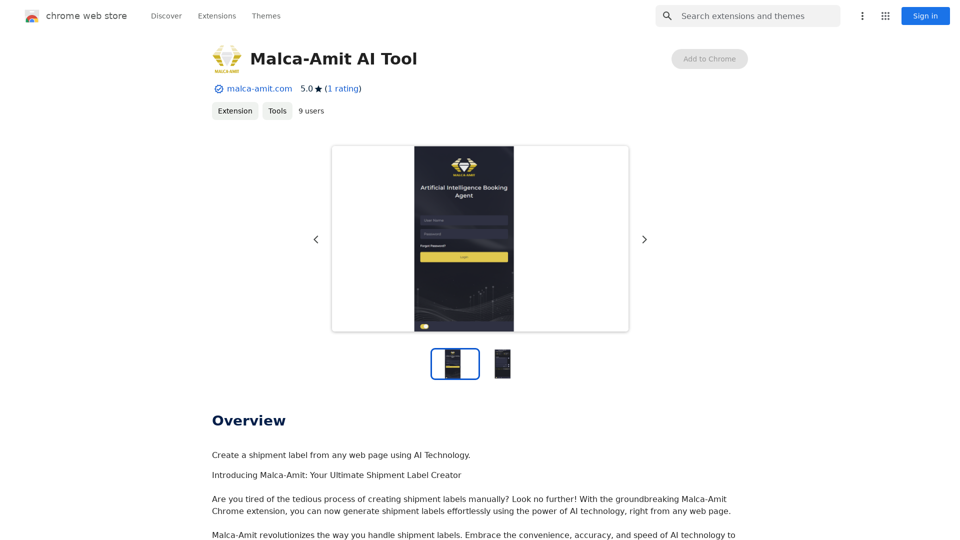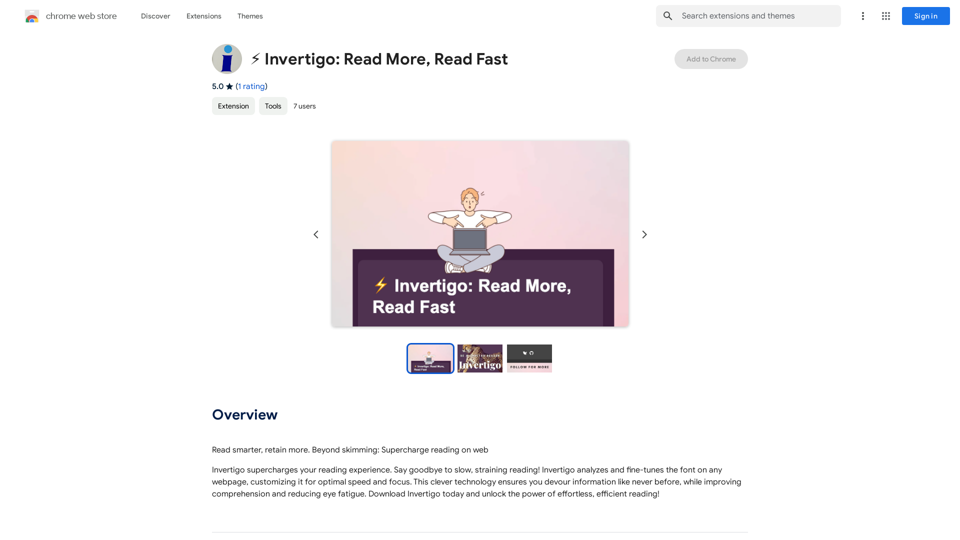RightBlogger is an AI-powered Chrome extension designed to assist bloggers in creating content more efficiently. It offers a range of AI blogging tools to inspire, generate, and refine content directly from the browser. The extension provides features such as grammar correction, text shortening and lengthening, paraphrasing, and SEO optimization tools.
RightBlogger - AI for Bloggers
AI-Powered Content Creation Tools for Bloggers

Introduction
Feature
AI-Powered Content Creation
RightBlogger's AI writing assistant helps users create high-quality content quickly and efficiently. It caters to both beginner and experienced bloggers, offering tools to produce engaging content with ease.
SEO Overview
The extension provides a comprehensive SEO overview of any webpage, including:
- Page title
- Meta description
- Canonical URL
- Open graph image
- Listing page headings
This feature aids in optimizing content for search engines and improving online visibility.
Browser Integration
RightBlogger seamlessly integrates with Chrome as an extension, allowing users to access its AI blogging tools directly from their browser while viewing any webpage.
Text Manipulation Tools
The extension offers various text manipulation features:
- Grammar correction
- Text shortening
- Text lengthening
- Paraphrasing
Subscription Model
RightBlogger operates on a freemium model:
- Free version with limited features
- Paid subscription for additional benefits and extended access
FAQ
What is RightBlogger?
RightBlogger is an AI-powered Chrome extension that serves as a writing companion for bloggers, helping them create content faster and more efficiently.
What are the main features of RightBlogger?
The main features of RightBlogger include:
- AI-powered content creation
- SEO overview tools
- Text manipulation (grammar correction, shortening, lengthening, paraphrasing)
- Browser integration
How do I use RightBlogger?
To use RightBlogger:
- Install the Chrome extension
- Access the AI blogging tools directly from your browser
- Use the tools to create, refine, and optimize your content
Is RightBlogger free?
RightBlogger offers a free version with limited features. To access additional features and extended usage, users need to subscribe to the paid plan.
Latest Traffic Insights
Monthly Visits
193.90 M
Bounce Rate
56.27%
Pages Per Visit
2.71
Time on Site(s)
115.91
Global Rank
-
Country Rank
-
Recent Visits
Traffic Sources
- Social Media:0.48%
- Paid Referrals:0.55%
- Email:0.15%
- Referrals:12.81%
- Search Engines:16.21%
- Direct:69.81%
Related Websites
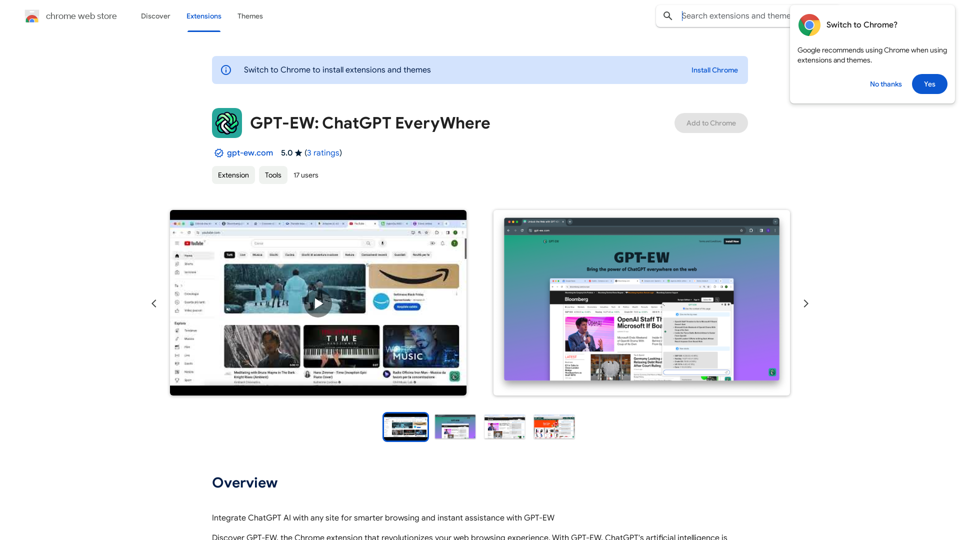
Add ChatGPT AI to Any Website for Smarter Browsing and Instant Help with GPT-EW Imagine having ChatGPT's powerful AI right there on any website you visit. That's what GPT-EW makes possible! It lets you seamlessly integrate ChatGPT into your favorite sites, giving you: * Smarter Browsing: Get instant answers to your questions about the content on the page. * Instant Assistance: Have ChatGPT help you summarize articles, translate text, or even write emails based on the information you're reading. GPT-EW unlocks a whole new level of interactivity and intelligence for your online experience.
193.90 M
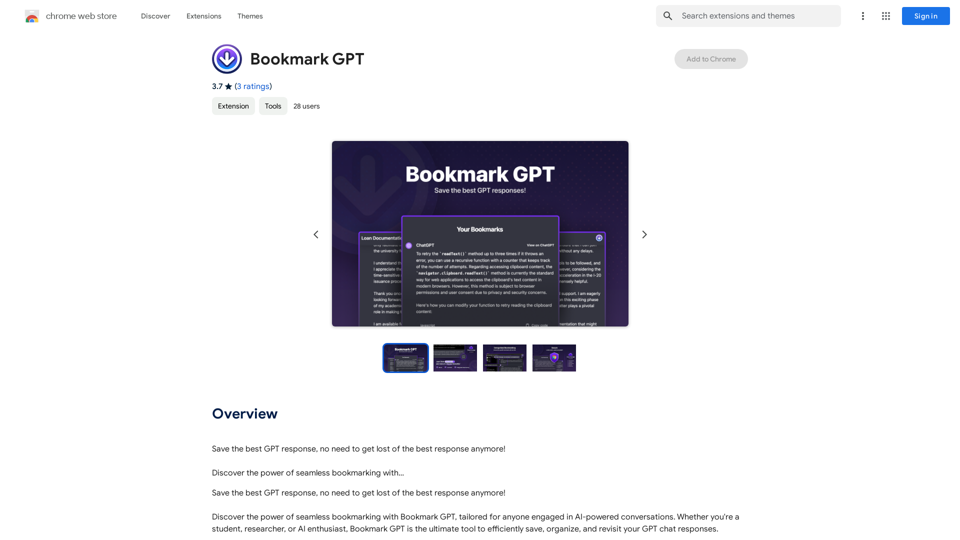
Save the best GPT response, no need to get lost of the best response anymore! Discover the power of seamless bookmarking with...
193.90 M

LearnHouse - The modern Open source learning platform for everyone.
LearnHouse - The modern Open source learning platform for everyone.LearnHouse is an open source platform that makes it easy for anyone to provide world-class educational content and it offers a variety of content types : Dynamic Pages, Videos, Documents & more.
12
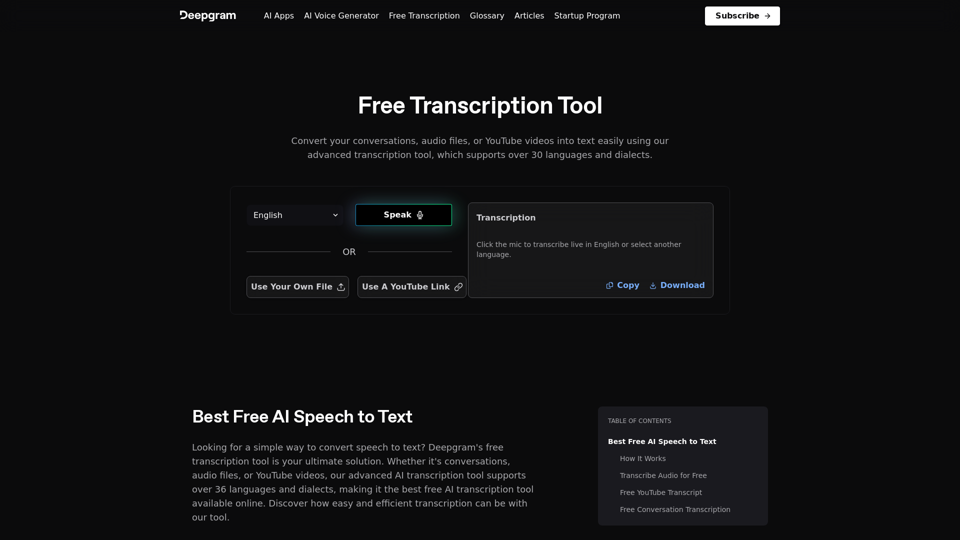
Easily convert your conversations, audio files, or YouTube videos into text for free with our advanced transcription tool.
835.16 K
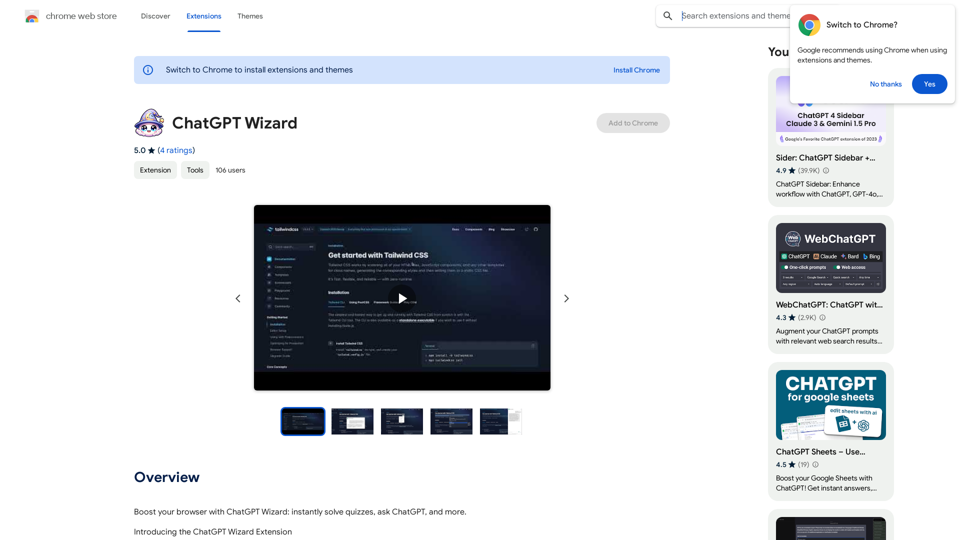
Improve your web browsing experience with ChatGPT Wizard: quickly answer quizzes, ask ChatGPT questions, and do much more.
193.90 M
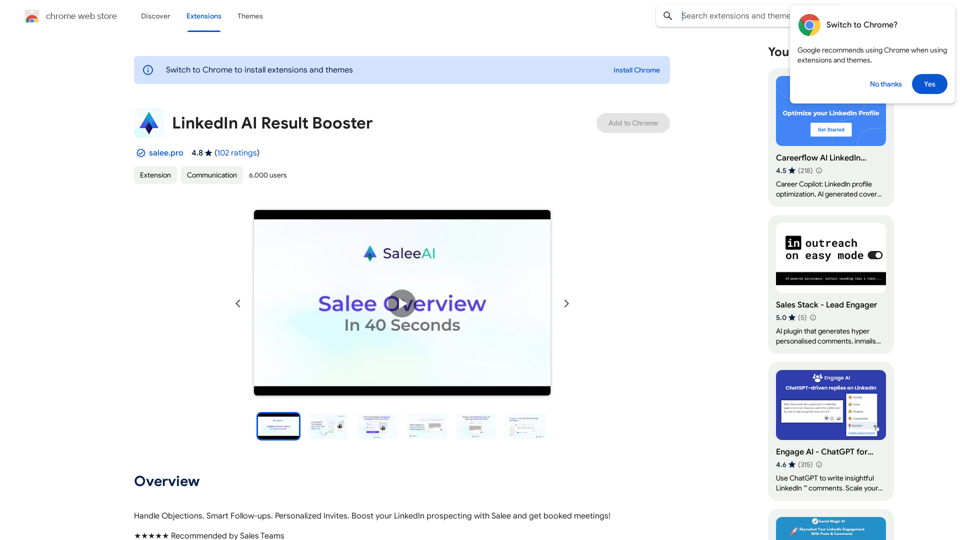
Handle Objections. Smart Follow-ups. Personalized Invites. Boost your LinkedIn prospecting with Salee and get booked meetings!
193.90 M