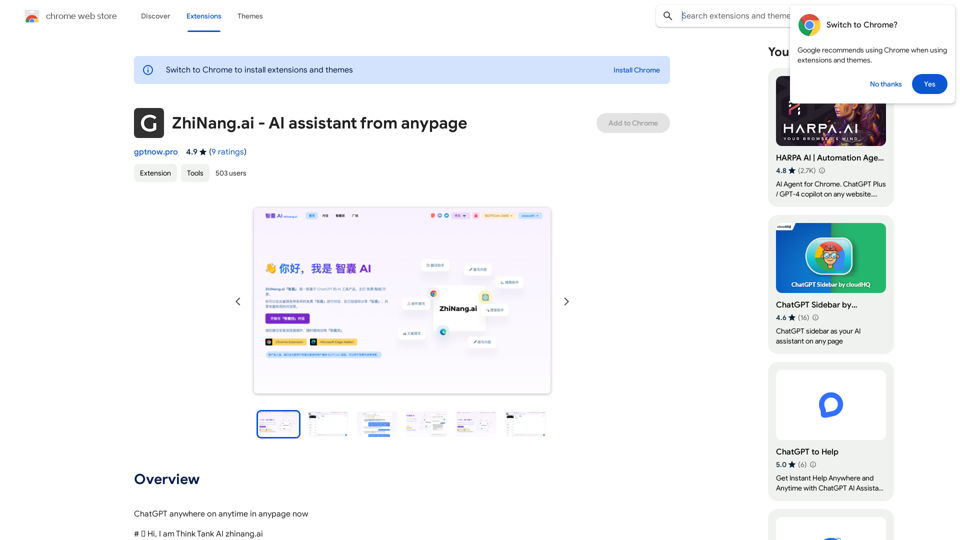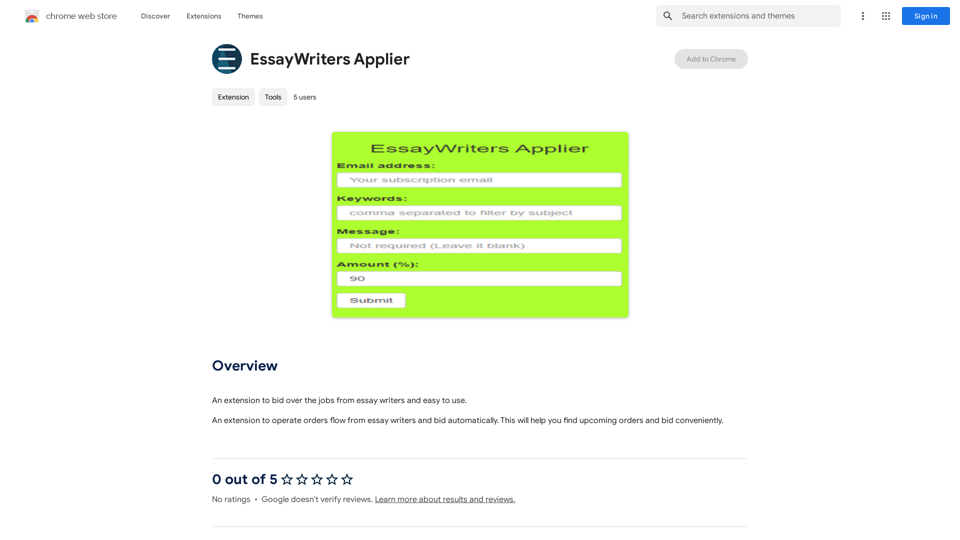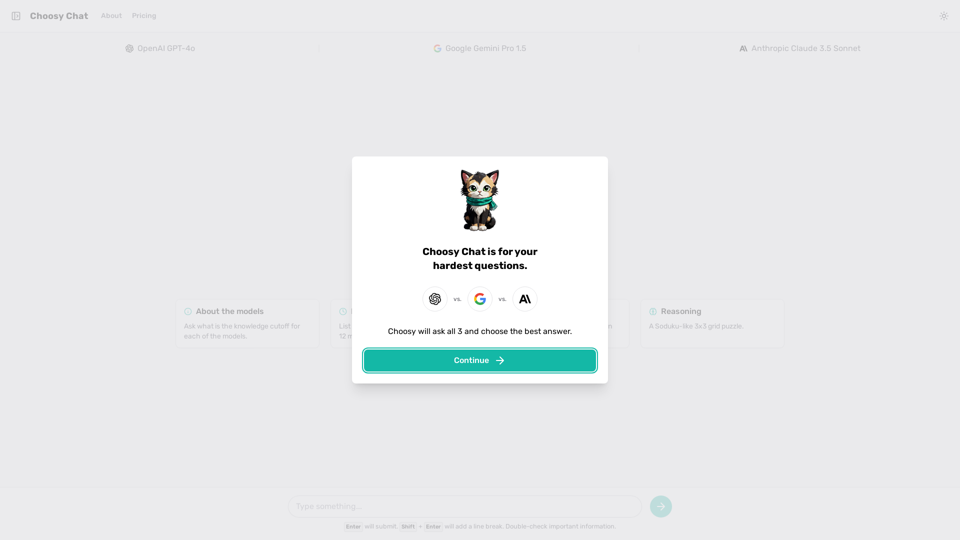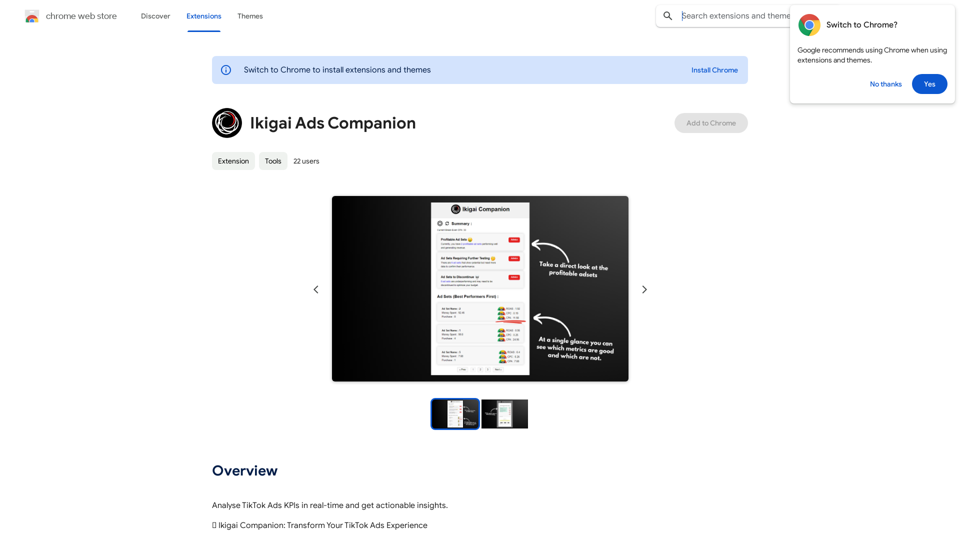Readel: AI Text-to-Speech is a minimalist browser extension that converts text from Reddit posts, audio books, and webpages into high-quality speech. It offers users an effortless way to listen to online content, making it ideal for multitasking or accessibility purposes. With its advanced speech synthesis technology, Readel provides an auditory experience comparable to professional audiobooks.
Readel: AI Text-to-Speech
A small program that can read aloud any Reddit posts, audiobooks, or webpages using the highest quality text-to-speech technology.
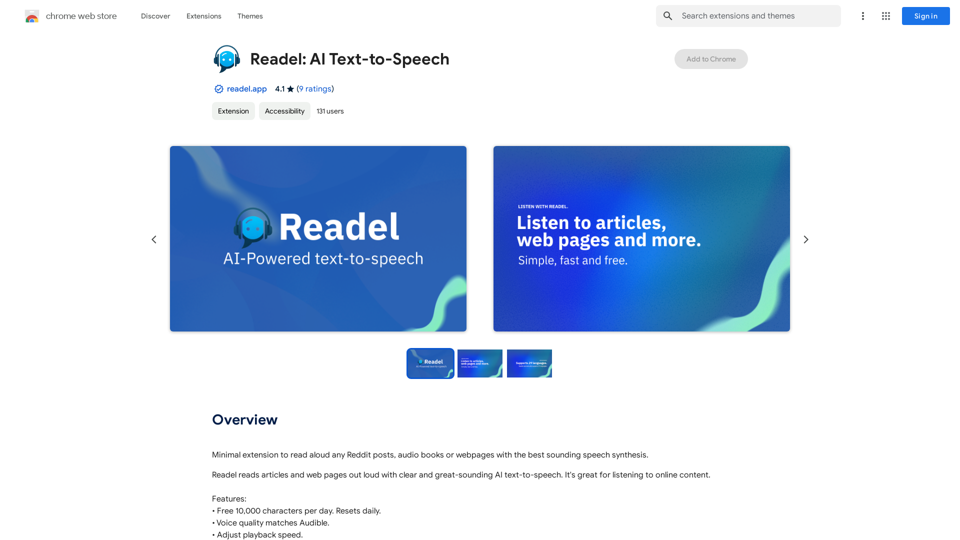
Introduction
Feature
Free Daily Usage
- 10,000 characters available per day
- Daily reset of free quota
Premium Voice Quality
- Speech synthesis matching Audible standards
- Access to all voices at no cost
Customizable Playback
Adjustable playback speed for personalized listening experience
Versatile Text Selection
- Ability to highlight specific text for narration
- Convert any text into a narrated novel
Wide Browser Compatibility
- Supports Chrome, Edge, Brave, and Opera browsers
User-Centric Development
- Built based on community feedback and suggestions
Multilingual Support
- Offers narration in 29 different languages
Privacy-Focused
- Handles personally identifiable information and website content
- No data selling to third parties
- Data usage limited to core functionality
FAQ
What is the daily character limit for free users?
Free users can utilize up to 10,000 characters per day, with the quota resetting daily.
Does Readel support image generation?
No, Readel is exclusively a text-to-speech extension and does not have image generation capabilities.
How many languages does Readel support?
Readel supports 29 languages for text-to-speech conversion.
Is ChatGPT integration available?
No, Readel does not currently support integration with ChatGPT.
Will the free tier remain available?
The developer is still considering the pricing model but is exploring alternative income generation methods.
Are there plans to improve playback speed?
Yes, the developer is actively working on enhancing the playback speed controller and reducing delays.
Latest Traffic Insights
Monthly Visits
193.90 M
Bounce Rate
56.27%
Pages Per Visit
2.71
Time on Site(s)
115.91
Global Rank
-
Country Rank
-
Recent Visits
Traffic Sources
- Social Media:0.48%
- Paid Referrals:0.55%
- Email:0.15%
- Referrals:12.81%
- Search Engines:16.21%
- Direct:69.81%
Related Websites
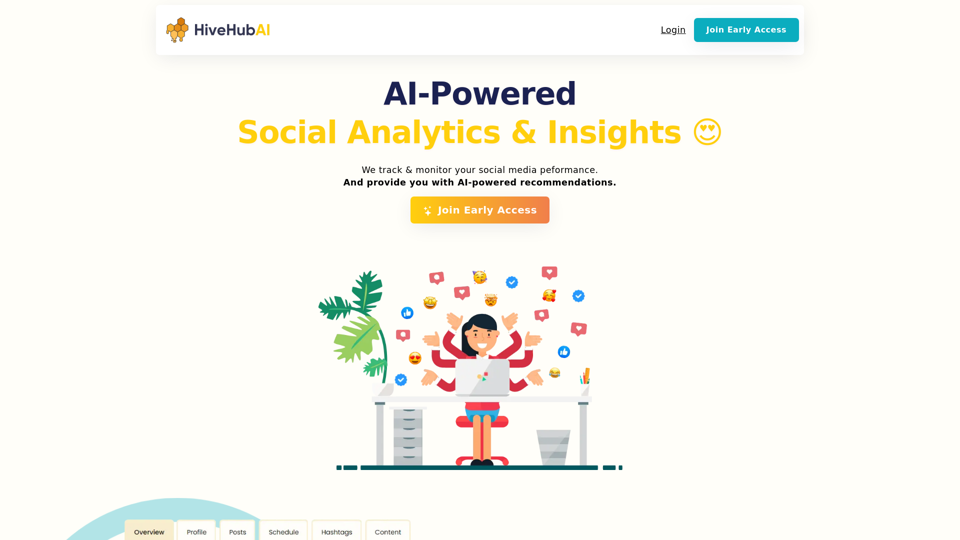
Discover HiveHubAI, your go-to AI-driven social media analytics platform. Elevate your digital influence with real-time Instagram and Facebook analytics, personalized AI insights, and strategic content optimization. Join our early access to transform your social media strategy!
740
Make your research easier by collecting, organizing, and summarizing information from many different sources with no hassle.
193.90 M
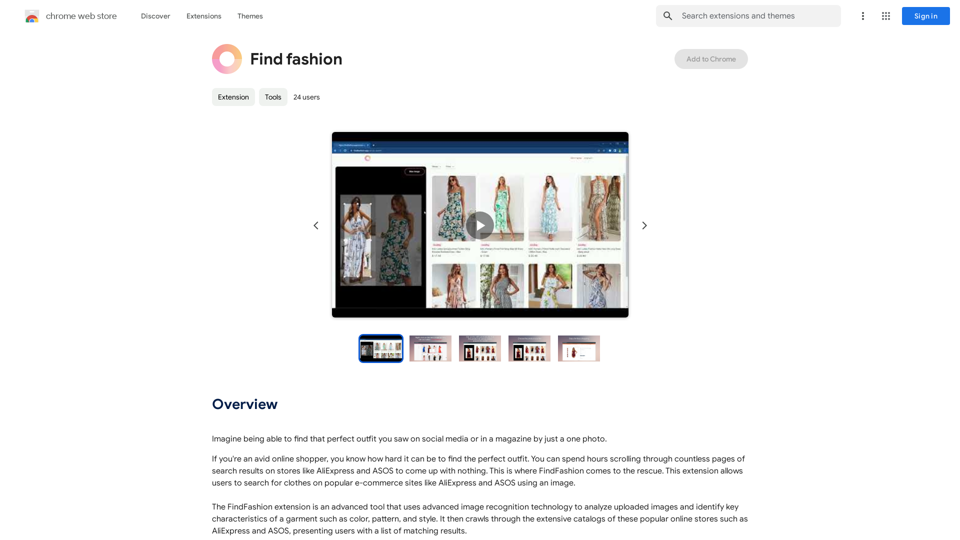
Imagine being able to find that perfect outfit you saw on social media or in a magazine by just taking a photo.
193.90 M
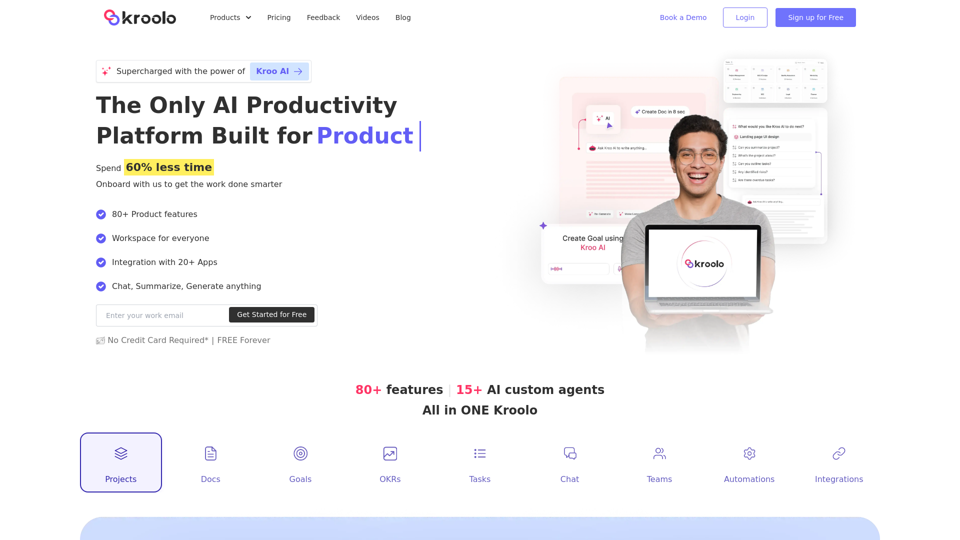
AI Powered Productivity Management Software | Kroolo
AI Powered Productivity Management Software | KrooloManage projects, tasks, goals, and documents with easy collaboration through Kroolo's All in One AI powered Productivity Management Software. Sign up now!
98.62 K