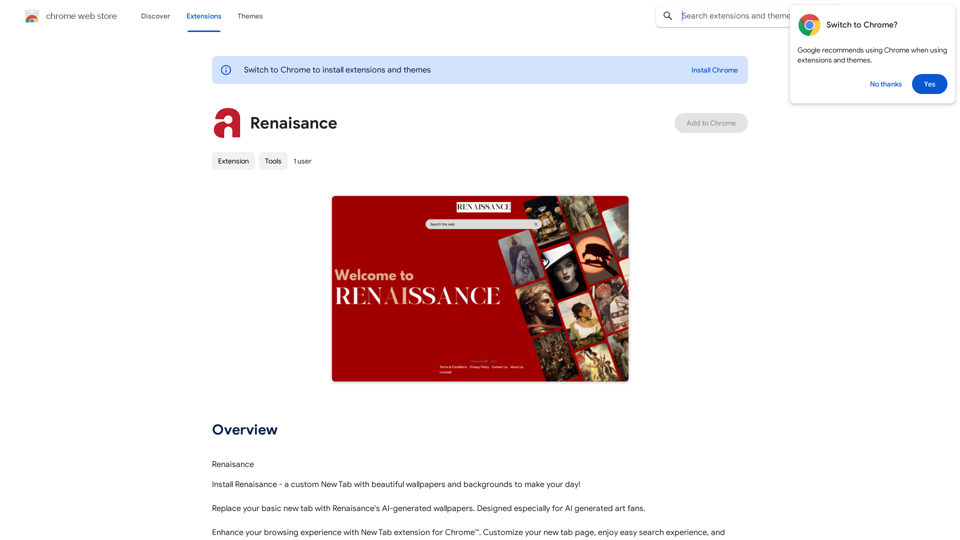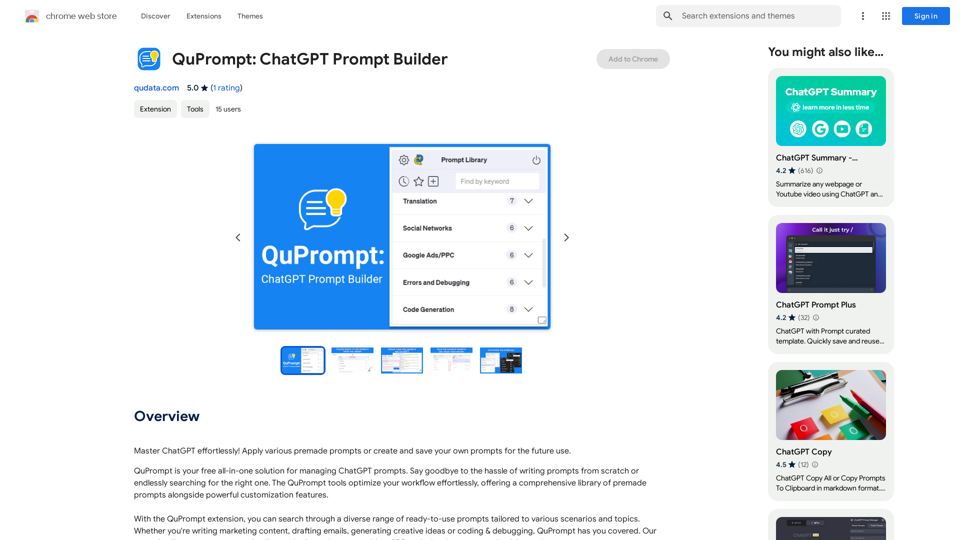Quick AI is a Chrome extension that provides a curated selection of AI tools organized by categories. It offers easy access to various AI functionalities and regularly updates with trending AI tools and cheat sheets. This free extension simplifies workflow by offering a wide range of AI tools and helpful cheat sheets, making it easier for users to find and utilize the AI tools they need.
Fast AI
Easy to choose AI tools for your everyday use.
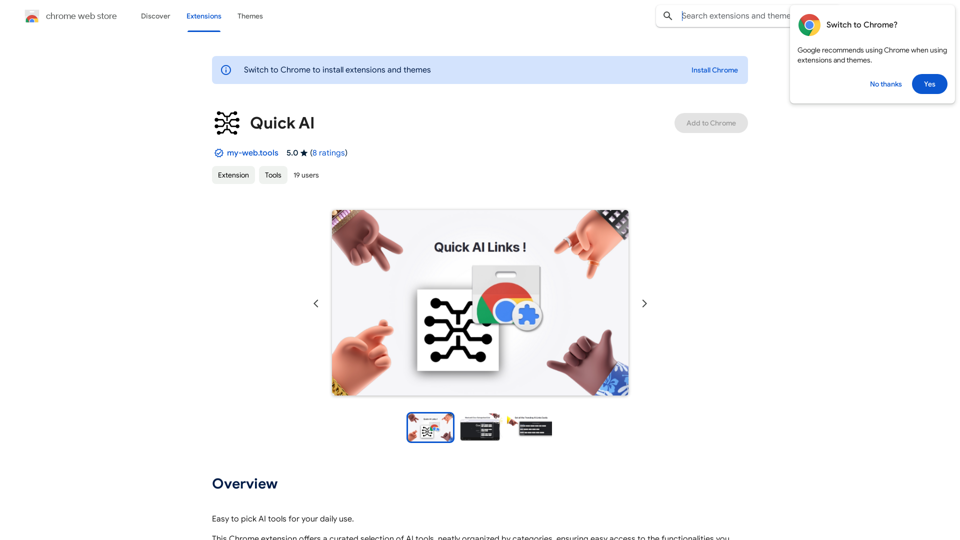
Introduction
Feature
Curated AI Tool Selection
Quick AI offers a diverse range of AI tools, neatly categorized for easy access and selection. Users can browse through the collection to find the most suitable tool for their needs.
Trending AI Tools
The extension frequently updates its collection with the latest trending AI tools, ensuring users have access to cutting-edge technologies and stay up-to-date with the rapidly evolving AI landscape.
Cheat Sheets
Quick AI provides helpful cheat sheets for each AI tool, assisting users in getting started quickly and efficiently with their chosen tools.
Easy Installation
Users can easily install the Quick AI extension from the Chrome Web Store, making it readily accessible for Chrome users.
User-Friendly Interface
The extension features a simple and intuitive interface, allowing users to browse, select, and use AI tools with ease.
Free to Use
Quick AI is completely free, with no subscription or payment required, making it accessible to all users.
FAQ
What is Quick AI?
Quick AI is a Chrome extension that offers a curated selection of AI tools, organized by categories, providing easy access to various AI functionalities. It regularly updates with trending AI tools and cheat sheets.
How do I use Quick AI?
To use Quick AI:
- Install the extension from the Chrome Web Store
- Browse the available AI tools in the extension
- Select the tool you need
- Use the selected AI tool to complete your task
Is Quick AI free to use?
Yes, Quick AI is a free extension. You can use it without any subscription or payment.
What are the main features of Quick AI?
The main features of Quick AI include:
- Easy access to a curated selection of AI tools
- Regular updates with trending AI tools
- Cheat sheets for each AI tool
- Simple and intuitive user interface
How can I make the most of Quick AI?
To maximize your experience with Quick AI:
- Explore the various AI tools available in the extension
- Utilize the provided cheat sheets to quickly understand and use each tool
- Keep an eye on updates to stay informed about new trending AI tools and cheat sheets
Latest Traffic Insights
Monthly Visits
193.90 M
Bounce Rate
56.27%
Pages Per Visit
2.71
Time on Site(s)
115.91
Global Rank
-
Country Rank
-
Recent Visits
Traffic Sources
- Social Media:0.48%
- Paid Referrals:0.55%
- Email:0.15%
- Referrals:12.81%
- Search Engines:16.21%
- Direct:69.81%
Related Websites
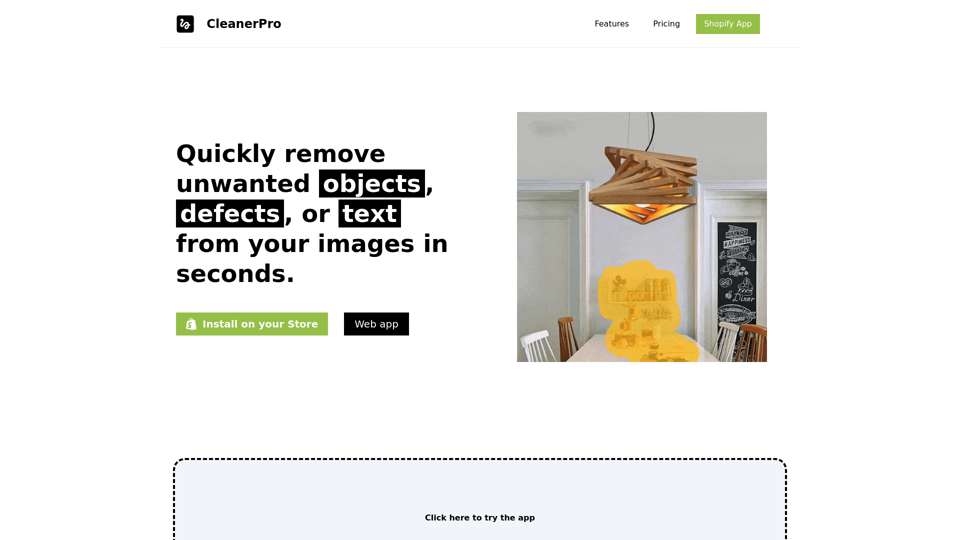
CleanerPro, our AI-powered image editor, transforms e-commerce visuals by enabling effortless removal of logos, text, and unwanted elements with just one click.
0
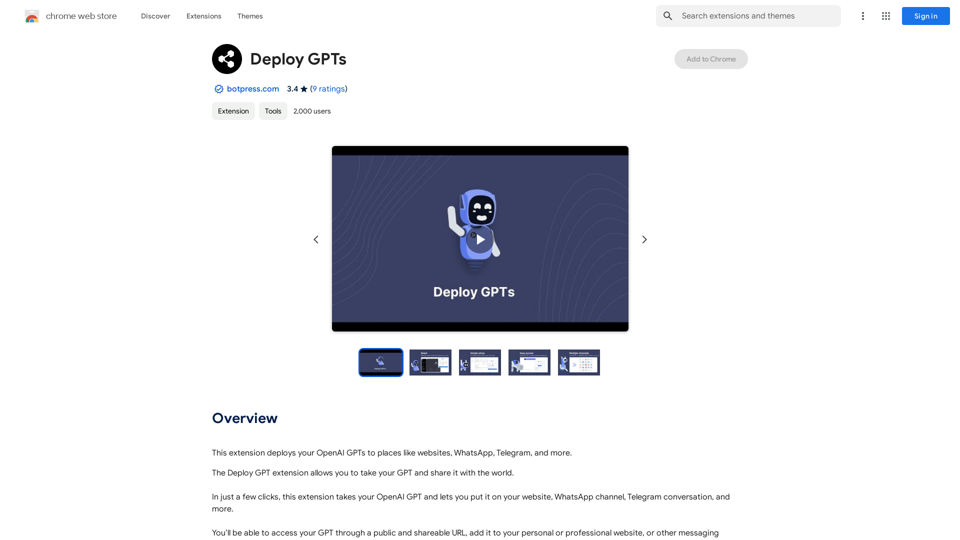
This extension deploys your OpenAI GPTs to places like websites, WhatsApp, Telegram, and more.
193.90 M
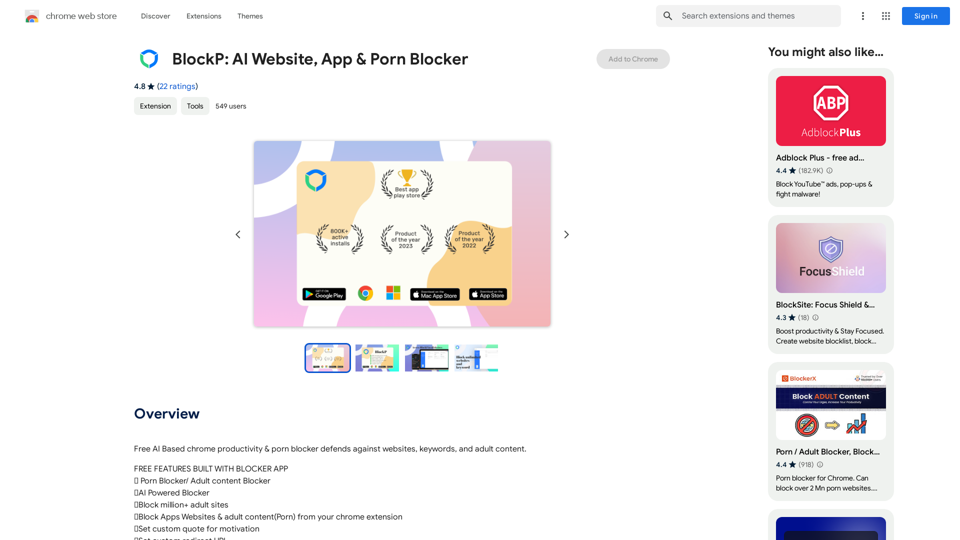
Free AI-Based Chrome Productivity & Porn Blocker Protects Against Websites, Keywords, and Adult Content.
193.90 M
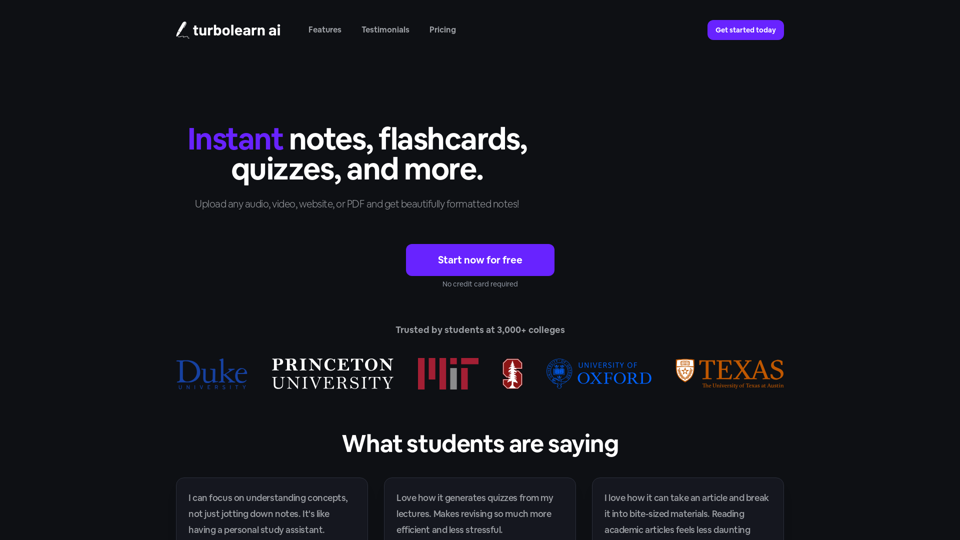
TurboLearn AI quickly makes complete notes, interactive flashcards, and custom quizzes from your lectures. Made to help you learn better and remember more, TurboLearn AI changes to fit your specific learning needs. Make the most of your study time today!
292.80 K
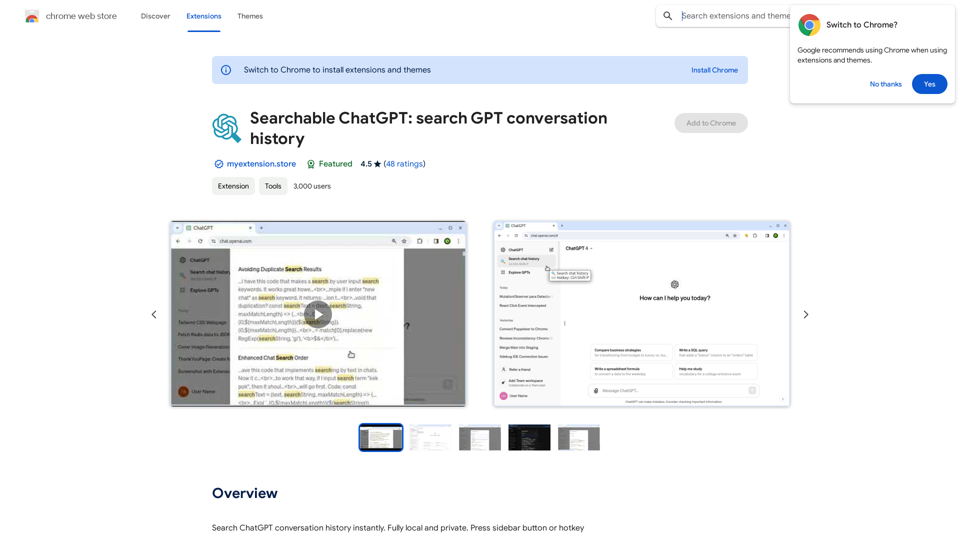
Searchable ChatGPT: Search GPT Conversation History With the rapid development of artificial intelligence technology, ChatGPT has become an essential tool for people to communicate and interact with AI. However, as the conversation history grows, it becomes increasingly difficult to find specific conversations or topics. To address this issue, we propose the concept of Searchable ChatGPT, which enables users to search their GPT conversation history efficiently. Key Features 1. Keyword Search Users can input specific keywords or phrases to search for relevant conversations in their chat history. The system will then display a list of conversations that match the search criteria, allowing users to quickly find the information they need. 2. Contextual Search In addition to keyword search, users can also search for conversations based on context. For example, they can search for conversations related to a specific topic, such as "travel" or "cooking." The system will then display a list of conversations that are relevant to the specified context. 3. Conversation Filtering To further refine the search results, users can apply filters to narrow down the list of conversations. For instance, they can filter conversations by date, time, or even the emotions expressed during the conversation. 4. Conversation Analytics Searchable ChatGPT also provides users with conversation analytics, which offer insights into their conversation patterns and preferences. This feature can help users identify areas for improvement and optimize their communication with ChatGPT. Benefits 1. Improved Productivity Searchable ChatGPT saves users time and effort by allowing them to quickly find specific conversations or topics in their chat history. 2. Enhanced User Experience By providing users with a more efficient way to search and analyze their conversations, Searchable ChatGPT enhances the overall user experience and encourages more effective communication with ChatGPT. 3. Better Decision Making With access to conversation analytics, users can make more informed decisions by identifying patterns and trends in their conversations with ChatGPT. Conclusion Searchable ChatGPT is a powerful tool that revolutionizes the way users interact with ChatGPT. By providing a robust search function, contextual search, conversation filtering, and conversation analytics, Searchable ChatGPT improves productivity, enhances the user experience, and enables better decision making.
Searchable ChatGPT: Search GPT Conversation History With the rapid development of artificial intelligence technology, ChatGPT has become an essential tool for people to communicate and interact with AI. However, as the conversation history grows, it becomes increasingly difficult to find specific conversations or topics. To address this issue, we propose the concept of Searchable ChatGPT, which enables users to search their GPT conversation history efficiently. Key Features 1. Keyword Search Users can input specific keywords or phrases to search for relevant conversations in their chat history. The system will then display a list of conversations that match the search criteria, allowing users to quickly find the information they need. 2. Contextual Search In addition to keyword search, users can also search for conversations based on context. For example, they can search for conversations related to a specific topic, such as "travel" or "cooking." The system will then display a list of conversations that are relevant to the specified context. 3. Conversation Filtering To further refine the search results, users can apply filters to narrow down the list of conversations. For instance, they can filter conversations by date, time, or even the emotions expressed during the conversation. 4. Conversation Analytics Searchable ChatGPT also provides users with conversation analytics, which offer insights into their conversation patterns and preferences. This feature can help users identify areas for improvement and optimize their communication with ChatGPT. Benefits 1. Improved Productivity Searchable ChatGPT saves users time and effort by allowing them to quickly find specific conversations or topics in their chat history. 2. Enhanced User Experience By providing users with a more efficient way to search and analyze their conversations, Searchable ChatGPT enhances the overall user experience and encourages more effective communication with ChatGPT. 3. Better Decision Making With access to conversation analytics, users can make more informed decisions by identifying patterns and trends in their conversations with ChatGPT. Conclusion Searchable ChatGPT is a powerful tool that revolutionizes the way users interact with ChatGPT. By providing a robust search function, contextual search, conversation filtering, and conversation analytics, Searchable ChatGPT improves productivity, enhances the user experience, and enables better decision making.Search ChatGPT conversation history instantly. Fully local and private. Press sidebar button or hotkey
193.90 M
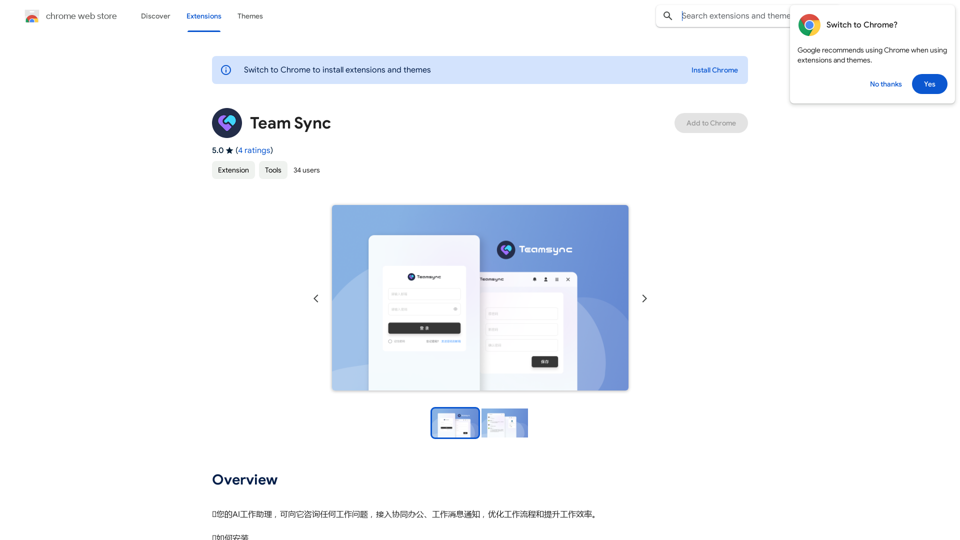
⭐ Your AI work assistant can answer any work questions you have. It integrates with collaborative work, work message notifications, to optimize your workflow and boost your productivity. ⭐ How to install Simply go to the Chrome Web Store, search for the extension, and click "Add to Chrome." Once installed, the extension will be available in your toolbar for easy access.
193.90 M