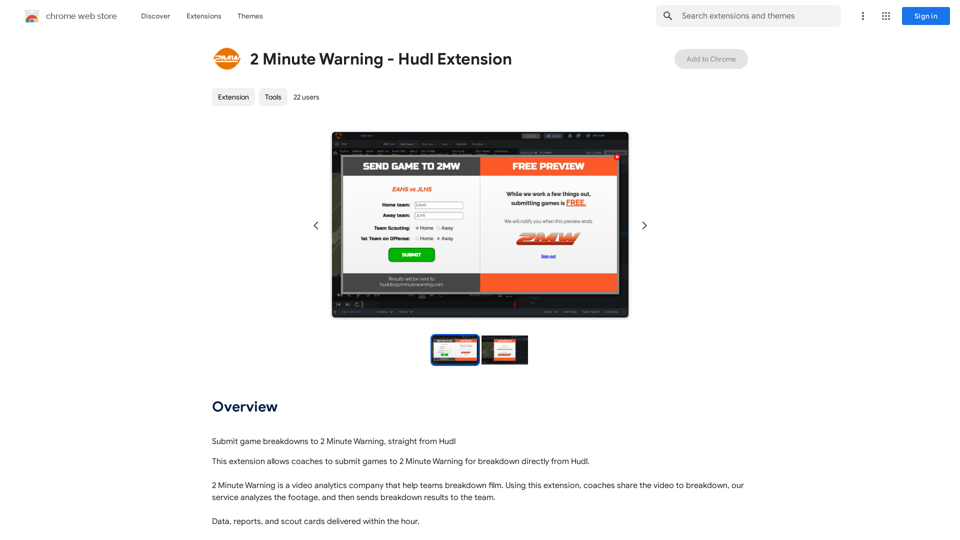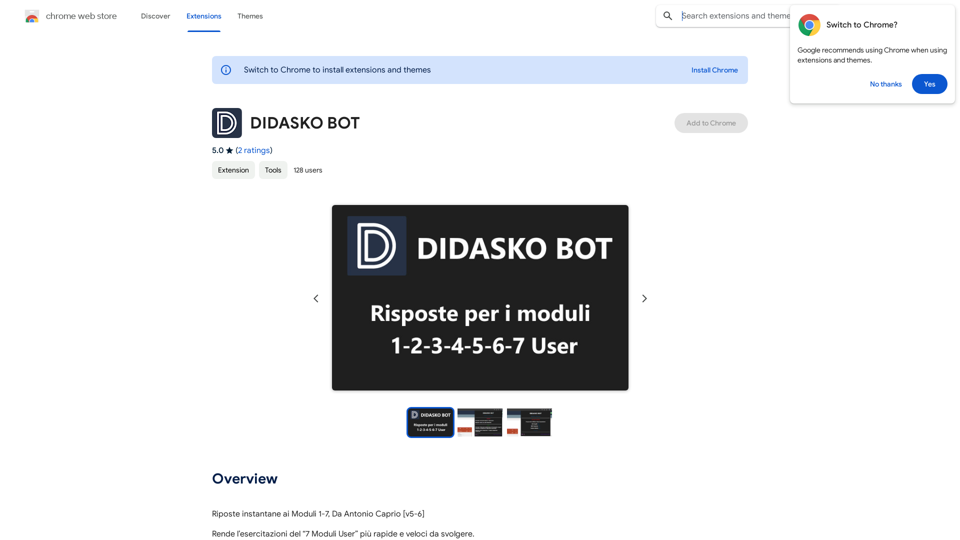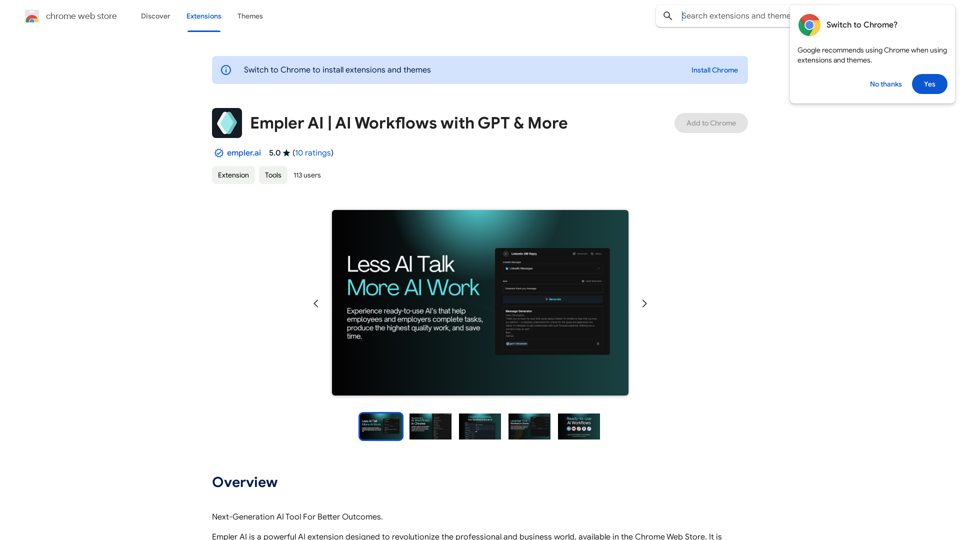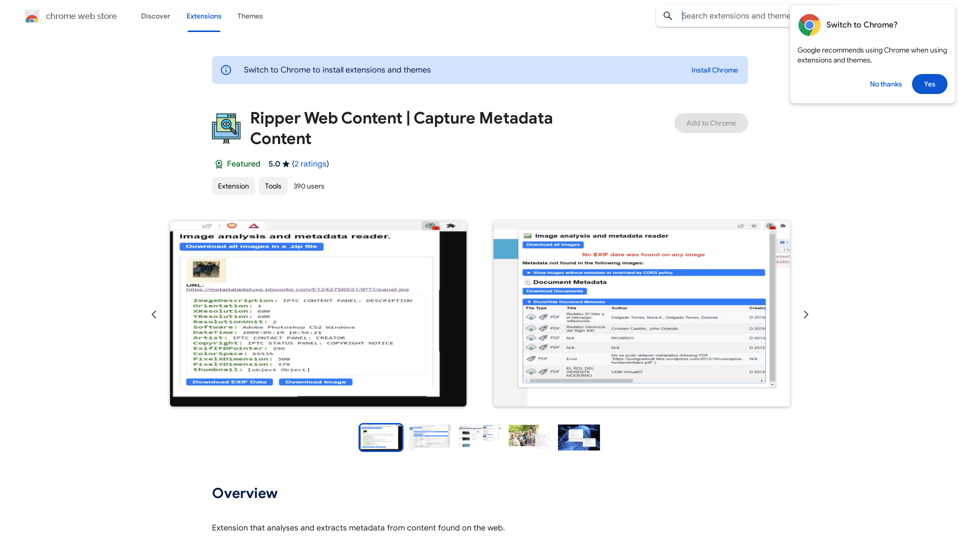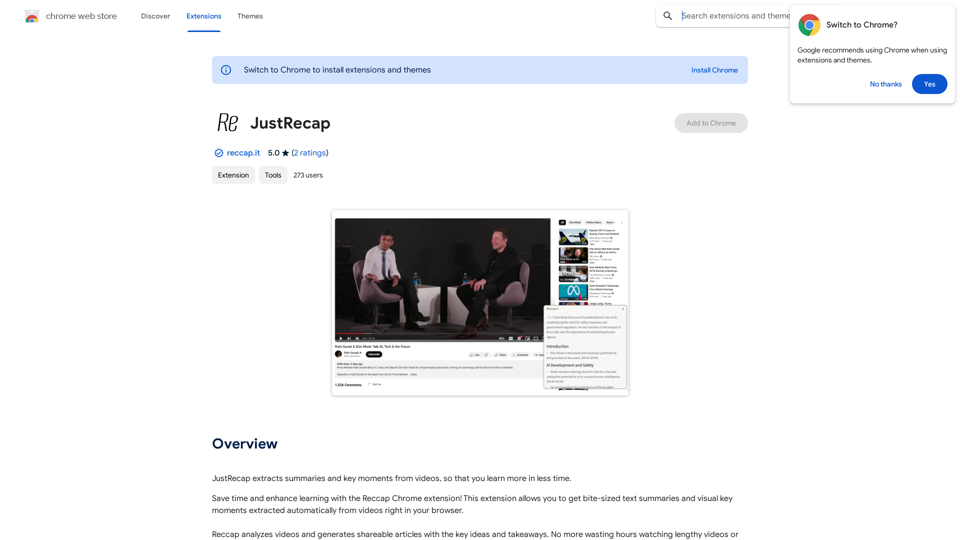PlutoAI is an AI-powered bookmarking assistant that revolutionizes web content management. It allows users to effortlessly save, highlight, annotate, and retrieve online information. By simplifying tabs and bookmarks, PlutoAI provides seamless access to saved content from anywhere on the web, enhancing productivity and organization for users.
PlutoAI - AI Bookmarks and Tabs Manager
An AI-powered bookmarking assistant that lets you quickly save, highlight, add notes to, and find web pages.
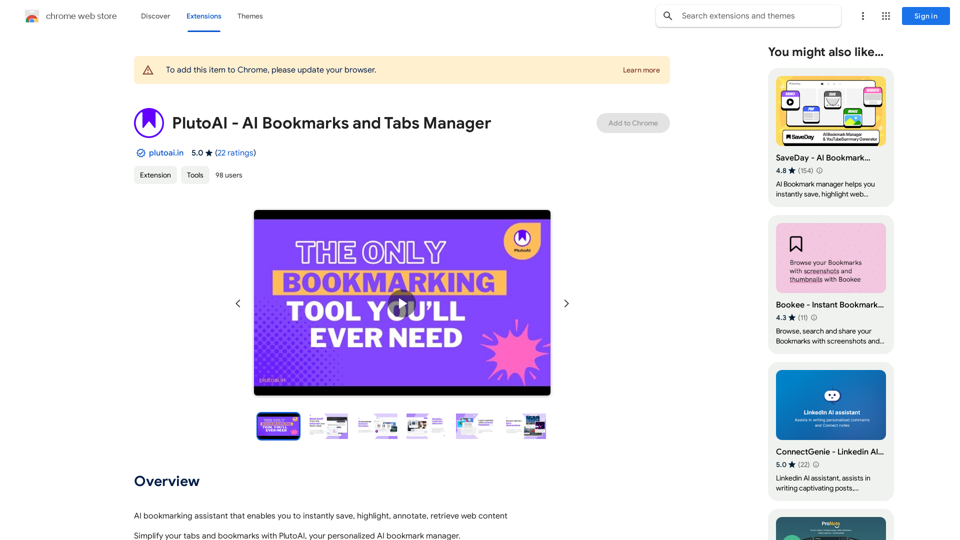
Introduction
Feature
Manage Browser Tabs and Sessions
- One-click save and resume browser sessions
- Pick up exactly where you left off
Smart Tags and Categories
- Automatic categorization and tagging of bookmarks
- Organize by topic, theme, or key elements
- Never lose an article again
Full-text and Filter Search
- Comprehensive search functionality
- Find content using text, tags, and filters
AI-Powered Content Summaries
- Get quick TLDRs and summaries
- Learn key points in under 30 seconds
Personalized Content Recommendations
- Enjoy tailored content suggestions
- 100% match to your interests and preferences
Smart Alerts with Zero Distractions
- Receive reminders for incomplete articles/videos
- Stay on track with your reading and watching
FAQ
Is PlutoAI free to use?
Yes, PlutoAI is a free extension that can be used without any subscription or payment.
How do I get started with PlutoAI?
Simply install the PlutoAI extension, and you can start using it immediately. It's designed for easy adoption and quick integration into your browsing habits.
Can I customize PlutoAI to suit my needs?
Yes, PlutoAI offers customization options. You can adjust its settings and preferences to tailor the experience to your specific requirements.
Is my data safe with PlutoAI?
PlutoAI prioritizes data security and handles user information with care. You can trust the platform to keep your data safe and secure while using its services.
Latest Traffic Insights
Monthly Visits
193.90 M
Bounce Rate
56.27%
Pages Per Visit
2.71
Time on Site(s)
115.91
Global Rank
-
Country Rank
-
Recent Visits
Traffic Sources
- Social Media:0.48%
- Paid Referrals:0.55%
- Email:0.15%
- Referrals:12.81%
- Search Engines:16.21%
- Direct:69.81%
Related Websites
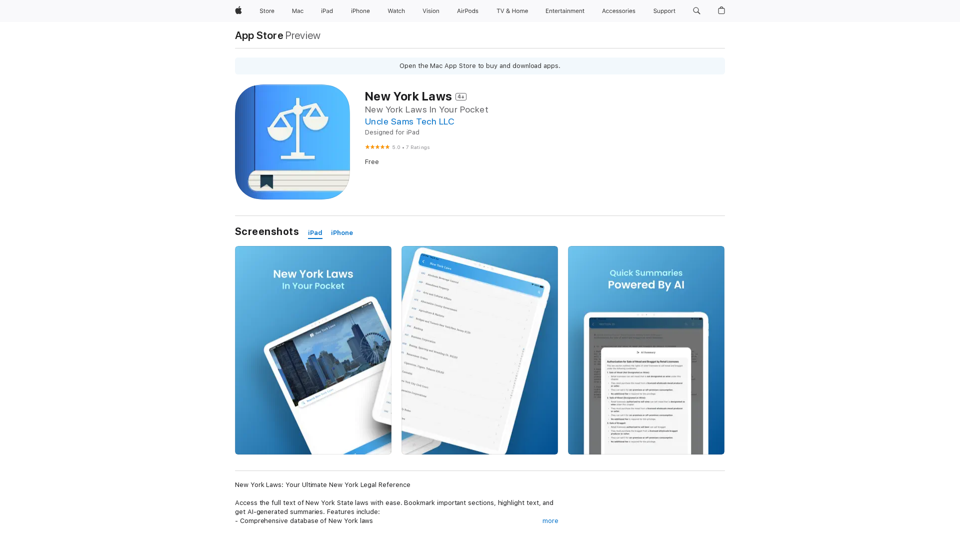
Access the full text of New York State laws with ease. Bookmark important sections, highlight text, and get AI-generated summaries. Features include: - Comprehensive search functionality to quickly find specific laws and regulations - Customizable bookmarks to mark important sections for future reference - Highlighting tool to emphasize key points and phrases - AI-powered summaries to provide a concise overview of complex laws
124.77 M
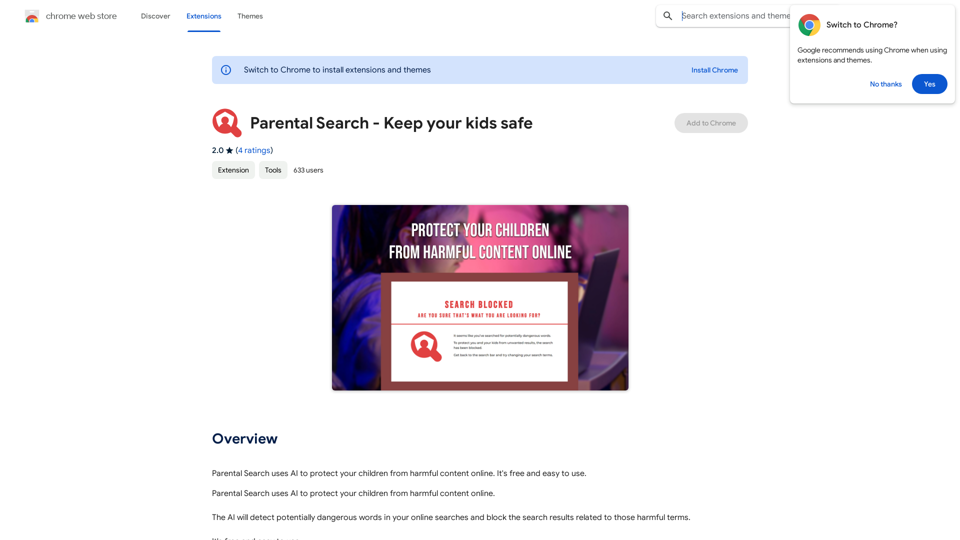
Parental Search uses AI to protect your children from harmful content online. It's free and easy to use.
193.90 M
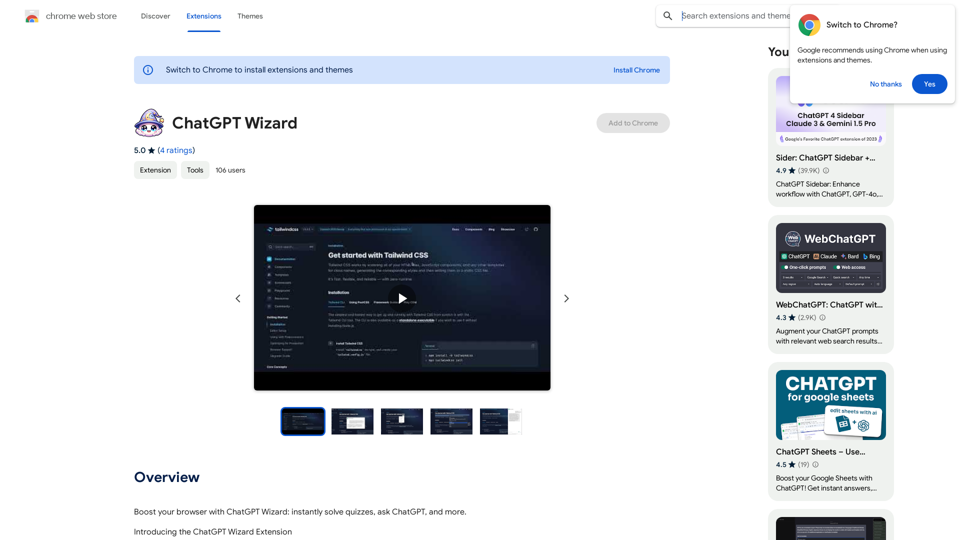
Improve your web browsing experience with ChatGPT Wizard: quickly answer quizzes, ask ChatGPT questions, and do much more.
193.90 M