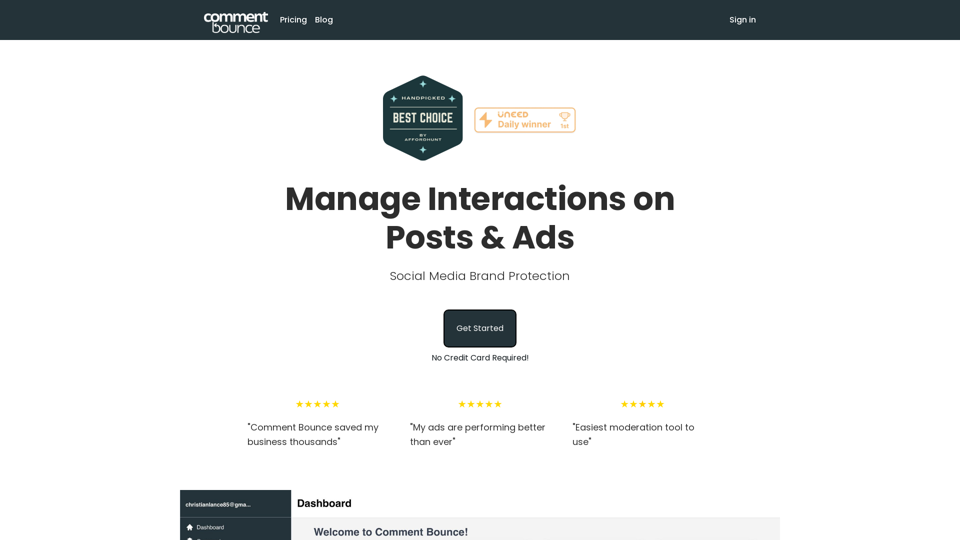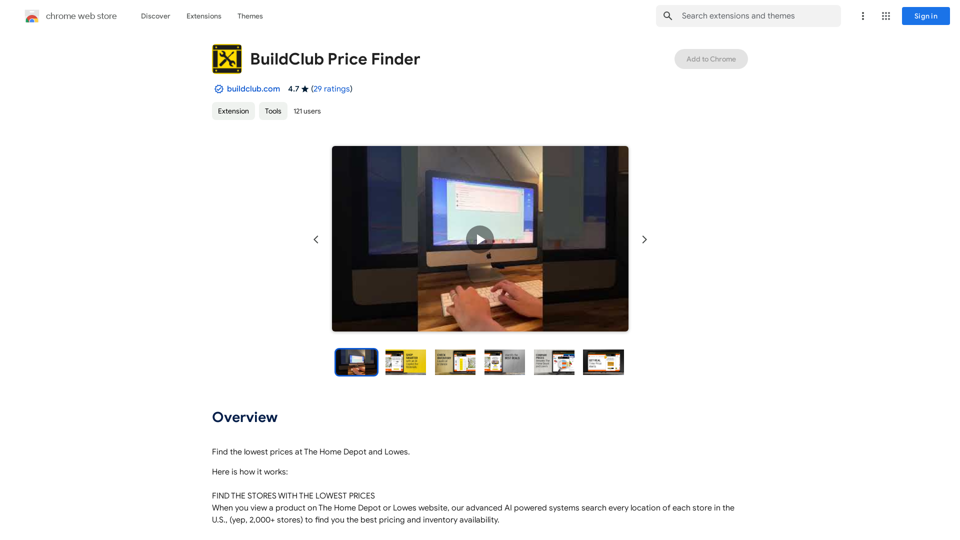Maken similarity service is a browser extension that enhances the search capabilities of the National Library of Norway's website (nb.no). It integrates seamlessly with the existing search features, adding functionality to discover similar items for books and images. This innovative tool, developed by the AI Lab at the National Library of Norway, offers users a new way to explore and discover related content without leaving the main library website.
Make a similarity service
Comparing Similarity for nb.no Book and Image Search Results
Let's explore how to measure the similarity between:
* Book search results from nb.no (the Norwegian National Library)
* Image search results from various sources
This comparison can be valuable for understanding:
* How well visual representations match textual descriptions.
* Potential for using images to enhance book discovery.
* Developing new search functionalities that combine text and image data.
We can use various techniques to assess similarity, including:
* Textual Similarity: Analyzing the keywords, topics, and overall content of book descriptions and image captions.
* Visual Similarity: Comparing the visual features of images using algorithms like convolutional neural networks (CNNs).
* Hybrid Approaches: Combining textual and visual similarity measures for a more comprehensive evaluation.
By comparing similarity scores across different methods, we can gain insights into the strengths and weaknesses of each approach and identify the most effective way to connect books and images.
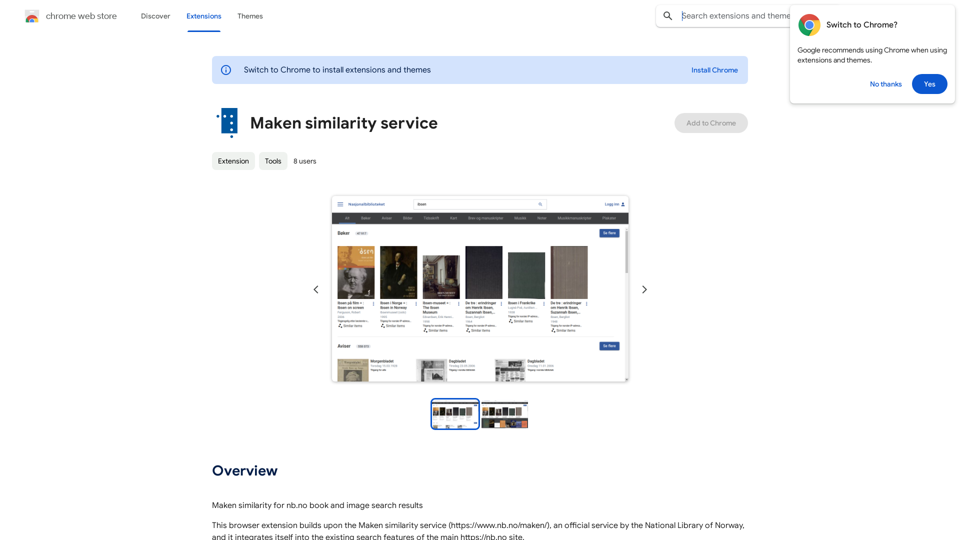
Introduction
Feature
Seamless Integration with nb.no
The extension integrates directly into the National Library of Norway's website, adding new functionality without disrupting the user experience.
Similar Item Discovery
For each search result in the books and images categories, Maken adds a new button that allows users to find and explore similar items.
AI-Powered Recommendations
Leveraging artificial intelligence developed by the National Library's AI Lab, the service provides intelligent recommendations for related content.
Free and Easy to Use
The browser extension is free to download and install, making it accessible to all users of the National Library's website.
Enhanced Search Experience
By providing similar item suggestions, Maken enriches the search process, helping users discover new and relevant content they might have otherwise missed.
Visual Similarity Search
The service allows users to explore similar items and goods based on image content, enhancing the visual search capabilities of the library's collection.
FAQ
What is Maken similarity service?
Maken similarity service is a free browser extension that enhances the National Library of Norway's website by adding a feature to find similar books and images within search results.
How does Maken similarity service work?
The extension adds a new button to each search result in the books and images categories. When clicked, this button displays similar items, allowing users to discover related content easily.
Is Maken similarity service available for all content on nb.no?
Currently, the service focuses on providing similar item suggestions for books and images. It's unclear if it will expand to other content types in the future.
How can I start using Maken similarity service?
To use the service:
- Download and install the browser extension
- Enable the extension for the nb.no website
- Use the new buttons that appear next to search results to find similar items
Are there any costs associated with using Maken similarity service?
No, Maken similarity service is completely free to download, install, and use.
Latest Traffic Insights
Monthly Visits
193.90 M
Bounce Rate
56.27%
Pages Per Visit
2.71
Time on Site(s)
115.91
Global Rank
-
Country Rank
-
Recent Visits
Traffic Sources
- Social Media:0.48%
- Paid Referrals:0.55%
- Email:0.15%
- Referrals:12.81%
- Search Engines:16.21%
- Direct:69.81%
Related Websites

Text to Speech.im: Convert Text to Speech for Free Online
Text to Speech.im: Convert Text to Speech for Free OnlineConvert text to speech effortlessly using our AI text to speech online free tool. Enjoy natural-sounding text to speech voices and seamless text to speech download for high-quality audio. Perfect for creating engaging content with our text to speech generator.
12.76 K
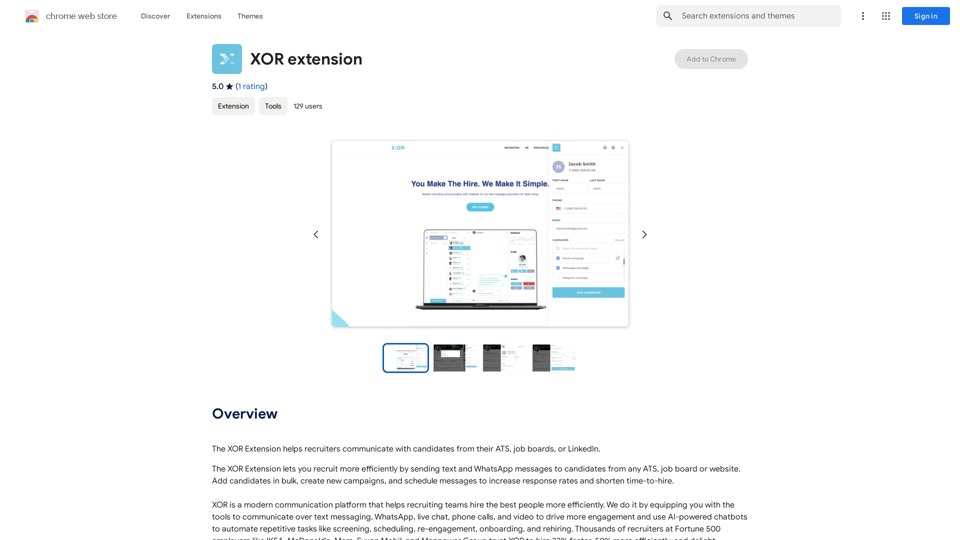
The XOR Extension lets recruiters talk to candidates from their Applicant Tracking System (ATS), job boards, or LinkedIn.
193.90 M
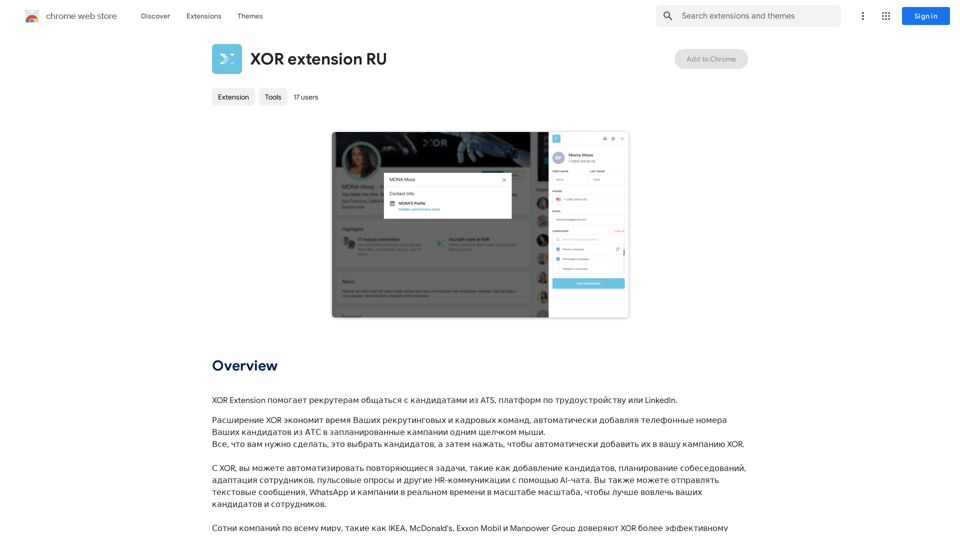
XOR Extension helps recruiters communicate with candidates from ATS, job boards, or LinkedIn.
193.90 M
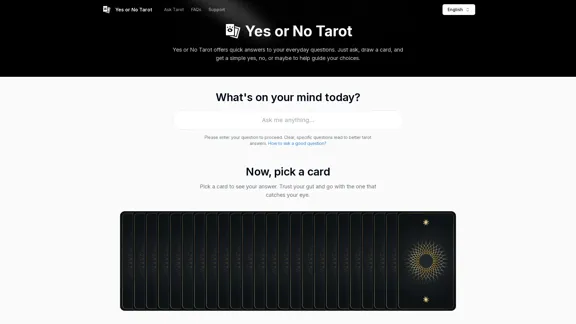
Yes or No Tarot offers quick answers to your everyday questions. Just ask, draw a card, and get a simple yes, no, or maybe to help guide your choices.
0
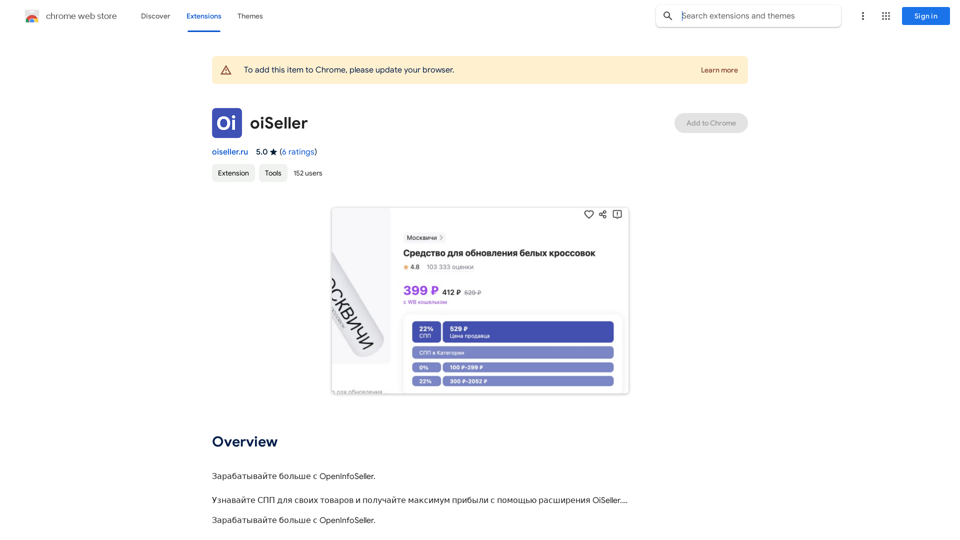
Earn more with OpenInfoSeller. Find SPP for your products and maximize your profits with the OiSeller extension...
193.90 M

Knowz AI Search Engine: A New Era of Online Searching Experience
Knowz AI Search Engine: A New Era of Online Searching ExperienceDiscover the power of Knowz, a free AI search designed to deliver fast, accurate, and clutter-free answers, revolutionizing your online searches.
270