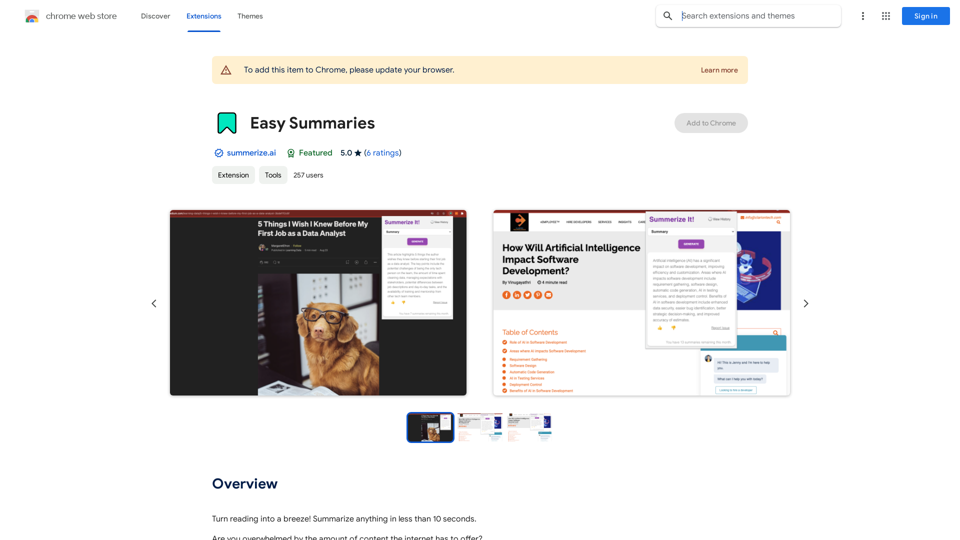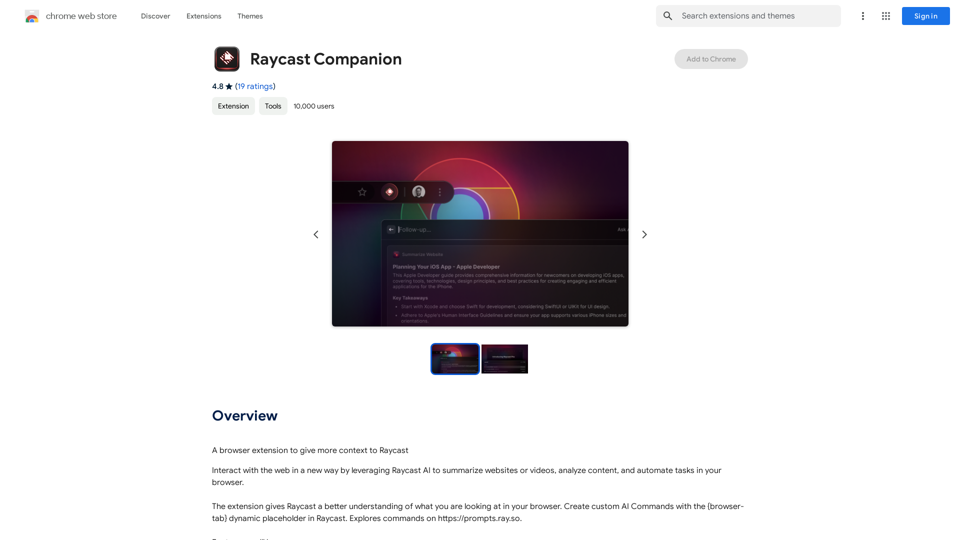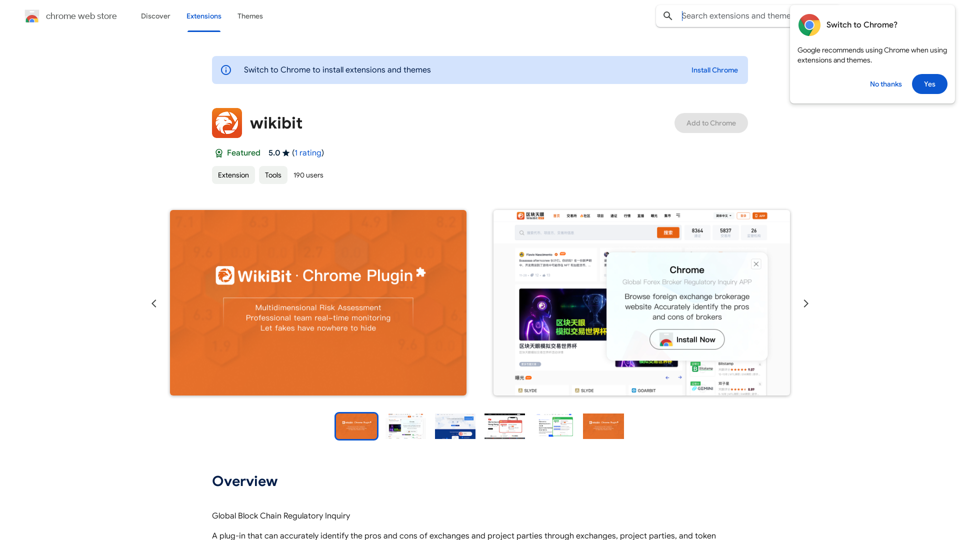LunaNotes is an AI-powered note-taking extension for YouTube that enhances the video-watching experience. It allows users to take notes, capture screenshots, and organize information effortlessly while viewing content. With features like an enhanced editor, screenshot annotation, and AI-powered completions, LunaNotes streamlines the process of capturing and retaining important information from YouTube videos.
LunaNotes - Take notes on YouTube
The Simplest Way to Take Notes on YouTube Videos!
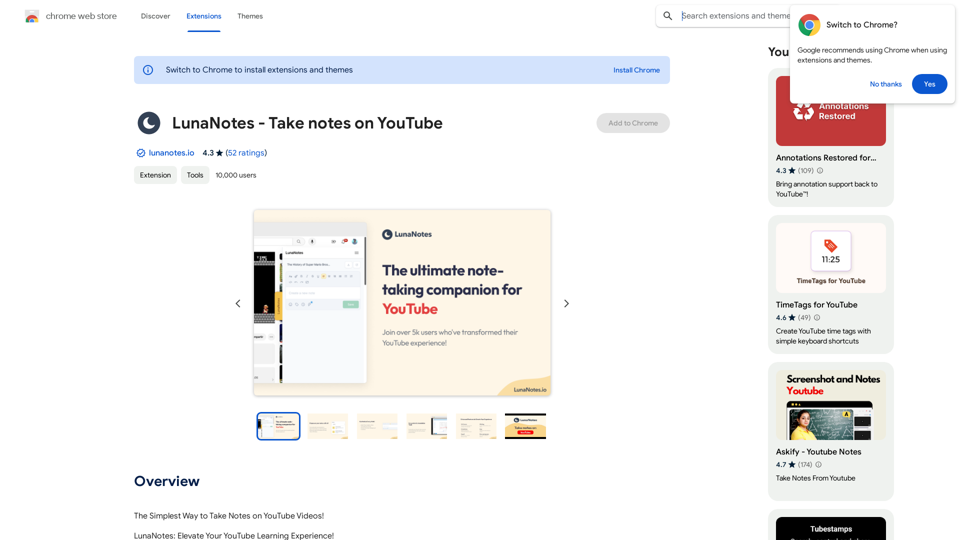
Introduction
Feature
Enhanced Note Editor
- Cleaner and user-friendly interface
- Auto-saves notes as you type
- Various styling options for organized and engaging notes
Screenshot & Annotate
- Capture important scenes from videos
- Powerful editor for annotating screenshots
- Edit screenshots to perfection
Timestamps, Tags & Centralized Tag Management
- Mark specific video moments with timestamps
- Categorize notes with tags for quick retrieval
- New Tags page for convenient tag management
- View all notes associated with a specific tag in one place
Accessible on Any Device
- Web app accessible on phones, tablets, and computers
- Take notes anywhere, anytime
AI-Powered Completions & Integrations
- Smarter note-taking with AI completions
- Write notes faster and more efficiently
- Video summarization and keyword extraction
FAQ
Is LunaNotes free?
Yes, LunaNotes is a free extension that users can start using right away. However, there are affordable subscription options available to unlock additional features and benefits.
What are the main features of LunaNotes?
The main features of LunaNotes include:
- Enhanced note editor
- Screenshot and annotate functionality
- Timestamps and tags
- Centralized tag management
- Cross-device accessibility
- AI-powered completions and integrations
Can I use LunaNotes on any device?
Yes, LunaNotes is accessible on any device, including phones, tablets, and computers, thanks to its versatile web app.
How does LunaNotes use AI?
LunaNotes incorporates AI in several ways:
- AI-powered completions to help write notes faster and more efficiently
- AI integrations for video summarization
- Keyword extraction to focus on important content
Latest Traffic Insights
Monthly Visits
193.90 M
Bounce Rate
56.27%
Pages Per Visit
2.71
Time on Site(s)
115.91
Global Rank
-
Country Rank
-
Recent Visits
Traffic Sources
- Social Media:0.48%
- Paid Referrals:0.55%
- Email:0.15%
- Referrals:12.81%
- Search Engines:16.21%
- Direct:69.81%
Related Websites
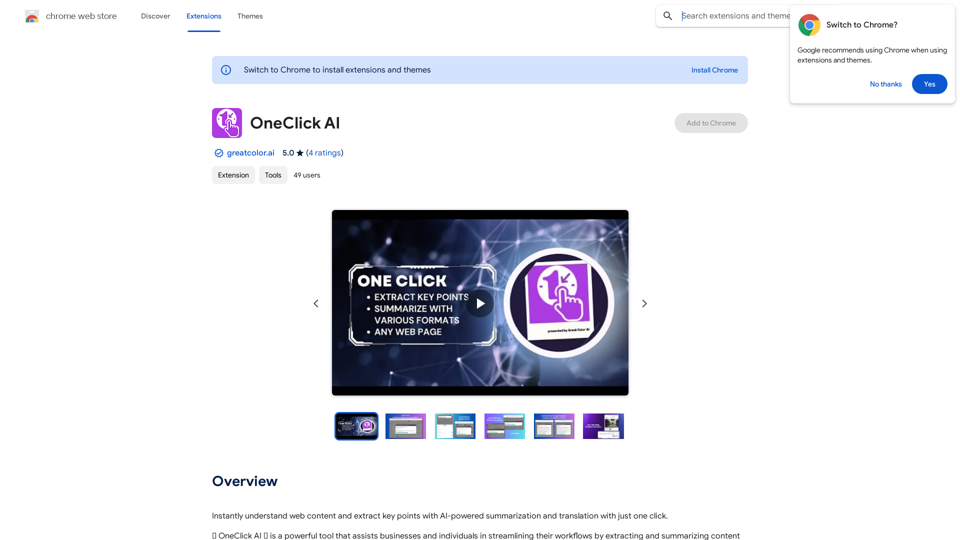
Instantly understand web content and extract key points with AI-powered summarization and translation with just one click.
193.90 M
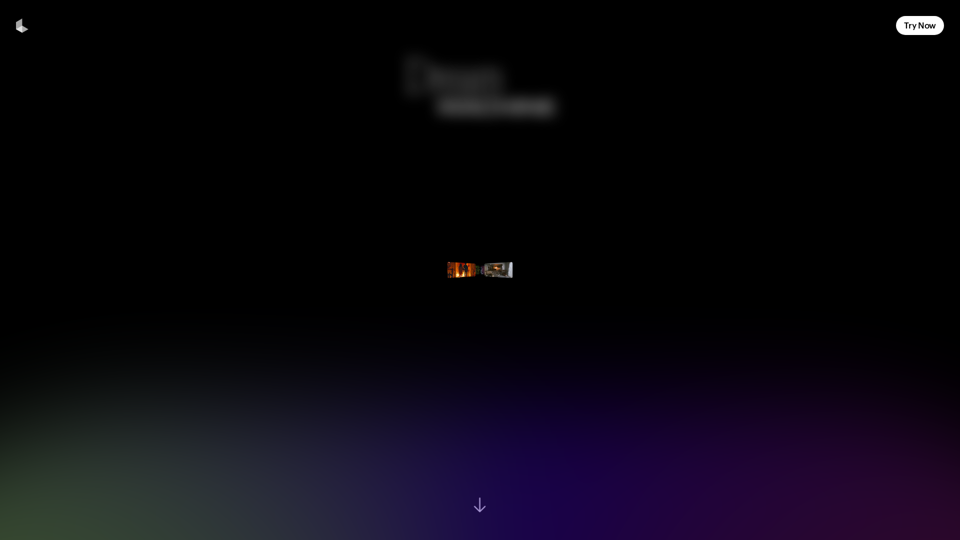
Dream Machine is an AI model that generates high-quality, realistic videos quickly from text and images using Luma AI.
1.87 M
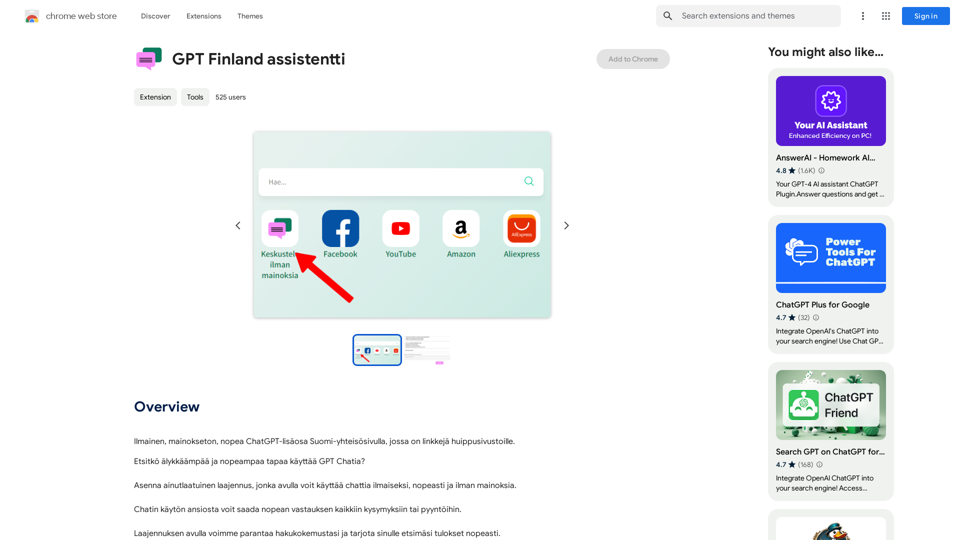
Free, ad-free, fast ChatGPT add-on on the Finnish community page, which has links to top-notch websites.
193.90 M
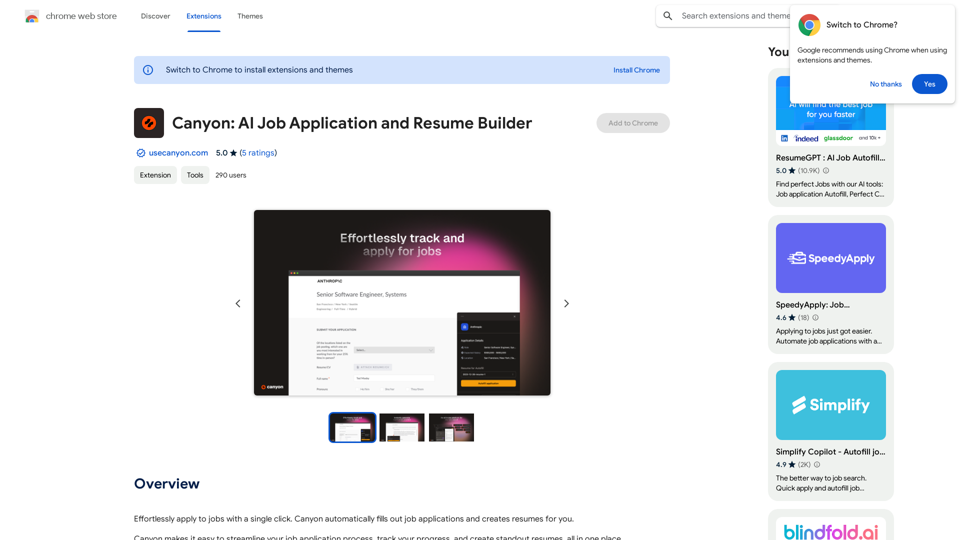
Effortlessly apply to jobs with a single click. Canyon automatically fills out job applications and creates resumes for you.
193.90 M
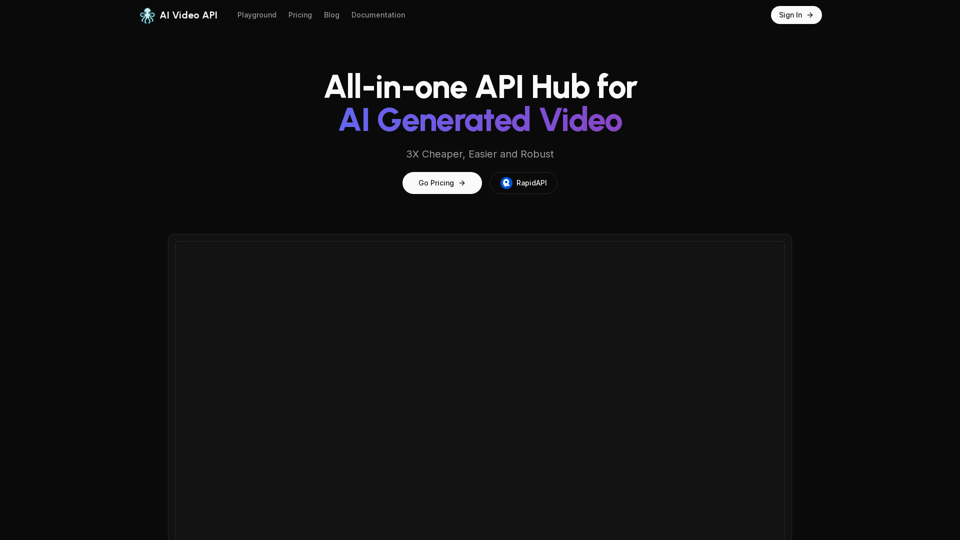
AI Video API This is a general term and could refer to many different things. To give you a helpful answer, I need more context. For example, are you interested in: * APIs that allow you to generate videos using AI? * APIs that analyze video content using AI? * APIs that edit or enhance videos using AI? Please tell me more about what you'd like to know about AI Video APIs.
AI Video API This is a general term and could refer to many different things. To give you a helpful answer, I need more context. For example, are you interested in: * APIs that allow you to generate videos using AI? * APIs that analyze video content using AI? * APIs that edit or enhance videos using AI? Please tell me more about what you'd like to know about AI Video APIs.All-in-one API Hub for AI Generated Video This is a platform that brings together all the tools you need to create videos using artificial intelligence.
16.01 K