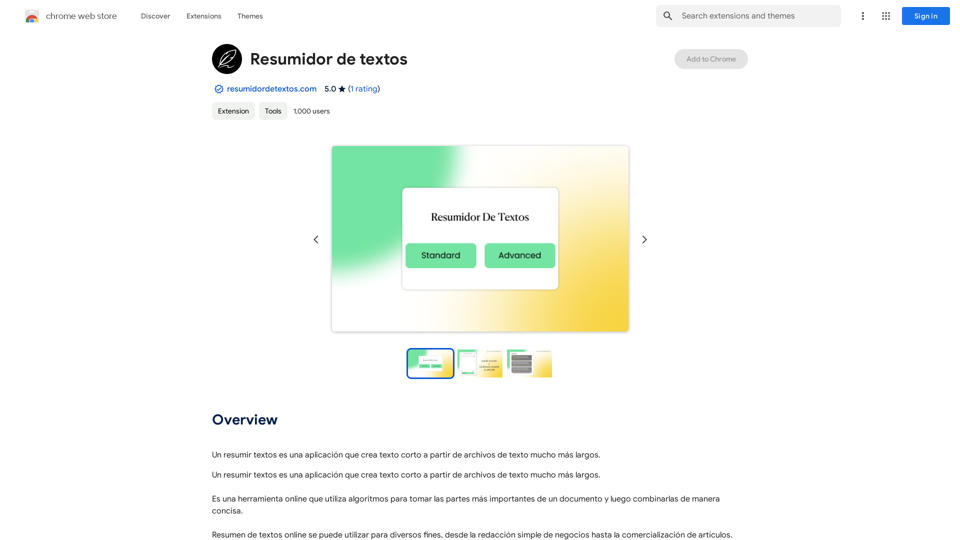Reverse Image Search is a powerful Chrome extension that enables users to find similar images across popular search engines like Yandex and TinEye. This tool simplifies the process of image searching by allowing users to right-click on any image and select "Find similar image." It offers versatile functionality, from finding similar images to locating social media profiles and identifying stolen or illegally republished content.
Image Search
Find Similar Images in Popular Search Engines
You can find similar images in popular search engines like Google, Bing, and Yandex using the following methods:
#Google Images
* Drag and drop an image into the search bar or click on the camera icon to upload an image.
* Click on the "Search by image" button.
* Google will display a list of similar images.
#Bing Images
* Click on the "Images" tab on the Bing homepage.
* Click on the "Camera" icon in the search bar.
* Upload an image or enter the image URL.
* Bing will display a list of similar images.
#Yandex Images
* Click on the "Images" tab on the Yandex homepage.
* Click on the "Lens" icon in the search bar.
* Upload an image or enter the image URL.
* Yandex will display a list of similar images.
These search engines use advanced algorithms to find similar images based on various factors such as color, shape, and texture.
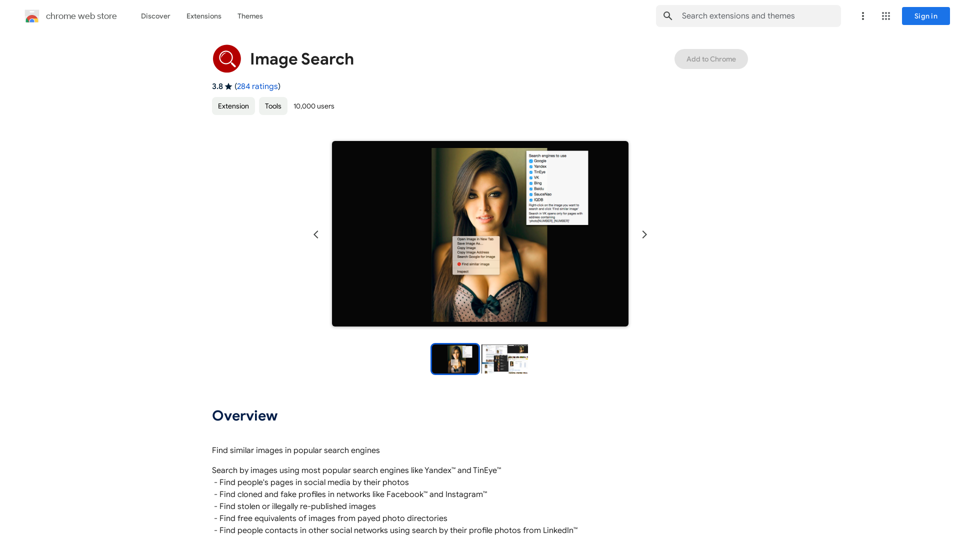
Introduction
Feature
Effortless Image Search
Right-click on any image and select "Find similar image" to instantly search across multiple engines.
Multi-Engine Support
Search for images using popular engines like Yandex and TinEye simultaneously or individually.
Social Media Profile Discovery
Locate people's social media pages using their photos, helping to find contacts across various networks.
Fake Profile Detection
Identify cloned and fake profiles on platforms like Facebook and Instagram.
Copyright Protection
Find stolen or illegally re-published images to protect your visual content.
Cost-Effective Image Sourcing
Discover free alternatives to images from paid photo directories.
Professional Networking
Find professional contacts on other social networks using LinkedIn profile photos.
User-Friendly Interface
Simple right-click functionality makes the extension easy to use for all skill levels.
Free to Use
The extension is completely free, providing powerful image search capabilities at no cost.
FAQ
How do I use Reverse Image Search?
Right-click on an image and select "Find similar image". You can then choose to search in a specific engine or all supported engines simultaneously.
Which search engines does Reverse Image Search support?
The extension supports popular search engines like Yandex and TinEye.
Is Reverse Image Search free to use?
Yes, Reverse Image Search is completely free to use.
Can I use this extension to find stolen images?
Yes, you can use Reverse Image Search to locate stolen or illegally re-published images.
Does it work for finding social media profiles?
Absolutely. You can use the extension to find people's pages on social media platforms using their photos.
Can it help in identifying fake profiles?
Yes, Reverse Image Search can assist in finding cloned and fake profiles on networks like Facebook and Instagram.
Is it possible to find free alternatives to paid stock photos?
Yes, you can use the extension to find free equivalents of images from paid photo directories.
Latest Traffic Insights
Monthly Visits
193.90 M
Bounce Rate
56.27%
Pages Per Visit
2.71
Time on Site(s)
115.91
Global Rank
-
Country Rank
-
Recent Visits
Traffic Sources
- Social Media:0.48%
- Paid Referrals:0.55%
- Email:0.15%
- Referrals:12.81%
- Search Engines:16.21%
- Direct:69.81%
Related Websites
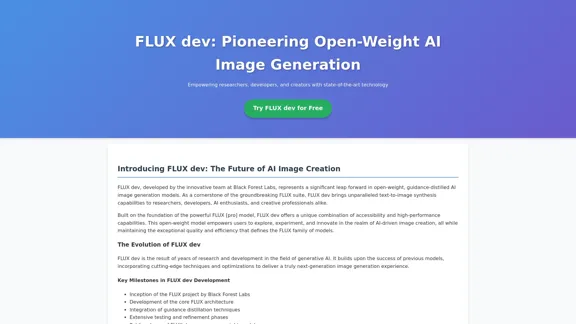
FLUX dev: A groundbreaking AI model for generating images with open weights.
FLUX dev: A groundbreaking AI model for generating images with open weights.Explore FLUX dev, the advanced open-weight AI image generation model. Discover its features for non-commercial use and try it now for free.
25.02 K
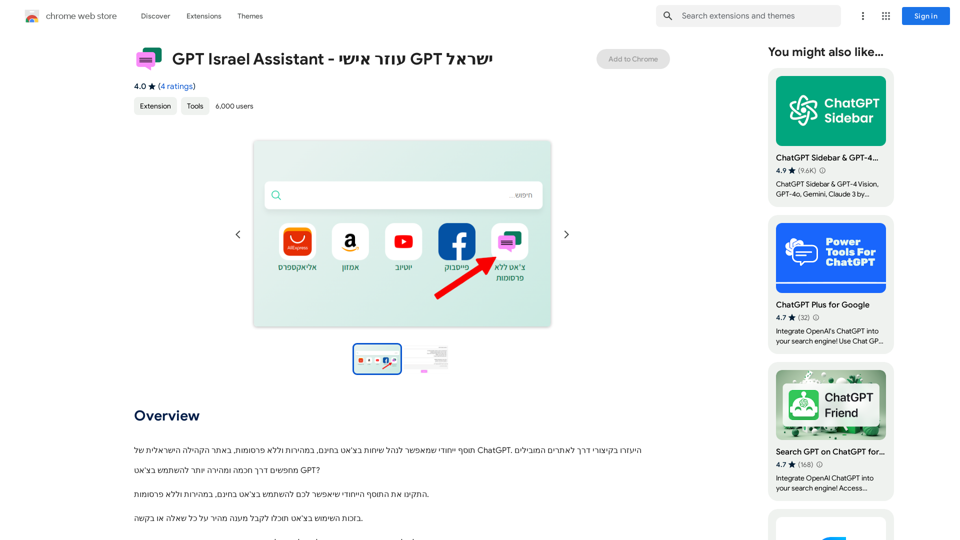
GPT Israel Assistant - Personal GPT Assistant Israel
GPT Israel Assistant - Personal GPT Assistant IsraelUnique add-on that enables managing conversations in chat for free, quickly, and without ads, on the Israeli community website of ChatGPT. Take advantage of shortcuts to leading websites.
193.90 M
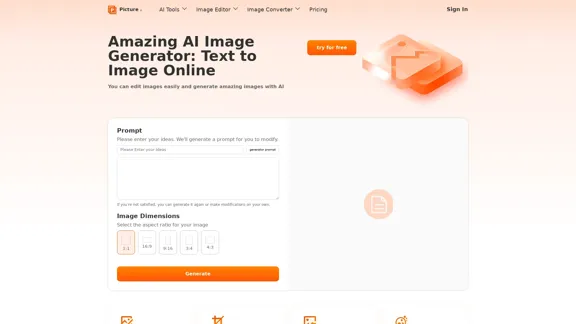
Free AI Image Generator | Prompt Generator and AI Image Creator
Free AI Image Generator | Prompt Generator and AI Image CreatorPicture AI is an amazing AI image generator and image editor. It generates prompts for you and then creates images that meet your needs with AI.
100
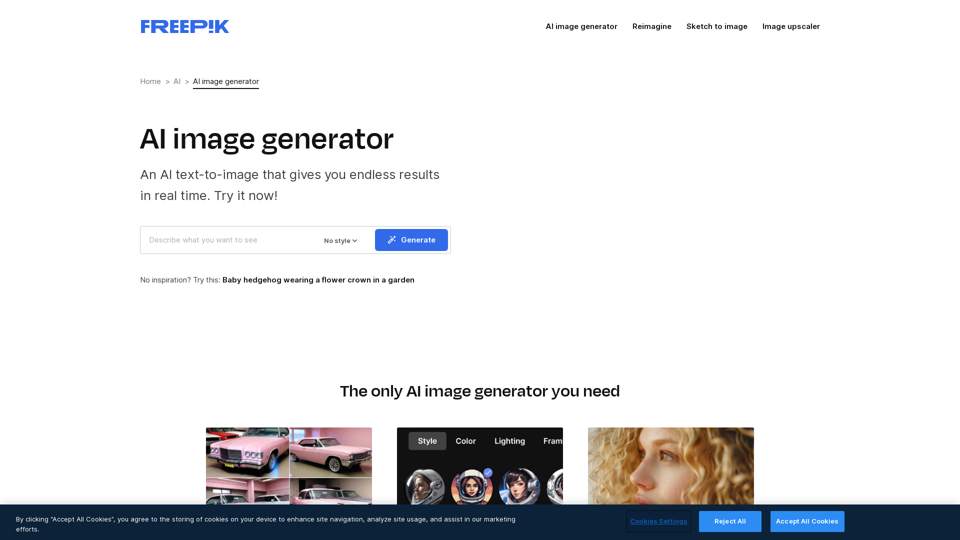
AI Image Generator - Free Text to Image | Freepik Generate stunning images from text prompts with our AI-powered tool. No design skills needed!
AI Image Generator - Free Text to Image | Freepik Generate stunning images from text prompts with our AI-powered tool. No design skills needed!Real-time Text-to-Image AI Tool: Convert Your Ideas into Images and Illustrations Instantly!
98.96 M
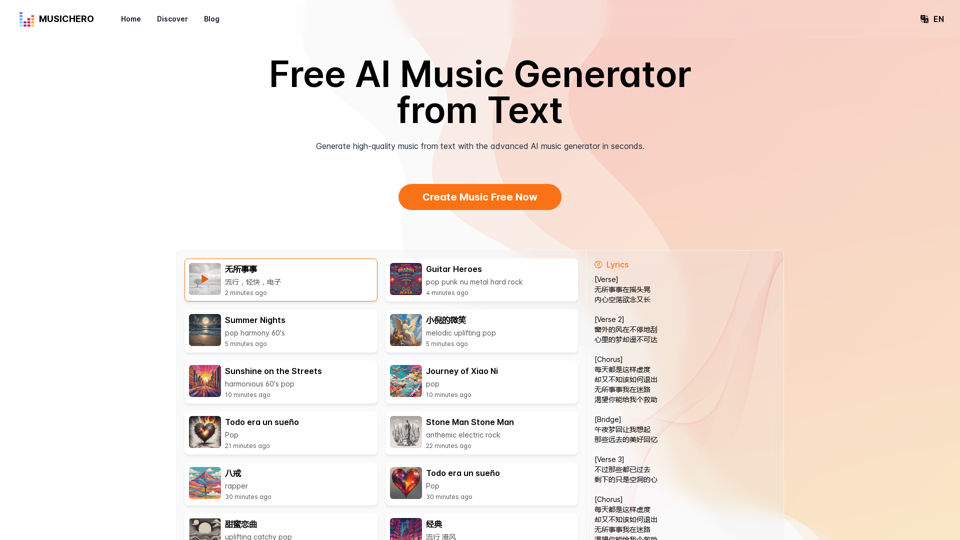
MusicHero.ai: Free AI Music Generator from Text Online
MusicHero.ai: Free AI Music Generator from Text OnlineGenerate high-quality music quickly with the advanced AI music generator. Platforms like MusicHero.ai, powered by Suno V3.5 technology, offer AI music generator free online services. Create music from text or lyrics effortlessly with this versatile text to music AI tool.
577.73 K
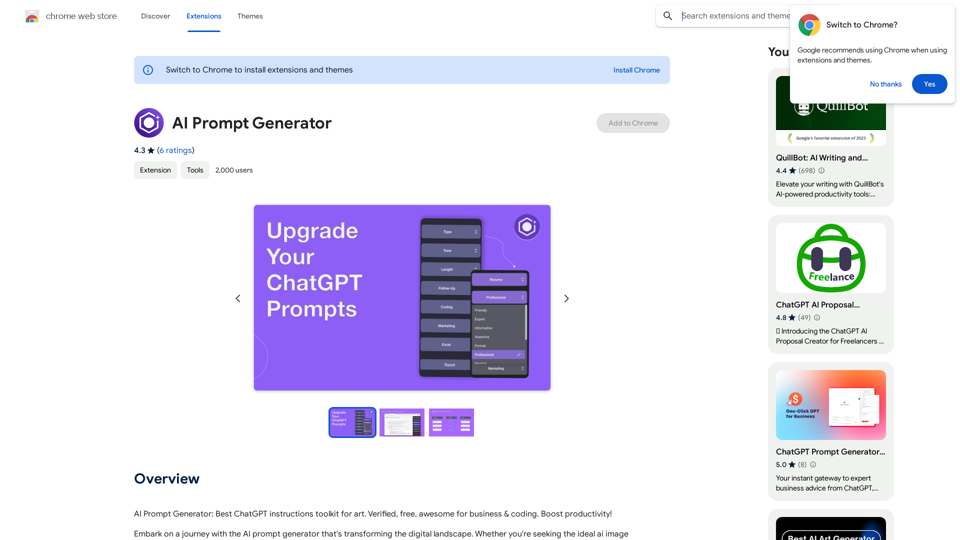
AI Prompt Generator: The Ultimate ChatGPT Instructions Toolkit for Art Verified, free, and awesome for business and coding. This toolkit is designed to boost your productivity!
193.90 M
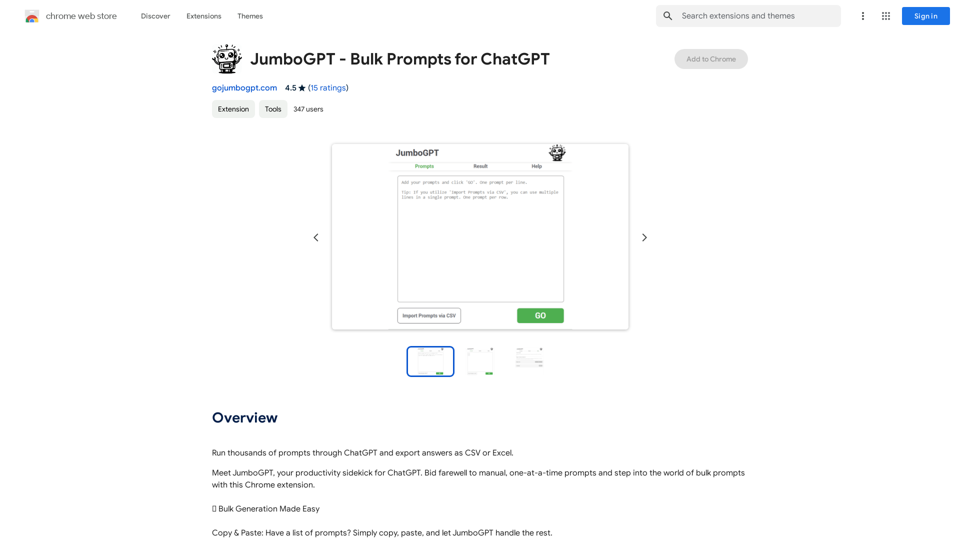
JumboGPT - Bulk Prompts for ChatGPT This is a collection of bulk prompts for ChatGPT, designed to help you explore its capabilities and generate diverse creative text formats. Instructions: * Each prompt is designed to be used individually with ChatGPT. * You can copy and paste the prompts directly into the ChatGPT interface. * Feel free to modify the prompts to suit your specific needs and interests. Categories: * Story Starters: > A lone astronaut stumbles upon a derelict spaceship... > The old woman sat on the park bench, watching the children play... > A mysterious package arrived on her doorstep, addressed simply to "The Keeper"... * Creative Writing: > Write a short poem about the feeling of nostalgia. > Compose a song about a robot who falls in love with a human. > Describe a world where animals can talk. * Dialogue Prompts: > Two friends argue about the best way to spend a weekend. > A detective interrogates a suspect in a murder case. > A parent tries to explain a difficult concept to their child. * Worldbuilding: > Create a detailed description of a fantasy city. > Design a new species of creature for a science fiction story. > Develop a unique magic system for a medieval world. * Code Generation: > Write a Python function to calculate the factorial of a number. > Generate HTML code for a simple webpage. > Create a SQL query to retrieve data from a database. * Humor: > Write a joke about a programmer. > Create a funny story about a talking cat. > Generate a list of puns about food. * Educational: > Explain the concept of photosynthesis in simple terms. > Summarize the main events of the American Revolution. > Provide a brief history of the development of the internet.
JumboGPT - Bulk Prompts for ChatGPT This is a collection of bulk prompts for ChatGPT, designed to help you explore its capabilities and generate diverse creative text formats. Instructions: * Each prompt is designed to be used individually with ChatGPT. * You can copy and paste the prompts directly into the ChatGPT interface. * Feel free to modify the prompts to suit your specific needs and interests. Categories: * Story Starters: > A lone astronaut stumbles upon a derelict spaceship... > The old woman sat on the park bench, watching the children play... > A mysterious package arrived on her doorstep, addressed simply to "The Keeper"... * Creative Writing: > Write a short poem about the feeling of nostalgia. > Compose a song about a robot who falls in love with a human. > Describe a world where animals can talk. * Dialogue Prompts: > Two friends argue about the best way to spend a weekend. > A detective interrogates a suspect in a murder case. > A parent tries to explain a difficult concept to their child. * Worldbuilding: > Create a detailed description of a fantasy city. > Design a new species of creature for a science fiction story. > Develop a unique magic system for a medieval world. * Code Generation: > Write a Python function to calculate the factorial of a number. > Generate HTML code for a simple webpage. > Create a SQL query to retrieve data from a database. * Humor: > Write a joke about a programmer. > Create a funny story about a talking cat. > Generate a list of puns about food. * Educational: > Explain the concept of photosynthesis in simple terms. > Summarize the main events of the American Revolution. > Provide a brief history of the development of the internet.Use ChatGPT to process many different questions and save the responses in a spreadsheet format like CSV or Excel.
193.90 M