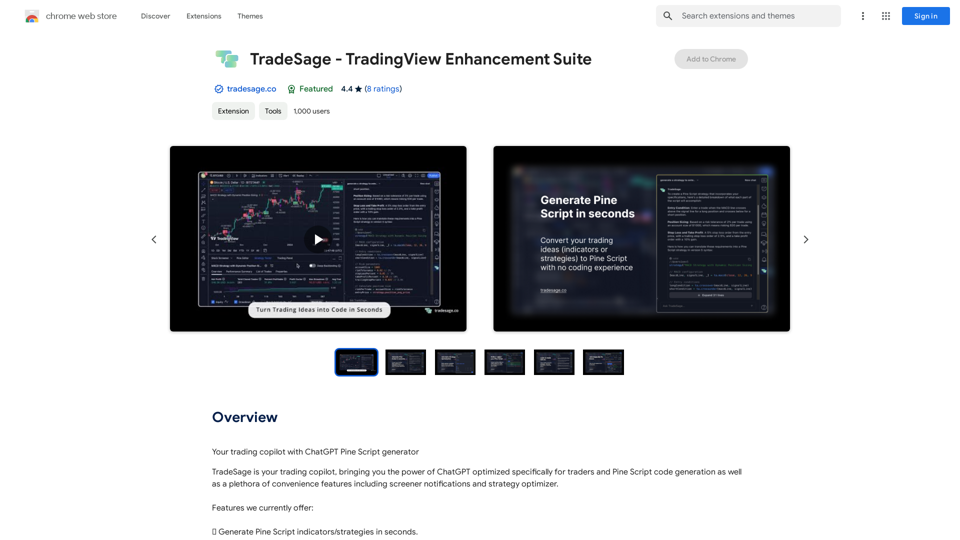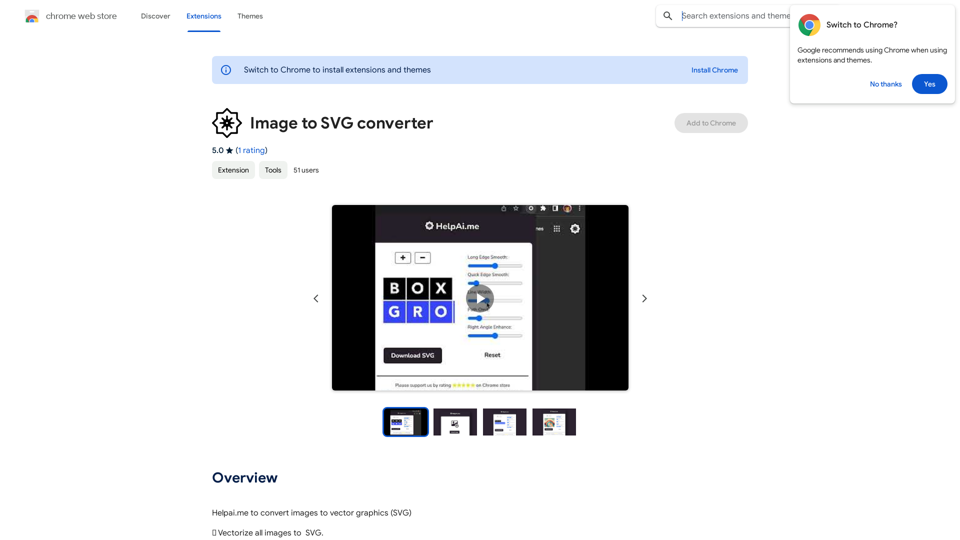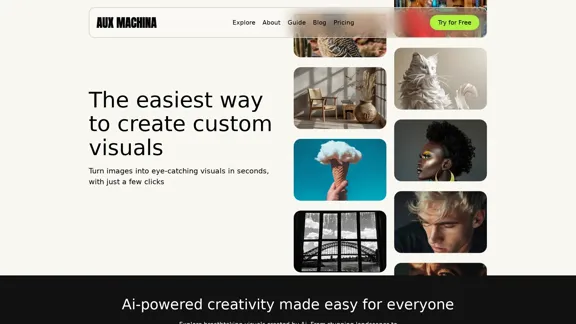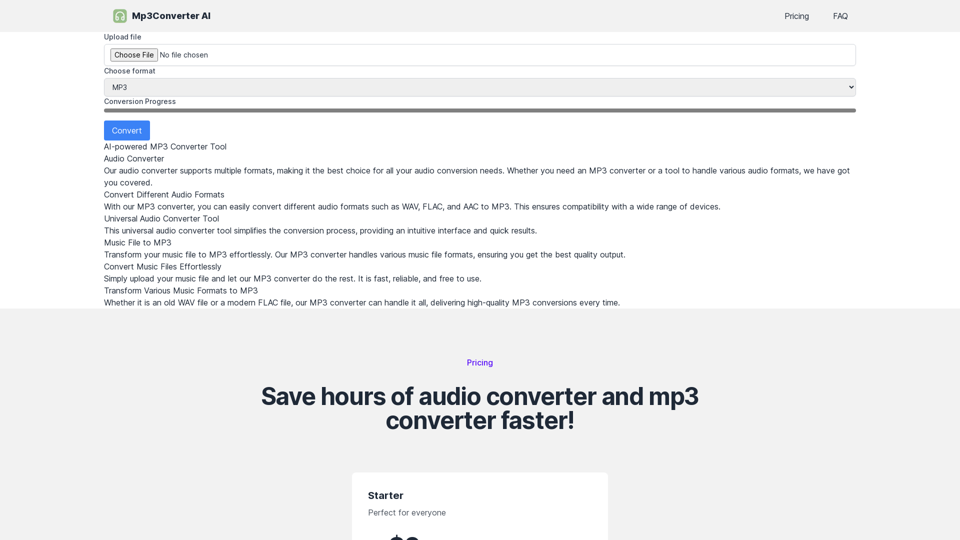GPT Israel Assistant is an AI-driven platform offering access to a wide range of AI technologies. It provides users with tools like ChatGPT, GPT-4o for text generation and image understanding, and Dalle3 for image creation. The platform boasts a collection of over 1000 AI tools across 200+ categories, making it easy for users to discover and utilize AI capabilities for various needs.
GPT Israel Assistant - Personal GPT Assistant Israel
Unique add-on that enables managing conversations in chat for free, quickly, and without ads, on the Israeli community website of ChatGPT. Take advantage of shortcuts to leading websites.
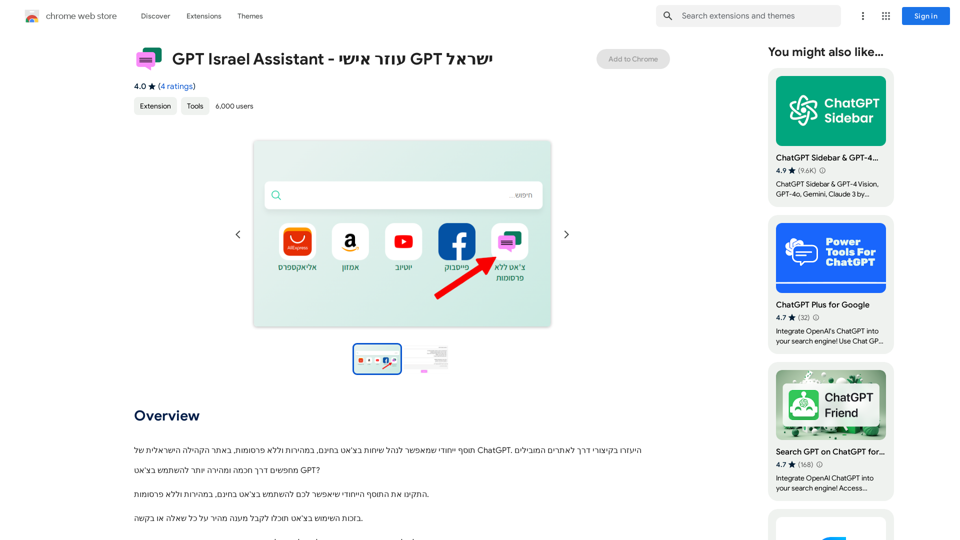
Introduction
Feature
Extensive AI Tool Collection
- Over 1000 AI tools available
- More than 200 categories to choose from
- Nearly 200,000 GPT models for diverse applications
User-Friendly Discovery
- Easy-to-use interface for finding AI tools
- Free AI tools submission feature
Free Daily Usage
- 20 free GPT-4o conversations per day
- Access to Dalle3's text-to-image generation
Subscription Benefits
- Extended access beyond free usage limits
- Affordable subscription options for heavy users
Privacy Protection
- User data not used for training purposes
- Option to delete account and remove all data
Versatile Applications
- Support for work, study, and everyday life tasks
- Wide variety of AI-powered tools available
FAQ
How do I use GPT Israel Assistant?
Every user can utilize GPT-4o for free up to 20 times a day. Subscribing to the platform grants additional benefits and extended access beyond the free usage limits.
Can I generate images using GPT Israel Assistant?
Yes, users can create images using Dalle3's text-to-image generation capability, sharing credits with GPT-4o for a seamless creative experience.
How many GPTs are available on GPT Israel Assistant?
GPT Israel Assistant offers nearly 200,000 GPT models for a wide variety of applications in work, study, and everyday life.
Will my information be used for training data?
No, user privacy is highly valued. Your data will not be used for any training purposes, and you can delete your account and all associated data at any time.
When would I need a GPT Israel Assistant subscription?
If the 20 free GPT-4o conversations per day do not meet your needs and you heavily rely on GPT-4o, subscribing to the affordable products is recommended.
What are some helpful tips for using GPT Israel Assistant?
- Utilize the free AI tools submission feature to discover new AI tools easily
- Leverage the daily free uses of GPT-4o and Dalle's image generation
- Explore the vast range of AI-powered tools to support various tasks in work, study, and everyday life
Latest Traffic Insights
Monthly Visits
193.90 M
Bounce Rate
56.27%
Pages Per Visit
2.71
Time on Site(s)
115.91
Global Rank
-
Country Rank
-
Recent Visits
Traffic Sources
- Social Media:0.48%
- Paid Referrals:0.55%
- Email:0.15%
- Referrals:12.81%
- Search Engines:16.21%
- Direct:69.81%
Related Websites
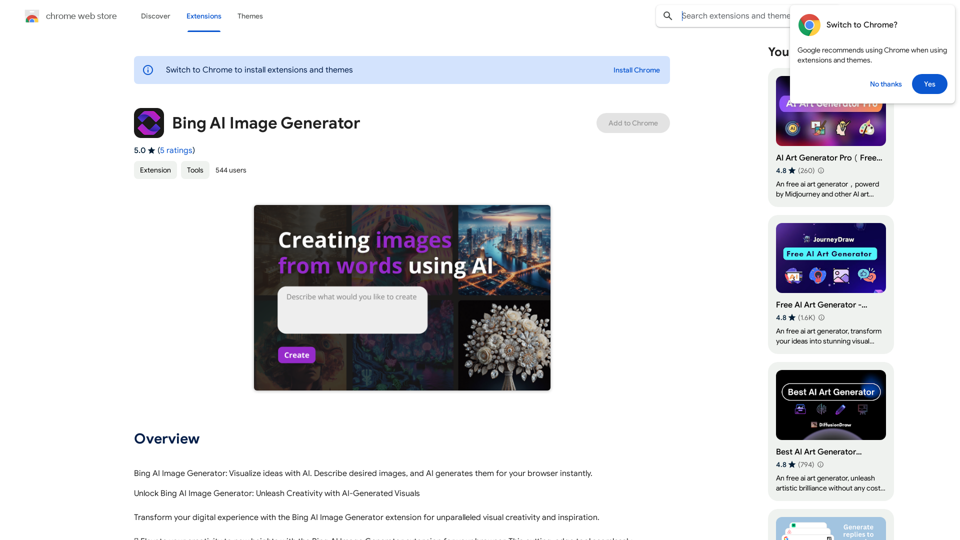
Bing AI Image Generator: See your ideas come to life with AI. Tell the AI what you want to see, and it will create the image in your browser right away.
193.90 M
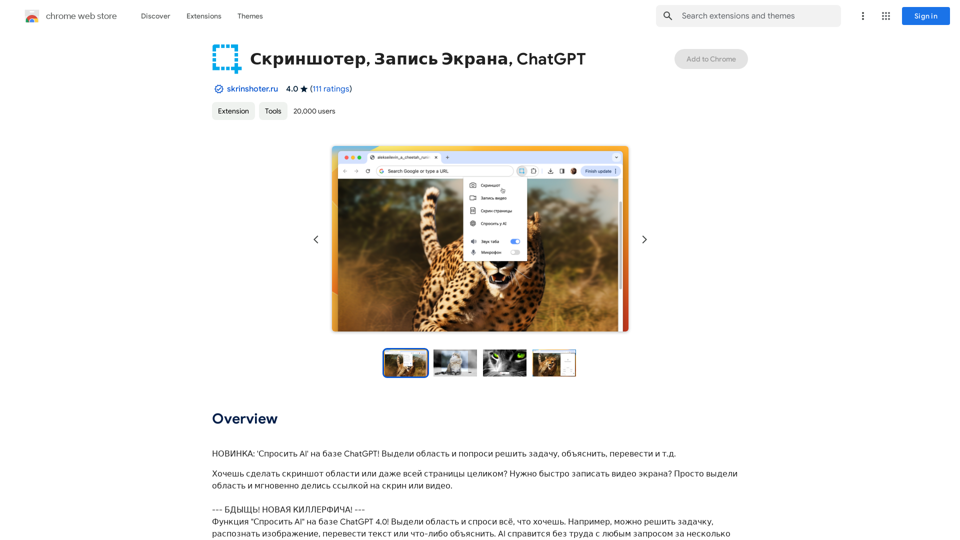
NEW FEATURE: 'Ask AI' based on ChatGPT! Highlight an area and ask it to solve a problem, explain, translate, and more!
193.90 M
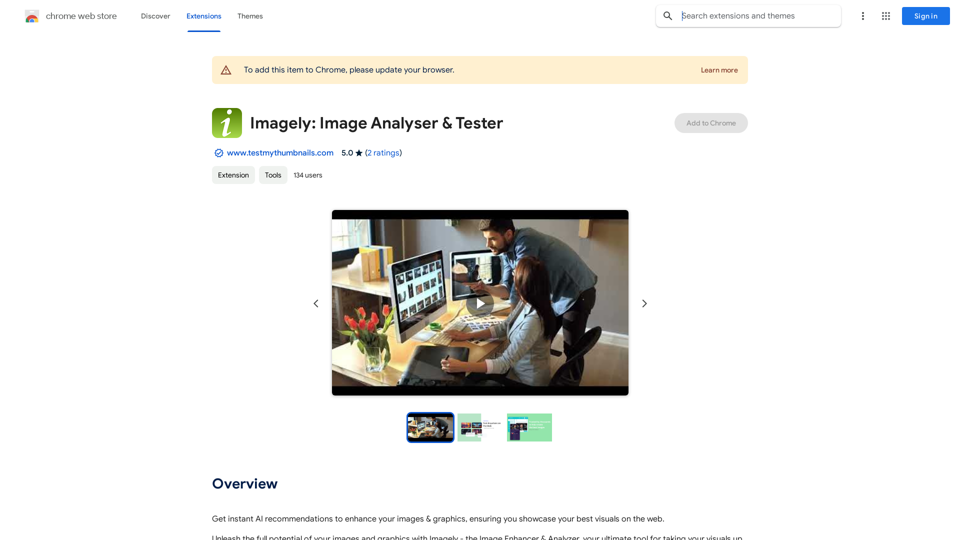
Get instant AI-powered recommendations to improve your images and graphics, so you can display your best visuals online.
193.90 M
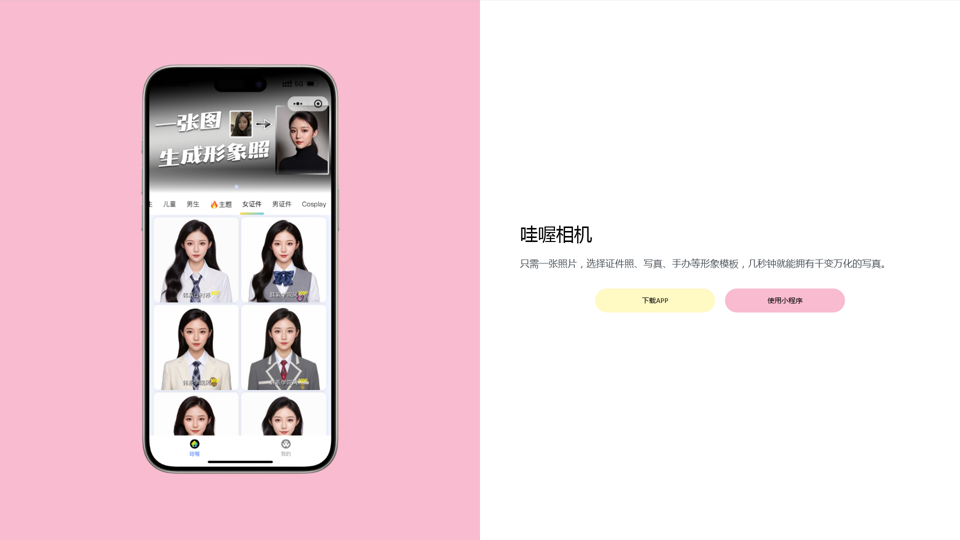
Wow, with just one photo, the camera can generate a portrait!
Wow, with just one photo, the camera can generate a portrait!Wow Camera, Wow Camera, Wao, Portrait Photography, Korean-Style Photography, Chinese-Style Photography, Old Photo Restoration, AI Face Swap, AI Video, Remini, Remini, Clay Filter, Clay Filter, Clay Clay Photo, Standard ID Photo, AI Photography, Photo Editing, Beauty Photo, Wow Photo, Portrait Photo, Butter Camera, Intelligent Photo Editing, Auto Beauty, Deep Learning Photography, Personalized Photo, Artistic Photo, Retro-Style Photo, Modern-Style Photo, Cartoon-Style Photo, Photo Post-Production, AI Photography, Photo Special Effects, Professional-Level Photography, Family Portrait, Personal Photography, Photography Art, Photo Editing, Photo Beautification, Intelligent Filter, Selfie Magic, Photography Enthusiast, Professional Photographer.
0