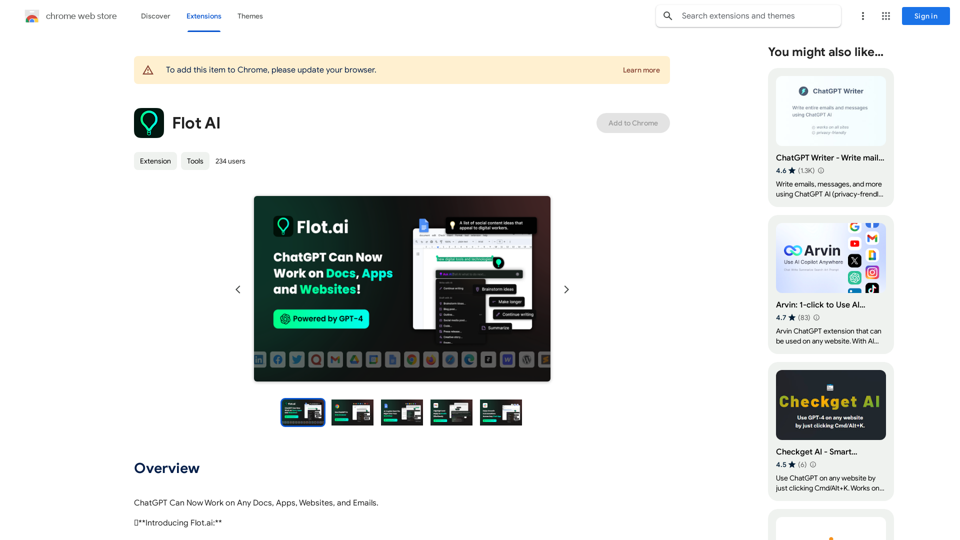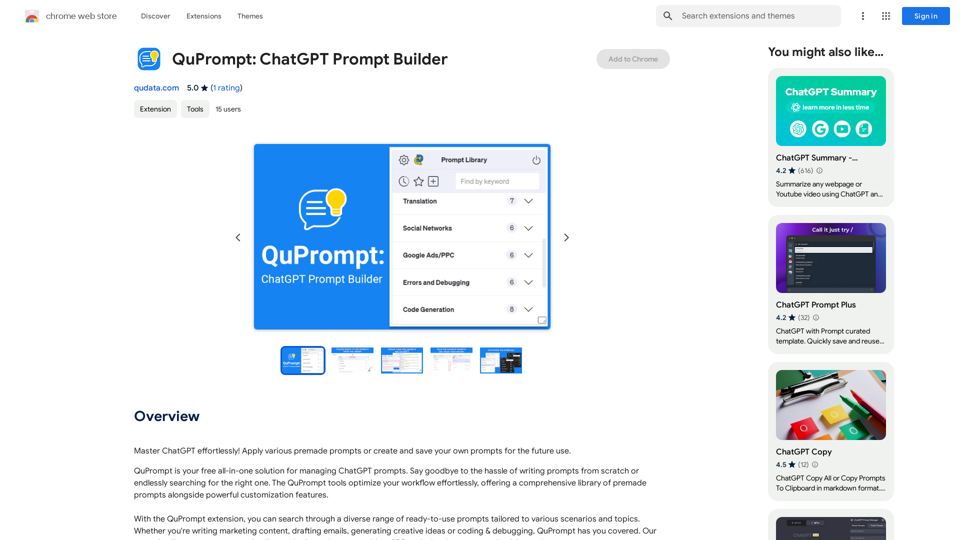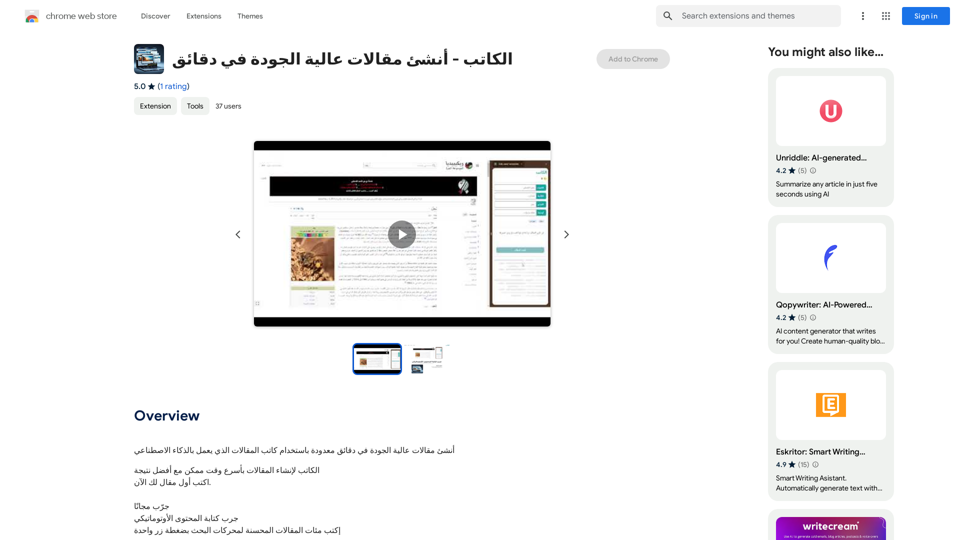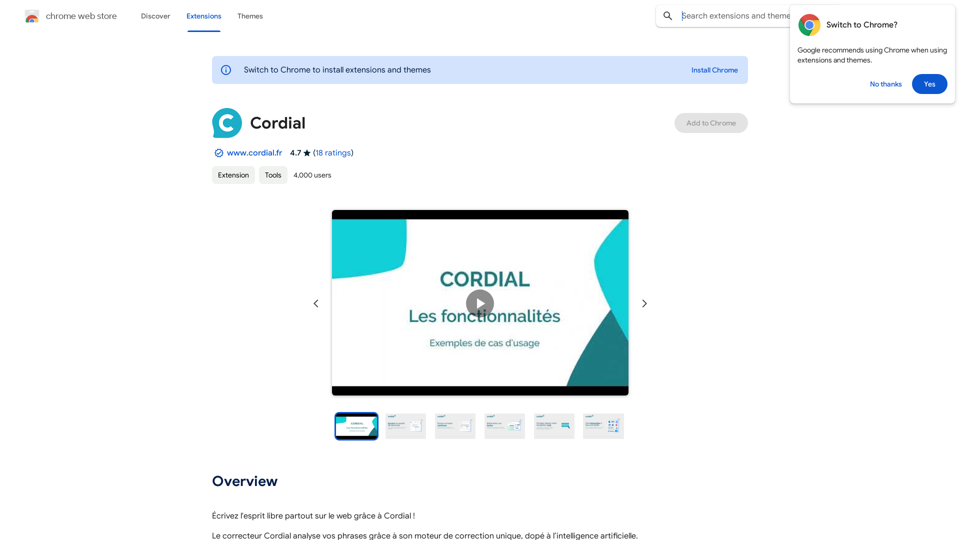TubeAide is a free AI-powered YouTube video optimization tool designed to help content creators enhance their reach and engagement. It offers a range of features including title generation, tag suggestions, description creation, hook writing, and outline development. By leveraging advanced AI algorithms, TubeAide streamlines the content creation process and helps YouTubers produce more discoverable and engaging videos.
Free AI YouTube Video Title Generator
AI YouTube Video Title Generator for Creators: Generate Titles, Descriptions, Hooks, and Outlines to Engage and Expand Your Audience.
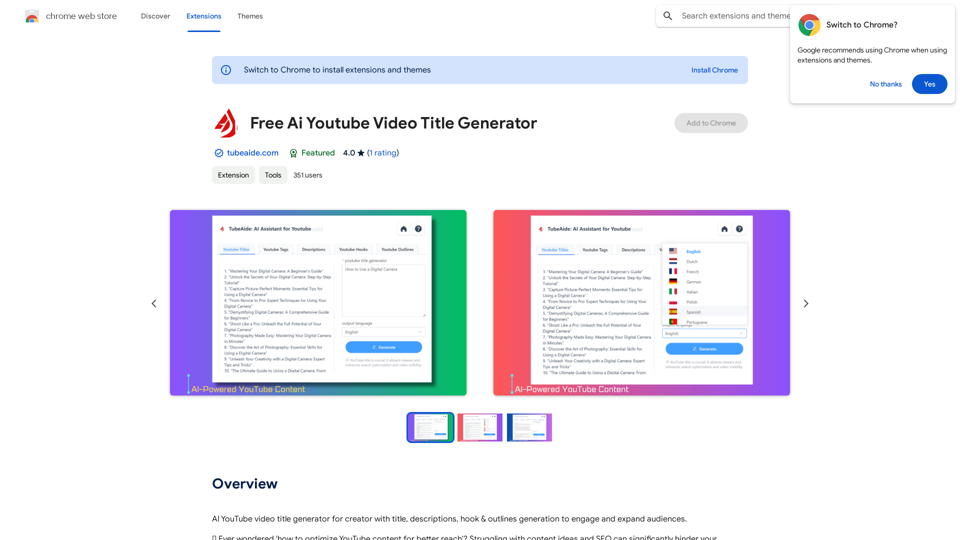
Introduction
Feature
AI-Driven Content Generation
TubeAide employs sophisticated algorithms to generate tailored titles, tags, and descriptions for YouTube content, ensuring optimal relevance and appeal.
Multilingual Support
The tool operates in 25 different languages, enabling creators to reach a global audience and expand their international presence.
SEO Optimization
TubeAide seamlessly incorporates long-tail keywords into content suggestions, improving video discoverability and search engine rankings.
Efficient Tag Generation
Quickly generate and apply relevant tags to enhance video SEO and improve content categorization.
Engaging Descriptions and Hooks
Create attention-grabbing descriptions and compelling hooks using AI-generated suggestions to increase viewer interest and retention.
User-Friendly Interface
TubeAide features an intuitive dashboard for quick and easy content generation, streamlining the optimization process.
Privacy-Focused Approach
The tool prioritizes user privacy, processing only content related to the user's YouTube channel and adhering to strict data protection standards.
FAQ
How does TubeAide improve YouTube content SEO?
TubeAide incorporates trending keywords and SEO best practices into content suggestions, increasing the likelihood of video discovery and improving overall search engine rankings.
Is TubeAide compatible with non-English content?
Yes, TubeAide supports content generation in 25 languages, catering to a diverse range of creators worldwide and enabling global reach.
How does TubeAide's AI-powered content suggestion work?
TubeAide utilizes cutting-edge AI algorithms to analyze trends and generate content suggestions that resonate with target audiences, ensuring relevance and engagement.
How does TubeAide ensure data security?
TubeAide adheres to stringent data protection standards and uses channel data solely for enhancing content strategy, prioritizing user privacy and security.
Latest Traffic Insights
Monthly Visits
193.90 M
Bounce Rate
56.27%
Pages Per Visit
2.71
Time on Site(s)
115.91
Global Rank
-
Country Rank
-
Recent Visits
Traffic Sources
- Social Media:0.48%
- Paid Referrals:0.55%
- Email:0.15%
- Referrals:12.81%
- Search Engines:16.21%
- Direct:69.81%
Related Websites
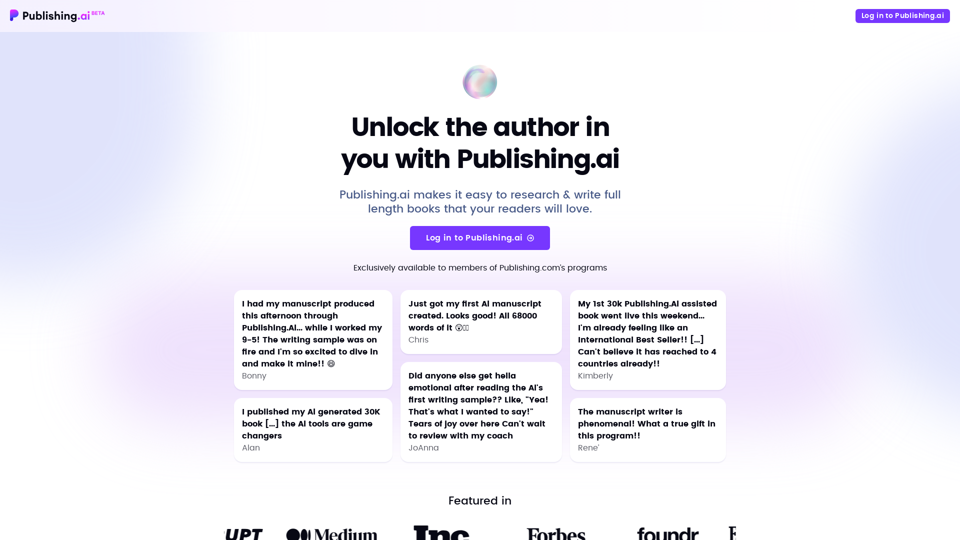
Create high-quality books faster and more cost-effectively than ever, with the world’s first AI designed exclusively for digital publishers.
5.18 K
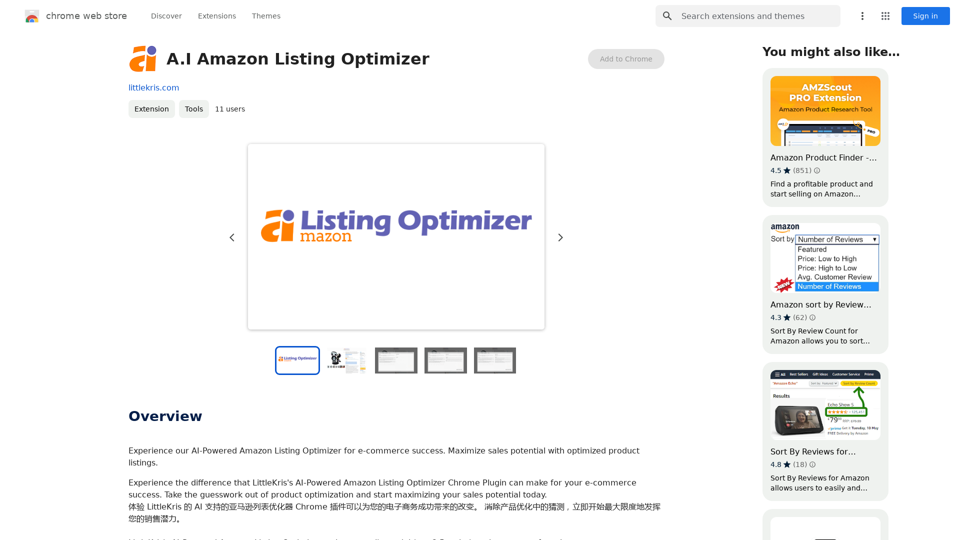
Experience our AI-Powered Amazon Listing Optimizer for e-commerce success. Maximize sales potential with optimized product listings.
193.90 M
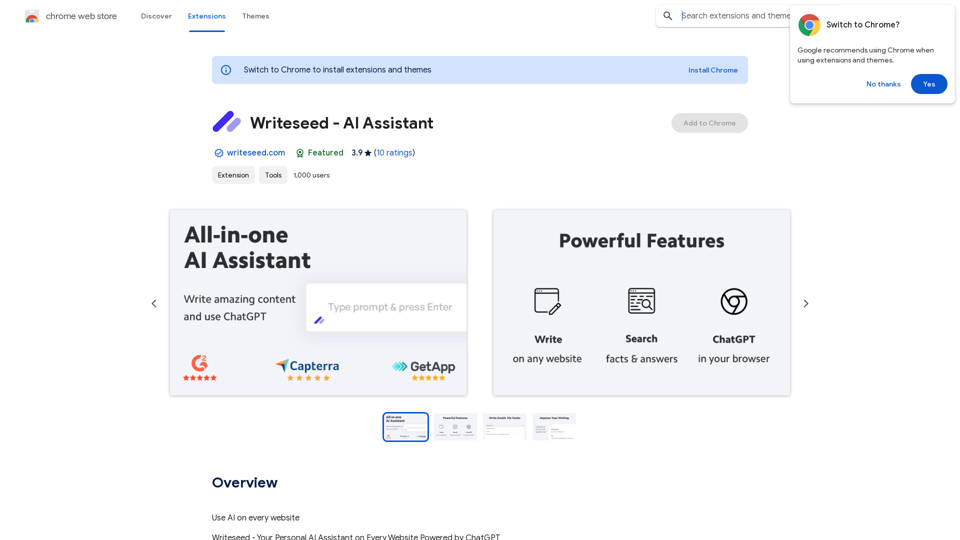
Using AI on Every Website With the rapid advancement of technology, Artificial Intelligence (AI) has become an integral part of our daily lives. From virtual assistants to self-driving cars, AI is revolutionizing the way we live and work. One area where AI can have a significant impact is on websites. Imagine a website that can learn from your behavior, adapt to your needs, and provide personalized experiences. In this article, we'll explore the possibilities of using AI on every website. Enhanced User Experience AI can analyze user behavior, preferences, and interests to provide a tailored experience. For instance, an e-commerce website can use AI to recommend products based on a user's browsing history and purchase behavior. This can lead to increased customer satisfaction, loyalty, and ultimately, revenue. Improved Website Performance AI can help optimize website performance by analyzing user traffic patterns, identifying bottlenecks, and providing insights to improve loading times. This can result in higher search engine rankings, increased conversions, and a better overall user experience. Personalized Content AI-powered content generation can help create personalized content for users based on their interests, preferences, and behavior. This can include customized product recommendations, tailored blog posts, and even personalized email marketing campaigns. Enhanced Security AI-powered security systems can detect and prevent cyber threats in real-time, providing an additional layer of protection for websites and their users. This can include identifying and blocking malicious traffic, detecting phishing attempts, and preventing data breaches. Chatbots and Virtual Assistants AI-powered chatbots and virtual assistants can provide 24/7 customer support, helping users navigate websites, answer questions, and resolve issues. This can lead to increased customer satisfaction, reduced support queries, and improved overall user experience. The Future of Web Development As AI technology continues to evolve, we can expect to see even more innovative applications on websites. From AI-powered design tools to AI-driven website analytics, the possibilities are endless. The future of web development is exciting, and AI is at the forefront of this revolution. Conclusion Using AI on every website can have a transformative impact on the way we interact with the internet. From enhanced user experiences to improved website performance, personalized content, enhanced security, and chatbots, the benefits of AI are undeniable. As technology continues to advance, we can expect to see even more innovative applications of AI on websites. The future is exciting, and AI is leading the way.
193.90 M
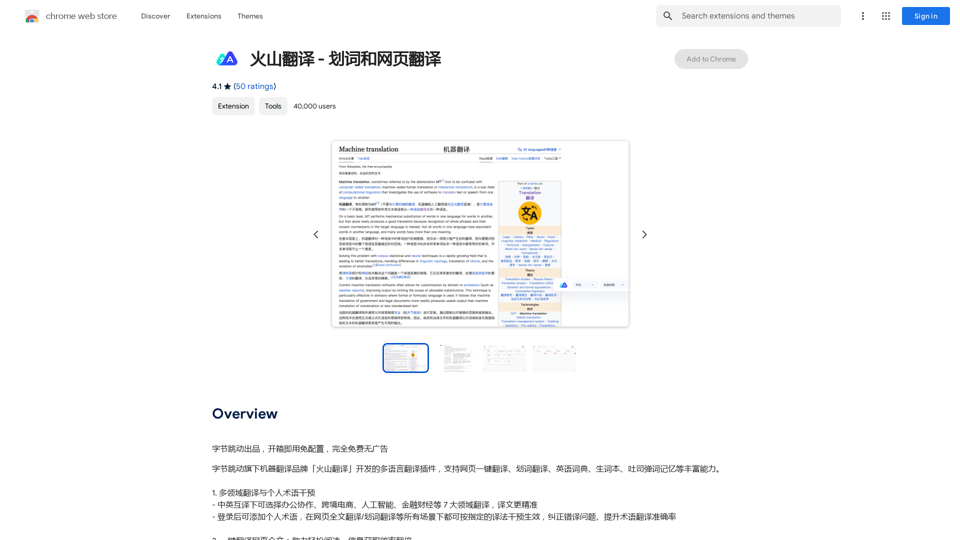
Volcano Translation - Screenshot and Webpage Translation
Volcano Translation - Screenshot and Webpage TranslationByteDance production, out of the box, no configuration required, completely free and ad-free.
193.90 M