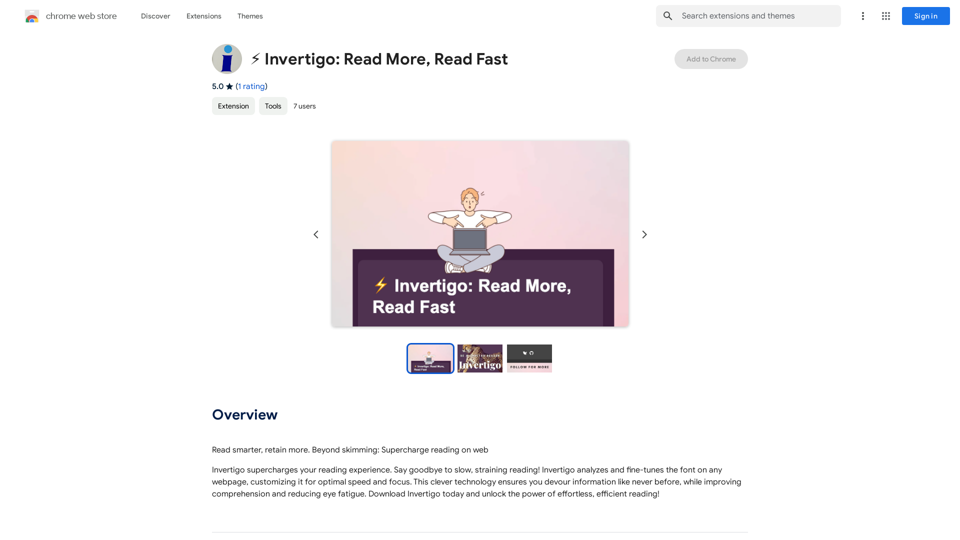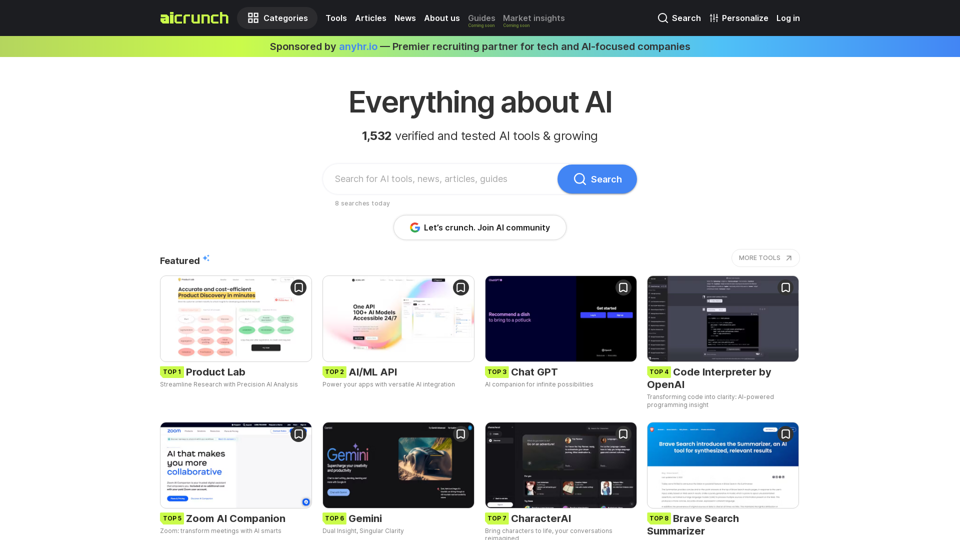Lead Sniffer - Econodata is an AI-powered platform designed to revolutionize sales prospecting. It provides sales teams with strategic company information, helping them identify the best markets and generate accurate leads. The platform leverages big data and AI technologies to offer real-time, relevant information about potential prospects, streamlining the sales process and boosting efficiency.
Lead Prospector - Econodata
Browse the web and count on Econodog, our artificial intelligence, to sniff out the best markets and the right leads.
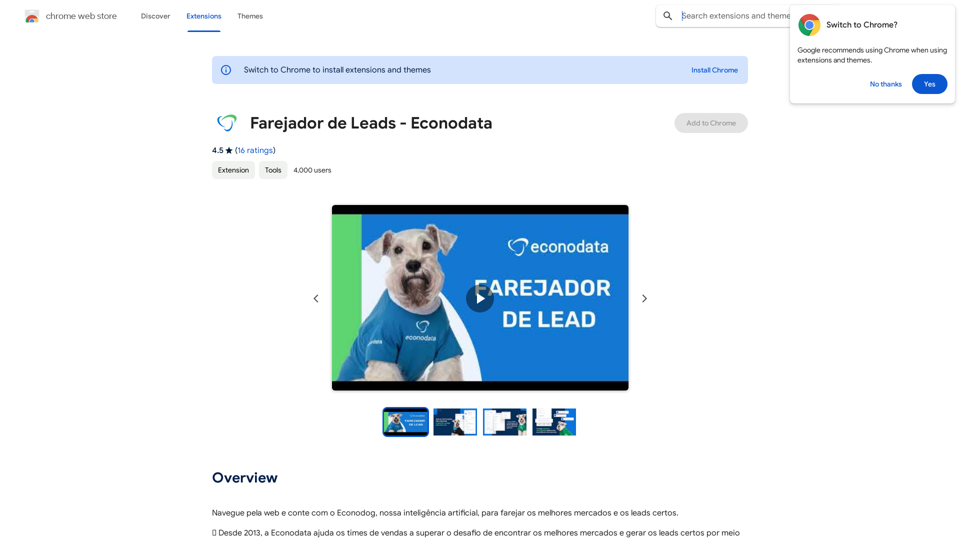
Introduction
Feature
Chrome Extension for Easy Access
Lead Sniffer - Econodata offers a Chrome extension that allows users to visualize company information while browsing the internet, providing seamless integration into the user's workflow.
Real-Time Information Updates
The platform provides 24/7 access to up-to-date company information, ensuring that sales teams always have the most current data at their fingertips.
Efficient Prospecting Process
By focusing on information that truly matters, Lead Sniffer - Econodata makes the prospecting process more efficient, allowing sales teams to work smarter, not harder.
AI-Driven Lead Generation
Utilizing advanced AI technologies, the platform helps users find the best markets and generate accurate leads, improving the overall quality of sales prospects.
Flexible Pricing Options
Lead Sniffer - Econodata offers both a free version and a paid version with additional features, making it an affordable solution for sales teams of all sizes.
FAQ
How does Lead Sniffer - Econodata work?
Lead Sniffer - Econodata works as a Chrome extension. Once installed, it provides users with strategic information about companies they want to prospect, directly in their browser. The platform uses AI and big data to offer real-time, relevant information to streamline the prospecting process.
What types of information does the platform provide?
While specific details aren't mentioned, the platform provides strategic information about companies that is crucial for sales prospecting. This likely includes data such as company size, industry, financial information, and other relevant details that can help sales teams qualify leads more effectively.
Is Lead Sniffer - Econodata suitable for all types of businesses?
The platform appears to be designed for sales teams across various industries. Its ability to provide strategic information about companies makes it potentially useful for B2B sales in particular, but it could be valuable for any business looking to improve its lead generation and prospecting processes.
Latest Traffic Insights
Monthly Visits
193.90 M
Bounce Rate
56.27%
Pages Per Visit
2.71
Time on Site(s)
115.91
Global Rank
-
Country Rank
-
Recent Visits
Traffic Sources
- Social Media:0.48%
- Paid Referrals:0.55%
- Email:0.15%
- Referrals:12.81%
- Search Engines:16.21%
- Direct:69.81%
Related Websites
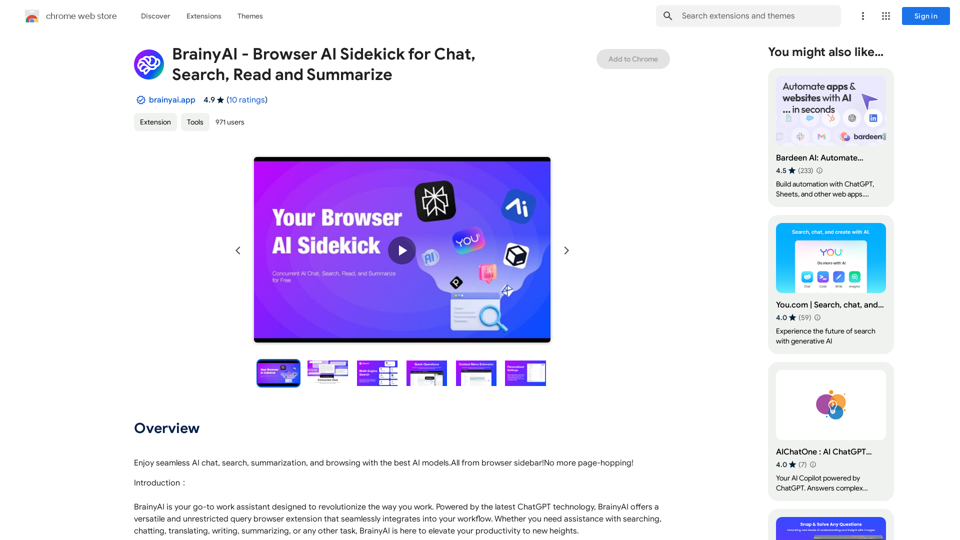
BrainyAI - Browser AI Sidekick for Chat, Search, Read, and Summarize
BrainyAI - Browser AI Sidekick for Chat, Search, Read, and SummarizeEnjoy seamless AI chat, search, summarization, and browsing with the best AI models. All from your browser sidebar! No more page-hopping!
193.90 M
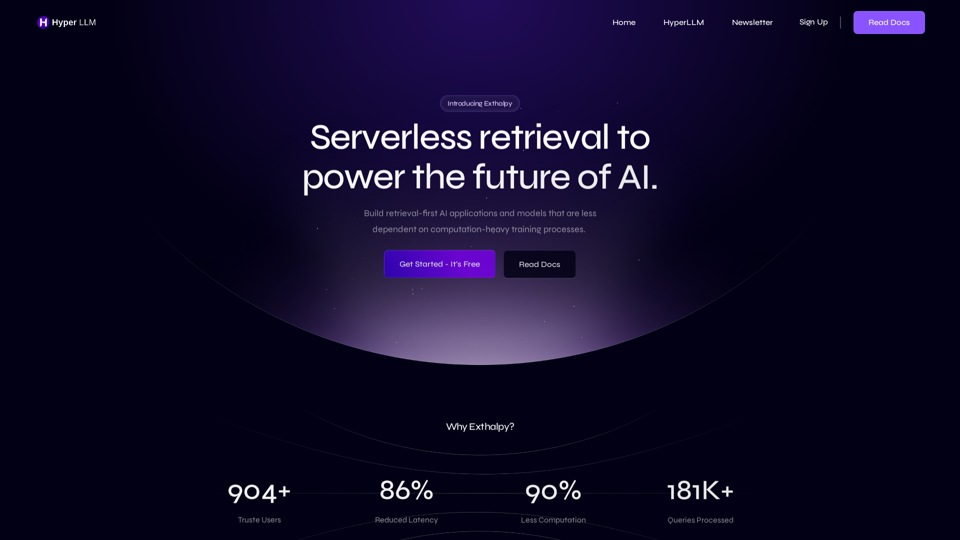
Exthalpy is a serverless retrieval platform. It powers the future of AI by building retrieval-first AI applications and models. These applications and models are less dependent on computation-heavy training processes.
0
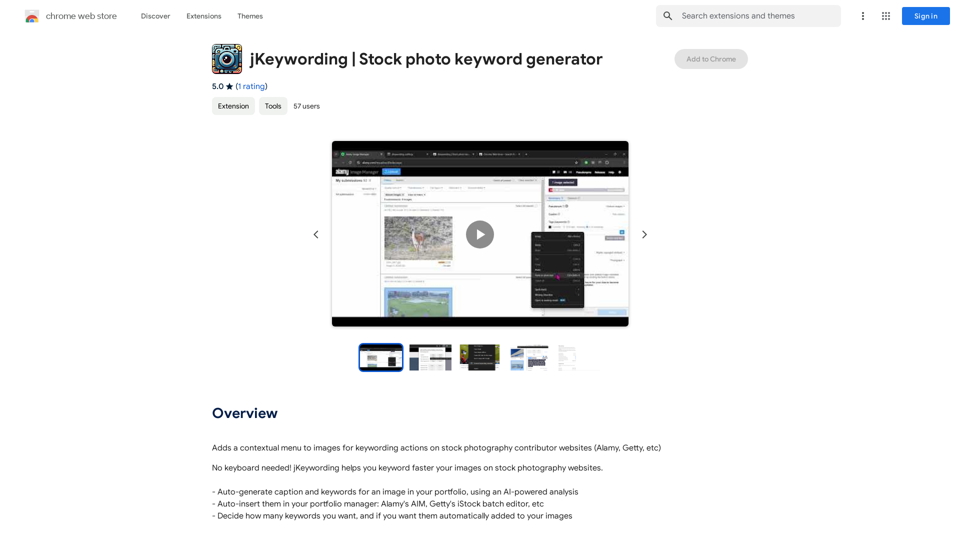
Adds a right-click menu to images, allowing users to easily add keywords to stock photos on websites like Alamy and Getty.
193.90 M
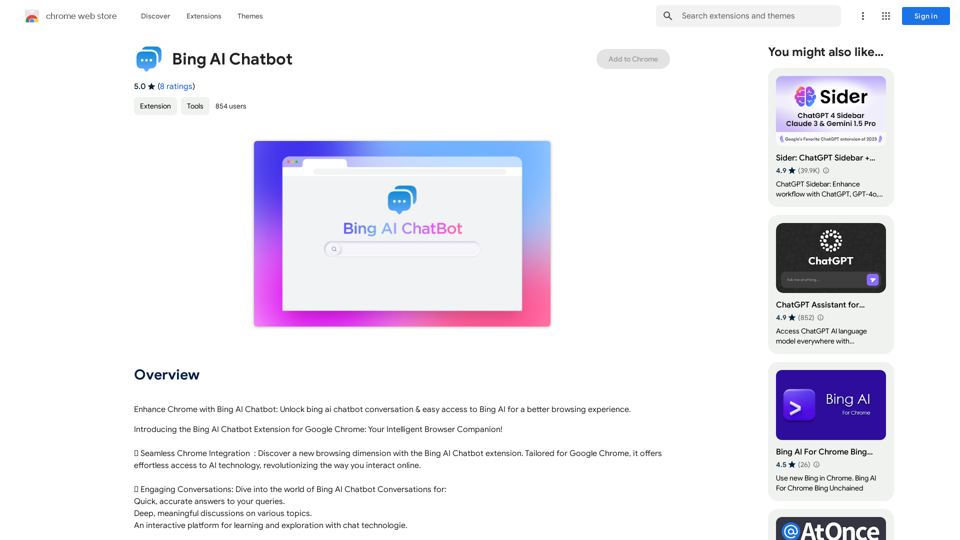
Bing AI Chatbot Bing AI Chatbot is a conversational AI developed by Microsoft, which uses natural language processing (NLP) technology to understand and respond to user queries.
Bing AI Chatbot Bing AI Chatbot is a conversational AI developed by Microsoft, which uses natural language processing (NLP) technology to understand and respond to user queries.Enhance Chrome with Bing AI Chatbot: Unlock Bing AI chatbot conversation and easily access Bing AI for a better browsing experience.
193.90 M
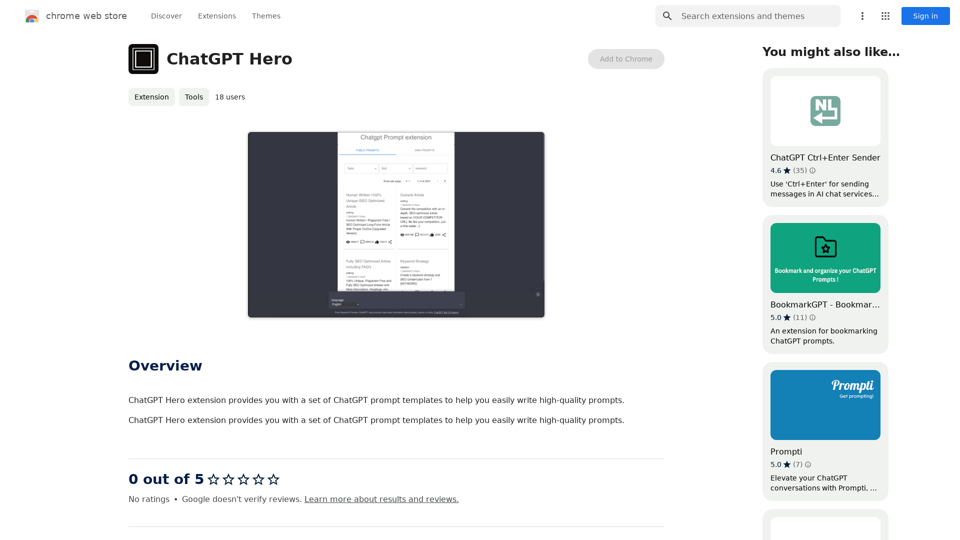
The ChatGPT Hero extension gives you a collection of ChatGPT prompt templates to make it simple to write great prompts.
193.90 M
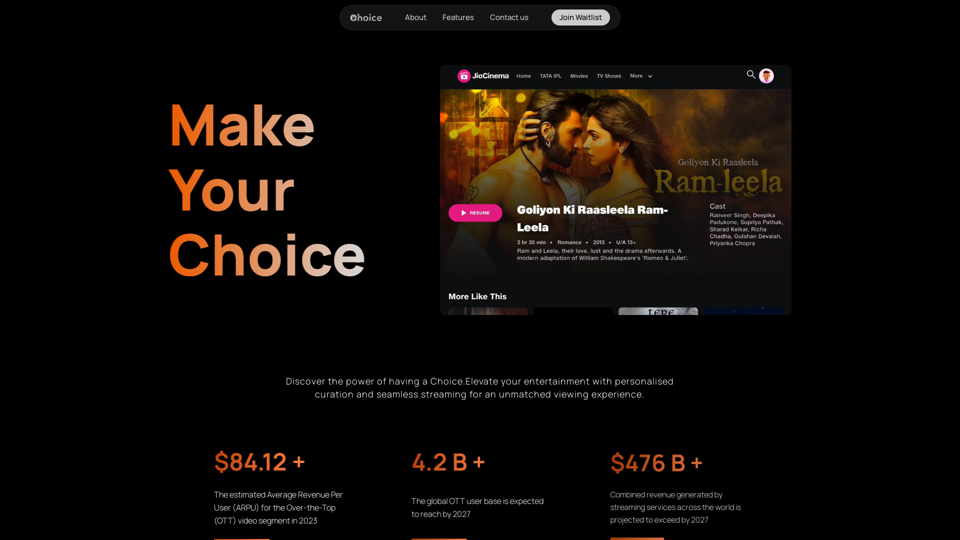
Choice AI: Choice AI is an AI-powered tool that offers personalized controls to specifically watch and skip specific content/scenes on OTT platforms.
83