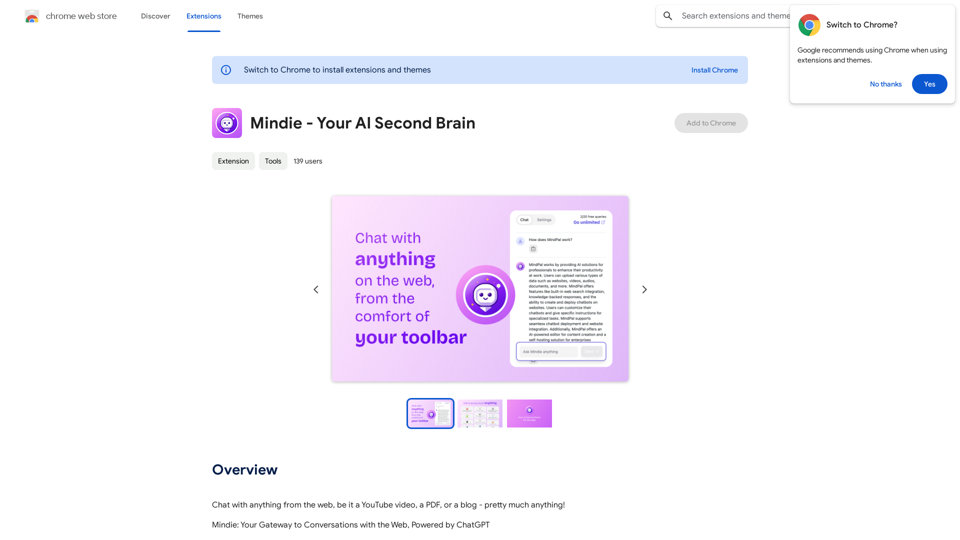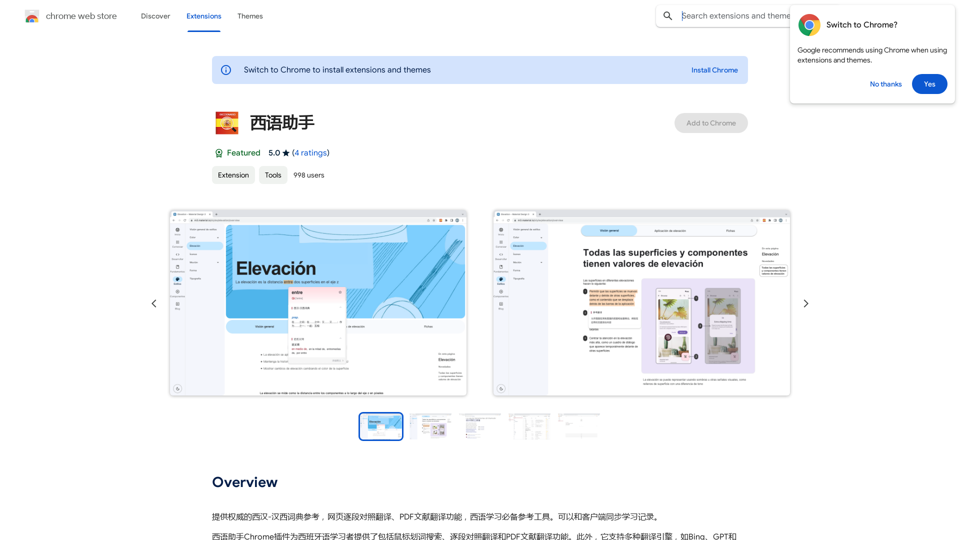AICAPN is a powerful browser extension that integrates a ChatGPT-powered AI assistant directly into your browser via a convenient sidebar. This innovative tool provides users with access to a wide array of AI technologies, including text generation and image understanding. AICAPN is designed to enhance productivity and creativity across various applications in work, study, and daily life.
AICAPN - Your new AI parrot assistant
Ahoy, AICAPN is the ultimate browser buddy! Smooth sailing and hearty humor guaranteed from yours truly, Steve.
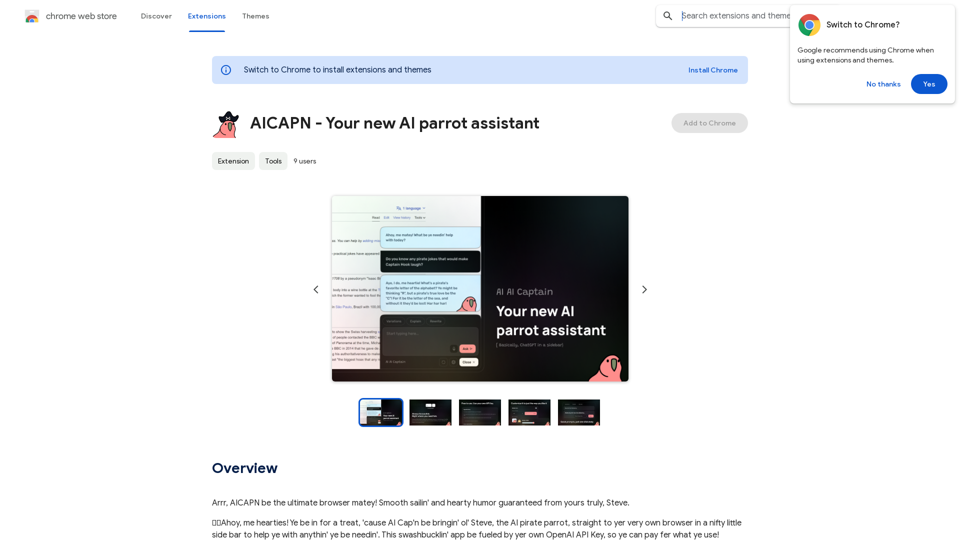
Introduction
Feature
AI-Powered Browser Assistant
AICAPN brings the power of ChatGPT directly to your browser, offering a seamless AI experience through a user-friendly sidebar interface.
Quick Access and User-Friendly Interface
Keyboard Shortcut Activation
Access the AI assistant in seconds using a convenient keyboard shortcut, ensuring rapid availability when needed.
One-Click Text Copy
Easily copy chat text with a single click, streamlining the process of saving and sharing AI-generated content.
Customizable Appearance
Dark Mode Support
Enhance visual comfort with a built-in dark mode option, perfect for low-light environments or personal preference.
Personalized API Integration
Custom API Key Usage
Utilize your own OpenAI API key, allowing for personalized usage and cost management.
Diverse AI Capabilities
Extensive GPT Model Library
Access nearly 200,000 GPT models, catering to a wide range of applications and tasks.
Image Generation with DALL-E 3
Create images using DALL-E 3's text-to-image generation capability, integrated seamlessly with GPT-4o for a comprehensive creative experience.
Flexible Usage Options
Free Daily Allowance
Enjoy daily free uses of GPT-4o document reading and DALL-E image generation, allowing users to explore various AI-powered tools.
Subscription Option
For heavy users, an affordable subscription plan is available to extend beyond the free daily limit of 20 GPT-4o conversations.
Privacy and Data Protection
User Data Security
AICAPN prioritizes user privacy, ensuring that personal information is not used for training purposes and offering the option to delete accounts and remove all associated data.
FAQ
How do I get started with AICAPN?
To begin using AICAPN:
- Install the browser extension
- Follow the provided prompts
- Input your OpenAI API key
- Start using the AI assistant for various tasks
What types of tasks can AICAPN assist with?
AICAPN can help with a wide range of tasks, including:
- Text generation and editing
- Image creation and analysis
- Document reading and summarization
- Creative writing and brainstorming
- Research assistance
- Problem-solving and idea generation
How does AICAPN's pricing model work?
AICAPN operates on a flexible pricing model:
- Free tier: 20 GPT-4o conversations per day
- Paid subscription: Available for users who require more extensive usage
- Pay-as-you-go: Users can utilize their own OpenAI API key, paying only for what they use
Is AICAPN compatible with all browsers?
While specific browser compatibility isn't mentioned, AICAPN is described as a browser extension. It's recommended to check the official website or extension store for a list of supported browsers.
Latest Traffic Insights
Monthly Visits
193.90 M
Bounce Rate
56.27%
Pages Per Visit
2.71
Time on Site(s)
115.91
Global Rank
-
Country Rank
-
Recent Visits
Traffic Sources
- Social Media:0.48%
- Paid Referrals:0.55%
- Email:0.15%
- Referrals:12.81%
- Search Engines:16.21%
- Direct:69.81%
Related Websites
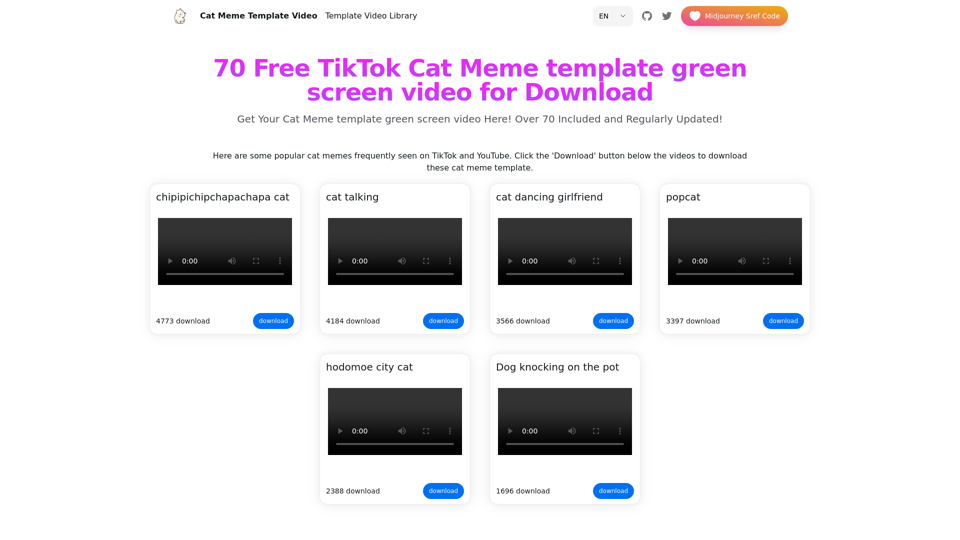
Top 70 TikTok Cat Meme Template Videos for Download
Top 70 TikTok Cat Meme Template Videos for DownloadYou can download the latest and most popular green screen cat meme template video featured on TikTok and YouTube. These materials are free.
11.93 K
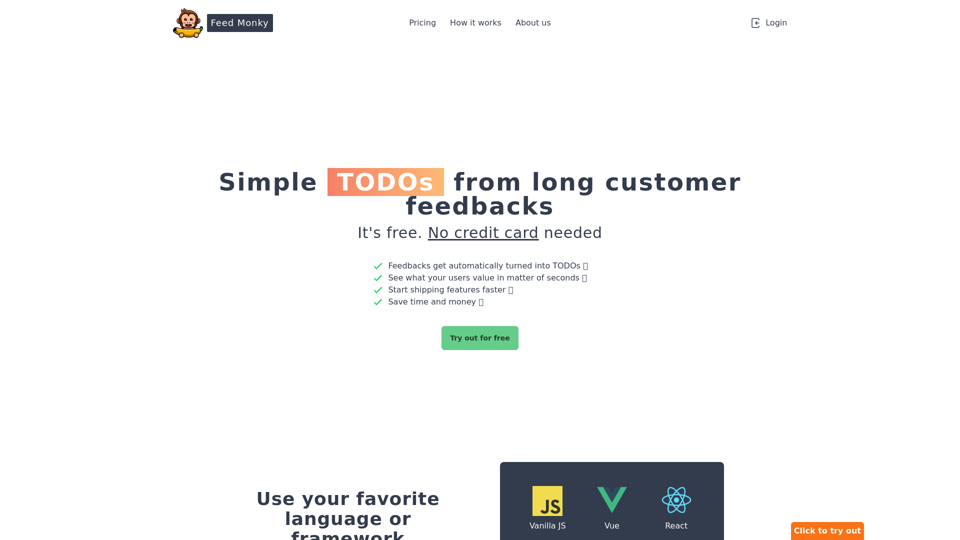
Simple TODOs from Customer Feedback - Improve search functionality: Customers are having trouble finding specific products. - Add more product filters: Allow users to narrow down search results by category, price, etc. - Implement a wishlist feature: Let customers save items they are interested in for later. - Enhance mobile responsiveness: The website is not displaying correctly on all mobile devices. - Provide clearer product descriptions: Some descriptions are too vague or lack important details. - Offer more payment options: Expand the list of accepted payment methods. - Simplify the checkout process: Reduce the number of steps required to complete a purchase. - Improve customer support: Make it easier for customers to contact support and get timely responses.
Simple TODOs from Customer Feedback - Improve search functionality: Customers are having trouble finding specific products. - Add more product filters: Allow users to narrow down search results by category, price, etc. - Implement a wishlist feature: Let customers save items they are interested in for later. - Enhance mobile responsiveness: The website is not displaying correctly on all mobile devices. - Provide clearer product descriptions: Some descriptions are too vague or lack important details. - Offer more payment options: Expand the list of accepted payment methods. - Simplify the checkout process: Reduce the number of steps required to complete a purchase. - Improve customer support: Make it easier for customers to contact support and get timely responses.FeedMonky.com creates simple to-do lists from lengthy customer reviews. It uses a state-of-the-art language model that has been specially trained.
0
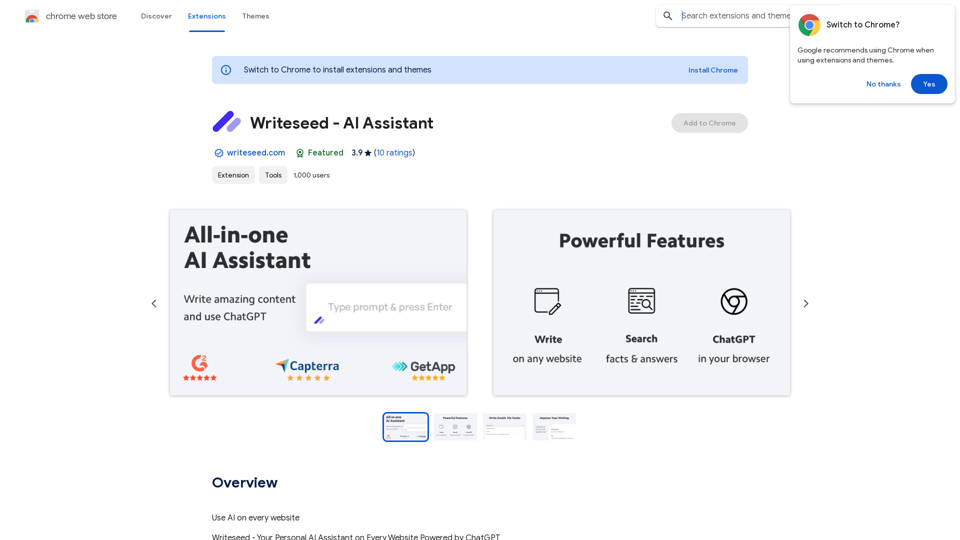
Using AI on Every Website With the rapid advancement of technology, Artificial Intelligence (AI) has become an integral part of our daily lives. From virtual assistants to self-driving cars, AI is revolutionizing the way we live and work. One area where AI can have a significant impact is on websites. Imagine a website that can learn from your behavior, adapt to your needs, and provide personalized experiences. In this article, we'll explore the possibilities of using AI on every website. Enhanced User Experience AI can analyze user behavior, preferences, and interests to provide a tailored experience. For instance, an e-commerce website can use AI to recommend products based on a user's browsing history and purchase behavior. This can lead to increased customer satisfaction, loyalty, and ultimately, revenue. Improved Website Performance AI can help optimize website performance by analyzing user traffic patterns, identifying bottlenecks, and providing insights to improve loading times. This can result in higher search engine rankings, increased conversions, and a better overall user experience. Personalized Content AI-powered content generation can help create personalized content for users based on their interests, preferences, and behavior. This can include customized product recommendations, tailored blog posts, and even personalized email marketing campaigns. Enhanced Security AI-powered security systems can detect and prevent cyber threats in real-time, providing an additional layer of protection for websites and their users. This can include identifying and blocking malicious traffic, detecting phishing attempts, and preventing data breaches. Chatbots and Virtual Assistants AI-powered chatbots and virtual assistants can provide 24/7 customer support, helping users navigate websites, answer questions, and resolve issues. This can lead to increased customer satisfaction, reduced support queries, and improved overall user experience. The Future of Web Development As AI technology continues to evolve, we can expect to see even more innovative applications on websites. From AI-powered design tools to AI-driven website analytics, the possibilities are endless. The future of web development is exciting, and AI is at the forefront of this revolution. Conclusion Using AI on every website can have a transformative impact on the way we interact with the internet. From enhanced user experiences to improved website performance, personalized content, enhanced security, and chatbots, the benefits of AI are undeniable. As technology continues to advance, we can expect to see even more innovative applications of AI on websites. The future is exciting, and AI is leading the way.
193.90 M
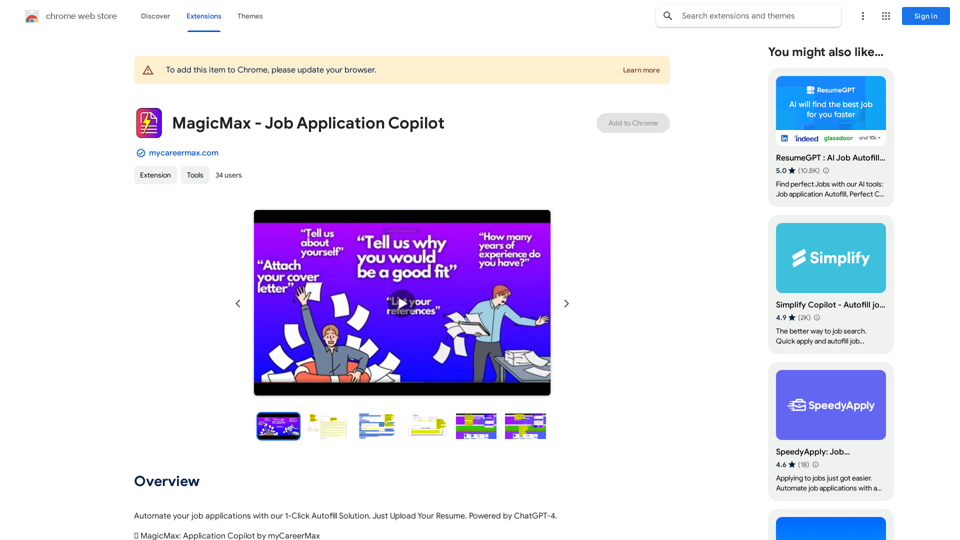
Automate your job applications with our 1-Click Autofill Solution. Just upload your resume. Powered by ChatGPT-4.
193.90 M
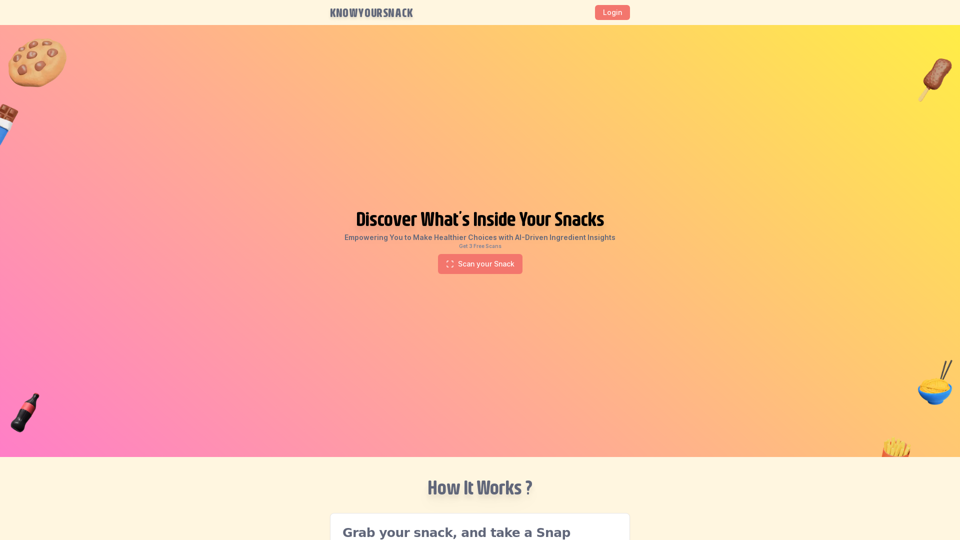
Knowyoursnack - Discover What’s Inside Your Snacks
Knowyoursnack - Discover What’s Inside Your SnacksKnowYourSnack is your personal guide to understanding snack ingredients. Simply snap a photo of the ingredients list on any snack package, and our AI-powered app will identify harmful substances, provide detailed information, and help you make healthier choices.
0
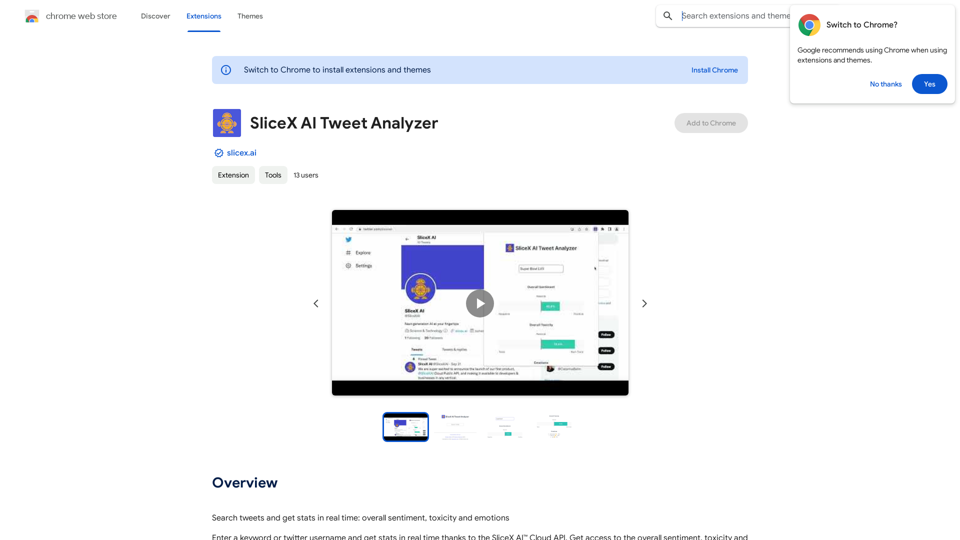
Search for tweets and get real-time statistics: general sentiment, toxicity levels, and emotions expressed.
193.90 M