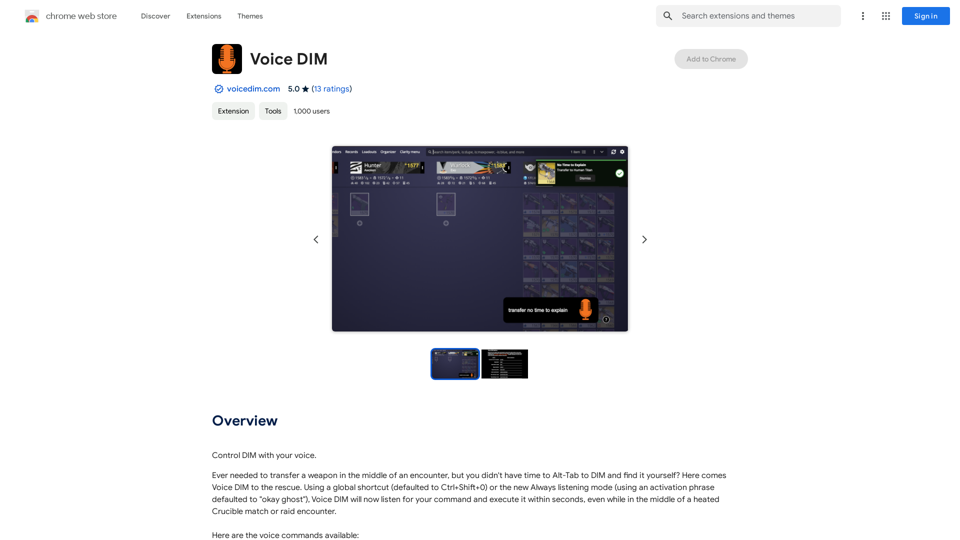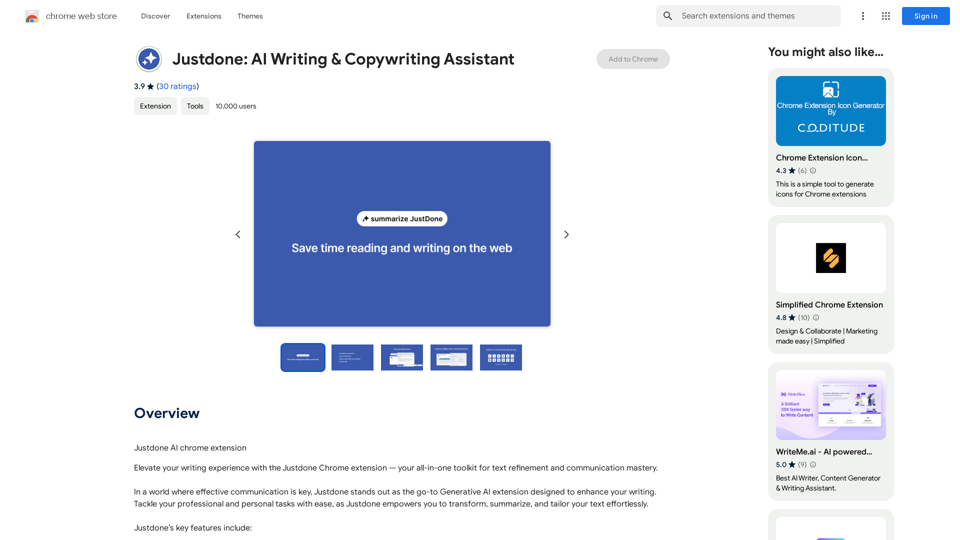AI Search is an innovative browser extension designed to enhance web searching by filtering out ads and manipulative SEO content. It utilizes AI technology to prioritize high-quality results and provide neutral summaries of web pages, effectively combating click-bait tactics. This tool aims to streamline the search process and deliver more relevant, unbiased information to users.
AI Search
Stop wasting time browsing ad-ridden, Search-Engine-Optimised sites and find what you are looking for
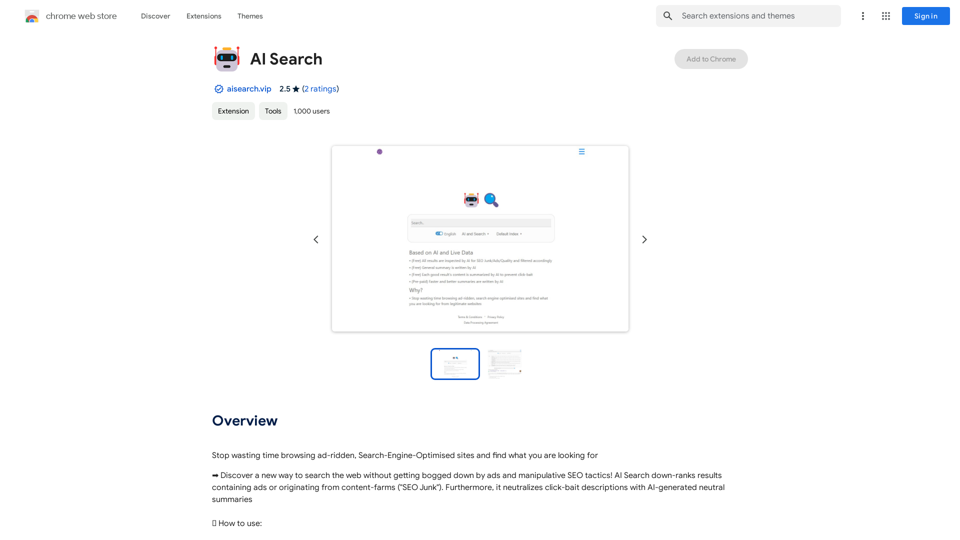
Introduction
Feature
AI-Powered Search Redirection
AI Search automatically redirects users to its platform when they type "ai" followed by their search query in the navigation bar. This feature allows for seamless integration into users' browsing habits.
Customizable Keyword Trigger
Users can personalize their experience by changing the default "ai" keyword to any preferred term through the Extensions menu. This customization enhances user convenience and flexibility.
Content Filtering and Ranking
The extension employs advanced algorithms to down-rank results containing advertisements or originating from content farms, often referred to as "SEO Junk". This feature ensures that users receive more authentic and valuable search results.
Neutral Summary Generation
AI Search neutralizes click-bait descriptions by generating AI-powered, unbiased summaries of web pages. This feature helps users quickly assess the relevance and quality of search results without being misled by sensationalized content.
Free Accessibility
AI Search is offered as a free extension, requiring no subscription or payment. This ensures that all users can benefit from its advanced search capabilities without financial barriers.
FAQ
How do I start using AI Search?
To use AI Search, simply type "ai" (or your customized keyword) in your browser's navigation bar, followed by your search query. The extension will automatically redirect you to the AI Search results page.
Can I customize the trigger keyword for AI Search?
Yes, you can customize the default "ai" keyword to any other preferred term. This can be done through the Extensions menu in your browser, allowing you to personalize your search experience.
Is there a cost associated with using AI Search?
No, AI Search is completely free to use. There are no subscriptions or payments required to access its features and benefits.
How does AI Search improve search results?
AI Search improves results by:
- Down-ranking pages with excessive ads
- Filtering out content from known SEO farms
- Providing AI-generated neutral summaries to combat click-bait
- Prioritizing high-quality, relevant content
Can AI Search be used alongside my regular search engine?
Yes, AI Search can be used in conjunction with your regular search engine. It activates only when you use the specific trigger keyword, allowing you to switch between AI Search and your standard search engine as needed.
Latest Traffic Insights
Monthly Visits
193.90 M
Bounce Rate
56.27%
Pages Per Visit
2.71
Time on Site(s)
115.91
Global Rank
-
Country Rank
-
Recent Visits
Traffic Sources
- Social Media:0.48%
- Paid Referrals:0.55%
- Email:0.15%
- Referrals:12.81%
- Search Engines:16.21%
- Direct:69.81%
Related Websites
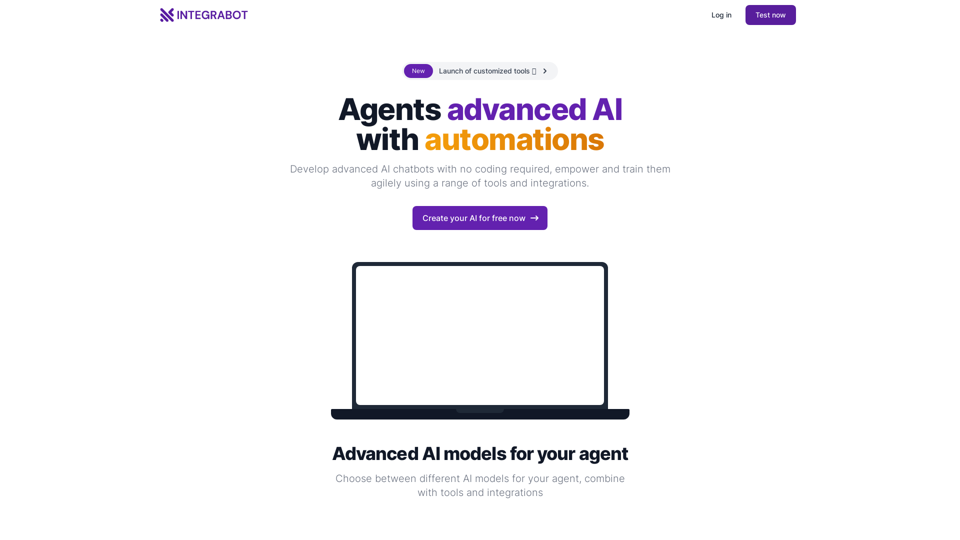
IntegraBot - Advanced Agents with AI and Automations
IntegraBot - Advanced Agents with AI and AutomationsCreate an AI chatbot from your knowledge base and add it to your website or interact with it through our API.
357
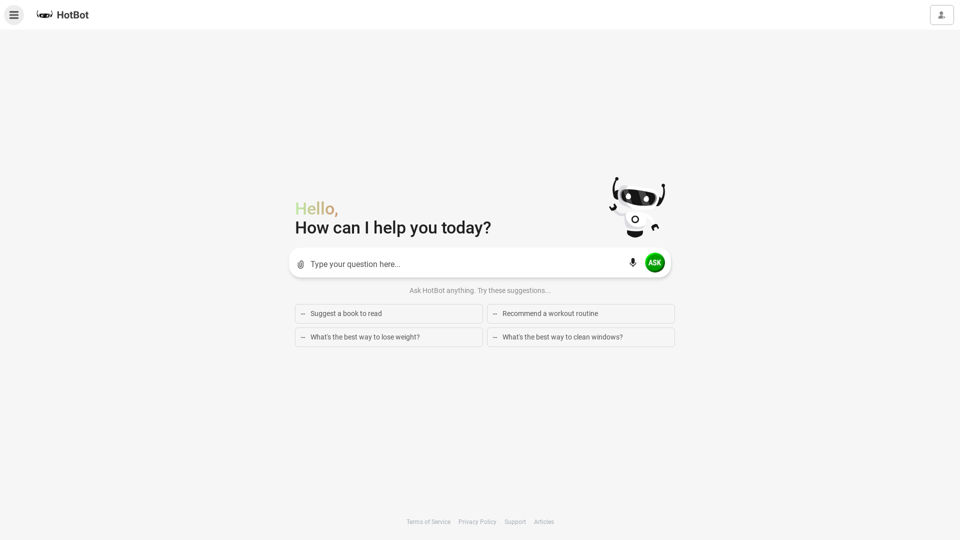
HotBot: Smarter Answers. AI Made Easy. Ask Your Question Now.
HotBot: Smarter Answers. AI Made Easy. Ask Your Question Now.HotBot is AI made simple. We made searching the web better in 1996, and now we're making AI easier in 2024. Just type in your question and receive your answer, all powered by ChatGPT 4. HotBot is totally free to use and no sign-up is required.
708.64 K
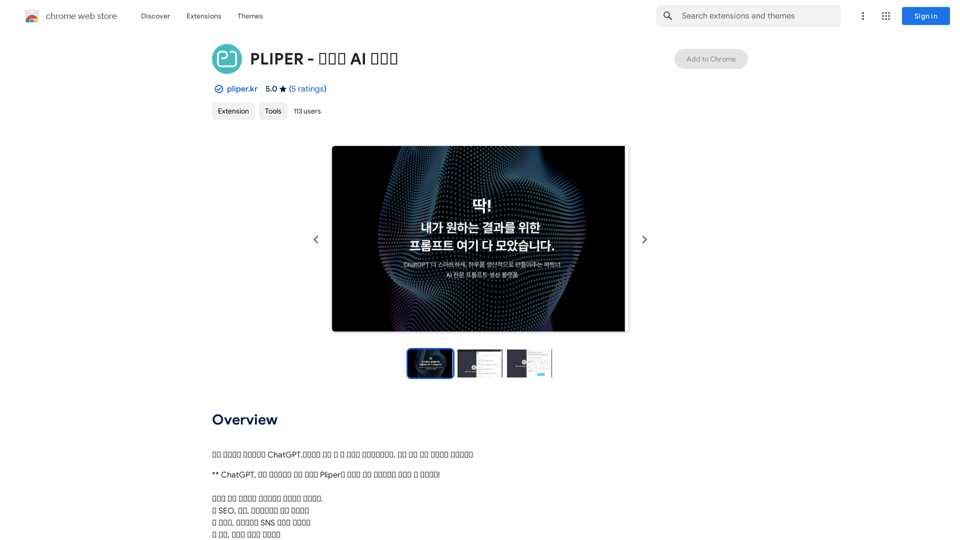
Here are some commonly used prompts that you can use directly in ChatGPT and LLaMA to boost your productivity today. Let's make today productive!
193.90 M
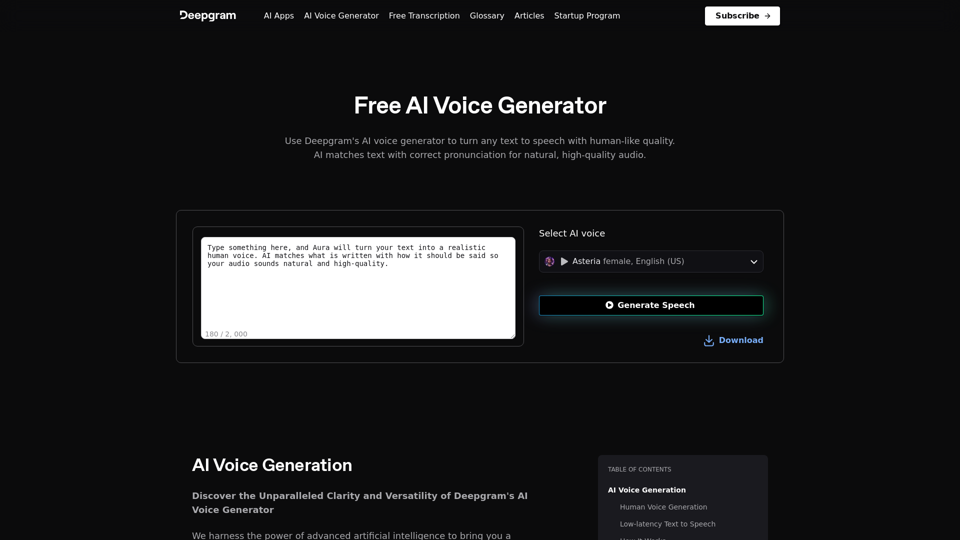
AI Voice Generator & Text to Speech | Deepgram Transform written text into natural-sounding speech with our AI voice generator and text-to-speech technology.
AI Voice Generator & Text to Speech | Deepgram Transform written text into natural-sounding speech with our AI voice generator and text-to-speech technology.Unlock the potential of Deepgram's AI Voice Generator. Experience natural-sounding text to speech for all your projects.
835.16 K
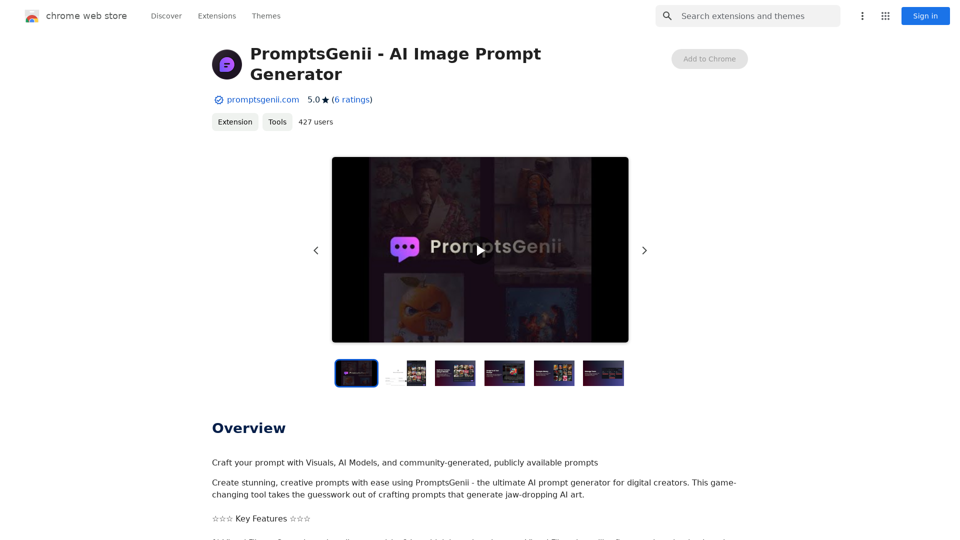
Let's Get Creative! 🎨🧠💬 Imagine this: * A bustling cityscape at night, bathed in neon lights. 🌃✨ * A majestic dragon soaring through a storm-ridden sky. 🐉⛈️ * A whimsical forest filled with talking animals and glowing mushrooms. 🍄🐿️ Now, let's bring these visions to life using: * Powerful AI image generation models like DALL-E 2 or Midjourney. 🤖🖼️ * Community-generated prompts from platforms like Reddit or GitHub. 🗣️💡 Here are some examples to spark your imagination: * "A cyberpunk cityscape with flying cars and holographic advertisements, rendered in the style of Blade Runner." 🌃🚗 * "A majestic dragon with emerald scales and sapphire eyes, perched atop a mountain peak, surrounded by swirling clouds." 🐉⛰️ * "A whimsical forest clearing with glowing mushrooms, a babbling brook, and a friendly talking squirrel." 🍄🐿️ Let's collaborate and explore the endless possibilities of AI-powered creativity! 🚀✨
193.90 M