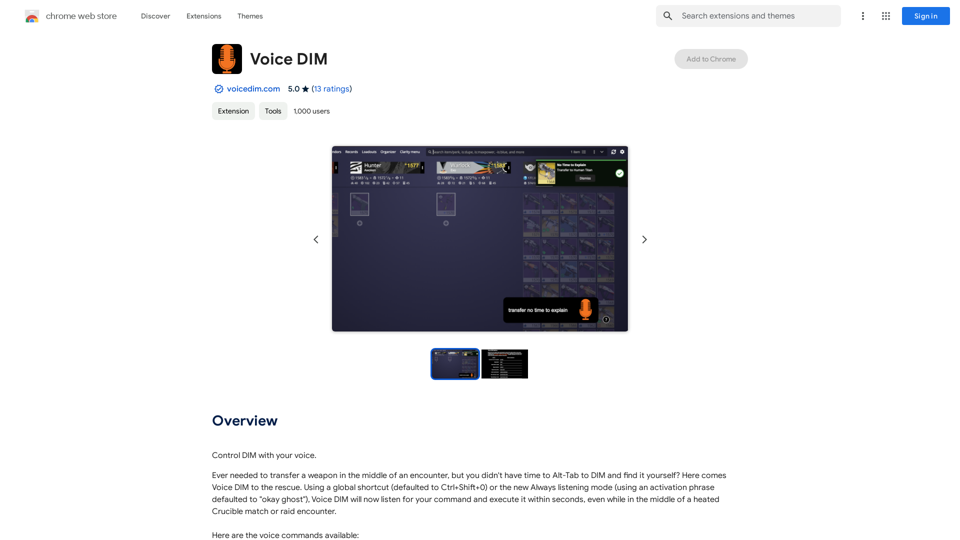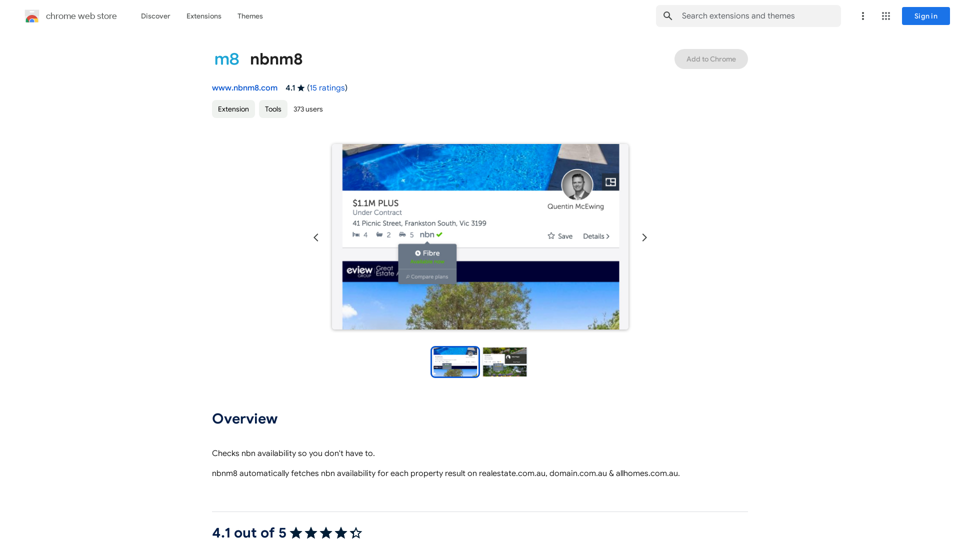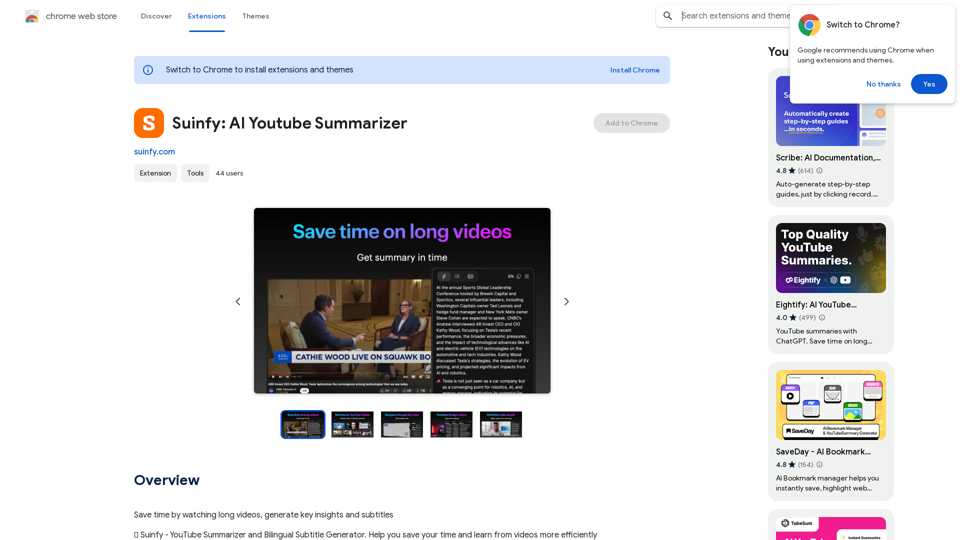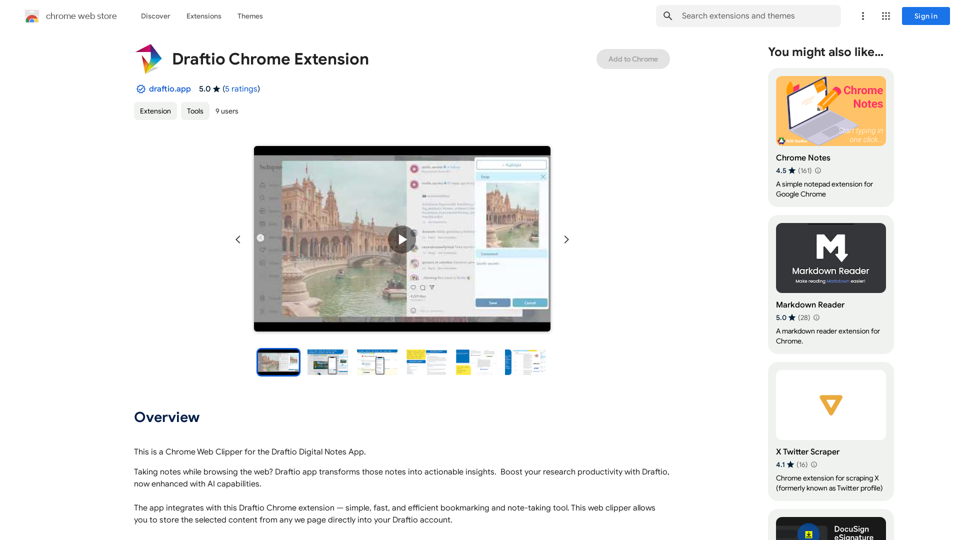AI Group Tabs is a browser extension that uses advanced AI technology powered by ChatGPT to automatically organize and categorize your browser tabs. This innovative tool simplifies tab management, enhances productivity, and improves the overall browsing experience for Chrome users.
AI Group Tabs
Group your tabs with AI
This is a simple and effective way to organize your browser tabs using artificial intelligence.
Here's how it works:
* Select multiple tabs: Choose the tabs you want to group together.
* AI grouping: Our AI will analyze the content of the selected tabs and suggest relevant groups.
* Customize groups: You can adjust the suggested groups or create your own.
* Save and access: Save your grouped tabs for easy access later.
Let AI help you stay organized and productive!
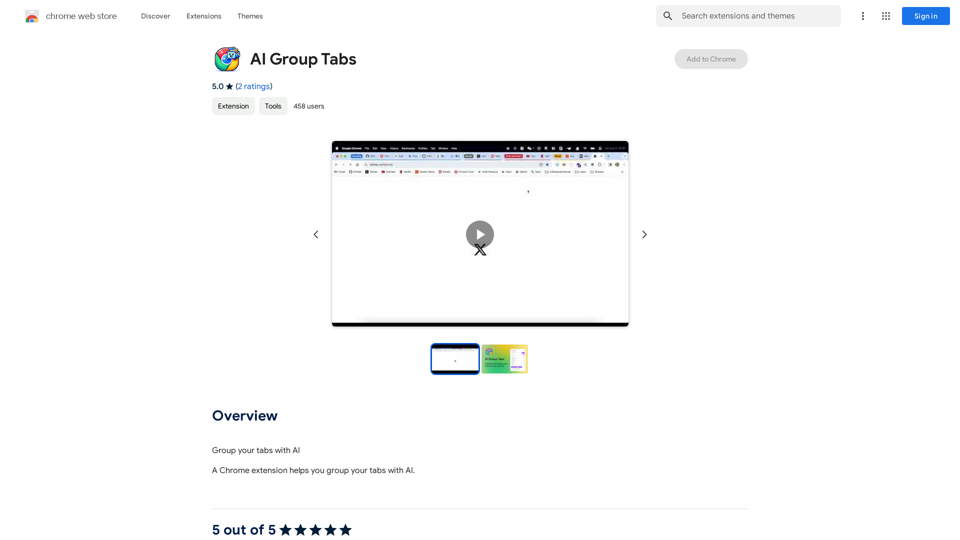
Introduction
Feature
Automatic Tab Grouping
AI Group Tabs automatically groups tabs based on their URLs, using sophisticated AI algorithms to categorize them into logical categories. This feature streamlines your browsing experience and reduces clutter in your browser window.
AI-Powered Categorization
The extension utilizes ChatGPT's advanced AI technology to intelligently categorize tabs, ensuring accurate and meaningful groupings that align with your browsing habits and content types.
User-Friendly Configuration
AI Group Tabs offers an easy-to-use interface for customizing grouping settings, allowing users to tailor the extension's behavior to their specific needs and preferences.
Chrome Browser Compatibility
Designed specifically for Chrome users, AI Group Tabs seamlessly integrates with the browser, providing a native-like experience for tab organization.
Free and Premium Versions
While AI Group Tabs is available as a free extension, it also offers a premium version with additional features for users seeking enhanced functionality.
FAQ
How does AI Group Tabs work?
AI Group Tabs utilizes advanced AI technology powered by ChatGPT to analyze tab URLs and content, automatically grouping them into logical categories. Users can install the extension, configure settings, and let the AI handle tab organization effortlessly.
What are the benefits of using AI Group Tabs?
Using AI Group Tabs offers several advantages:
- Time-saving automatic tab organization
- Improved information retrieval and accessibility
- Reduced browser clutter and enhanced organization
- Seamless integration with Chrome browser
Is AI Group Tabs free to use?
Yes, AI Group Tabs is available as a free extension. However, it also offers a premium version with additional features for users who require more advanced functionality.
Latest Traffic Insights
Monthly Visits
193.90 M
Bounce Rate
56.27%
Pages Per Visit
2.71
Time on Site(s)
115.91
Global Rank
-
Country Rank
-
Recent Visits
Traffic Sources
- Social Media:0.48%
- Paid Referrals:0.55%
- Email:0.15%
- Referrals:12.81%
- Search Engines:16.21%
- Direct:69.81%
Related Websites
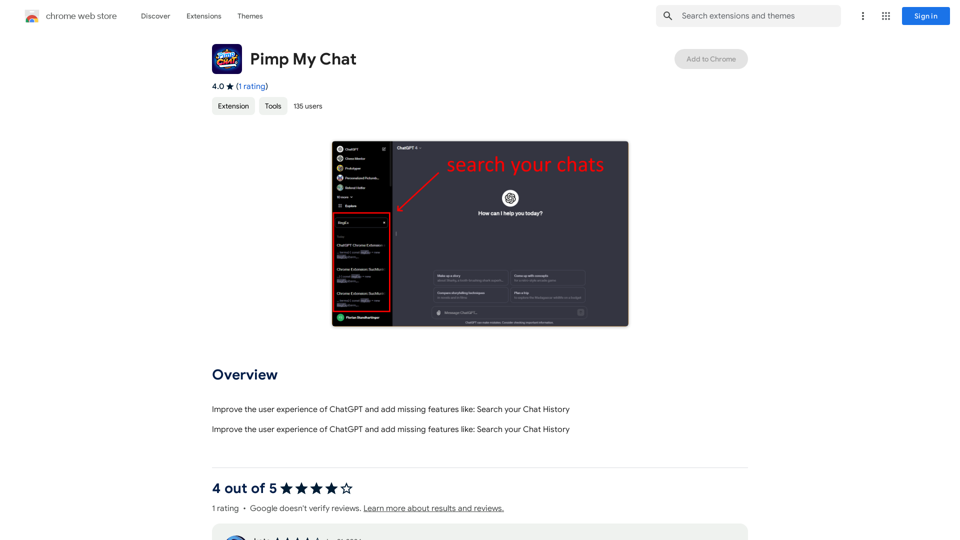
ChatGPT Improvements: Enhanced User Experience: * Seamless Chat History Search: Easily find past conversations and specific messages within your chat history. New Features: * Search your Chat History: A dedicated search bar allows you to quickly locate past interactions, saving time and effort.
193.90 M
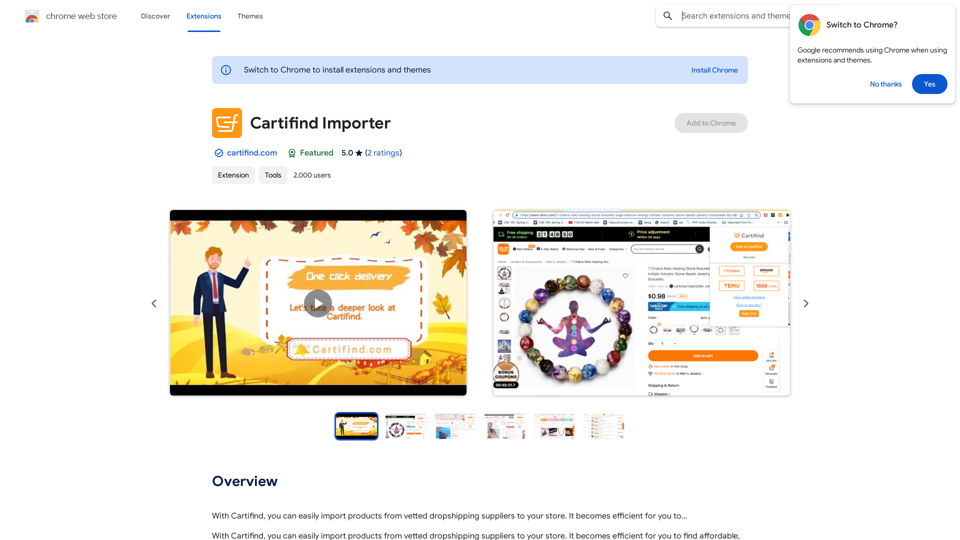
With Cartifind, you can easily import products from vetted dropshipping suppliers to your store. It becomes efficient for you to manage your product catalog, track inventory, and fulfill orders seamlessly.
193.90 M
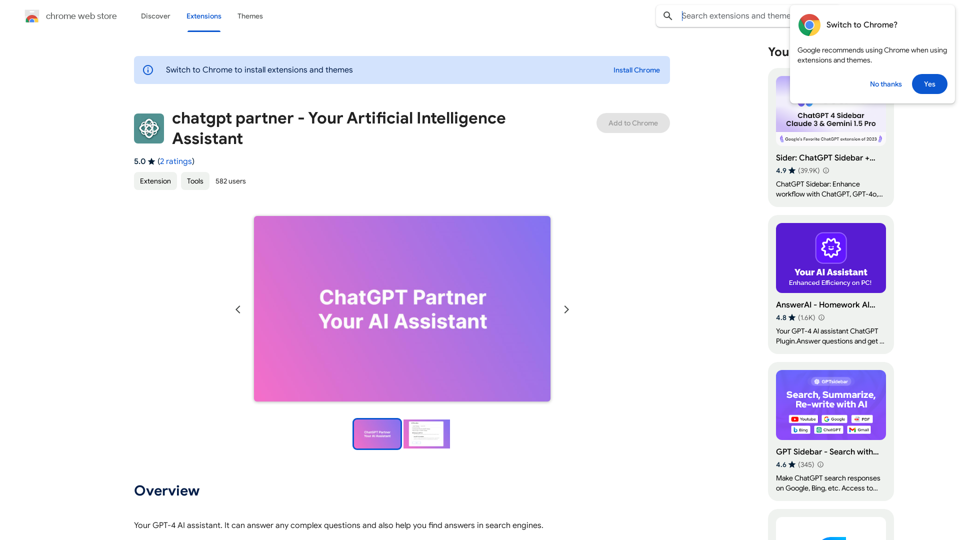
ChatGPT Partner - Your Artificial Intelligence Assistant
ChatGPT Partner - Your Artificial Intelligence AssistantYour GPT-4 AI assistant. It can answer any complex questions and also help you find answers in search engines.
193.90 M
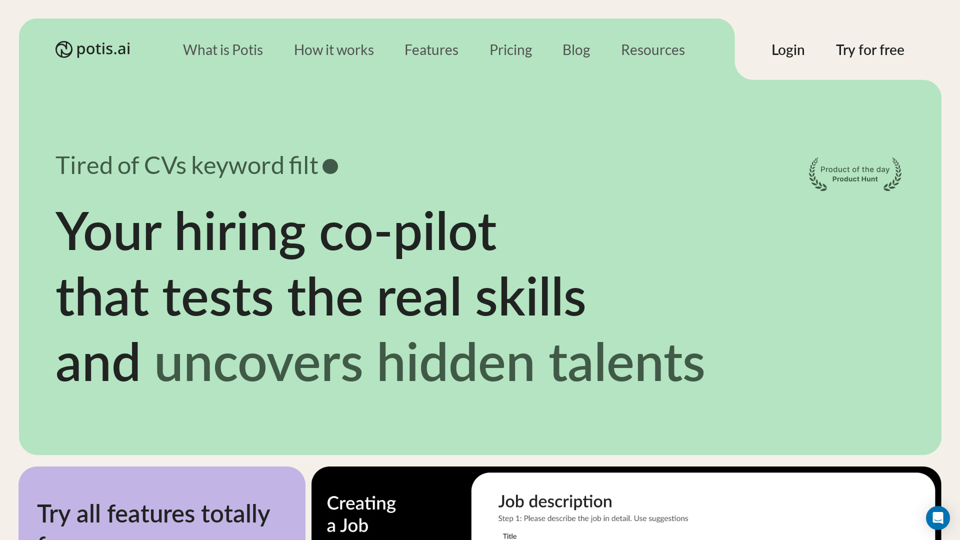
Hiring Copilot for Clean and Fast Bulk Candidates Screening with Behavioral Interview and Real Cases
6.63 K