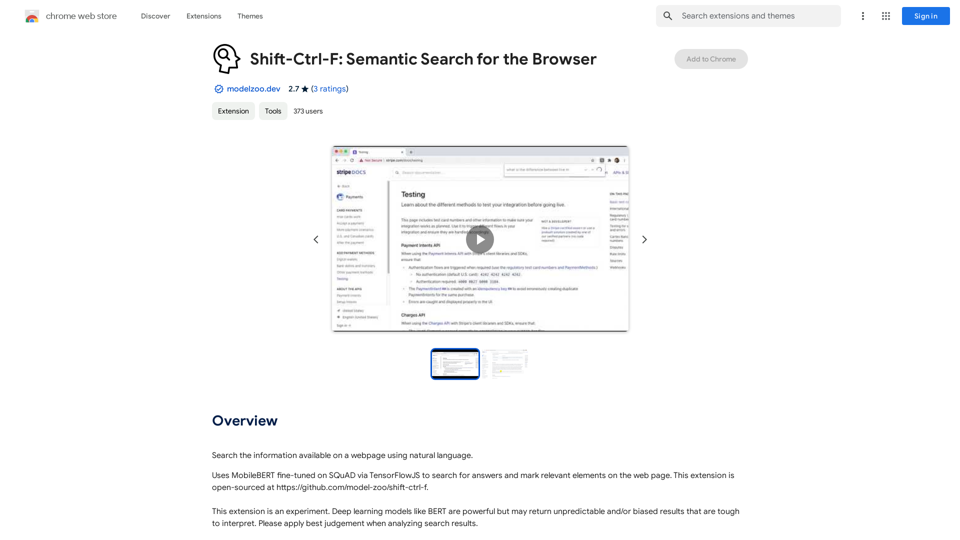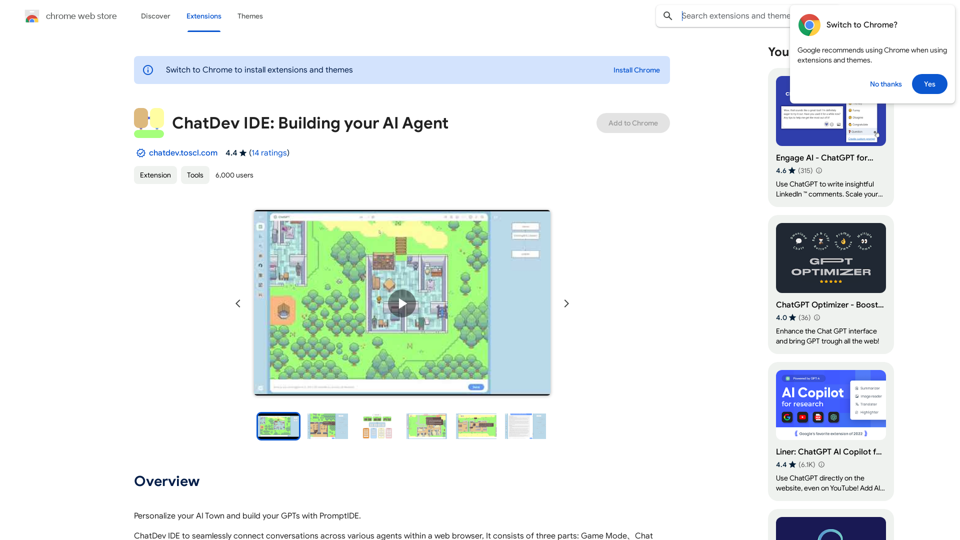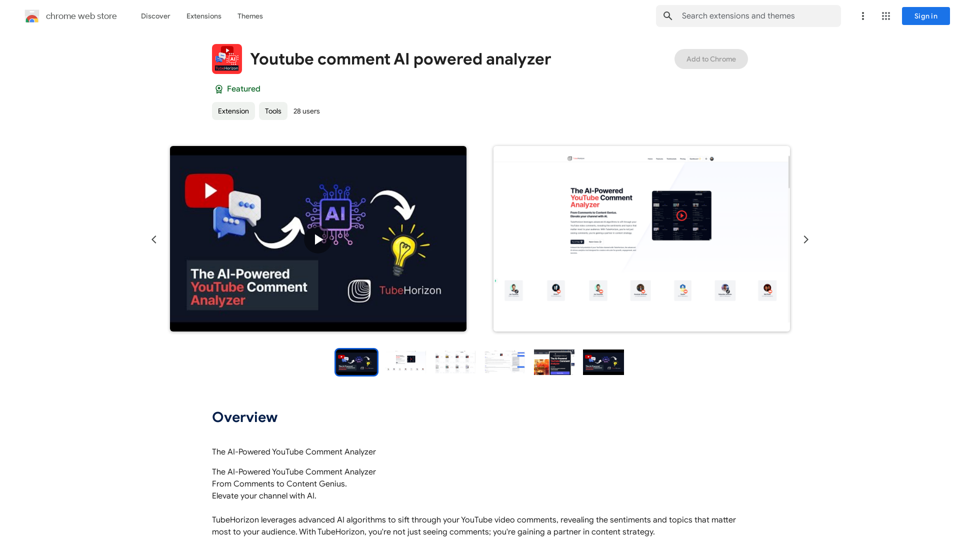AI Board (GPT Support) is a corporate-focused extension that leverages the ChatGPT API with enhanced security measures. It offers a secure and efficient platform for companies to harness the capabilities of ChatGPT while maintaining data protection and control. This tool is designed to streamline workflows, increase productivity, and ensure the safe utilization of AI technology within corporate environments.
AI Board (GPT Support)
This is a service that uses the general ChatGPT API with enhanced security for corporate use.
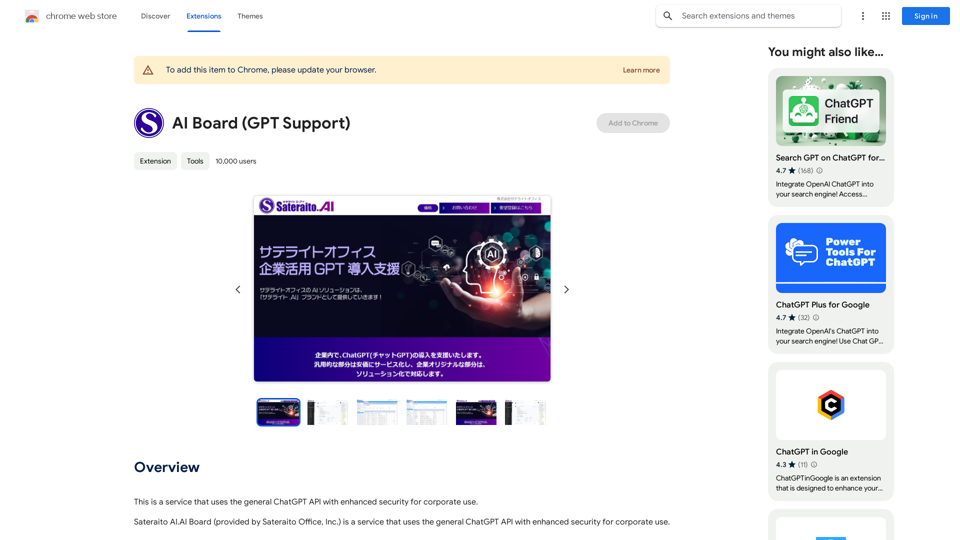
Introduction
Feature
Prompt Management
- Save personal or shared prompts for quick access
- Organize and categorize prompts for efficient use
Multi-Modal Interaction
- Ask and answer questions using voice commands
- Utilize right-click functionality in the browser for seamless integration
Versatile Output Formats
- Receive answers in tabular format for structured data
- Get responses in markdown for easy readability
- Obtain program format outputs for code-related queries
QA Logging and Analysis
- Save question-answer logs for future reference
- Track and analyze conversation history for insights
Security and Compliance
- Specify prohibited words to prevent sensitive information sharing
- Restrict employee access to maintain data control
- Mask personal information for enhanced privacy protection
Corporate-Focused Design
- Tailored for business use with separate administrator installation
- Customizable settings to align with company policies
FAQ
How do I start using AI Board (GPT Support)?
To begin using AI Board (GPT Support):
- Install the extension
- Follow the setup prompts to create your account
- Configure settings according to your company's requirements
- Start utilizing the features for asking questions and managing prompts
Is AI Board (GPT Support) available for individual use?
AI Board (GPT Support) is primarily designed for corporate use. It requires a separate administrator installation and is not intended for individual consumers. For pricing and availability, contact Sateraito Office Inc. directly.
How does AI Board (GPT Support) enhance security?
AI Board (GPT Support) enhances security through:
- Prohibited word specifications
- Employee access restrictions
- Personal information masking
- Secure API integration with ChatGPT
These features ensure that sensitive corporate data remains protected while leveraging AI capabilities.
Latest Traffic Insights
Monthly Visits
193.90 M
Bounce Rate
56.27%
Pages Per Visit
2.71
Time on Site(s)
115.91
Global Rank
-
Country Rank
-
Recent Visits
Traffic Sources
- Social Media:0.48%
- Paid Referrals:0.55%
- Email:0.15%
- Referrals:12.81%
- Search Engines:16.21%
- Direct:69.81%
Related Websites
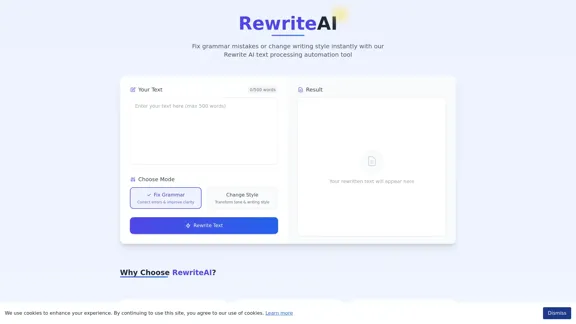
Rewrite AI - Correct Grammar or Alter Writing Style with AI
Rewrite AI - Correct Grammar or Alter Writing Style with AIRewrite AI assists you in refining your writing with immediate grammar corrections and style changes. Improve your content using our AI-driven writing assistant.
6.84 K
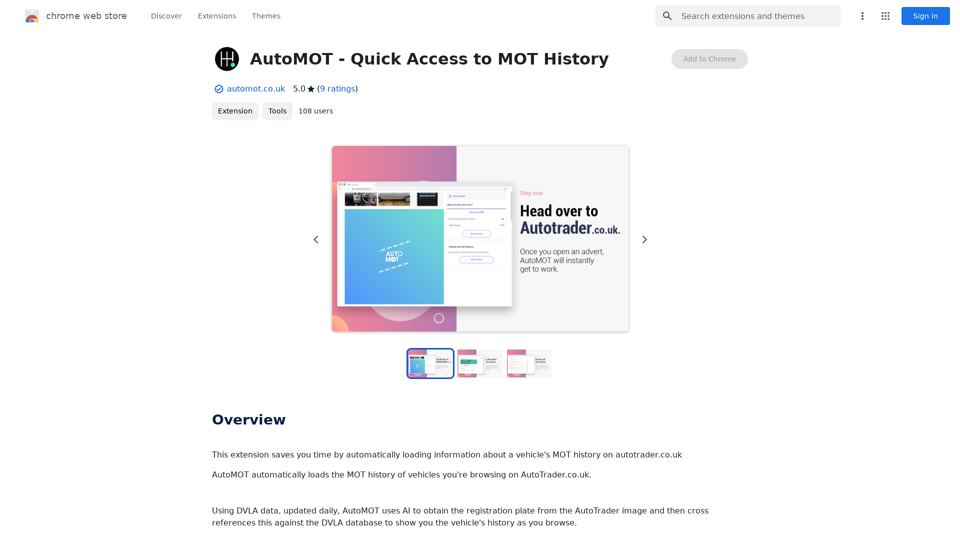
This extension saves you time by automatically loading information about a vehicle's MOT history on autotrader.co.uk.
193.90 M
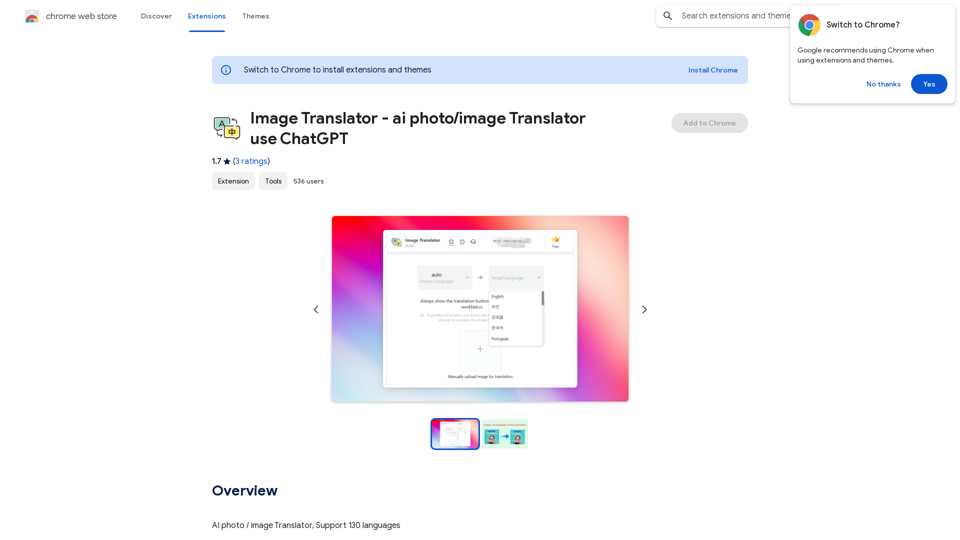
Image Translator - ai photo/image Translator use ChatGPT This is a tool that uses ChatGPT to describe images. You can upload a photo and ChatGPT will generate a written description of what it sees.
Image Translator - ai photo/image Translator use ChatGPT This is a tool that uses ChatGPT to describe images. You can upload a photo and ChatGPT will generate a written description of what it sees.AI Photo/Image Translator, Supports 130 Languages
193.90 M
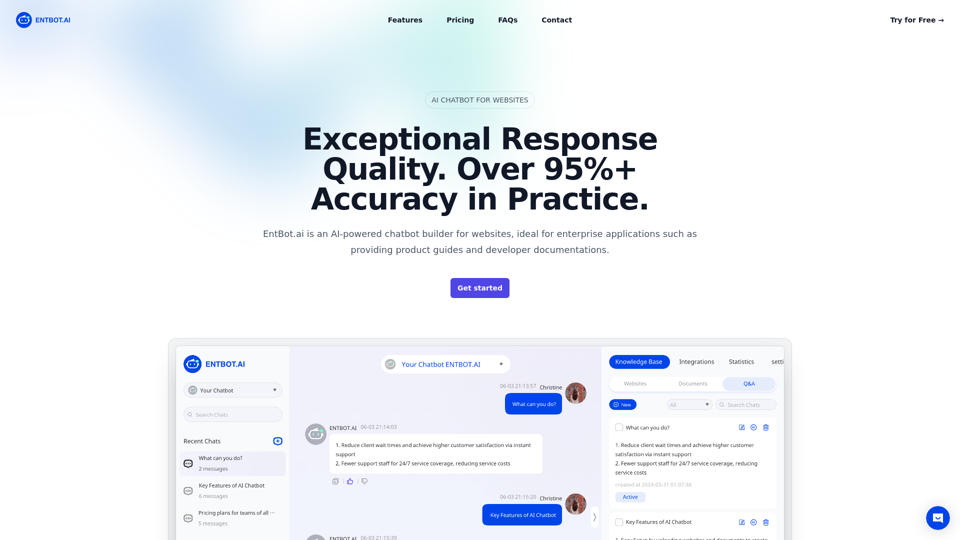
Enterprise Bot: AI Chatbot For Website | EntBot.ai
Enterprise Bot: AI Chatbot For Website | EntBot.aiEntBot.ai can build an AI chatbot for your website in just 5 minutes, no technical skills required. You can easily embed it on your website, resulting in a 100% increase in customer response speed.
0
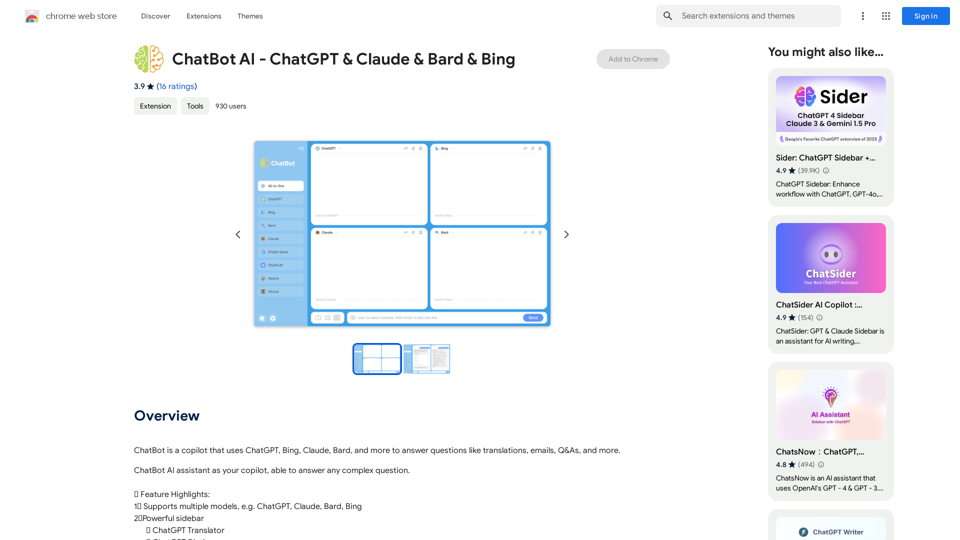
ChatBot AI - ChatGPT & Claude & Bard & BingOverviewChatBot AI
ChatBot AI - ChatGPT & Claude & Bard & BingOverviewChatBot AIChatBot is a copilot that uses ChatGPT, Bing, Claude, Bard, and more to answer questions like translations, emails, Q&As, and more.
193.90 M