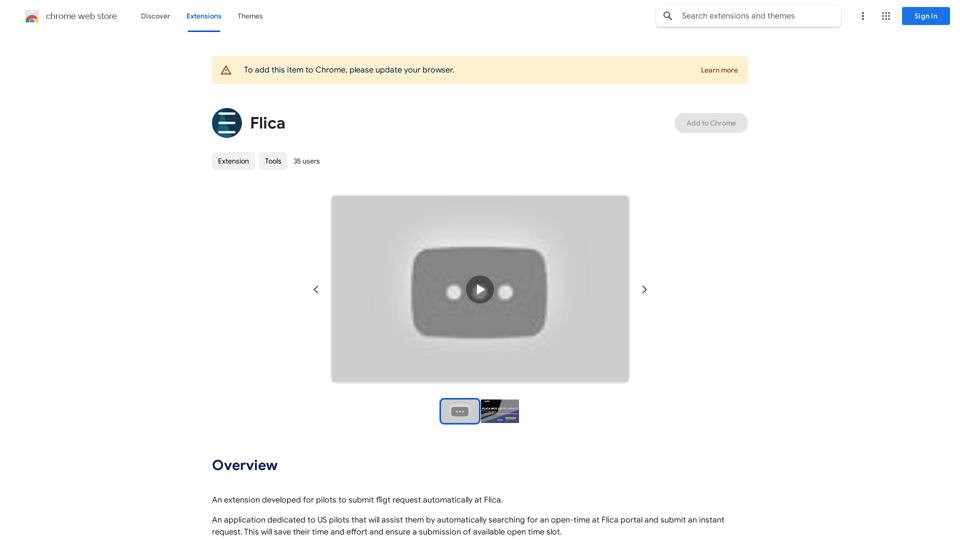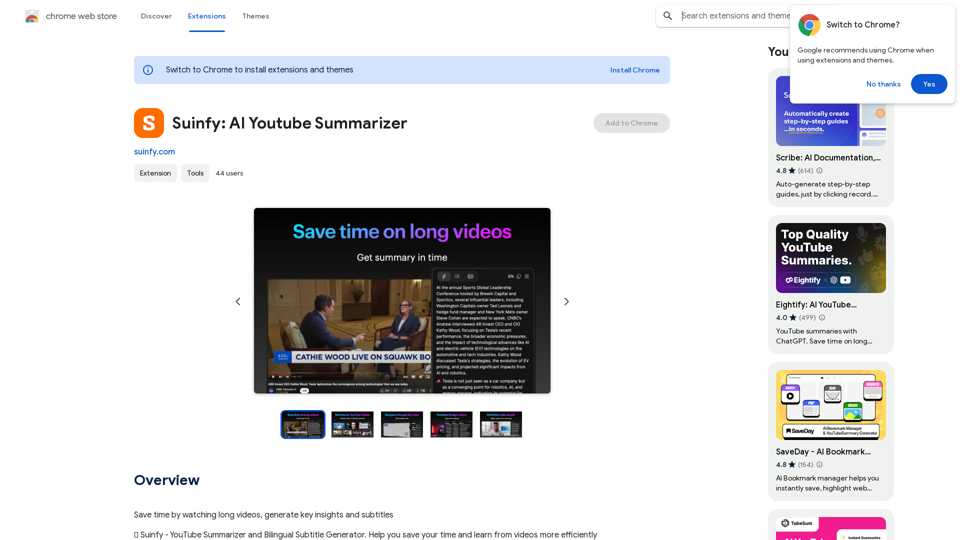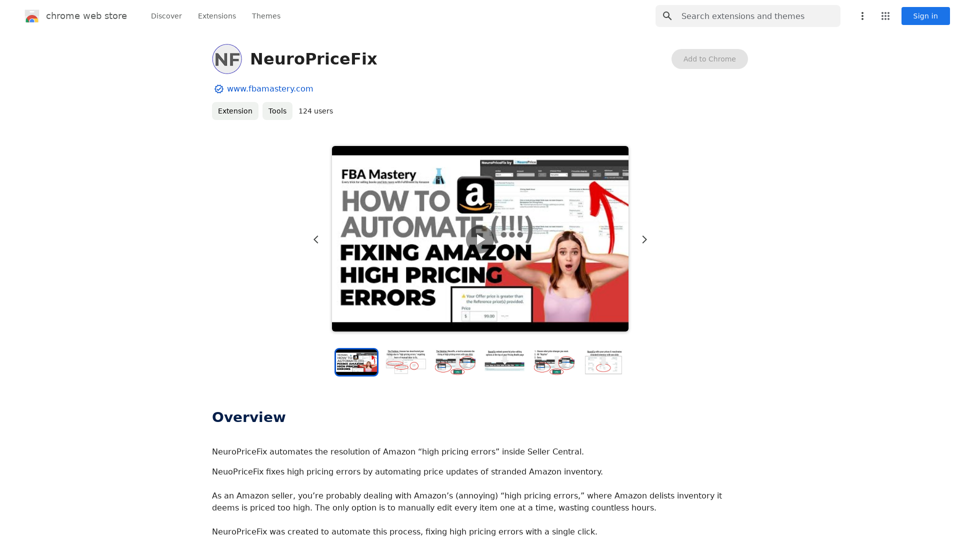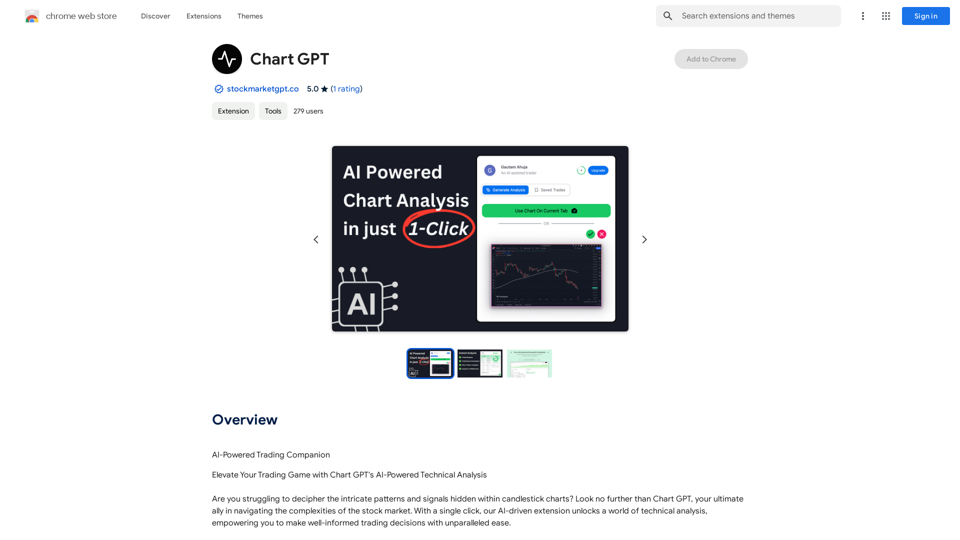Ads Society is a Chrome extension designed to simplify the process of saving and organizing ads from Facebook and TikTok libraries. It offers users access to over 10,000 ads from top-performing brands on Facebook, providing a valuable resource for inspiration and research. This free tool allows users to efficiently collect, categorize, and rework ads in their own storyboards, streamlining the creative process for marketers and advertisers.
Ads Society
Ads Society is the best way to save ads from TikTok and Facebook Ads libraries with one click.

Introduction
Feature
One-Click Ad Saving
Save ads from Facebook and TikTok libraries effortlessly with a single click, allowing for quick and efficient collection of inspirational content.
Organizational Tools
Organize saved ads into folders and add tags for easy sharing and retrieval, enhancing productivity and collaboration.
Permanent Storage
Ads are securely stored on your account, ensuring they never disappear and remain accessible whenever needed.
Extensive Ad Library
Access to over 10,000 ads from top-performing brands on Facebook, providing a wealth of inspiration and insights for your campaigns.
Storyboard Creation
Utilize the saved ads to rework and create your own storyboards, facilitating the creative process for new ad campaigns.
Cross-Platform Compatibility
Currently supports ad saving from both Facebook and TikTok libraries, catering to multiple social media advertising needs.
Free Availability
Ads Society is available as a free Chrome extension, making it accessible to all users without any cost barriers.
FAQ
Is Ads Society compatible with other social media platforms?
Currently, Ads Society is only available for saving ads from Facebook and TikTok libraries. Support for other platforms is not available at this time.
How do I start using Ads Society?
To begin using Ads Society, simply download the extension from the Chrome Web Store. Once installed, you can immediately start saving and organizing ads from Facebook and TikTok libraries.
Are there any costs associated with using Ads Society?
No, Ads Society is completely free to use. It is available as a free Chrome extension that can be downloaded from the Chrome Web Store.
Latest Traffic Insights
Monthly Visits
193.90 M
Bounce Rate
56.27%
Pages Per Visit
2.71
Time on Site(s)
115.91
Global Rank
-
Country Rank
-
Recent Visits
Traffic Sources
- Social Media:0.48%
- Paid Referrals:0.55%
- Email:0.15%
- Referrals:12.81%
- Search Engines:16.21%
- Direct:69.81%
Related Websites
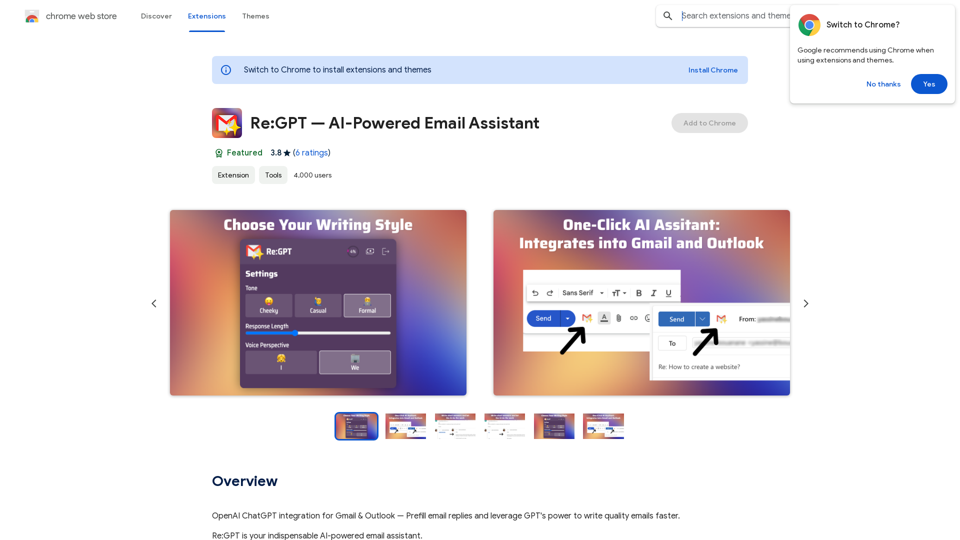
OpenAI ChatGPT integration for Gmail & Outlook — Automatically fill in email replies and harness the power of GPT to compose high-quality emails at a faster pace.
193.90 M
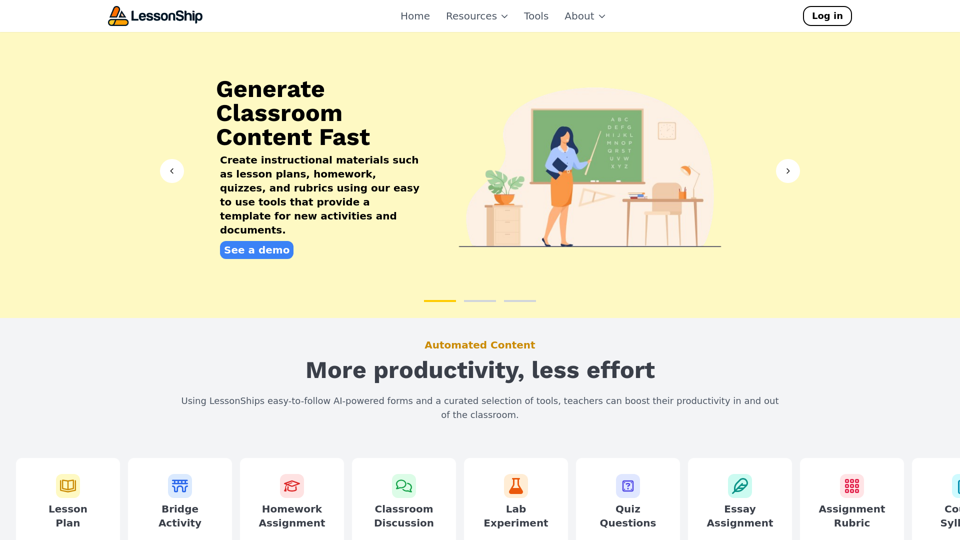
LessonShip is an AI-powered LMS that allows teachers to quickly generate classroom instructional materials with our easy-to-use forms.
0
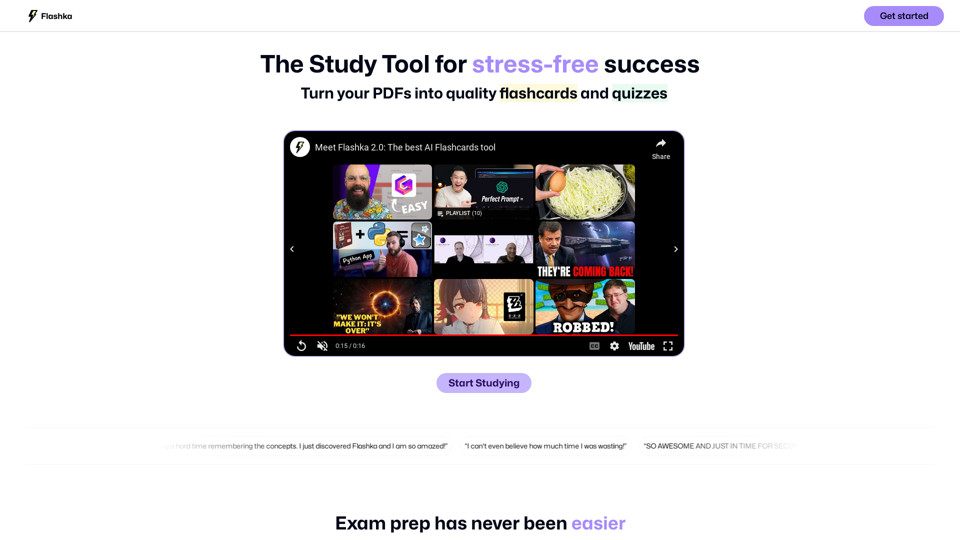
Flashka helps you learn by automatically generating flashcards and aiding you in the learning process.
287.56 K