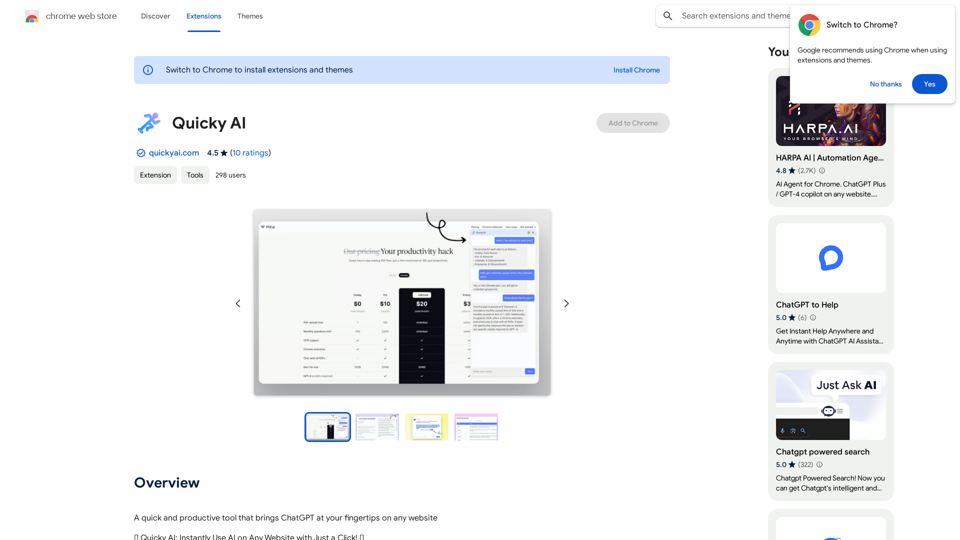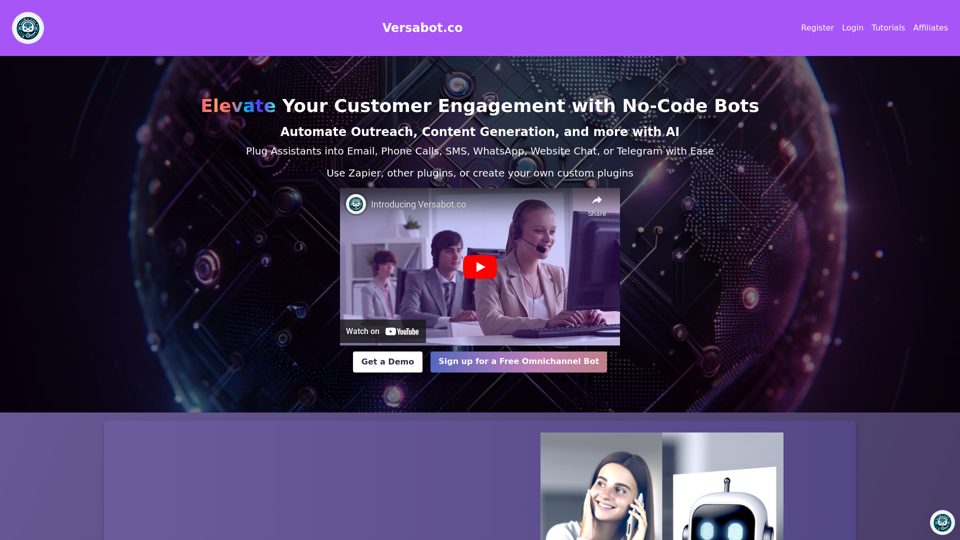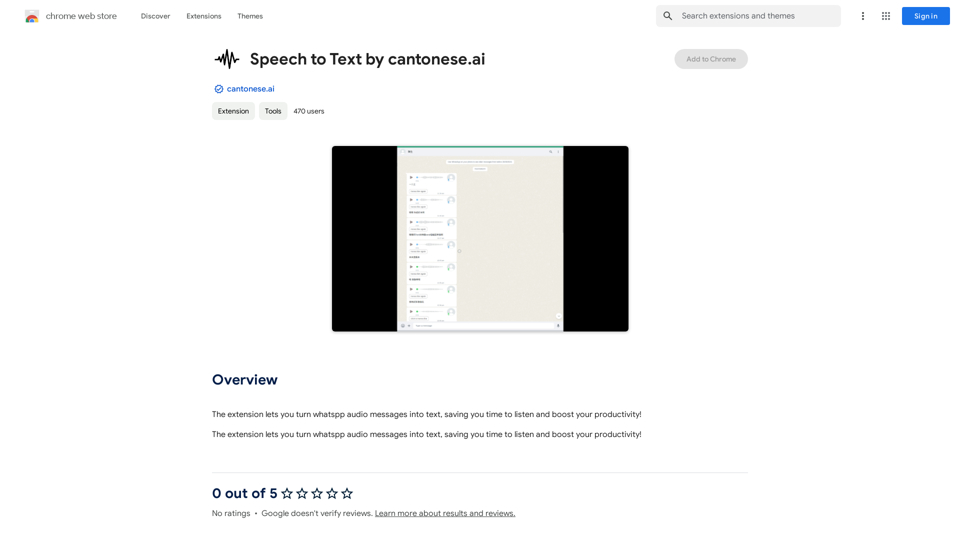GPT Reading Assistant is a free Chrome browser extension that leverages ChatGPT technology to summarize web content. It supports both GPT-3.5 and GPT-4 models, offering users the ability to quickly extract valuable information from web pages, generate summaries, and even translate text. This tool is designed to enhance reading efficiency and comprehension for users across various online platforms.
Help me read | GPT Reading Assistant
Help me read | GPT Reading Assistant, a free Chrome browser extension, summarizes any webpage using ChatGPT, supporting the use of GPT-3.5 or GPT-4 models. ...

Introduction
Feature
One-Click Webpage Summarization
With GPT Reading Assistant, users can summarize any webpage instantly by simply clicking the extension icon. This feature streamlines the process of extracting key information from lengthy articles or documents.
Dual Model Support
The extension supports both GPT-3.5 and GPT-4 models, allowing users to choose the most suitable option for their summarization needs. This flexibility caters to different levels of complexity and accuracy requirements.
Content Extraction and Translation
GPT Reading Assistant excels at extracting valuable content from web pages and offers translation capabilities. This dual functionality makes it an invaluable tool for users dealing with multilingual content or seeking to understand foreign language websites.
Customizable Summary Settings
Users can tailor the summary output to their specific needs by adjusting various settings within the extension. This customization ensures that the generated summaries align with individual preferences and requirements.
Interactive AI Assistant
The extension provides an interactive AI assistant feature, allowing users to engage in a dialogue with the AI for further clarification or additional information about the summarized content.
Free of Charge
GPT Reading Assistant is completely free to use, with no hidden costs or subscription fees. This accessibility ensures that all users can benefit from its powerful summarization and translation capabilities without financial constraints.
FAQ
What is the difference between GPT-3.5 and GPT-4 models in GPT Reading Assistant?
GPT-3.5 is a more general-purpose model, while GPT-4 is specialized for text summarization and translation tasks. Users can experiment with both to determine which model best suits their specific needs.
How can I customize the summary settings in GPT Reading Assistant?
To customize summary settings, click on the extension icon and select the "Settings" option. This allows you to adjust various parameters to tailor the summary output according to your preferences.
Can GPT Reading Assistant be used for translating text?
Yes, GPT Reading Assistant offers translation capabilities, allowing users to translate text from one language to another. This feature enhances its utility for users working with multilingual content or browsing international websites.
Latest Traffic Insights
Monthly Visits
193.90 M
Bounce Rate
56.27%
Pages Per Visit
2.71
Time on Site(s)
115.91
Global Rank
-
Country Rank
-
Recent Visits
Traffic Sources
- Social Media:0.48%
- Paid Referrals:0.55%
- Email:0.15%
- Referrals:12.81%
- Search Engines:16.21%
- Direct:69.81%
Related Websites
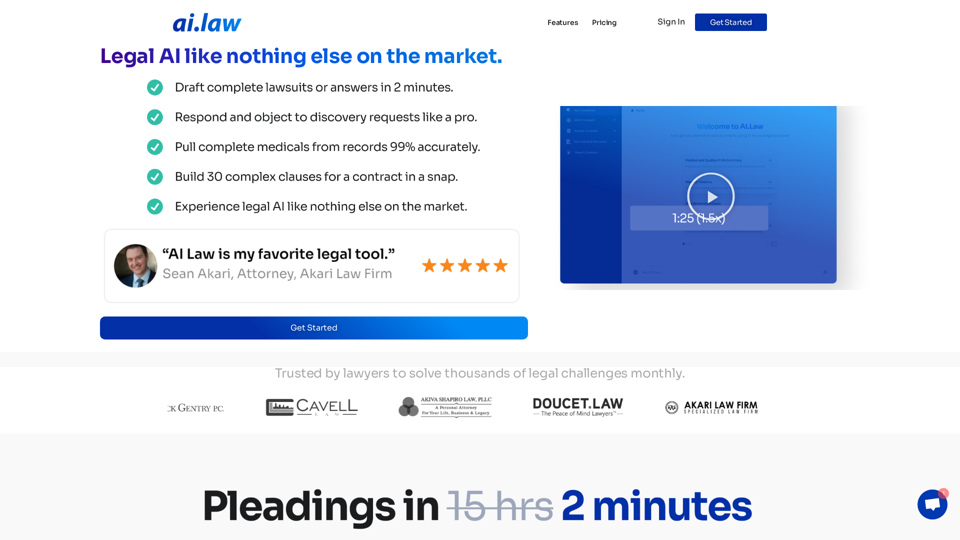
SEO2 - Legal AI Like Nothing Else on the Market. - AI.Law - ai.law
SEO2 - Legal AI Like Nothing Else on the Market. - AI.Law - ai.lawLegal AI like nothing else on the market. Get Started “>”>Trusted by lawyers to solve thousands of legal challenges monthly. AI Law provides you with top-quality legal work without the hassle. No more drafting from scratch—just high-quality results. Complaint Drafting Draft pleadings without the hassle of hours of research. AI Law will assemble a complete lawsuit […]
15.50 K
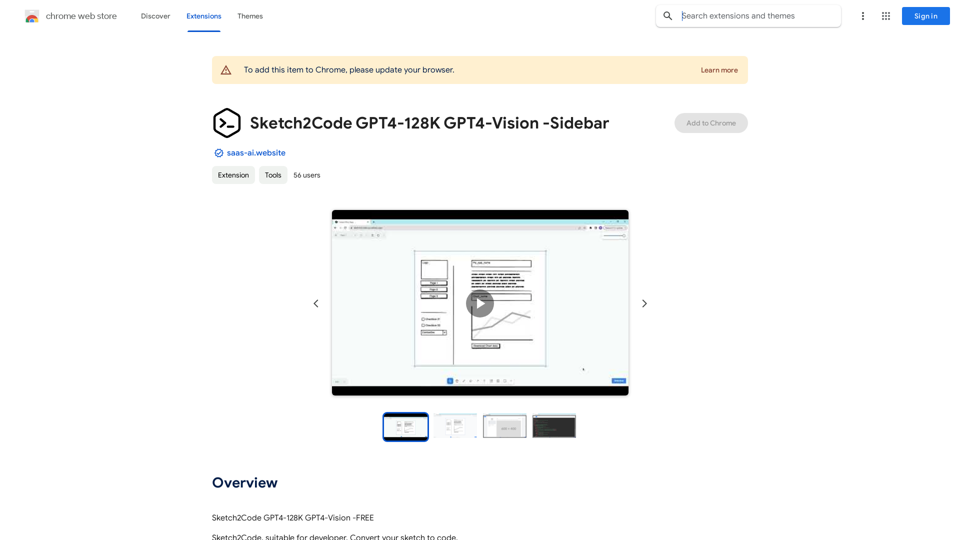
Sketch2Code GPT4-128K GPT4-Vision - Sidebar This is a simple sidebar for a Sketch2Code application powered by GPT4-128K and GPT4-Vision. It likely contains: * Upload Sketch: A button or area to upload an image sketch. * Code Generation Options: Settings to choose the programming language, desired code complexity, or other generation parameters. * Output Code: A display area to show the generated code. * Clear Output: A button to clear the generated code. Let me know if you'd like me to elaborate on any specific aspect of the sidebar!
Sketch2Code GPT4-128K GPT4-Vision - Sidebar This is a simple sidebar for a Sketch2Code application powered by GPT4-128K and GPT4-Vision. It likely contains: * Upload Sketch: A button or area to upload an image sketch. * Code Generation Options: Settings to choose the programming language, desired code complexity, or other generation parameters. * Output Code: A display area to show the generated code. * Clear Output: A button to clear the generated code. Let me know if you'd like me to elaborate on any specific aspect of the sidebar!Sketch2Code GPT4-128K GPT4-Vision - FREE
193.90 M
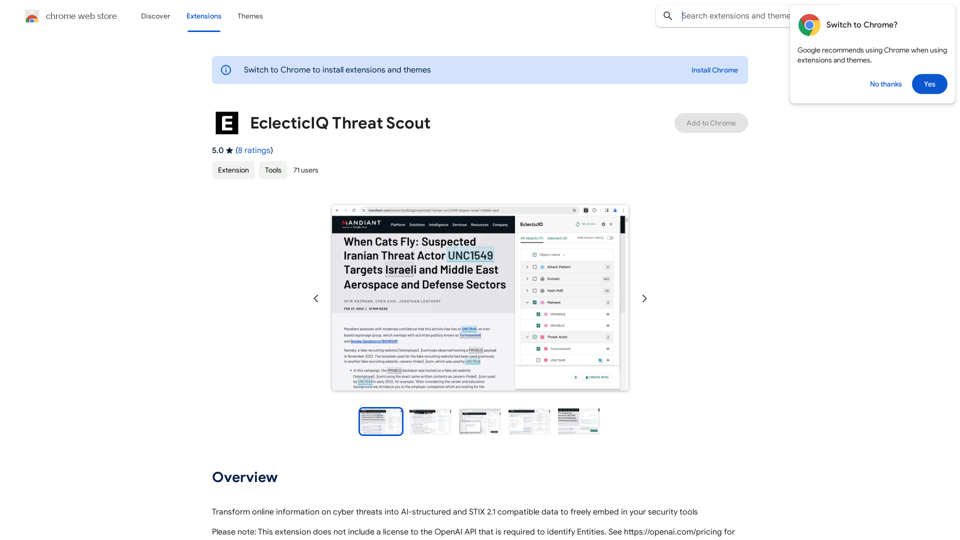
Turn information about online dangers into data that artificial intelligence can understand and use. This data will follow the STIX 2.1 standard, so you can easily include it in your security programs.
193.90 M
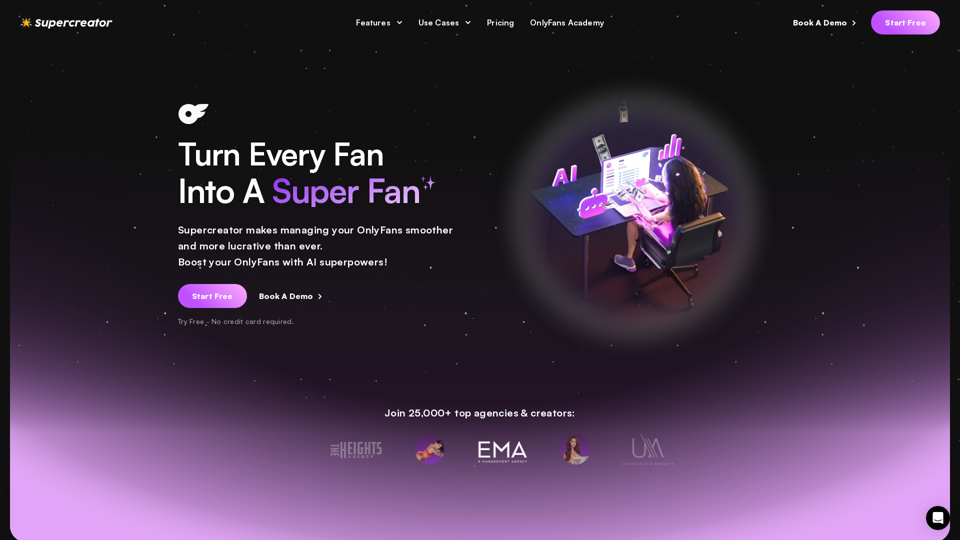
Grow Your OnlyFans Agency - Supercreator Tools for OnlyFans
Grow Your OnlyFans Agency - Supercreator Tools for OnlyFansCRM tools and automation bots for OnlyFans management agencies. Improve your chat interactions and promotions, and upsell more pay-per-view (PPV) content with the OnlyFans extension.
248.97 K

Discover the Power of GPT Store: Explore, Save, and Organize Conversations and Articles Explore the vast collection of GPTs released by the GPT Store, featuring conversations and articles from popular AI models like ChatGPT, Bard, Claude, and HuggingChat. This innovative platform allows you to: * Save conversations: Preserve valuable interactions with AI models for future reference or sharing. * Organize content: Categorize and group conversations and articles by topic, theme, or project, making it easy to access and review relevant information. Unlock the full potential of the GPT Store and streamline your workflow with its intuitive conversation and article management system.
193.90 M