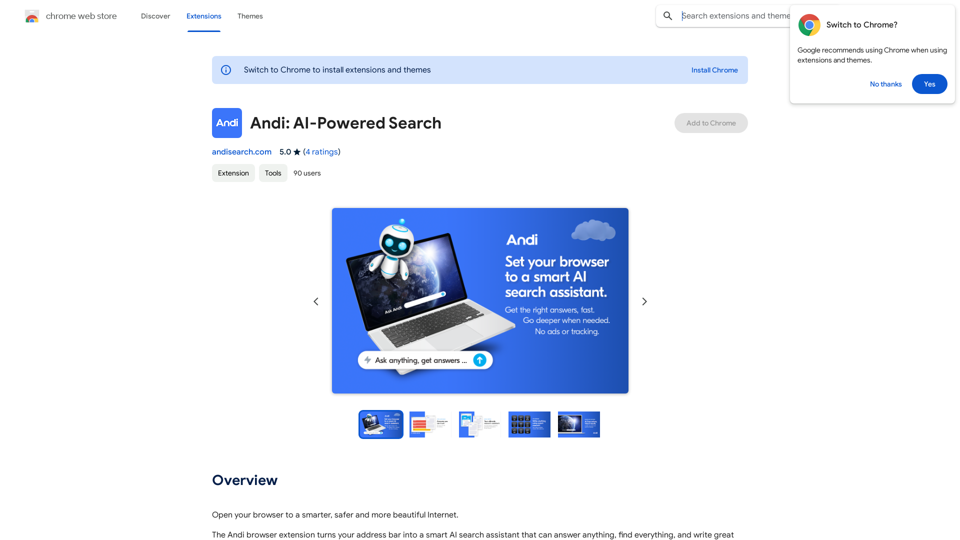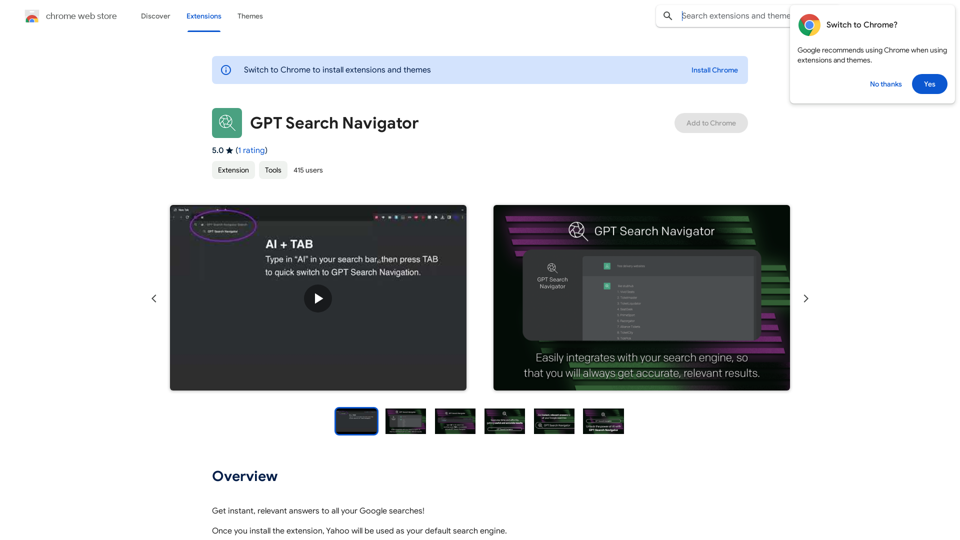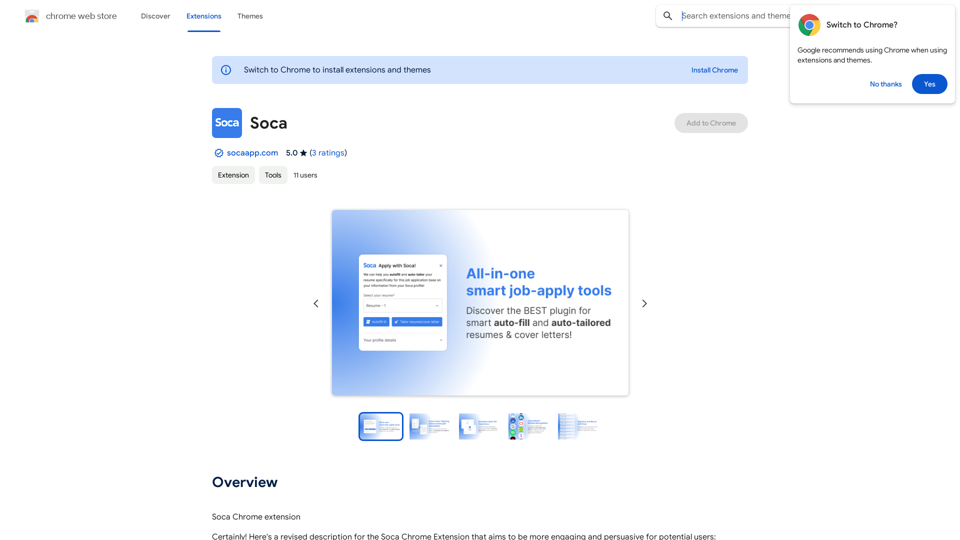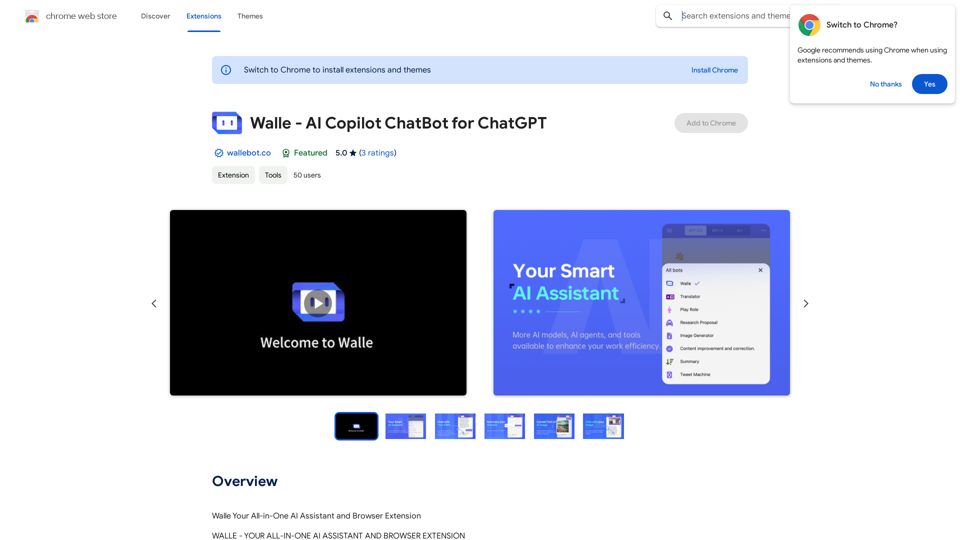Audimee is an innovative AI-driven platform offering unlimited vocals and creative freedom. It provides users with a wide range of features, including vocal conversion, voice training, and copyright-free cover vocal creation. The platform aims to empower creators with AI-powered tools, supporting various vocal-related tasks and offering royalty-free voices for unrestricted use in projects.
Audimee - Unlimited Vocals, Unlimited Creative Freedom
Convert your vocals with our royalty-free voices, train your own voices, create copyright-free cover vocals, and much more.
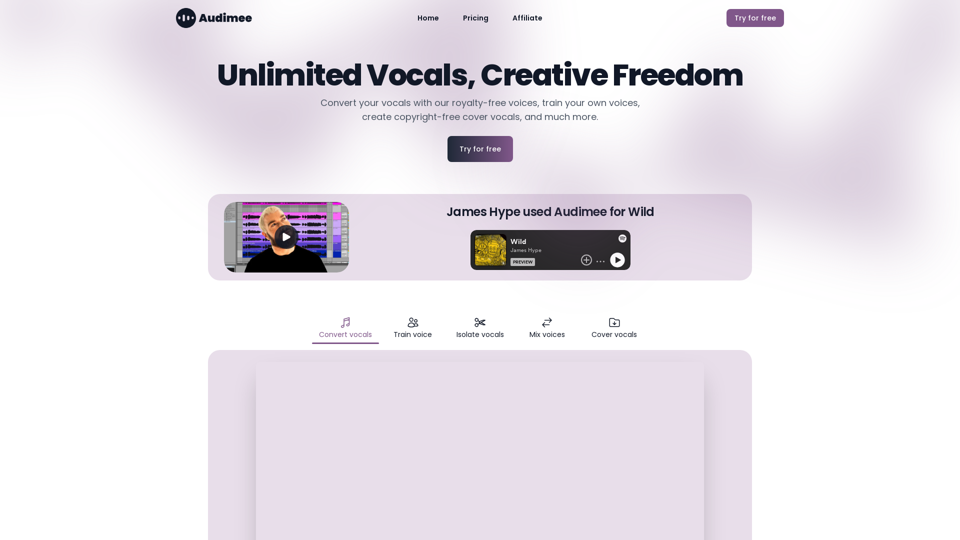
Introduction
Feature
Unlimited Vocals and Voice Library
Audimee provides access to an extensive library of royalty-free voices, allowing users to convert their vocals effortlessly and explore a wide range of vocal options.
AI-Powered Voice Conversion
Users can convert their vocals using advanced AI technology, enabling them to experiment with different voices and styles for their projects.
Custom Voice Training
Audimee offers the ability to train custom voices, giving users the opportunity to create unique vocal sounds tailored to their specific needs.
Copyright-Free Cover Vocals
Create cover vocals without worrying about copyright issues, thanks to Audimee's royalty-free voice library and AI-powered tools.
Vocal Isolation and Mixing
The platform includes features for isolating vocals from existing tracks and mixing different voices, enhancing the flexibility of vocal production.
Multi-Language Support
Audimee supports vocals in multiple languages, catering to a diverse user base and enabling global creativity.
Affordable Pricing
Users can try Audimee for free and upgrade to paid plans for additional conversion time, making it accessible to creators with various budgets.
FAQ
What is Audimee?
Audimee is an AI-driven platform offering unlimited vocals, creative freedom, and a wide range of AI-powered features for vocal conversion, training, and creation.
How do I get started with Audimee?
You can start by trying Audimee for free, which allows you to explore the platform's features and capabilities before committing to a paid plan.
What rights do I have over the vocals generated through Audimee?
Audimee provides royalty-free voices, allowing you to use the generated vocals in your projects without copyright concerns.
Why might the output not meet my expectations?
Audimee's AI models are continuously improving. If you're unsatisfied with the output, you can try re-converting the vocals or contact the support team for assistance.
What options do I have if I run out of conversion time?
You can upgrade to a paid plan or try the free version again to get more conversion time, depending on your needs and budget.
Latest Traffic Insights
Monthly Visits
489.79 K
Bounce Rate
40.27%
Pages Per Visit
3.31
Time on Site(s)
189.52
Global Rank
91146
Country Rank
United States 74367
Recent Visits
Traffic Sources
- Social Media:5.42%
- Paid Referrals:0.60%
- Email:0.06%
- Referrals:3.84%
- Search Engines:46.98%
- Direct:43.10%
Related Websites
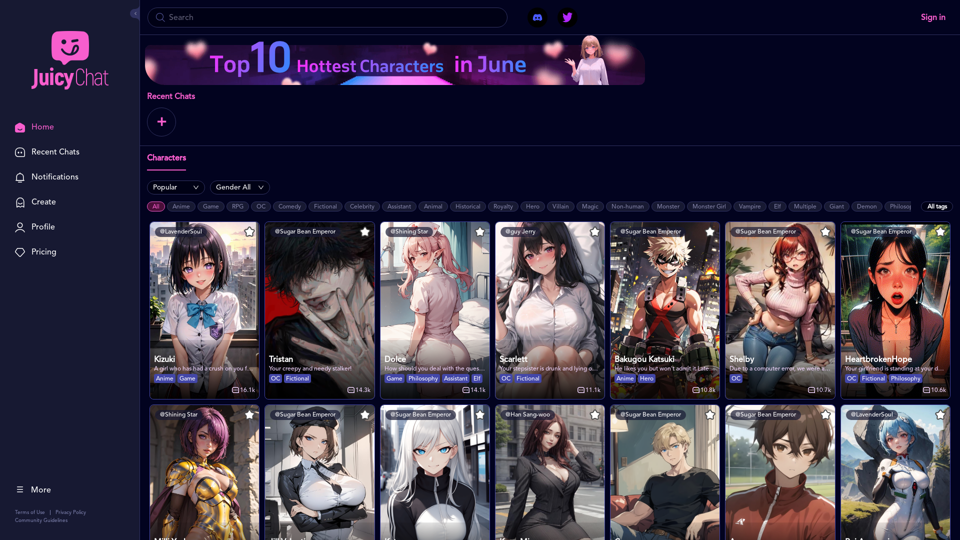
JuicyChat.Ai - Spicy NSFW Character AI Chat - AI Girlfriend
JuicyChat.Ai - Spicy NSFW Character AI Chat - AI GirlfriendJuicyChat.ai - Immerse yourself in provocative NSFW character AI conversations and indulge in the excitement of unrestricted, personal interactions with your AI partner.
11.47 M
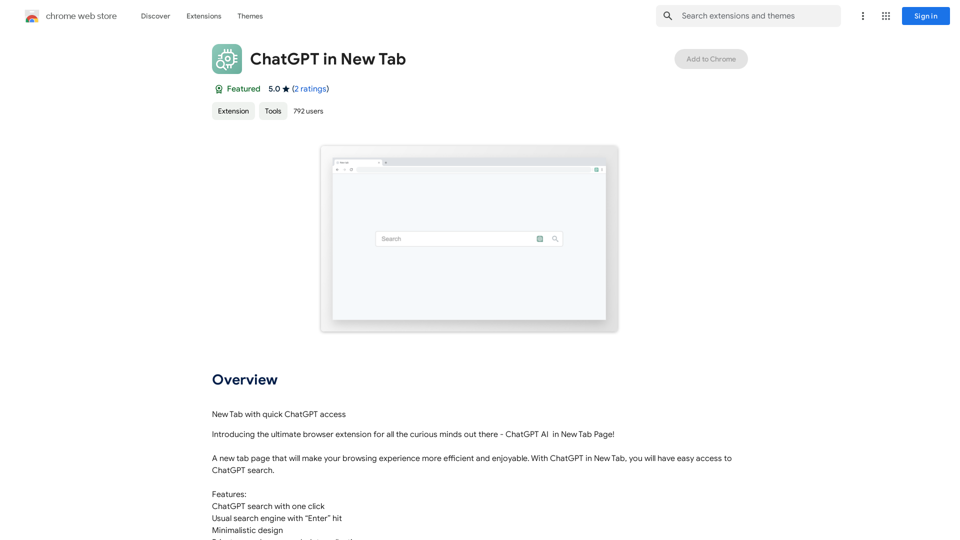
Open ChatGPT in a New Tab You can open ChatGPT in a new tab by following these steps: #Method 1: Using the Browser's Context Menu 1. Right-click on the ChatGPT link or button. 2. Select "Open in new tab" or "Open link in new tab" from the context menu. #Method 2: Using the Keyboard Shortcut 1. Press `Ctrl + Click` (Windows/Linux) or `Cmd + Click` (Mac) on the ChatGPT link or button. #Method 3: Using the Browser's Toolbar 1. Click on the ChatGPT link or button while holding down the `Ctrl` key (Windows/Linux) or `Cmd` key (Mac). 2. Release the key after the new tab is opened. By following these methods, you can easily open ChatGPT in a new tab and start chatting without leaving your current page.
Open ChatGPT in a New Tab You can open ChatGPT in a new tab by following these steps: #Method 1: Using the Browser's Context Menu 1. Right-click on the ChatGPT link or button. 2. Select "Open in new tab" or "Open link in new tab" from the context menu. #Method 2: Using the Keyboard Shortcut 1. Press `Ctrl + Click` (Windows/Linux) or `Cmd + Click` (Mac) on the ChatGPT link or button. #Method 3: Using the Browser's Toolbar 1. Click on the ChatGPT link or button while holding down the `Ctrl` key (Windows/Linux) or `Cmd` key (Mac). 2. Release the key after the new tab is opened. By following these methods, you can easily open ChatGPT in a new tab and start chatting without leaving your current page.New Tab with Quick ChatGPT Access
193.90 M

Xiao Yuan Intelligent Assistant - Free Multimodal AI Assistant (GTP-4, Drawing, Document Chat)
Xiao Yuan Intelligent Assistant - Free Multimodal AI Assistant (GTP-4, Drawing, Document Chat)"Xiao Yuan AI Assistant" is a multi-modal AI assistant powered by GPT-4V and several leading large models. Whether it's answering questions, writing content, writing code, or AI painting, it can handle it with ease. It also has many powerful features like quick commands, document reading, and knowledge base Q&A, making your work easier🌈 and life more colorful! 🎉
193.90 M
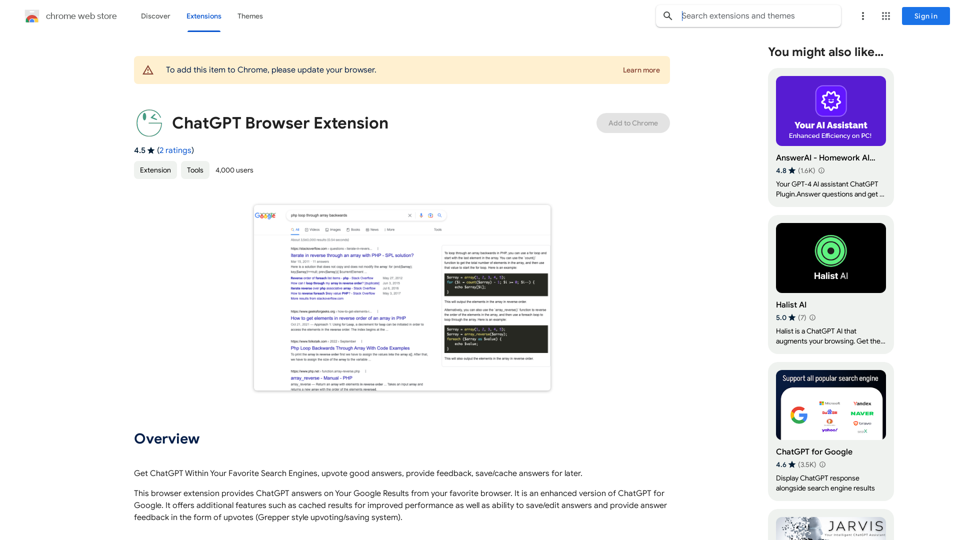
Use ChatGPT directly in your preferred search engines. Rate helpful answers, give feedback, and save or store answers for later use.
193.90 M