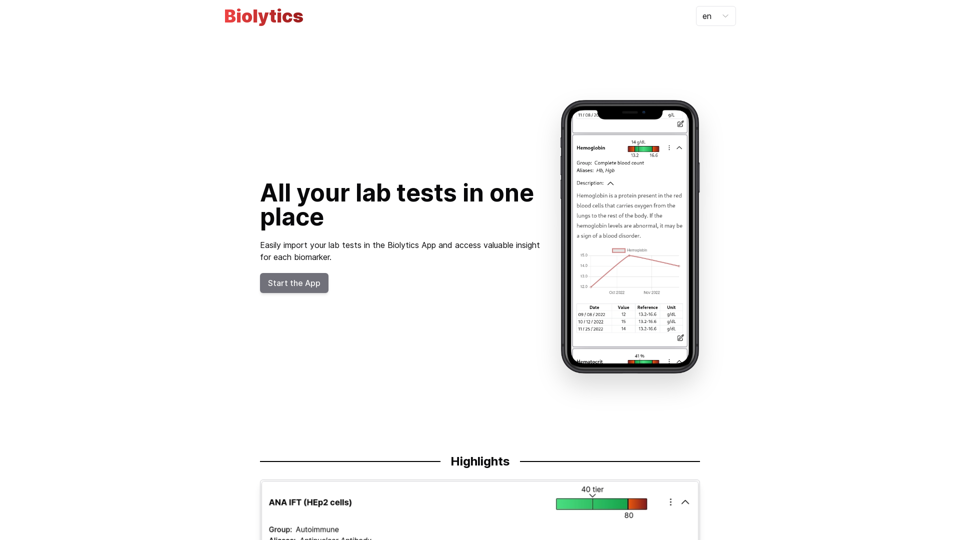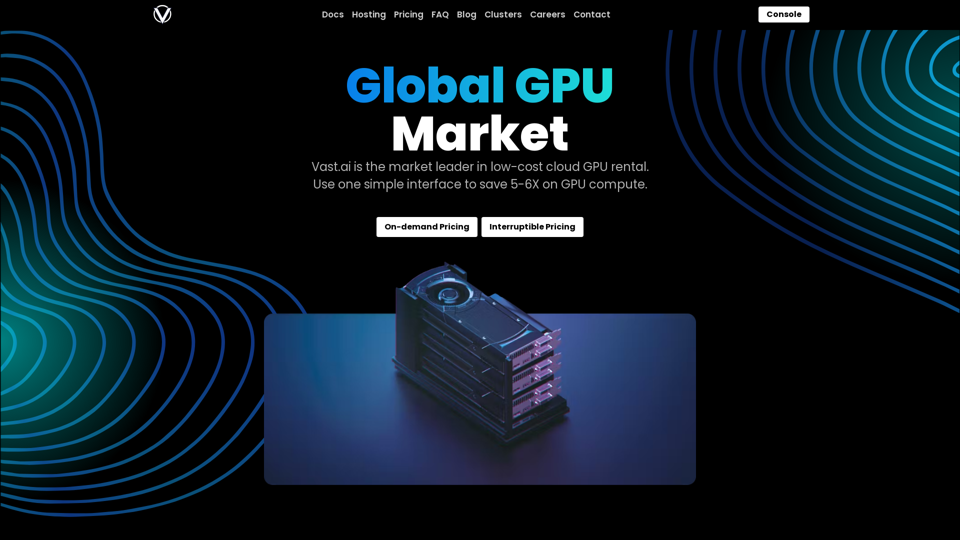Fast AI Keyboard is an innovative AI-powered keyboard that integrates with ChatGPT/Gemini API services to enhance typing efficiency. It offers customizable AI command features to meet various user needs, including automatic typo correction, AI-assisted text processing, and direct AI conversations through the keyboard interface.
CatPaw: Fast AI Keyboard on the App Store
The CatPaw Ai keyboard is powered by your own trusted ChatGPT / Gemini API service, designed to enhance your input efficiency. It supports customizable AI commands for a more personalized experience.
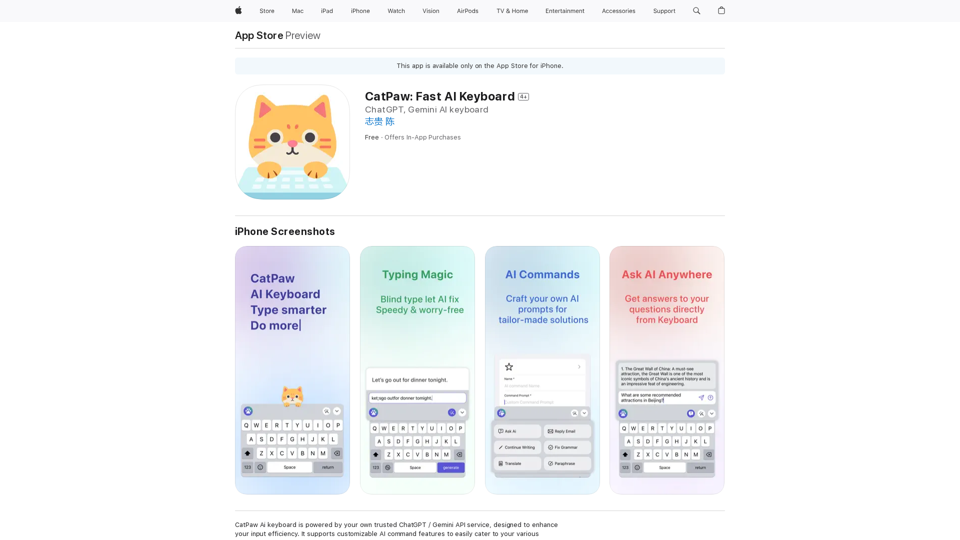
Introduction
Feature
MagicType
MagicType automatically recognizes and corrects typos, significantly improving input efficiency even when typing quickly.
Custom AI Commands
Users can create and execute customized AI commands for various tasks such as:
- Grammar correction
- Email replies
- Writing suggestions
- Text continuation
Ask AI From Keyboard
Enables direct AI conversations through the keyboard interface, regardless of the input environment.
User-Friendly Design
Easy to set up and use:
- Download the app
- Set up AI service
- Start typing with AI assistance
Cost-Effective
- Free to download
- Optional in-app purchases for premium features
Privacy-Focused
Adheres to privacy by design principles, collecting no user data.
FAQ
How does CatPaw improve productivity?
CatPaw enhances productivity through:
- Increased input efficiency
- Customizable AI command features
- Direct AI conversation from the keyboard
- AI-powered writing suggestions
What AI services does CatPaw support?
CatPaw supports trusted AI services like:
- ChatGPT
- Gemini
How can I customize CatPaw for my needs?
To customize CatPaw:
- Experiment with different AI command features
- Adjust settings to suit your writing style
- Try various AI services to find the best fit
Can I cancel my subscription?
Yes, you can cancel your subscription at any time. Note that cancellation will result in loss of access to premium features.
How do I set up my AI service with CatPaw?
Follow the in-app instructions to set up your preferred AI service.
Latest Traffic Insights
Monthly Visits
124.77 M
Bounce Rate
74.15%
Pages Per Visit
1.56
Time on Site(s)
46.64
Global Rank
-
Country Rank
-
Recent Visits
Traffic Sources
- Social Media:2.88%
- Paid Referrals:2.50%
- Email:0.18%
- Referrals:19.65%
- Search Engines:29.02%
- Direct:45.78%
Related Websites
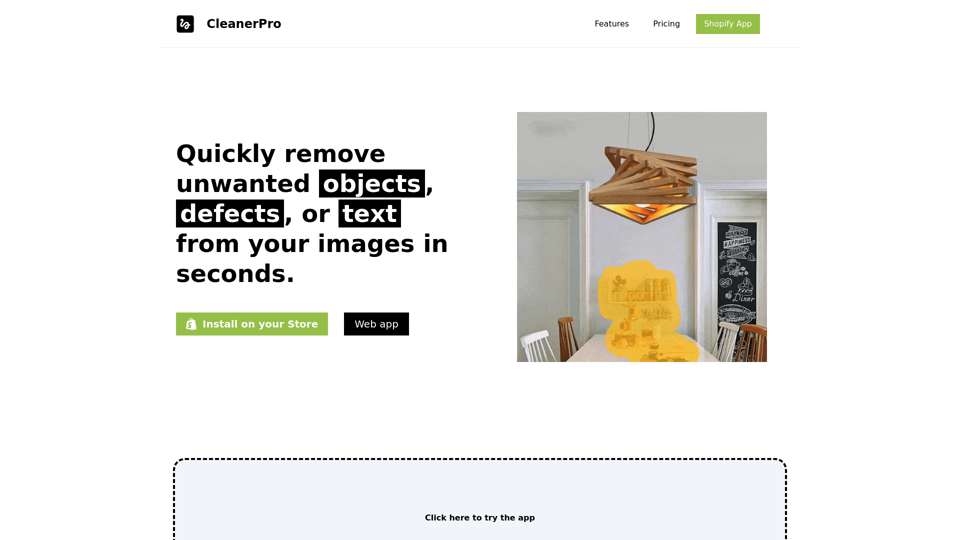
CleanerPro, our AI-powered image editor, transforms e-commerce visuals by enabling effortless removal of logos, text, and unwanted elements with just one click.
0
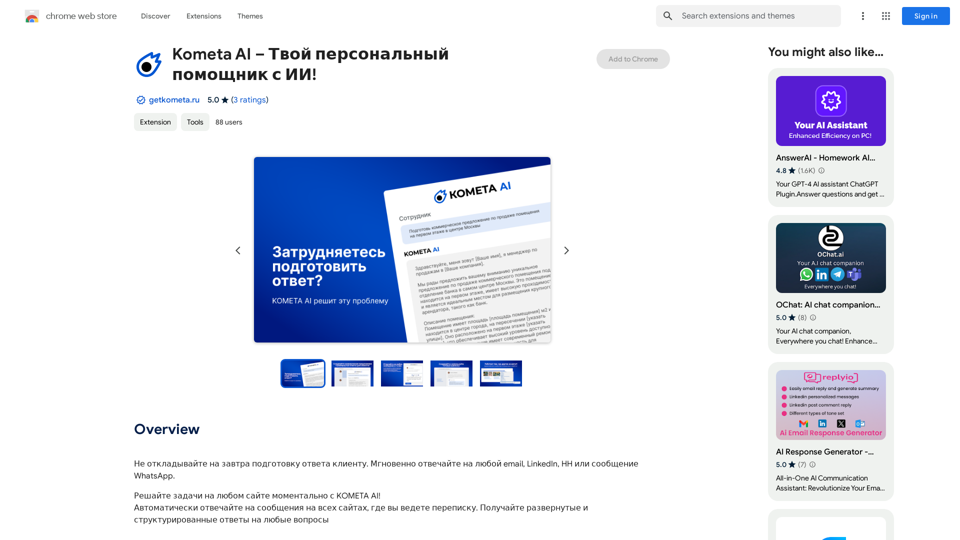
Don't delay preparing a response to a client. Respond immediately to any email, LinkedIn, HH, or WhatsApp message.
193.90 M
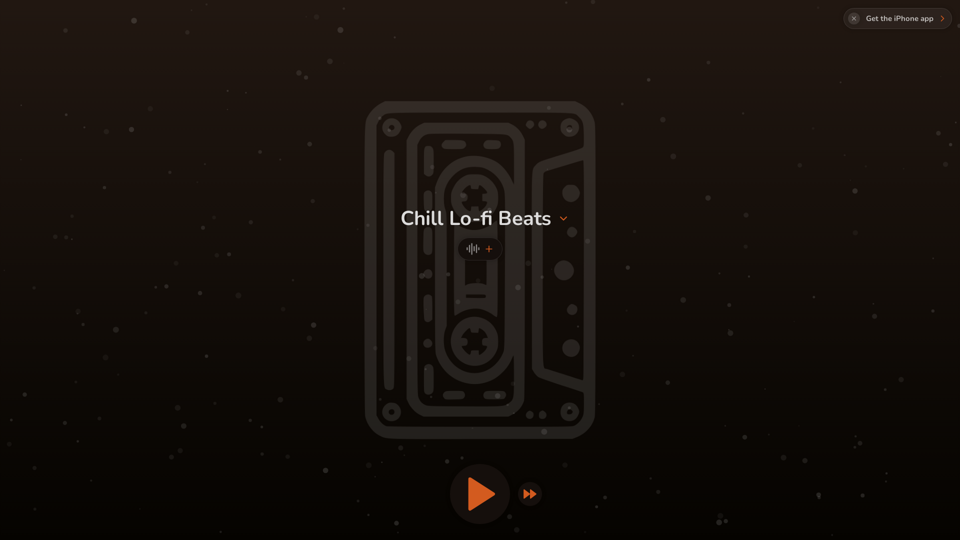
FlowTunes - Enhance your focus with curated music playlists designed to boost your productivity.
27.51 K
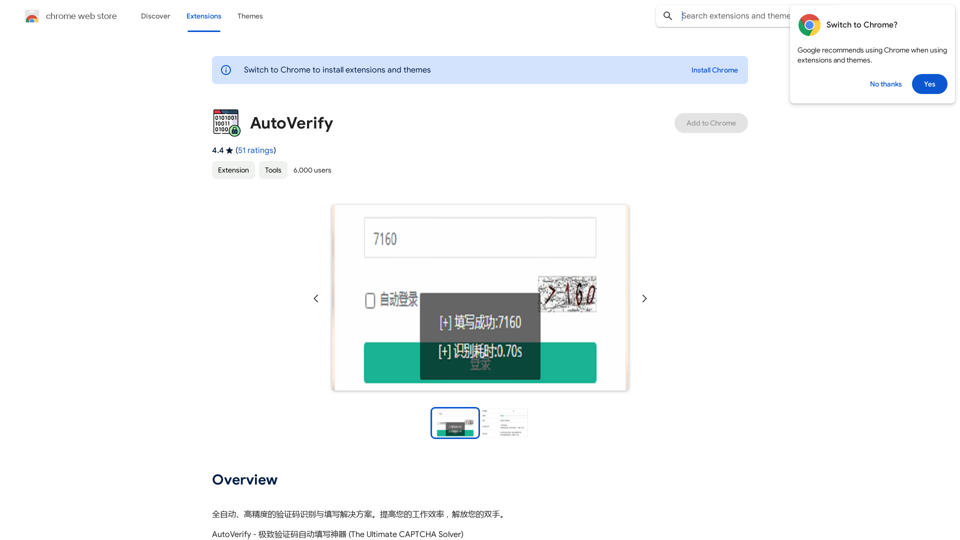
Fully automatic, high-precision CAPTCHA recognition and filling solution. Improve your work efficiency and free your hands.
193.90 M
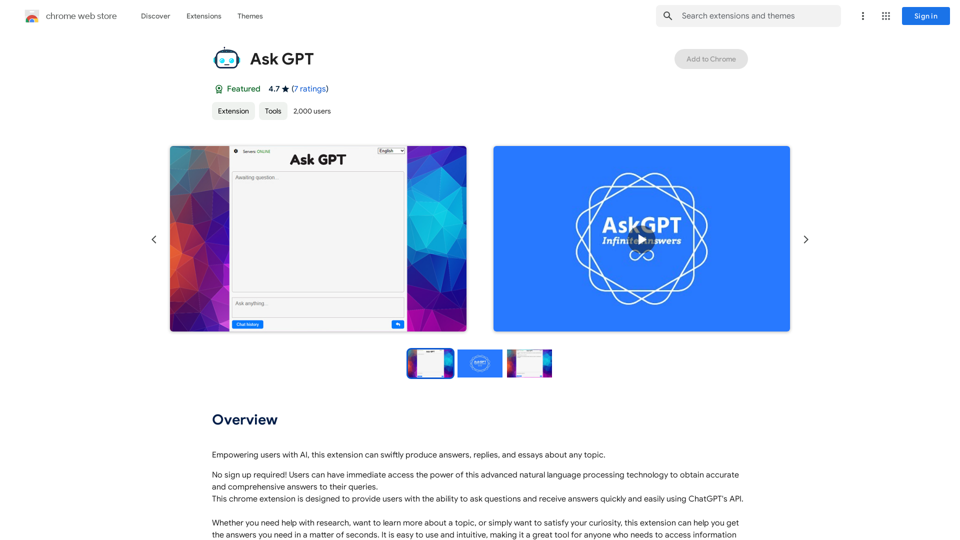
Please provide the text you want to translate into English.
Please provide the text you want to translate into English.This extension empowers users with AI, swiftly producing answers, replies, and essays on any topic.
193.90 M