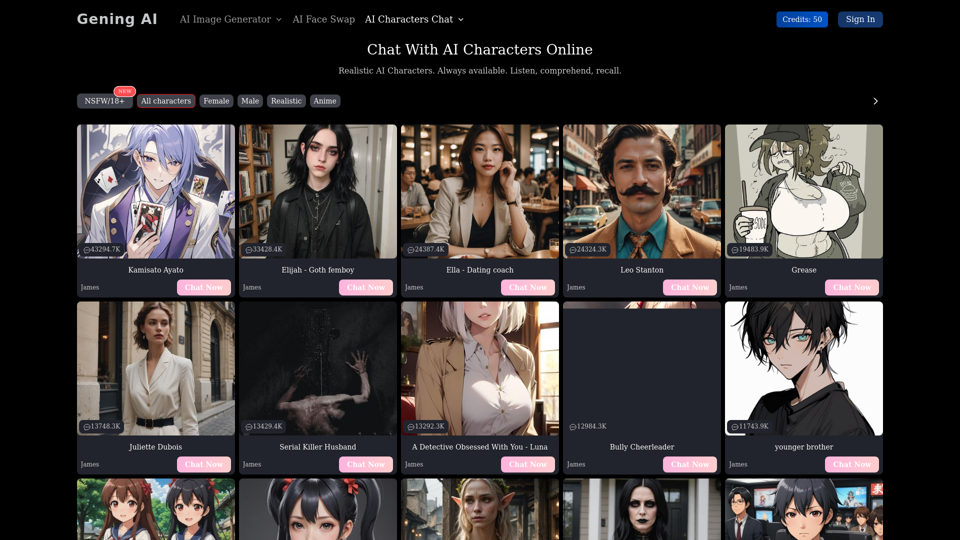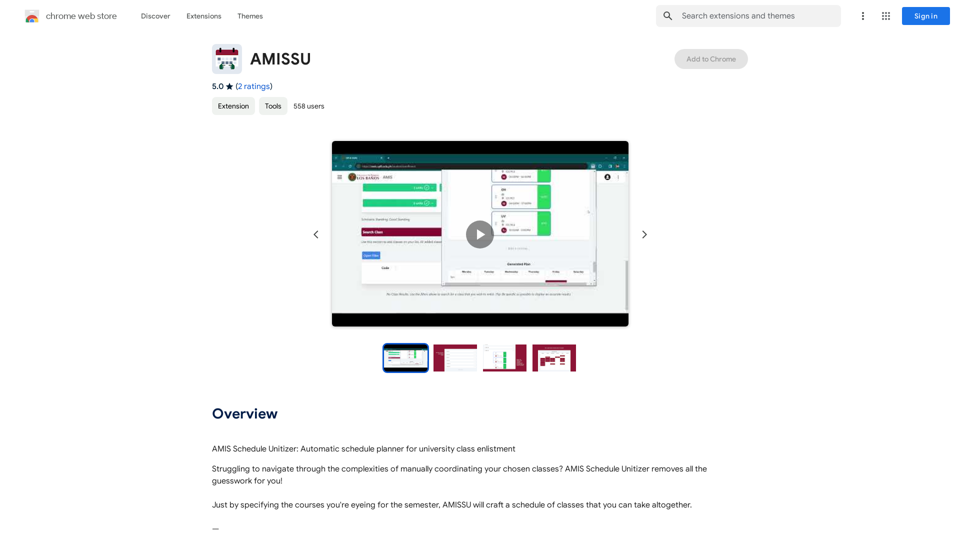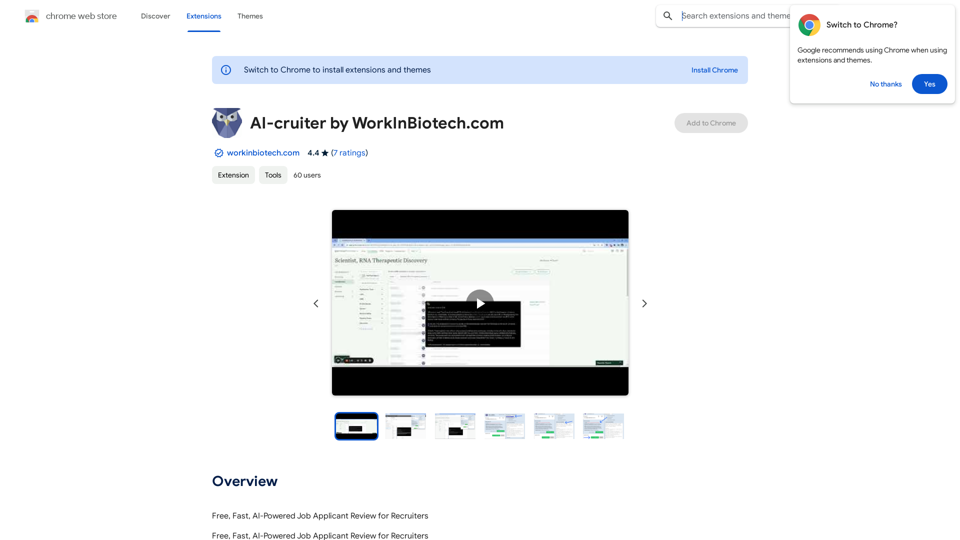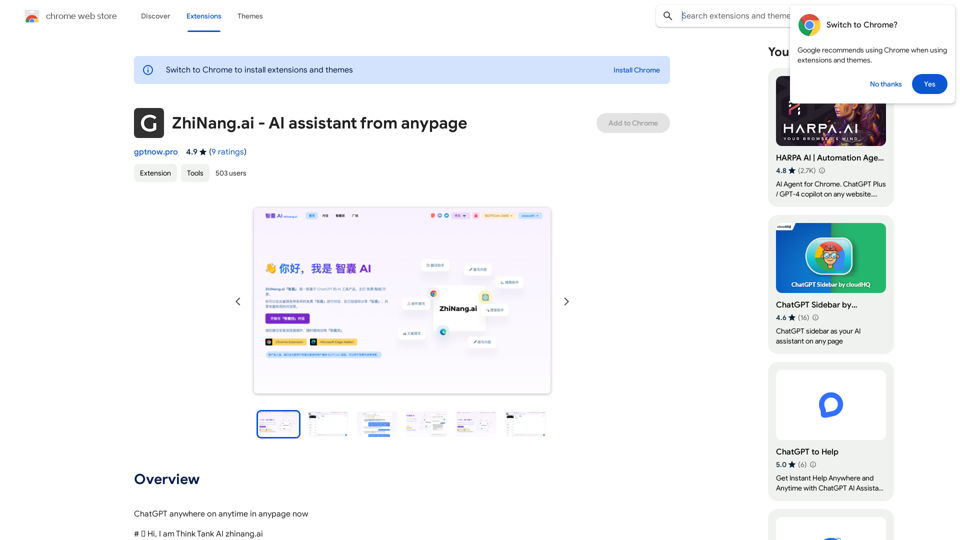AI Localizer is an advanced translation tool designed for developers to effortlessly localize their Xcode-built iOS or macOS apps into over 35 languages. This AI-powered solution automates the process of finding and translating all localizable text within an app, significantly reducing time and effort in the localization process.
AI Localizer - Easily Translate Your Project Code
Seamlessly add localized translations to your Xcode projects. Add up to 37 languages to your app automatically, using the power of AI.
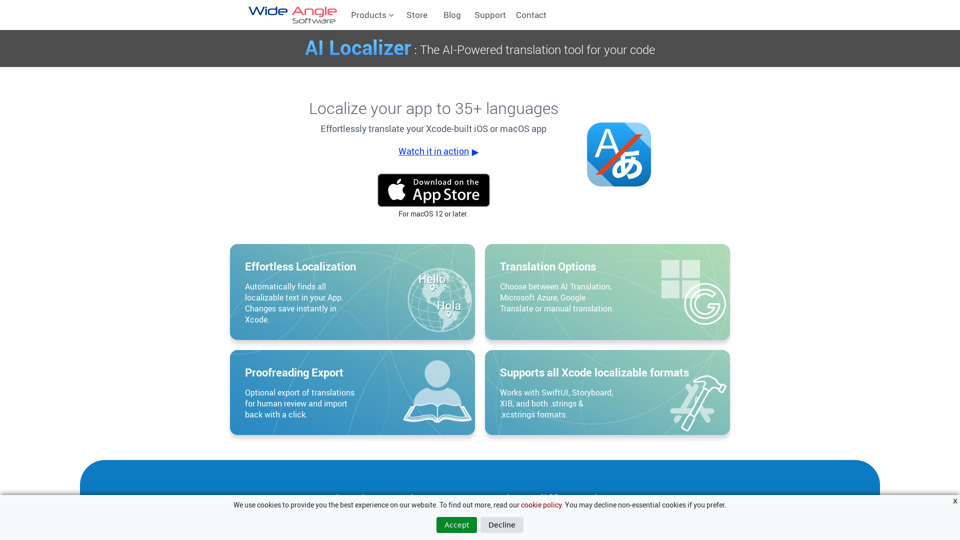
Introduction
Feature
Effortless Localization
- Automatically detects all localizable text in your app
- Instant saving of changes in Xcode
Flexible Translation Options
- Choose from AI Translation, Microsoft Azure, Google Translate, or manual translation
- Export translations for human review and easy re-import
Comprehensive Xcode Support
- Compatible with SwiftUI, Storyboard, XIB, .strings, and .xcstrings formats
Streamlined Setup
- Automatic loading of all localizable resources from your Xcode project
Multi-Language Support
- Translate your macOS or iOS app into up to 37 languages
AI-Powered Translation
- Utilizes powerful AI Translation Service for project strings
- One-click saving of changes directly back to Xcode
Custom Translation Service Integration
- Configure to use your own Microsoft Azure or Google Translate accounts
Manual Translation Editing
- Edit translated strings directly within the app interface
FAQ
What languages does AI Localizer support?
AI Localizer supports over 35 languages for translating macOS and iOS applications.
Can I use my own translation service with AI Localizer?
Yes, AI Localizer allows configuration to use your personal Microsoft Azure or Google Translate service accounts.
Is manual editing of translations possible in AI Localizer?
Absolutely. You can easily edit translated strings directly within the app interface by simply clicking on the string and typing your changes.
Does AI Localizer support exporting translations for review?
Yes, AI Localizer offers the ability to export translations to CSV format for external review. After review, you can easily import any changes back into the app.
Latest Traffic Insights
Monthly Visits
210.21 K
Bounce Rate
44.89%
Pages Per Visit
1.94
Time on Site(s)
62.20
Global Rank
210413
Country Rank
United States 106698
Recent Visits
Traffic Sources
- Social Media:2.17%
- Paid Referrals:0.95%
- Email:0.08%
- Referrals:5.03%
- Search Engines:58.63%
- Direct:33.14%
Related Websites
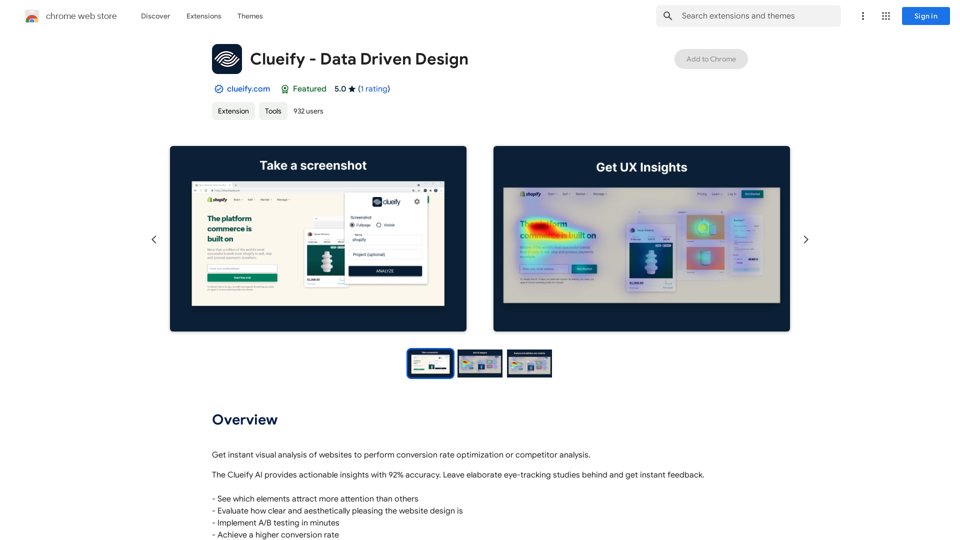
Get instant visual analysis of websites to perform conversion rate optimization or competitor analysis.
193.90 M
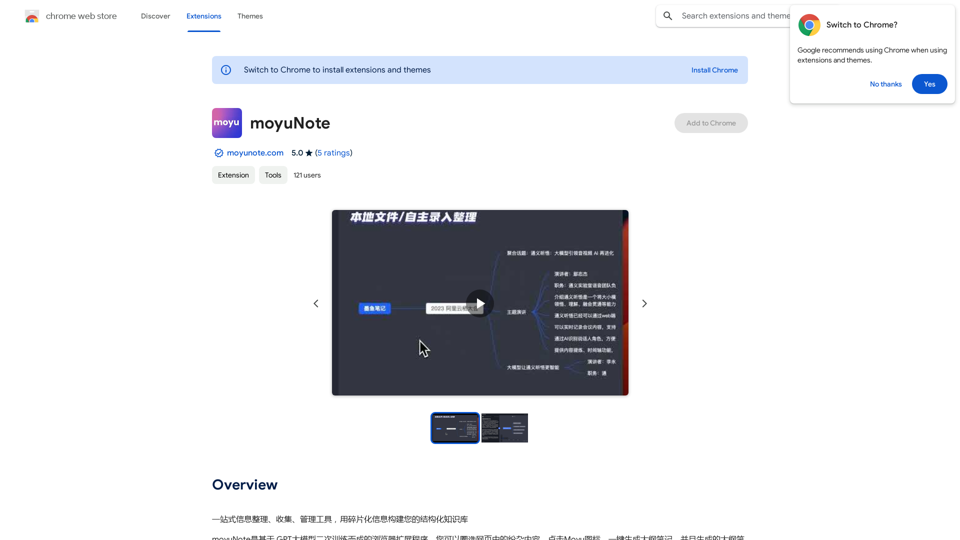
An all-in-one tool for organizing, collecting, and managing information. Build your structured knowledge base from fragmented information.
193.90 M
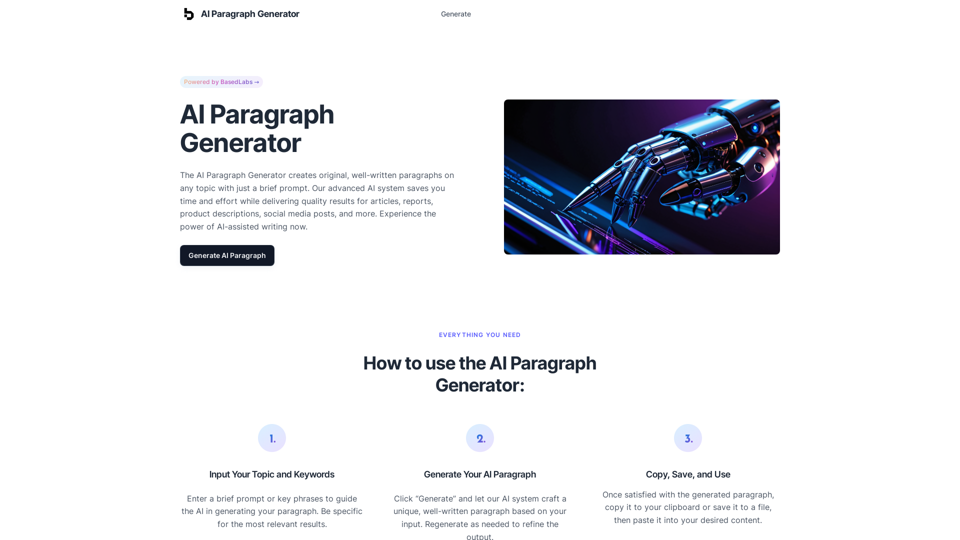
AI Paragraph Generator – Quickly generate paragraphs on any topic with our state-of-the-art AI Paragraph Generator
AI Paragraph Generator – Quickly generate paragraphs on any topic with our state-of-the-art AI Paragraph GeneratorAI Paragraph Generator – Quickly generate paragraphs on any topic with our state-of-the-art AI Paragraph Generator
0