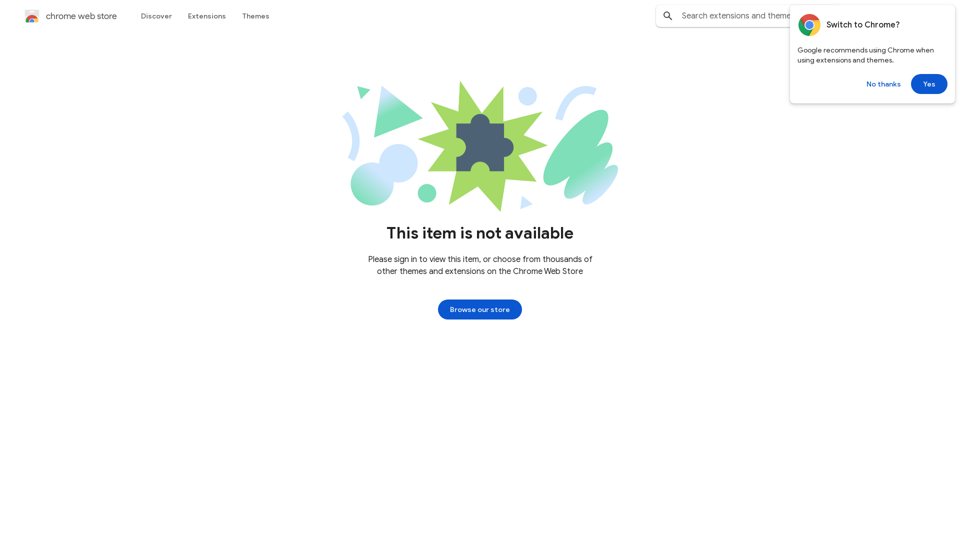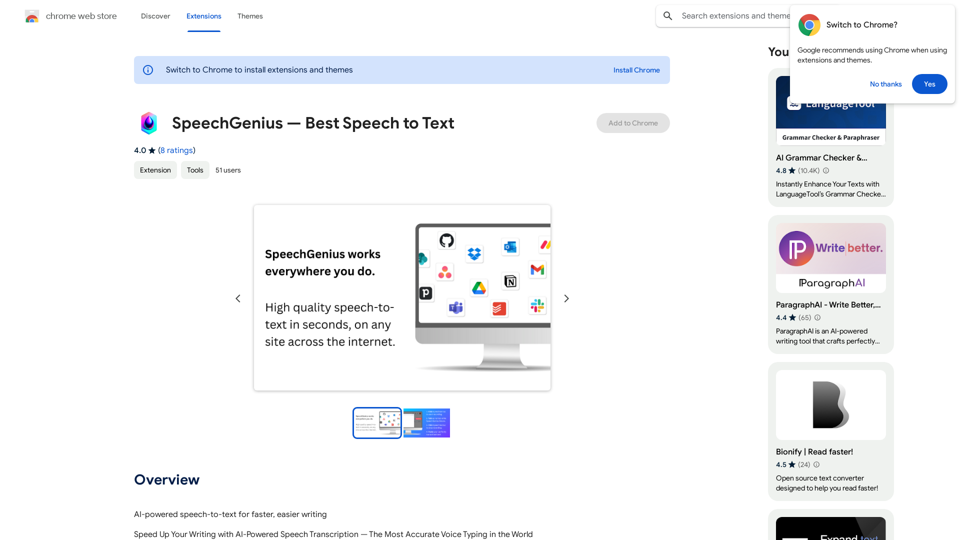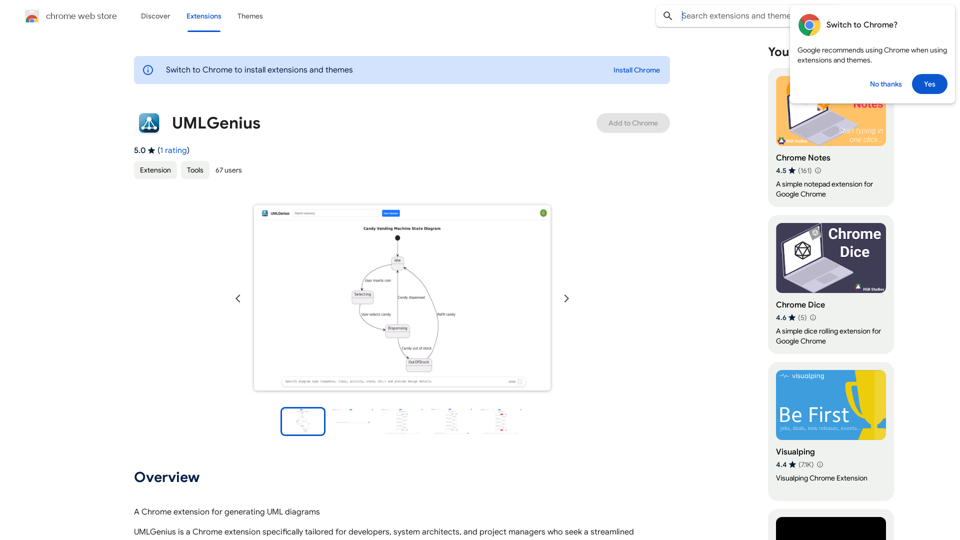Kuakua is an innovative platform that combines psychology and AI tools to enhance well-being and happiness. It offers a comprehensive range of resources including mindfulness exercises, lifestyle tips, and therapy resources, all designed to boost mental health and overall well-being. The platform utilizes AI-driven tools to provide personalized recommendations and insights, helping individuals achieve their specific well-being goals.
Kuakua - Psychology and AI Tools for Well-Being
Explore psychology, AI tools, mindfulness, lifestyle, and therapy resources. Find happy languages, tasks, websites, and apps to boost your well-being and happiness.
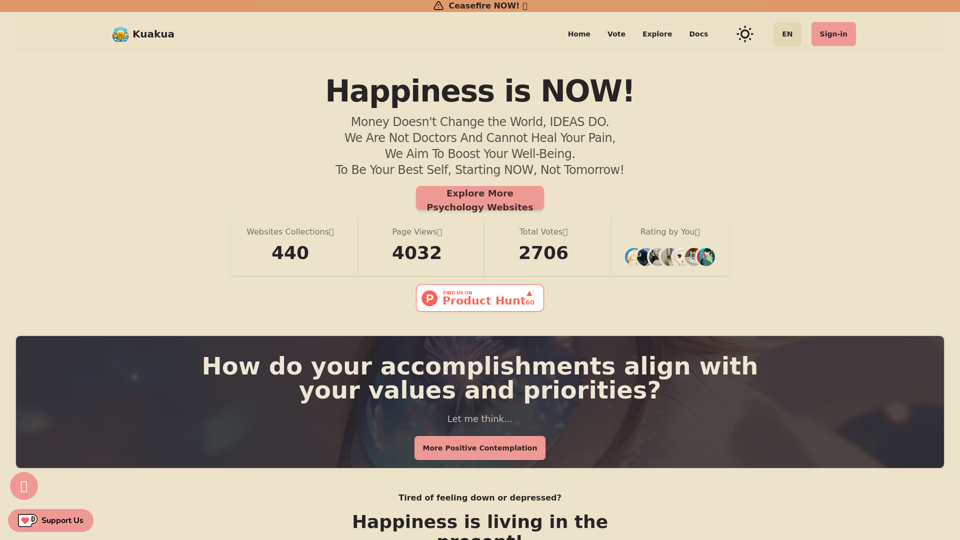
Introduction
Feature
AI-Powered Personalization
Kuakua leverages artificial intelligence to offer tailored recommendations and insights, ensuring each user receives a personalized experience aligned with their well-being objectives.
Comprehensive Well-being Resources
The platform provides a diverse array of tools and resources:
- Mindfulness exercises and meditation techniques
- Lifestyle tips covering nutrition, exercise, and sleep habits
- Access to therapy resources, including online sessions and support groups
- Positive affirmations and "happy languages" to foster a positive mindset
Goal-Oriented Approach
Users begin their journey by:
- Creating an account
- Taking a quiz to determine well-being goals
- Receiving personalized recommendations based on quiz results
Community Connection
Kuakua facilitates connections among users through:
- Online support groups
- Forums for sharing experiences and tips
Flexible Pricing Options
The platform offers:
- Free trial period
- Various subscription plans to suit different needs and budgets
FAQ
How do I get started with Kuakua?
To begin using Kuakua:
- Sign up for an account on the platform
- Take the initial quiz to determine your well-being goals
- Explore the personalized recommendations and resources provided
What types of resources does Kuakua offer?
Kuakua provides a wide range of resources, including:
- Mindfulness exercises
- Lifestyle tips
- Therapy resources
- AI-driven personalized recommendations
- Positive affirmations and "happy languages"
Is Kuakua free to use?
Kuakua offers a free trial period. After the trial, users need to subscribe to access the full range of resources and tools. Various pricing options are available to suit different needs.
Can I cancel my Kuakua subscription?
Yes, you can cancel your subscription at any time.
What are some tips for getting the most out of Kuakua?
To maximize your experience with Kuakua:
- Set clear and specific well-being goals
- Use the platform consistently for best results
- Experiment with different resources to find what works best for you
- Connect with other users for motivation and inspiration
Latest Traffic Insights
Monthly Visits
0
Bounce Rate
0.00%
Pages Per Visit
0.00
Time on Site(s)
0.00
Global Rank
-
Country Rank
-
Recent Visits
Traffic Sources
- Social Media:0.00%
- Paid Referrals:0.00%
- Email:0.00%
- Referrals:0.00%
- Search Engines:0.00%
- Direct:0.00%
Related Websites

LearnHouse - The modern Open source learning platform for everyone.
LearnHouse - The modern Open source learning platform for everyone.LearnHouse is an open source platform that makes it easy for anyone to provide world-class educational content and it offers a variety of content types : Dynamic Pages, Videos, Documents & more.
12
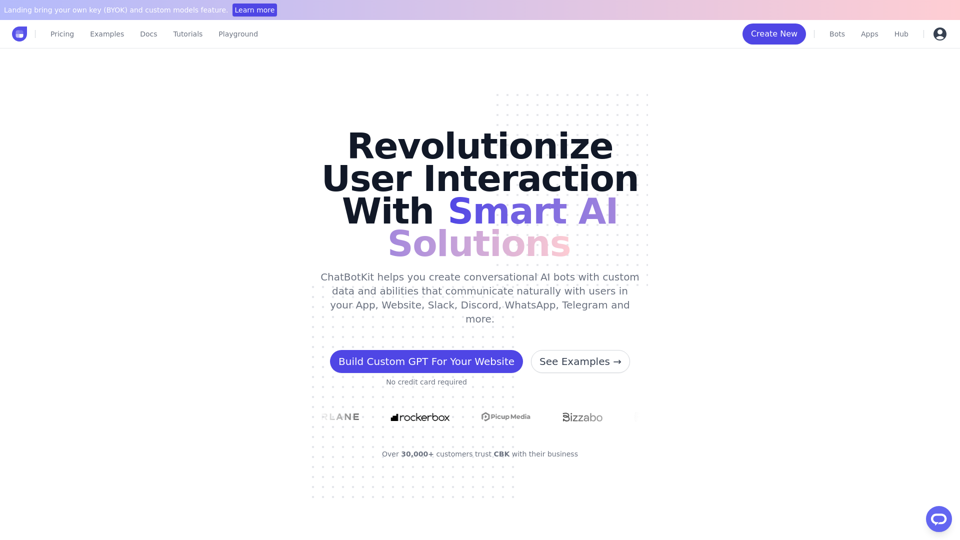
ChatBotKit makes it easy for developers and non-developers alike to build chatbots that can communicate with users in natural language.
33.88 K
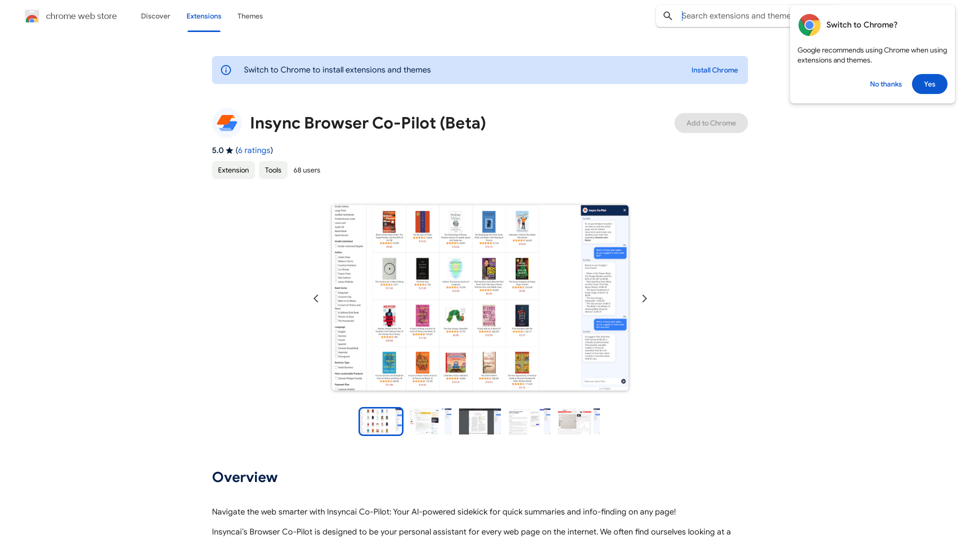
Navigate the web smarter with Insyncai Co-Pilot: Your AI-powered assistant for quick summaries and finding information on any webpage!
193.90 M
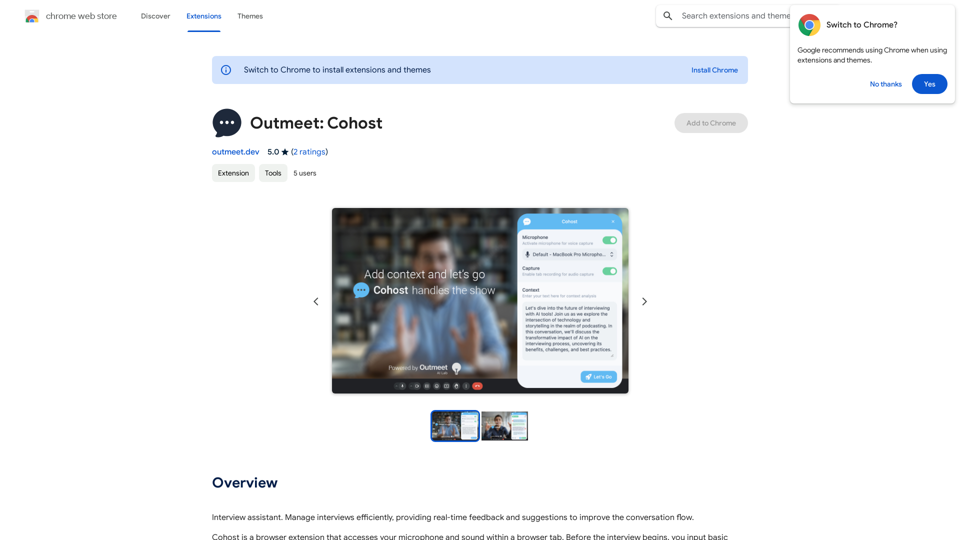
Interview assistant. Manage interviews efficiently, providing real-time feedback and suggestions to improve the conversation flow.
193.90 M
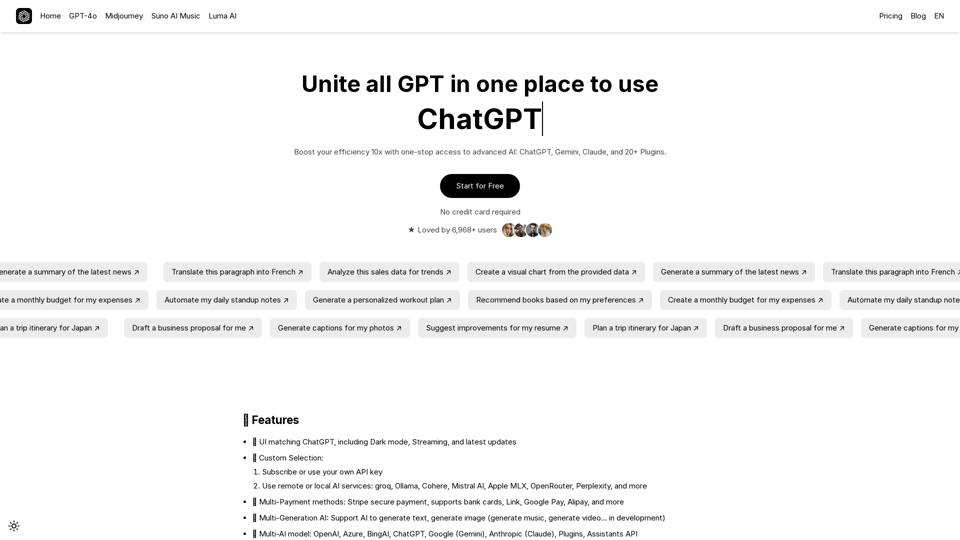
UniGPT UniGPT is a type of artificial intelligence (AI) model that combines the capabilities of both Unified and Generative models.
UniGPT UniGPT is a type of artificial intelligence (AI) model that combines the capabilities of both Unified and Generative models.UniGPT is a platform that unites all GPTs in one place, providing access to advanced AI technologies
0