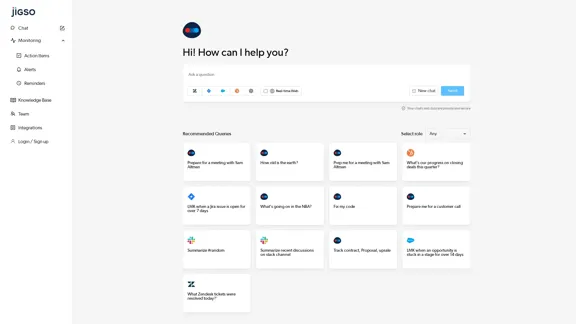WHOOP is an advanced wearable technology designed to optimize human potential through comprehensive health and fitness tracking. It offers a unique approach to personal wellness by focusing on key metrics that significantly impact overall health and performance. The device provides continuous monitoring of sleep, physical strain, recovery, stress levels, and other health metrics, offering users personalized insights and recommendations for improving their well-being.
WHOOP | Unlock Your Potential
Monitor your sleep, strain, recovery, and health with the most advanced fitness and health wearable available today. WHOOP helps you uncover data-driven insights for a healthier, more empowered life.
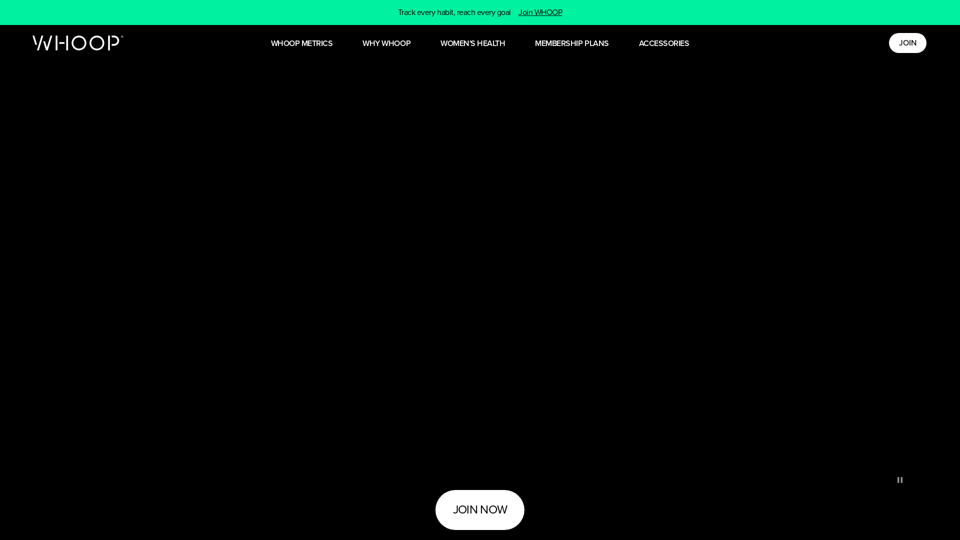
Introduction
Feature
Comprehensive Tracking
- Sleep performance
- Physical strain
- Recovery
- Stress levels
- Overall health metrics
Minimalist Design
- Screen-free for 24/7 wearability
- Wireless charging
- Versatile placement on the body
Personalized Insights
- AI-powered WHOOP Coach for custom recommendations
- Tailored lifestyle and training advice
Community Features
- Share metrics on social media
- Connect with healthcare providers
- Join WHOOP Teams for motivation and support
Specialized Functions
- Pregnancy and postpartum tracking
- Strength training impact measurement
- Integration with smart cycling apparel (ASSOS x WHOOP)
Membership Plans
| Plan | Cost | Duration |
|---|---|---|
| 24 Month Membership | $399 upfront | 24 months |
| Annual Membership | $239 upfront | 12 months |
| Free Trial | $0 | 1 month |
FAQ
Is WHOOP waterproof?
Yes, WHOOP is water-resistant up to 10 meters for 2 hours.
How long does the battery last?
WHOOP lasts up to 5 days on a single charge.
Can I share my WHOOP data with my doctor?
Yes, WHOOP allows you to share your data and reports with healthcare providers.
Is there a screen on the WHOOP device?
No, WHOOP features a screen-free design to minimize distractions.
Can I customize the appearance of my WHOOP?
Yes, WHOOP offers up to 74,000 color and material combinations for personalization.
Latest Traffic Insights
Monthly Visits
4.21 M
Bounce Rate
21.96%
Pages Per Visit
4.02
Time on Site(s)
79.80
Global Rank
12355
Country Rank
United States 7045
Recent Visits
Traffic Sources
- Social Media:2.07%
- Paid Referrals:0.96%
- Email:0.12%
- Referrals:4.30%
- Search Engines:45.22%
- Direct:47.32%
Related Websites
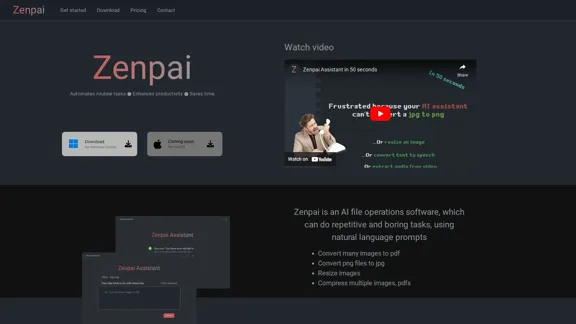
Zenpai Assistant: AI assistant that handles your tedious tasks
Zenpai Assistant: AI assistant that handles your tedious tasksAn AI assistant that handles your tedious tasks. Download our AI-powered desktop software that performs routine jobs such as file conversion, image resizing, and more.
0
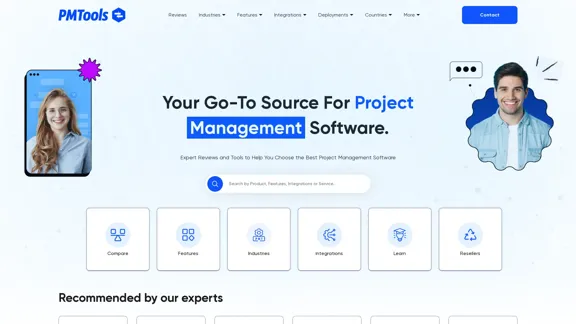
The Best Project Management Software - Tools, Reviews and More
The Best Project Management Software - Tools, Reviews and MoreOur team is passionate about testing Project Management Software based on practical experience. Take advantage of our honest reviews, read more here!
0
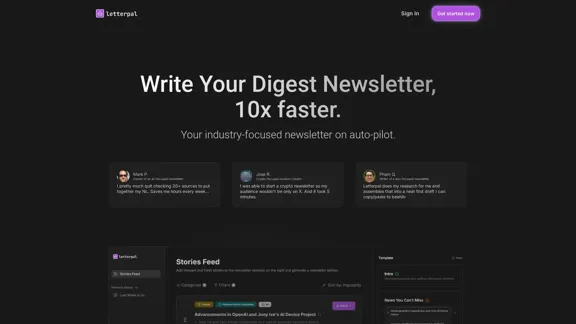
The first AI-powered assistant that helps you put your industry-focused newsletter on auto-pilot.
9.95 K
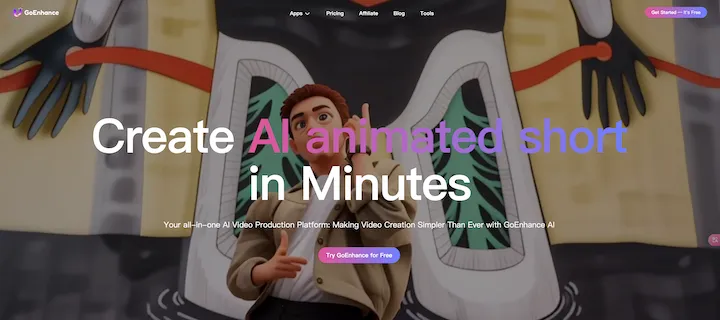
GoEnhance AI - Video to video, Image enhancer and upscaler
GoEnhance AI - Video to video, Image enhancer and upscalergoenhance.ai is an AI-powered platform that specializes in enhancing and upscaling images and videos to high resolution
815.16 K
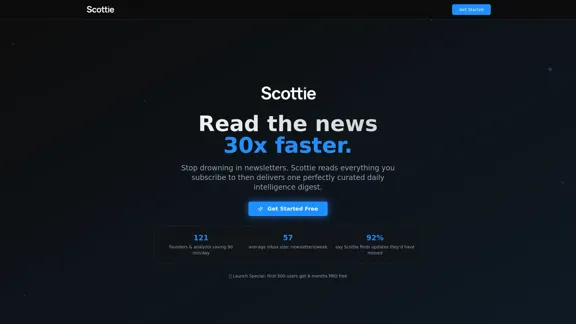
Get personalized daily news briefs powered by AI. Transform your news experience with Scottie's intelligent summaries.
0
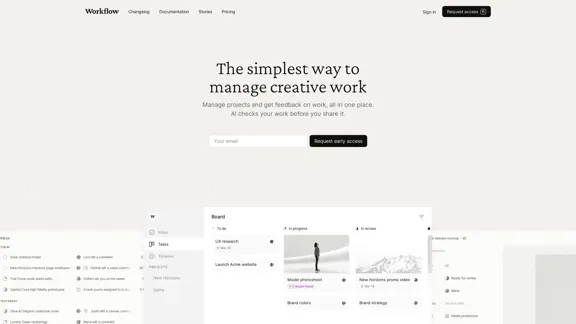
Workflow – The simplest way to manage creative work
Workflow – The simplest way to manage creative workA minimalist collaboration platform for creative teams. Manage tasks, get AI reviews, and share work, all in one place.
5.88 K
![AI-Based Test Automation Tool [2024] - testRigor Software Testing AI-Based Test Automation Tool [2024] - testRigor Software Testing](https://static.right-ai.com/tools/2024/7/24/testrigor-com-thumbnail-1721853975.png)
AI-Based Test Automation Tool [2024] - testRigor Software Testing
AI-Based Test Automation Tool [2024] - testRigor Software TestingTest automation tool - testRigor. Automated software testing for end-to-end test cases using plain English. Looking for software testing tools? Contact us now!
197.24 K