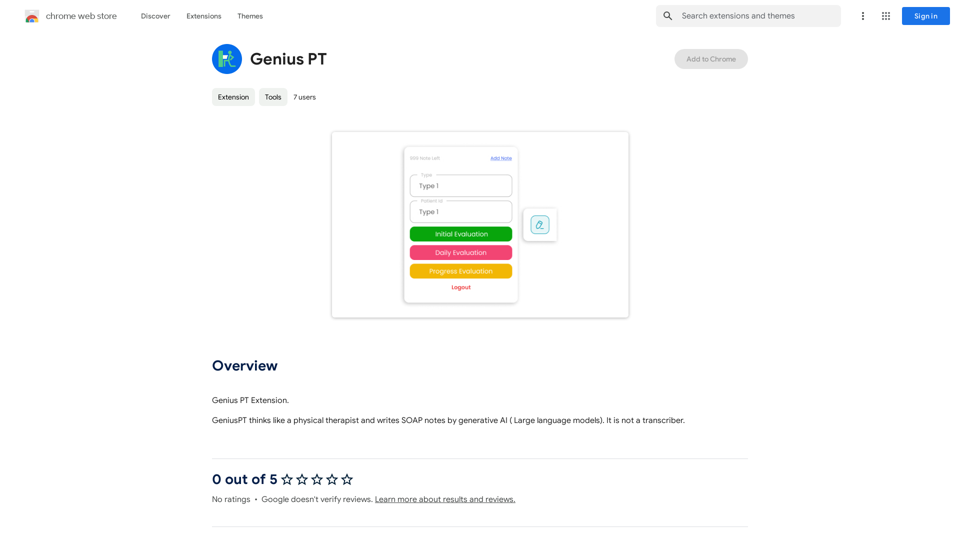What do we eat today? is an innovative browser extension designed to simplify meal planning and cooking. It suggests recipes based on the ingredients available in your pantry, helping users create delicious dishes while reducing food waste. The extension offers customizable features to accommodate various dietary preferences and restrictions, making it a versatile tool for anyone looking to streamline their cooking process.
What are we eating today?
An extension that suggests recipes using the ingredients you have in your pantry.
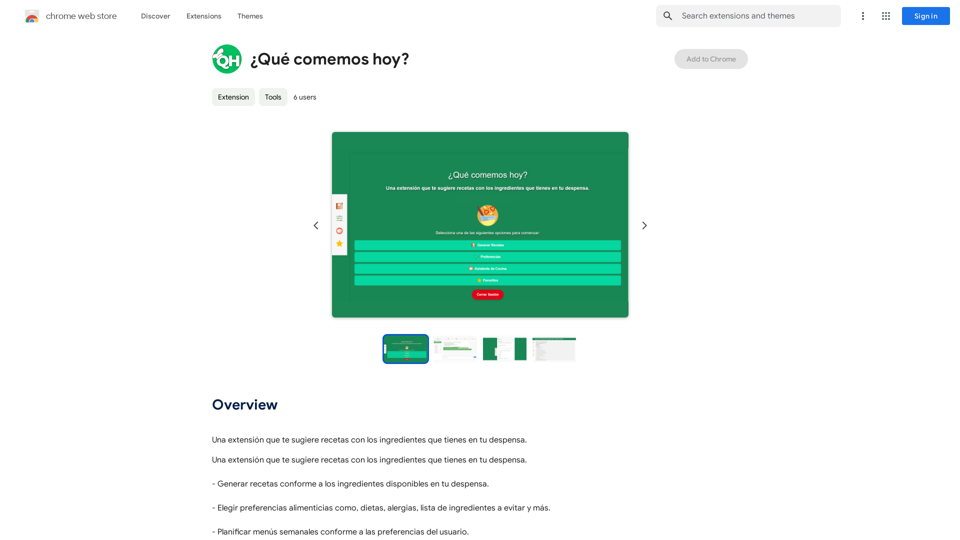
Introduction
Feature
Ingredient-Based Recipe Generation
What do we eat today? analyzes the contents of your pantry and suggests recipes that can be made with the ingredients you have on hand. This feature helps reduce food waste and inspires creative cooking.
Customizable Dietary Preferences
Users can tailor their recipe suggestions by setting dietary preferences, including specific diets, allergies, and ingredients to avoid. This ensures that all recommendations align with individual needs and restrictions.
Weekly Meal Planning
The extension offers a convenient meal planning feature, allowing users to organize their meals for the entire week. This helps with grocery shopping and ensures a varied and balanced diet.
Cross-Device Compatibility
What do we eat today? can be used on multiple devices, enabling users to access their recipes and meal plans from anywhere. However, data synchronization across devices is required.
Recipe Saving and Sharing
Users can save their favorite recipes and share meal plans across their mobile devices, making it easy to access cooking inspiration on the go.
Multilingual Support
The extension is available in Spanish, catering to a diverse user base and making it accessible to Spanish-speaking communities.
FAQ
How do I get started with What do we eat today??
To begin using What do we eat today?, follow these steps:
- Install the extension on your browser
- Input the ingredients available in your pantry
- Set your dietary preferences and restrictions
- Start receiving personalized recipe suggestions
Is What do we eat today? free to use?
What do we eat today? offers both free and paid options:
- Free version: Available with some limitations
- Paid version: Offers additional features through in-app purchases
How can I maximize the benefits of What do we eat today??
To get the most out of the extension:
- Regularly update your pantry inventory for accurate suggestions
- Experiment with different ingredients and recipes
- Utilize the meal planning feature for efficient weekly meal organization
Can I customize my recipe suggestions?
Yes, you can customize your recipe suggestions by:
- Selecting specific dietary preferences
- Indicating allergies or ingredients to avoid
- Updating your pantry contents regularly
Latest Traffic Insights
Monthly Visits
193.90 M
Bounce Rate
56.27%
Pages Per Visit
2.71
Time on Site(s)
115.91
Global Rank
-
Country Rank
-
Recent Visits
Traffic Sources
- Social Media:0.48%
- Paid Referrals:0.55%
- Email:0.15%
- Referrals:12.81%
- Search Engines:16.21%
- Direct:69.81%
Related Websites
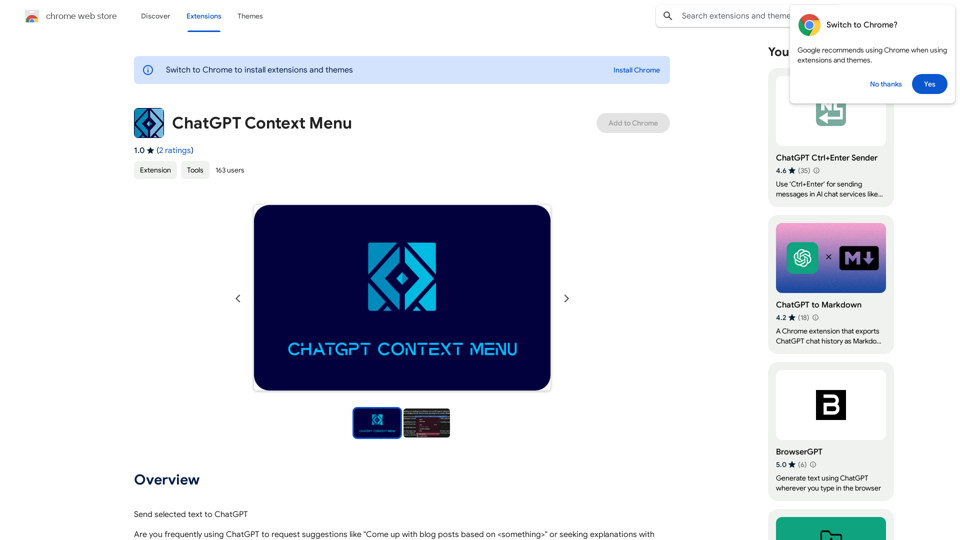
ChatGPT Context Menu * Copy: Copies the selected text. * Paste: Pastes the copied text. * Delete: Deletes the selected text. * Edit: Opens a text editor to modify the selected text. * Generate: Uses ChatGPT to generate new text based on the selected context. * Summarize: Creates a concise summary of the selected text. * Translate: Translates the selected text into another language. * Translate to English: Translates the selected text into English. * Code: Attempts to identify and format the selected text as code. * Help: Provides information about the context menu options.
ChatGPT Context Menu * Copy: Copies the selected text. * Paste: Pastes the copied text. * Delete: Deletes the selected text. * Edit: Opens a text editor to modify the selected text. * Generate: Uses ChatGPT to generate new text based on the selected context. * Summarize: Creates a concise summary of the selected text. * Translate: Translates the selected text into another language. * Translate to English: Translates the selected text into English. * Code: Attempts to identify and format the selected text as code. * Help: Provides information about the context menu options.Please provide the text you would like to send to ChatGPT.
193.90 M

Master math effortlessly! Step-by-step solutions for arithmetic, algebra, trigonometry, and geometry. Instant Snap & Ask, rich materials, diverse practice. Simplify math with Math Sniper – where precision meets simplicity!
0
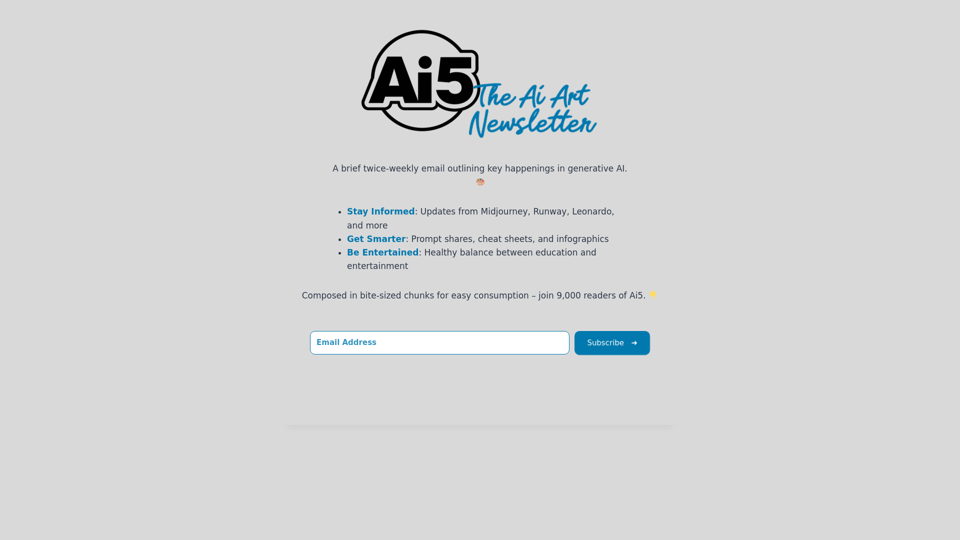
Ai5 is your go-to twice-weekly email outlining the most important events happening in generative AI. Stay informed, get smarter, and be entertained with Ai5.
0
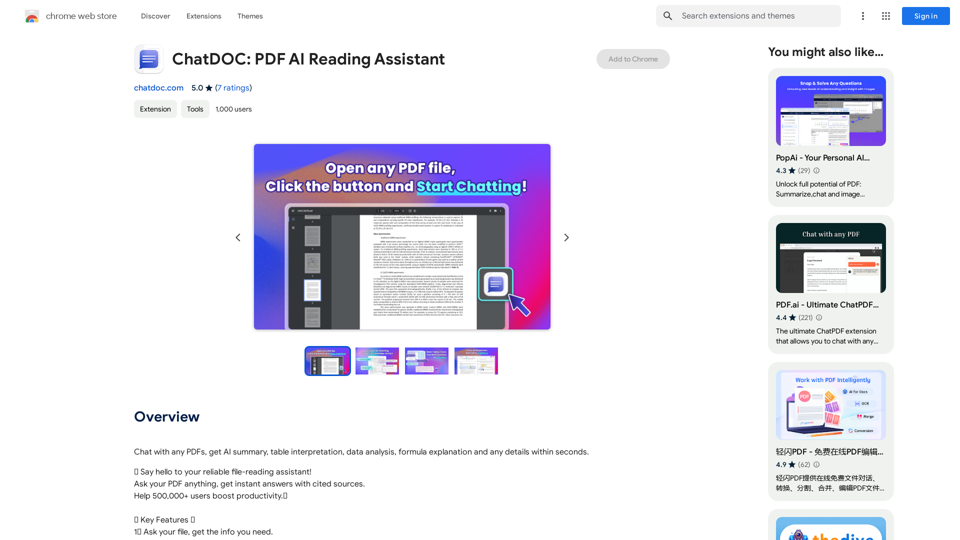
Chat with any PDFs, get an AI-generated summary, table interpretation, data analysis, formula explanation, and any details within seconds.
193.90 M
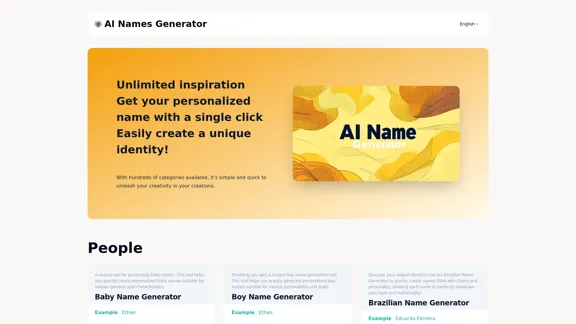
Explore our name generator to easily create unique names! Whether it's for a business name or a character name, we offer a wide variety of options, and each name comes with a detailed meaning. Try it now to discover creative names that add charm to your projects or pets!
6.03 K
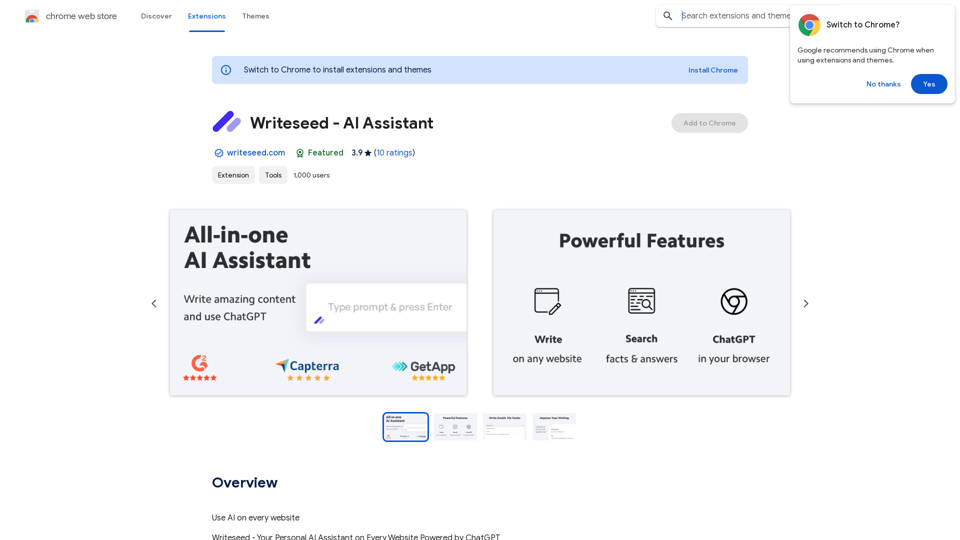
Using AI on Every Website With the rapid advancement of technology, Artificial Intelligence (AI) has become an integral part of our daily lives. From virtual assistants to self-driving cars, AI is revolutionizing the way we live and work. One area where AI can have a significant impact is on websites. Imagine a website that can learn from your behavior, adapt to your needs, and provide personalized experiences. In this article, we'll explore the possibilities of using AI on every website. Enhanced User Experience AI can analyze user behavior, preferences, and interests to provide a tailored experience. For instance, an e-commerce website can use AI to recommend products based on a user's browsing history and purchase behavior. This can lead to increased customer satisfaction, loyalty, and ultimately, revenue. Improved Website Performance AI can help optimize website performance by analyzing user traffic patterns, identifying bottlenecks, and providing insights to improve loading times. This can result in higher search engine rankings, increased conversions, and a better overall user experience. Personalized Content AI-powered content generation can help create personalized content for users based on their interests, preferences, and behavior. This can include customized product recommendations, tailored blog posts, and even personalized email marketing campaigns. Enhanced Security AI-powered security systems can detect and prevent cyber threats in real-time, providing an additional layer of protection for websites and their users. This can include identifying and blocking malicious traffic, detecting phishing attempts, and preventing data breaches. Chatbots and Virtual Assistants AI-powered chatbots and virtual assistants can provide 24/7 customer support, helping users navigate websites, answer questions, and resolve issues. This can lead to increased customer satisfaction, reduced support queries, and improved overall user experience. The Future of Web Development As AI technology continues to evolve, we can expect to see even more innovative applications on websites. From AI-powered design tools to AI-driven website analytics, the possibilities are endless. The future of web development is exciting, and AI is at the forefront of this revolution. Conclusion Using AI on every website can have a transformative impact on the way we interact with the internet. From enhanced user experiences to improved website performance, personalized content, enhanced security, and chatbots, the benefits of AI are undeniable. As technology continues to advance, we can expect to see even more innovative applications of AI on websites. The future is exciting, and AI is leading the way.
193.90 M
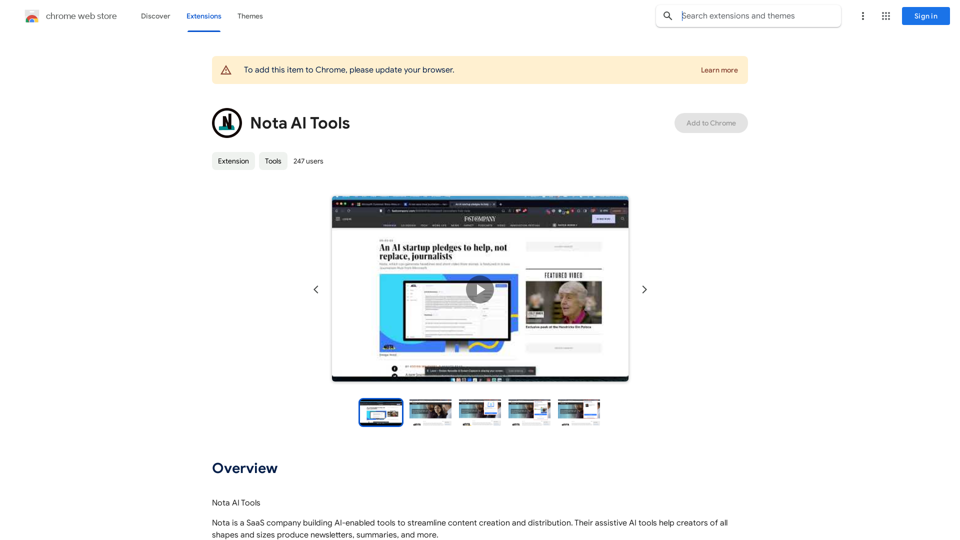
Note AI Tools This is a placeholder for a list of AI tools related to note-taking. Please provide me with the content you'd like me to translate.
Note AI Tools This is a placeholder for a list of AI tools related to note-taking. Please provide me with the content you'd like me to translate.AI Tools
193.90 M