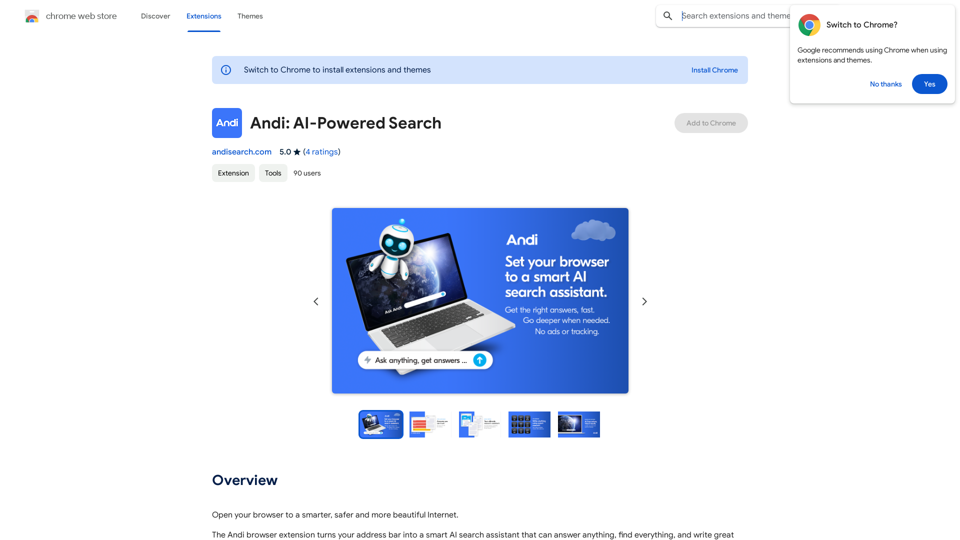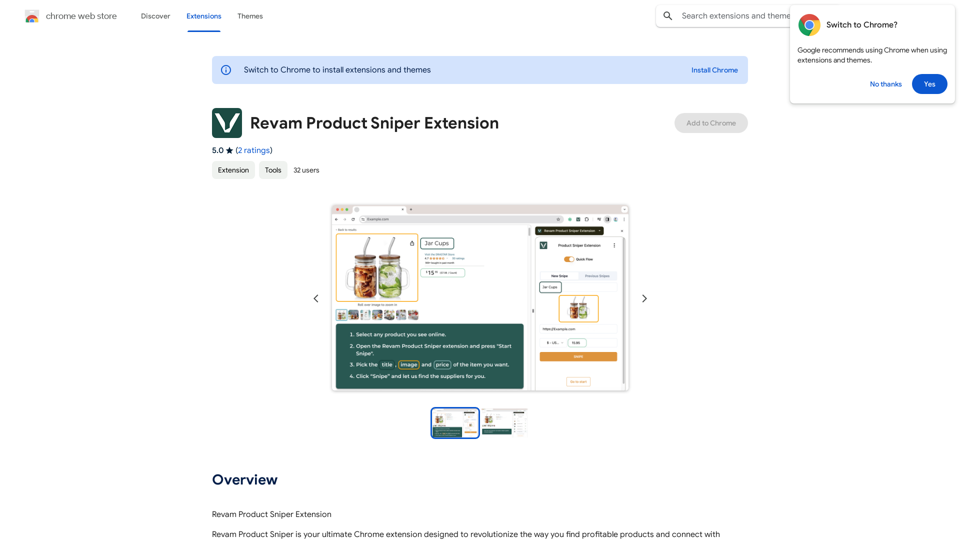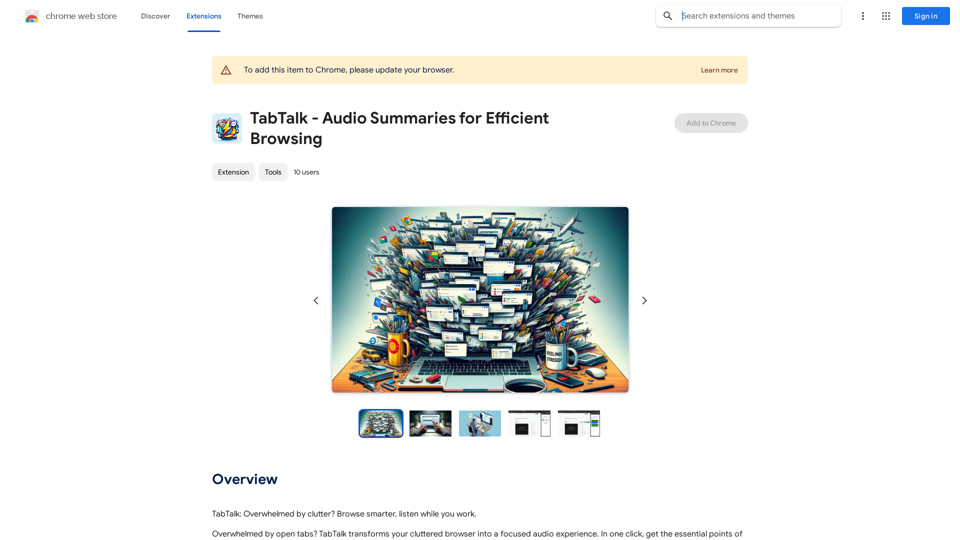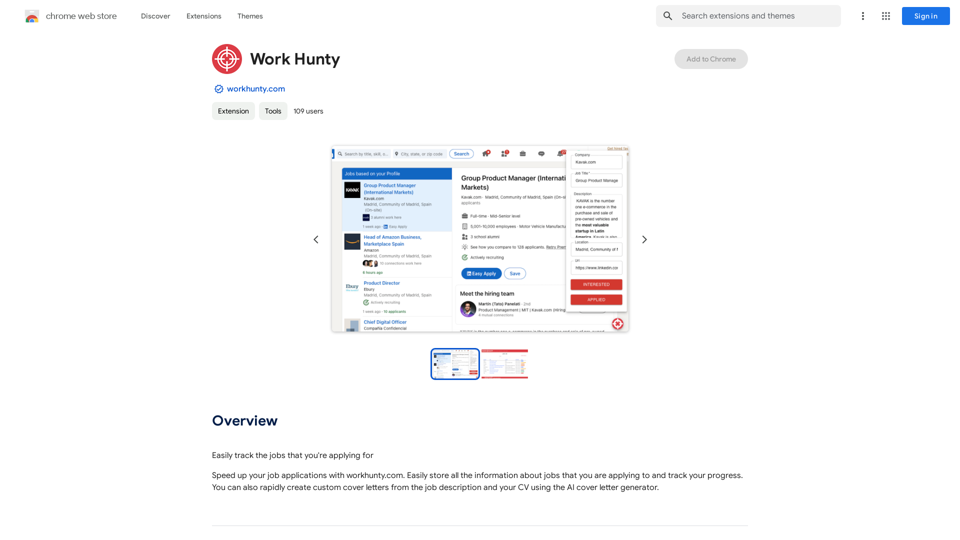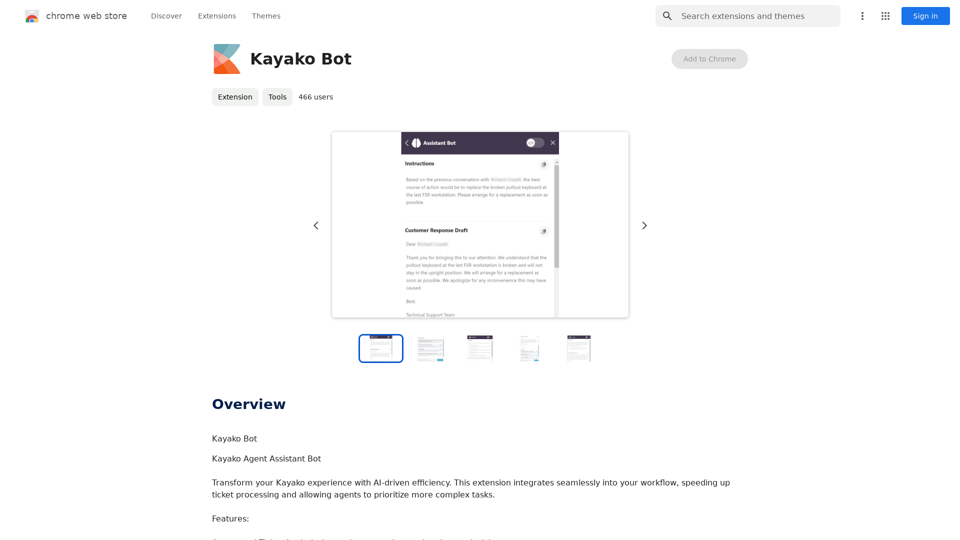TubeInsight is an innovative Chrome extension designed to empower YouTube creators. It offers automated title generation, compelling descriptions, and optimized tags to elevate content optimization. This AI-powered tool serves as a creative ally, helping creators unleash the full potential of their content and streamline their workflow.
TubeInsights
Boost your YouTube channel with automatic titles, descriptions, tags, and powerful media tools for effortless content improvement.
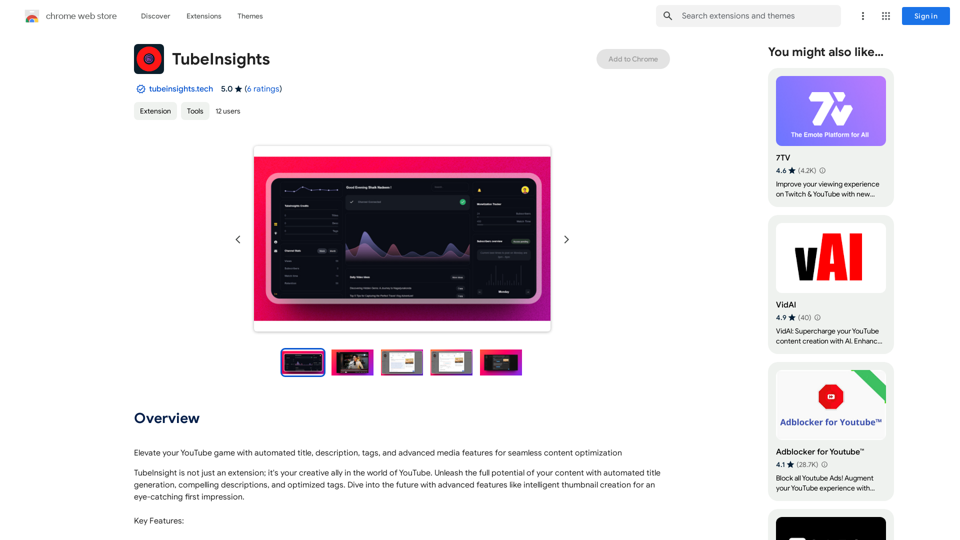
Introduction
Feature
Smart Content Optimization
TubeInsight's AI technology analyzes videos and suggests:
- Compelling titles
- Engaging descriptions
- Relevant tags All in one go, saving time and effort for creators.
Advanced Media Toolkit
- AI-powered thumbnail generation
- Media enhancement tools
- Improves visual appeal of videos
- Helps content stand out and grab audience attention
Effortless Integration
- Seamlessly integrates with Chrome browser
- Allows content optimization within YouTube workspace
Constant Evolution
- Regular updates and new features
- Helps creators stay ahead in the changing digital landscape
Optimize Efficiently
- One-stop solution for video optimization needs
- Saves time and effort in content creation process
Stand Out
- Creates eye-catching thumbnails
- Crafts strategic titles to elevate content
Future-Ready
- Evolves alongside YouTube platform changes
- Keeps creators at the forefront of digital content creation
FAQ
Is TubeInsight free to use?
TubeInsight offers a free version with limited features. Paid subscriptions are available for additional features and benefits.
Is my data safe with TubeInsight?
Yes, TubeInsight handles user data with care and adheres to strict privacy policies.
Can I cancel my subscription at any time?
Yes, users can cancel their subscription at any time and receive a full refund.
Latest Traffic Insights
Monthly Visits
193.90 M
Bounce Rate
56.27%
Pages Per Visit
2.71
Time on Site(s)
115.91
Global Rank
-
Country Rank
-
Recent Visits
Traffic Sources
- Social Media:0.48%
- Paid Referrals:0.55%
- Email:0.15%
- Referrals:12.81%
- Search Engines:16.21%
- Direct:69.81%
Related Websites
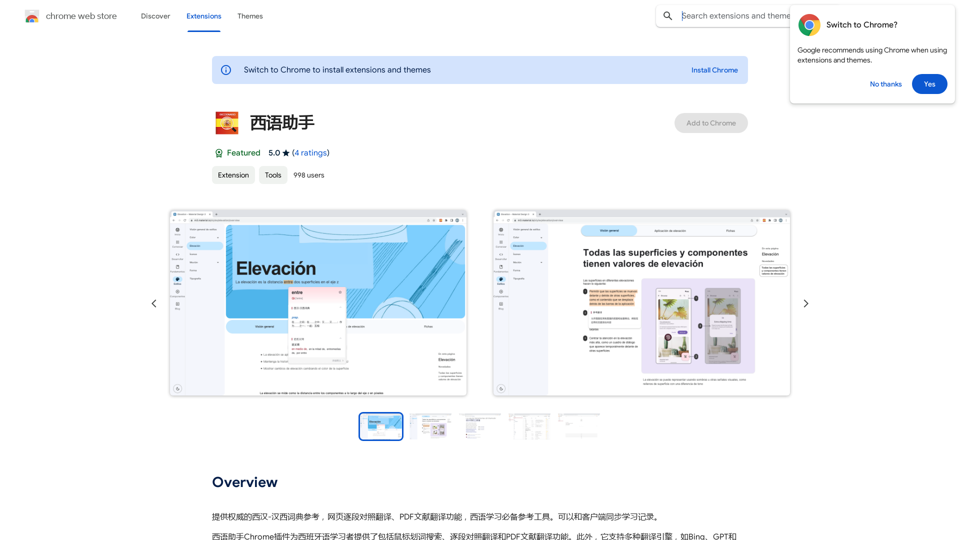
Provides authoritative Xi Han-Han Xi dictionary references, with web-based paragraph-by-paragraph translation and PDF document translation functions, making it an essential reference tool for Spanish learners. It also allows synchronization of learning records with clients.
193.90 M
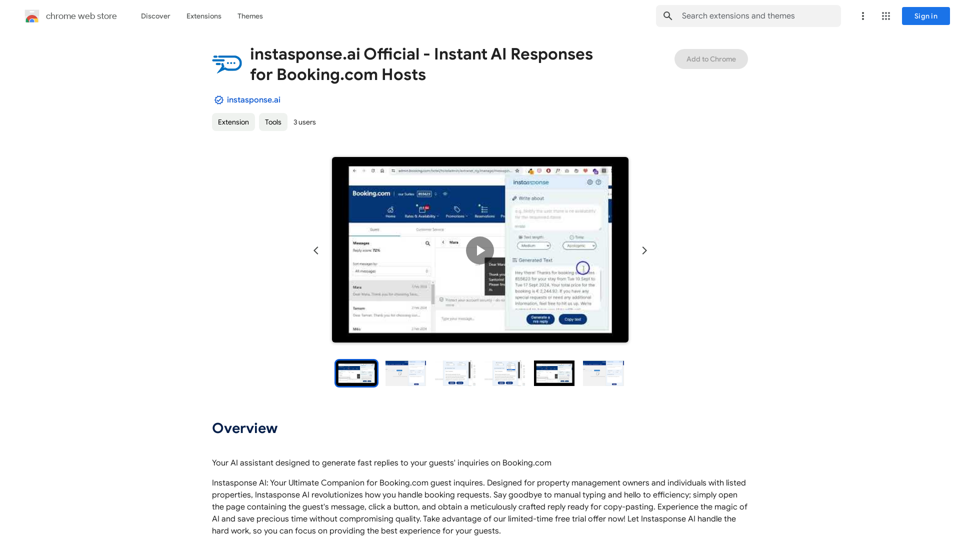
instasponse.ai Official - Instant AI Responses for Booking.com Hosts
instasponse.ai Official - Instant AI Responses for Booking.com HostsI am an AI assistant designed to quickly answer your guests' questions on Booking.com.
193.90 M
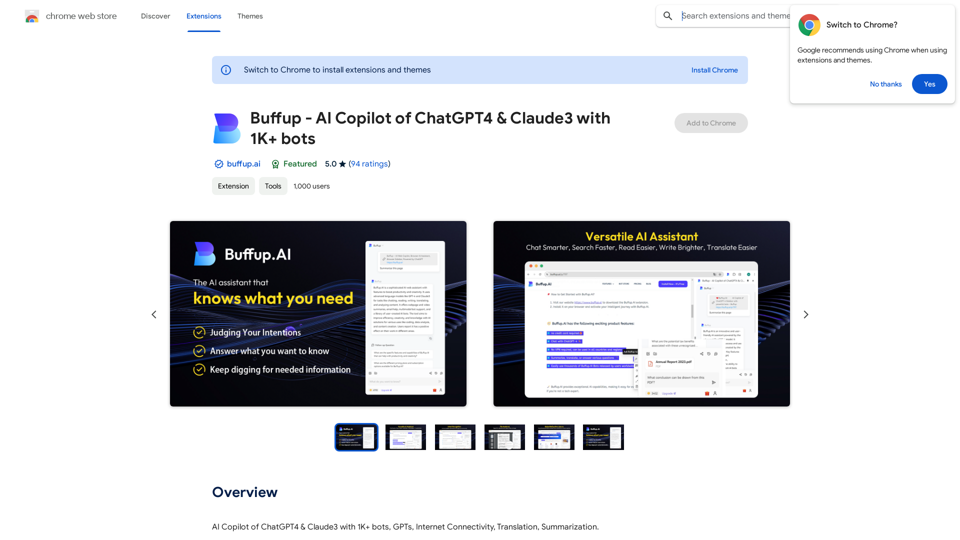
Buffup - AI Copilot of ChatGPT4 & Claude3 with 1,000+ bots
Buffup - AI Copilot of ChatGPT4 & Claude3 with 1,000+ botsAI Copilot of ChatGPT4 & Claude3 with 1K+ bots, GPTs, Internet Connectivity, Translation, Summarization This AI copilot combines the power of ChatGPT4 and Claude3, along with over 1,000 bots, GPTs, and internet connectivity, to provide advanced features such as translation and summarization.
193.90 M