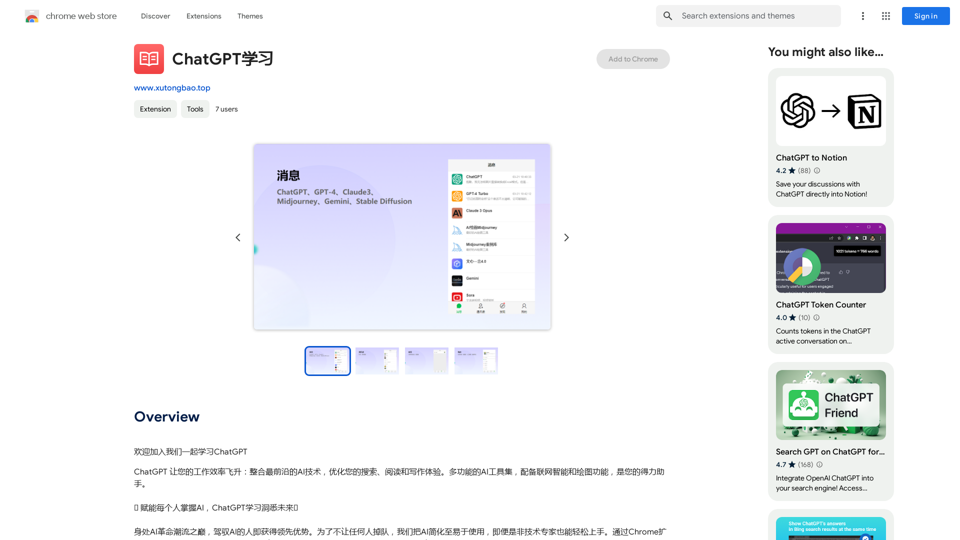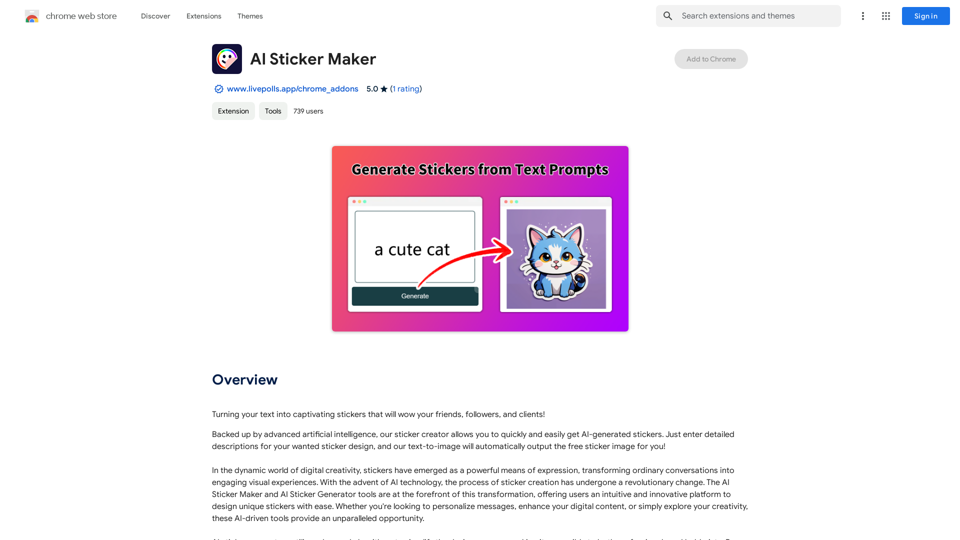TubeInsight is an innovative Chrome extension designed to empower YouTube creators. It offers automated title generation, compelling descriptions, and optimized tags to elevate content optimization. This AI-powered tool serves as a creative ally, helping creators unleash the full potential of their content and streamline their workflow.
TubeInsights
Boost your YouTube channel with automatic titles, descriptions, tags, and powerful media tools for effortless content improvement.
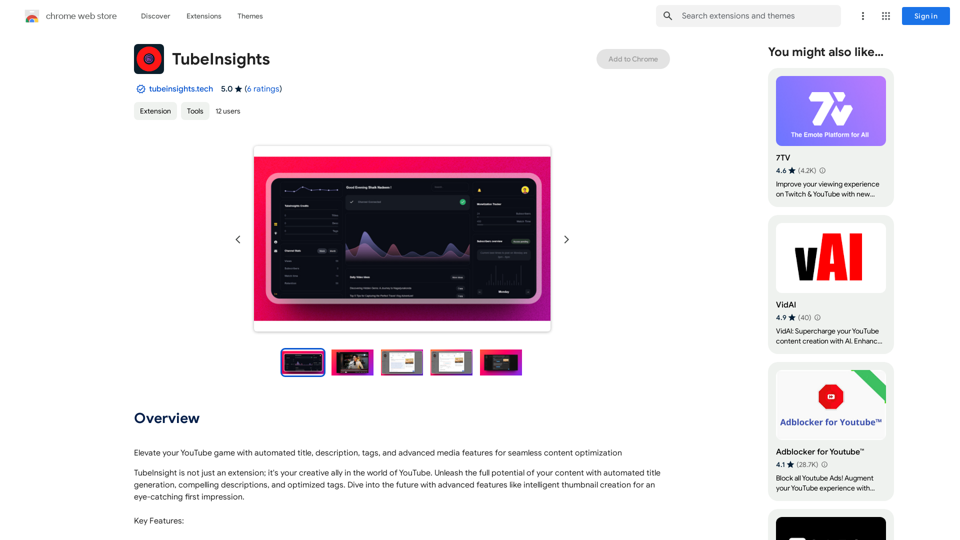
Introduction
Feature
Smart Content Optimization
TubeInsight's AI technology analyzes videos and suggests:
- Compelling titles
- Engaging descriptions
- Relevant tags All in one go, saving time and effort for creators.
Advanced Media Toolkit
- AI-powered thumbnail generation
- Media enhancement tools
- Improves visual appeal of videos
- Helps content stand out and grab audience attention
Effortless Integration
- Seamlessly integrates with Chrome browser
- Allows content optimization within YouTube workspace
Constant Evolution
- Regular updates and new features
- Helps creators stay ahead in the changing digital landscape
Optimize Efficiently
- One-stop solution for video optimization needs
- Saves time and effort in content creation process
Stand Out
- Creates eye-catching thumbnails
- Crafts strategic titles to elevate content
Future-Ready
- Evolves alongside YouTube platform changes
- Keeps creators at the forefront of digital content creation
FAQ
Is TubeInsight free to use?
TubeInsight offers a free version with limited features. Paid subscriptions are available for additional features and benefits.
Is my data safe with TubeInsight?
Yes, TubeInsight handles user data with care and adheres to strict privacy policies.
Can I cancel my subscription at any time?
Yes, users can cancel their subscription at any time and receive a full refund.
Latest Traffic Insights
Monthly Visits
193.90 M
Bounce Rate
56.27%
Pages Per Visit
2.71
Time on Site(s)
115.91
Global Rank
-
Country Rank
-
Recent Visits
Traffic Sources
- Social Media:0.48%
- Paid Referrals:0.55%
- Email:0.15%
- Referrals:12.81%
- Search Engines:16.21%
- Direct:69.81%
Related Websites
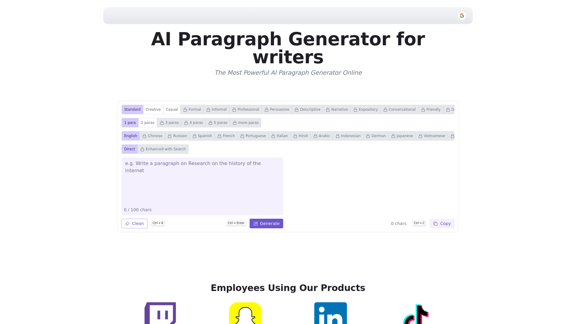
AI Paragraph Generator is a powerful tool that transforms your ideas into well-structured and engaging paragraphs. Artificial Intelligence Paragraph Generator meets all your content needs, from blogs to academic papers, with our tool ensuring originality, relevance and professionalism in every use case.
0
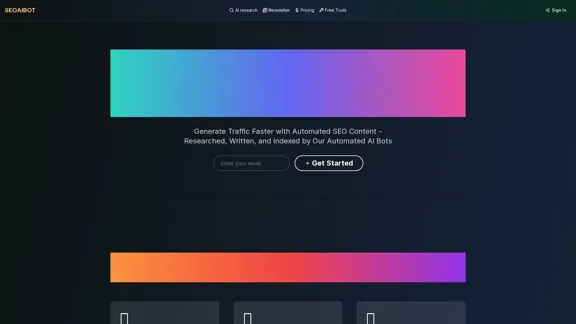
SEOAIBOT is an AI-powered content creation platform designed to automate the process of researching, writing, and indexing high-quality articles for SEO purposes
3.87 K
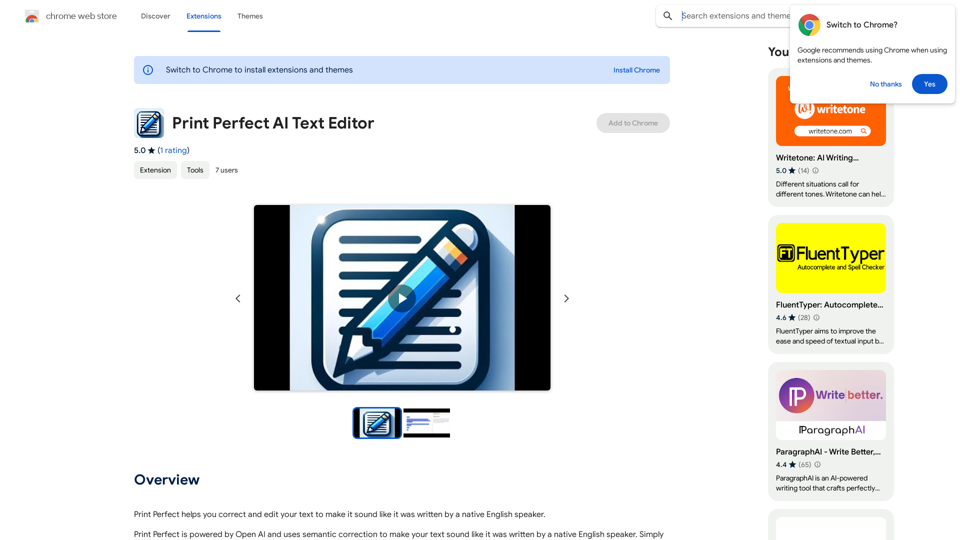
Print Perfect helps you correct and edit your text to make it sound like it was written by a native English speaker.
193.90 M
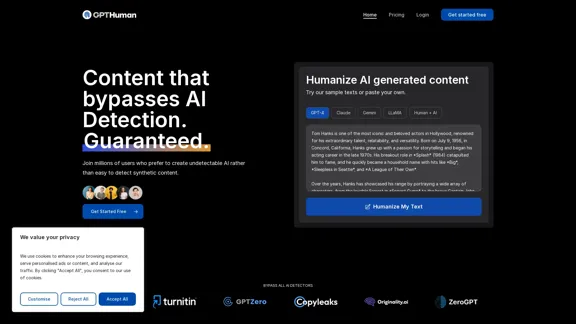
Humanize AI. Create AI Content That Can't Be Detected.
Humanize AI. Create AI Content That Can't Be Detected.The leading AI humanizer that converts machine-generated text into genuine, human-like content. It bypasses all AI detectors, guaranteed.
135.99 K
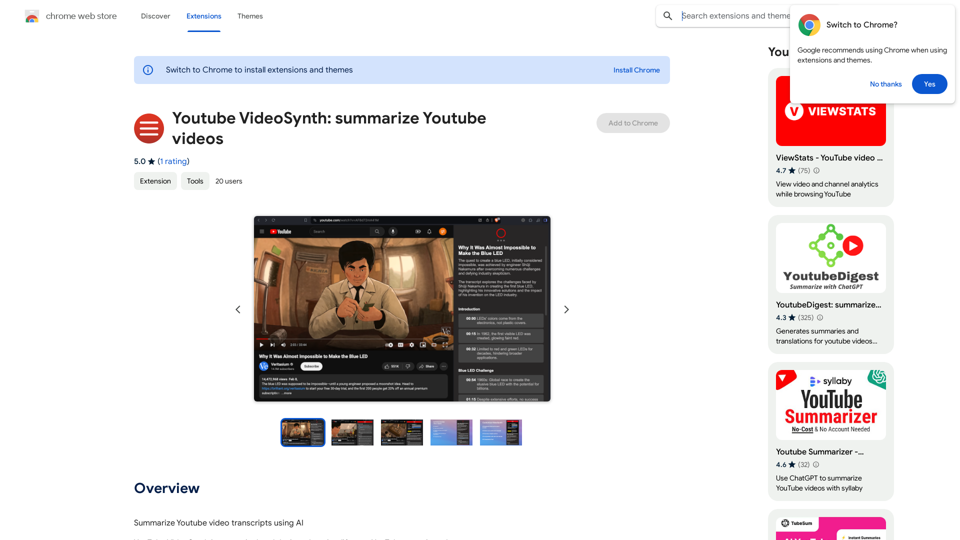
Youtube VideoSynth: Summarize Youtube Videos This tool uses artificial intelligence to create short summaries of YouTube videos. Simply paste the YouTube video URL into the input field, and VideoSynth will generate a concise summary of the video's content.
Youtube VideoSynth: Summarize Youtube Videos This tool uses artificial intelligence to create short summaries of YouTube videos. Simply paste the YouTube video URL into the input field, and VideoSynth will generate a concise summary of the video's content.Summarize YouTube Video Transcripts Using AI This is a powerful tool for quickly understanding the main points of long videos. Here's how it works: 1. Get the Transcript: You'll need a text transcript of the YouTube video. Many videos have automatic captions, or you can use a transcription service. 2. Choose an AI Summarizer: There are many free and paid AI summarization tools available online. Some popular options include: * OpenAI's GPT-3: A powerful language model that can generate high-quality summaries. * Google Cloud AI Platform: Offers a variety of AI services, including text summarization. * Hugging Face Transformers: An open-source library with pre-trained summarization models. 3. Input the Transcript: Paste the transcript into the AI summarizer. 4. Generate the Summary: The AI will analyze the text and generate a concise summary of the video's main points. 5. Review and Edit: Read through the AI-generated summary and make any necessary edits to ensure accuracy and clarity. Let me know if you'd like more details on any of these steps!
193.90 M

ChatGPT-based templates for multiple scenarios on Xiaohongshu, short videos, and public accounts. Based on SD text-to-image generation, cutout, erasure, lossless enlargement, reimagining, text removal, background replacement, and sketch-to-image.
193.90 M