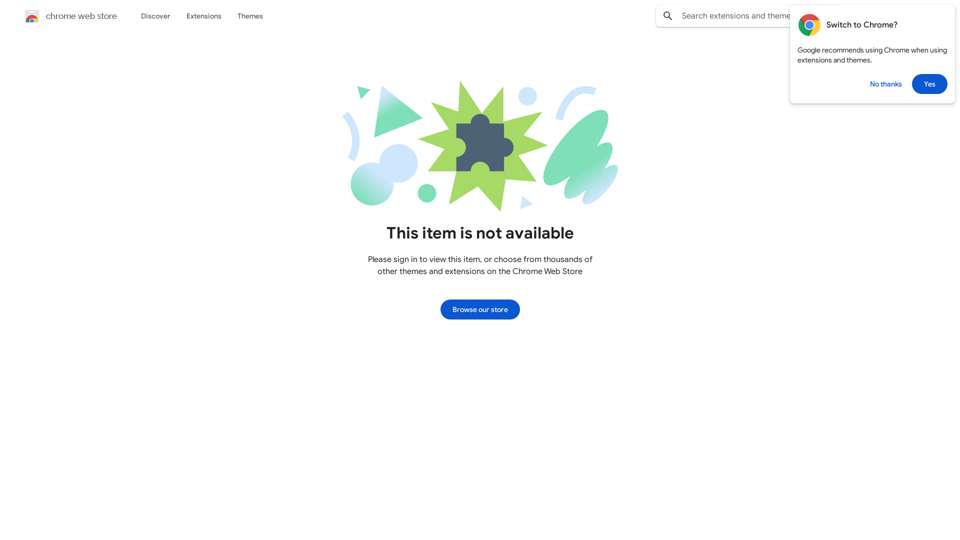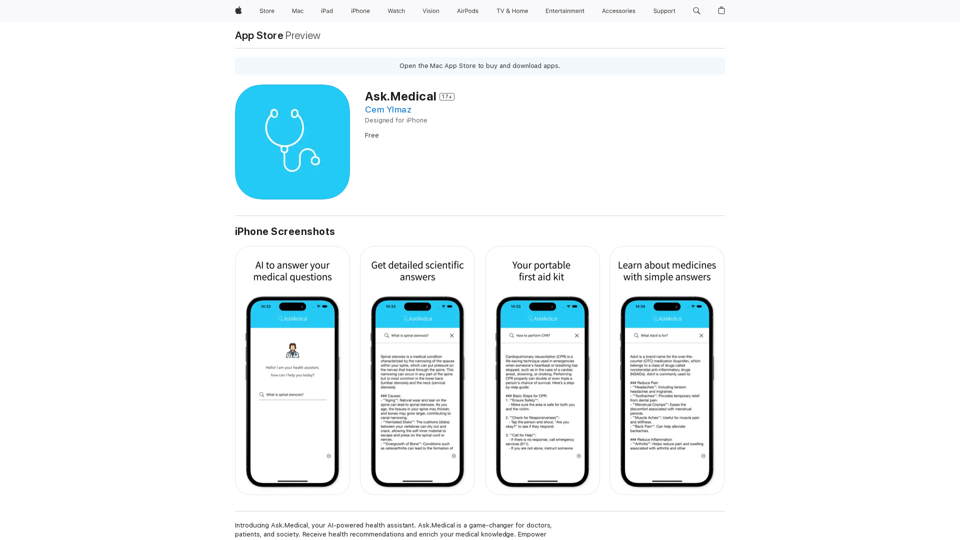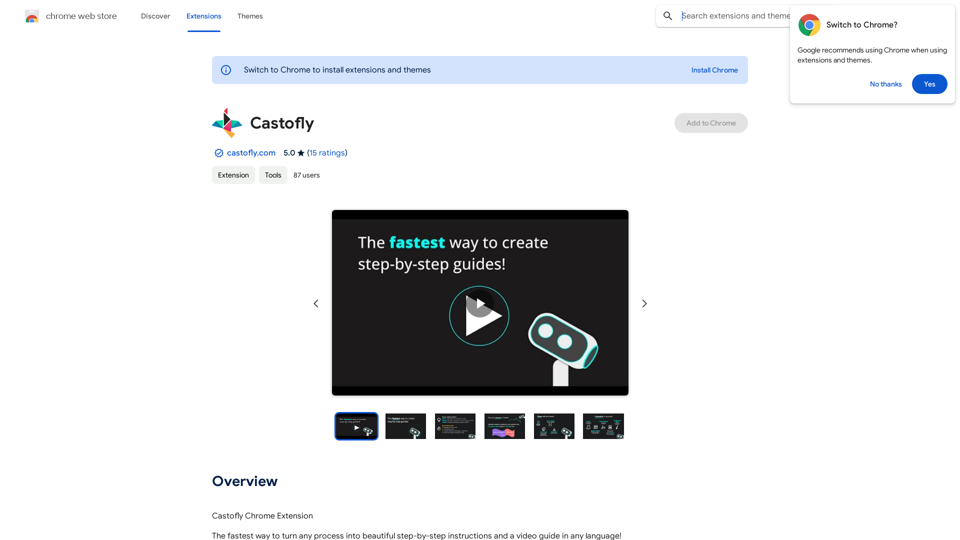Suki Assistant is an innovative AI-powered clinical documentation app designed to streamline the note-taking process for healthcare professionals. By leveraging advanced generative AI and voice technologies, Suki listens to patient-clinician conversations and automatically generates note suggestions. This intelligent system allows clinicians to easily review, modify, or approve suggestions before seamlessly integrating them into their Electronic Health Record (EHR) system.
Suki Assistant
Suki: An AI-powered clinical documentation app for your Chrome browser.
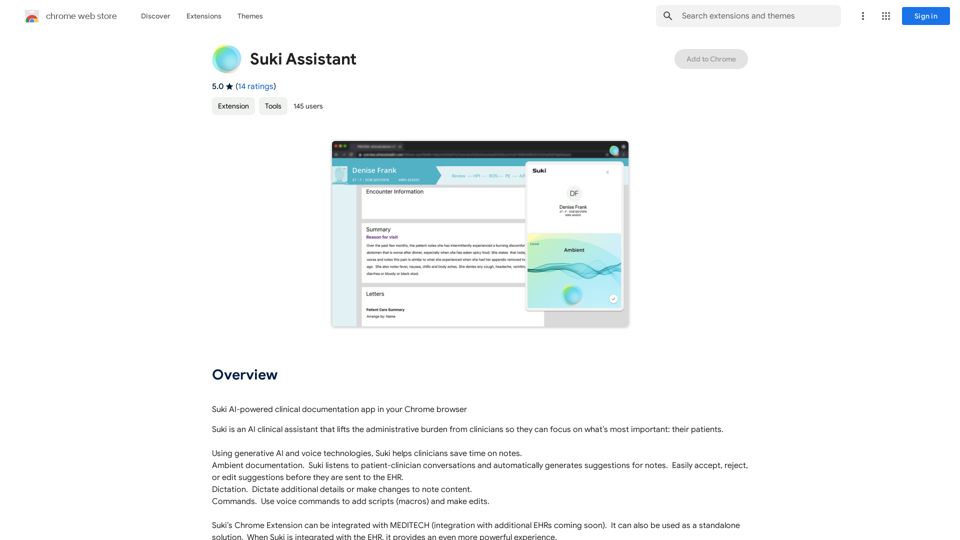
Introduction
Feature
Ambient Documentation
Suki's cutting-edge technology actively listens to patient-clinician interactions, automatically generating accurate and comprehensive note suggestions.
Voice-Enabled Dictation
Clinicians can effortlessly add details or make modifications to notes using voice dictation, enhancing efficiency and accuracy.
Voice Command Functionality
The app supports voice commands, enabling clinicians to add scripts (macros) and make quick edits, further streamlining the documentation process.
EHR Integration
Suki seamlessly integrates with MEDITECH, with plans to expand compatibility to additional EHR systems, ensuring a smooth workflow for healthcare professionals.
Privacy and Security Compliance
Prioritizing data protection, Suki Assistant is fully HIPAA compliant and SOC2 Type 2 certified, guaranteeing the highest standards of security for sensitive medical information.
User-Friendly Setup
Getting started with Suki is straightforward:
- Sign up for an account
- Install the Suki Chrome Extension from the Chrome Web Store
- Begin using the extension to generate notes, dictate, and utilize voice commands
Flexible Pricing Options
Suki offers an affordable pricing structure, including a free version with limited functionality. For detailed pricing information, users can visit the official Suki website.
FAQ
Is Suki Assistant compatible with all EHR systems?
Currently, Suki Assistant integrates with MEDITECH. The company is actively working on expanding compatibility to additional EHR systems in the near future.
How does Suki ensure the privacy and security of patient information?
Suki Assistant is fully HIPAA compliant and SOC2 Type 2 certified, adhering to the highest standards of data protection and security in the healthcare industry.
What are the steps to start using Suki Assistant?
To begin using Suki Assistant:
- Sign up for a Suki account
- Install the Suki Chrome Extension from the Chrome Web Store
- Start using the extension to generate notes, dictate additional information, and utilize voice commands for efficient clinical documentation
Are there any tips for maximizing the benefits of Suki Assistant?
To get the most out of Suki Assistant:
- Utilize the ambient documentation feature for quick and easy note generation
- Take advantage of voice commands to add scripts (macros) and make efficient edits
- Explore all features to streamline your clinical documentation process and save valuable time
Latest Traffic Insights
Monthly Visits
193.90 M
Bounce Rate
56.27%
Pages Per Visit
2.71
Time on Site(s)
115.91
Global Rank
-
Country Rank
-
Recent Visits
Traffic Sources
- Social Media:0.48%
- Paid Referrals:0.55%
- Email:0.15%
- Referrals:12.81%
- Search Engines:16.21%
- Direct:69.81%
Related Websites
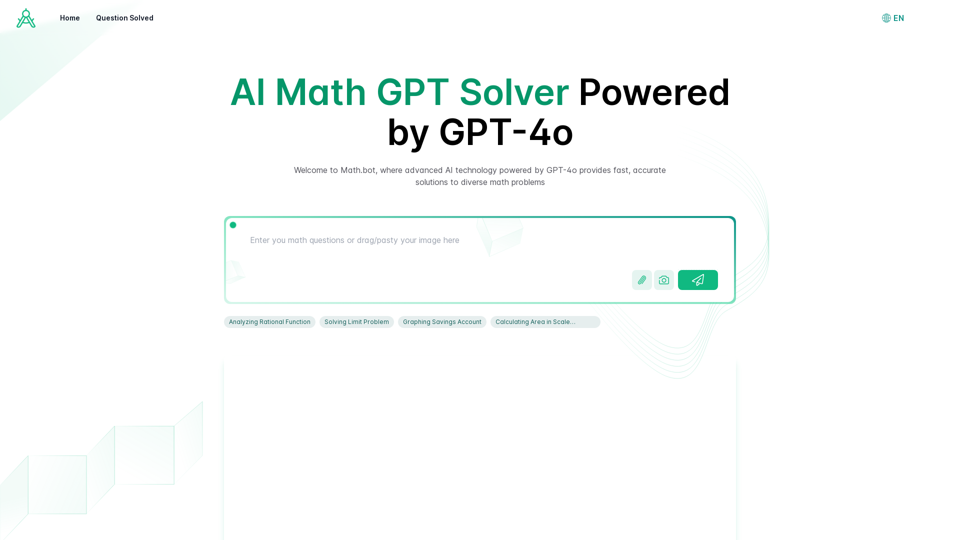
AI Math GPT Solver Powered by GPT-4: Free Online | Math Bot
AI Math GPT Solver Powered by GPT-4: Free Online | Math BotUnlock math solutions instantly with our free AI-powered Math Solver. Get step-by-step guidance on equations, word problems, and more, anytime, anywhere with GPT-4o technology
0

Discover the Power of GPT Store: Explore, Save, and Organize Conversations and Articles Explore the vast collection of GPTs released by the GPT Store, featuring conversations and articles from popular AI models like ChatGPT, Bard, Claude, and HuggingChat. This innovative platform allows you to: * Save conversations: Preserve valuable interactions with AI models for future reference or sharing. * Organize content: Categorize and group conversations and articles by topic, theme, or project, making it easy to access and review relevant information. Unlock the full potential of the GPT Store and streamline your workflow with its intuitive conversation and article management system.
193.90 M
Make your research easier by collecting, organizing, and summarizing information from many different sources with no hassle.
193.90 M
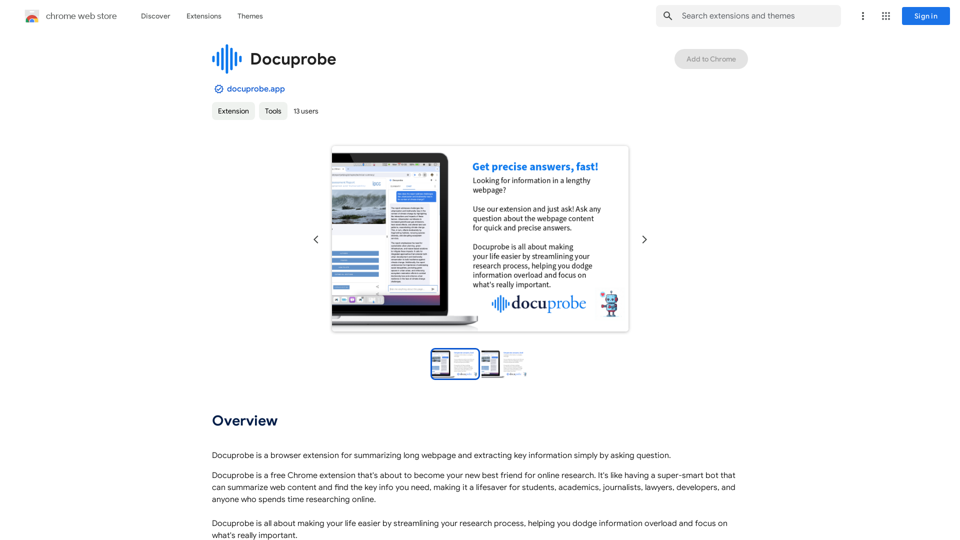
Docuprobe is a browser extension that summarizes long webpages and extracts key information by simply asking questions.
193.90 M

Influencer Tools for Amazon Influencers This guide explores essential tools to help Amazon influencers succeed. 1. Content Creation Tools: * Canva: Design eye-catching graphics, videos, and social media posts. * Lumen5: Create engaging videos from blog posts or scripts. * InShot: Edit and enhance videos for mobile devices. 2. Product Research Tools: * Jungle Scout: Analyze product trends, competition, and sales data. * Helium 10: Discover profitable products, track keywords, and optimize listings. * Viral Launch: Identify trending products and conduct market research. 3. Social Media Management Tools: * Buffer: Schedule and manage social media posts across multiple platforms. * Hootsuite: Monitor brand mentions, engage with followers, and track social media performance. * Later: Plan and visualize Instagram content. 4. Analytics and Tracking Tools: * Amazon Influencer Program Dashboard: Track your performance, earnings, and audience engagement. * Google Analytics: Monitor website traffic and user behavior. * UTM Parameters: Track the effectiveness of your marketing campaigns. 5. Email Marketing Tools: * Mailchimp: Create and send email newsletters to your subscribers. * ConvertKit: Build an email list and automate your marketing workflows. * Klaviyo: Segment your audience and personalize email campaigns.
Influencer Tools for Amazon Influencers This guide explores essential tools to help Amazon influencers succeed. 1. Content Creation Tools: * Canva: Design eye-catching graphics, videos, and social media posts. * Lumen5: Create engaging videos from blog posts or scripts. * InShot: Edit and enhance videos for mobile devices. 2. Product Research Tools: * Jungle Scout: Analyze product trends, competition, and sales data. * Helium 10: Discover profitable products, track keywords, and optimize listings. * Viral Launch: Identify trending products and conduct market research. 3. Social Media Management Tools: * Buffer: Schedule and manage social media posts across multiple platforms. * Hootsuite: Monitor brand mentions, engage with followers, and track social media performance. * Later: Plan and visualize Instagram content. 4. Analytics and Tracking Tools: * Amazon Influencer Program Dashboard: Track your performance, earnings, and audience engagement. * Google Analytics: Monitor website traffic and user behavior. * UTM Parameters: Track the effectiveness of your marketing campaigns. 5. Email Marketing Tools: * Mailchimp: Create and send email newsletters to your subscribers. * ConvertKit: Build an email list and automate your marketing workflows. * Klaviyo: Segment your audience and personalize email campaigns.Tools to help influencers grow their audience and influence.
193.90 M