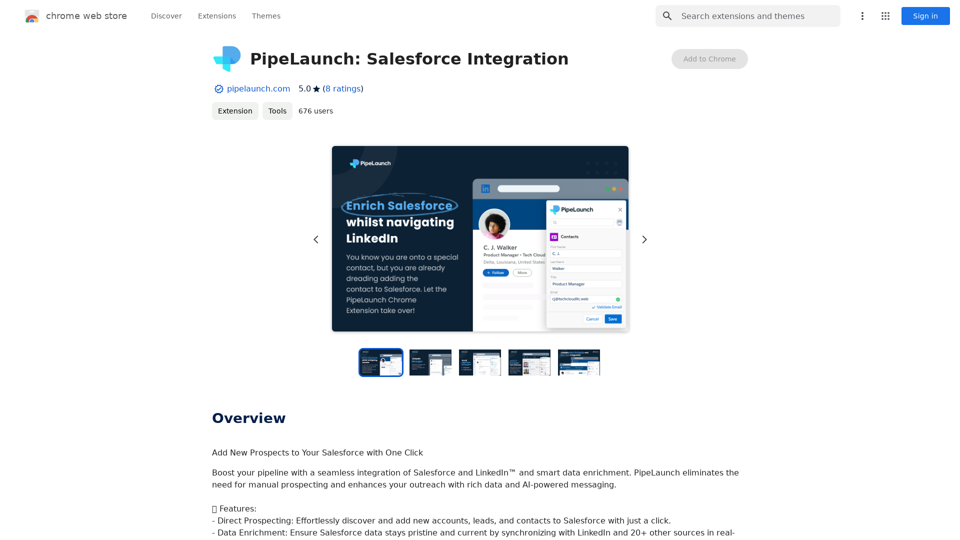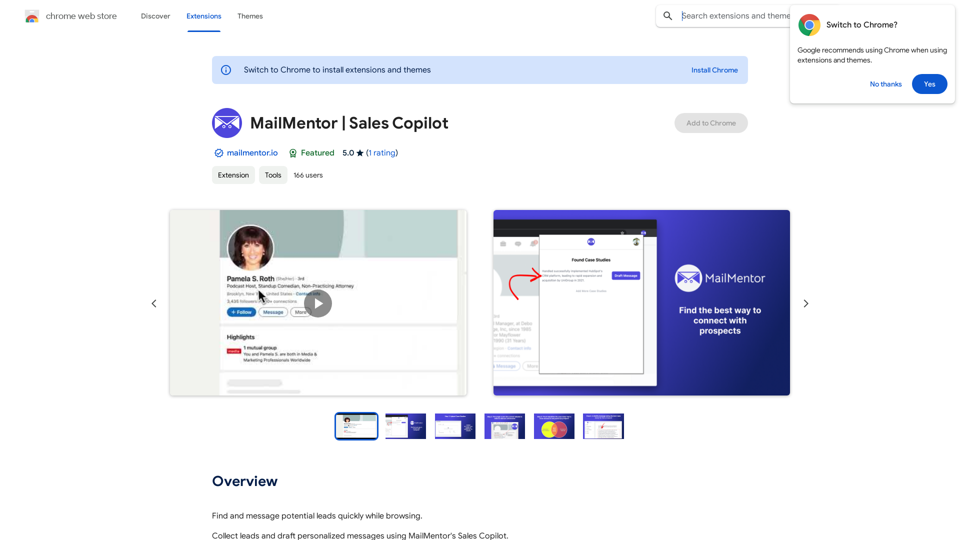Just Mark - AI Bookmark Collection is an innovative Chrome extension that revolutionizes bookmarking with AI-powered features. This tool simplifies the process of collecting and organizing web pages, making it effortless for users to manage their digital content. With intelligent categorization, quick bookmarking, and a user-friendly interface, Just Mark - AI Bookmark Collection offers a seamless experience for both casual and power users.
Just Mark - AI Favorites Folder
AI Zero-Pressure Bookmark Folder, one-click to collect web pages. AI intelligent classification and search, even with vague memories, you can find the web pages you need.

Introduction
Feature
Quick Bookmarking
One-click bookmarking functionality allows users to save web pages instantly without manual categorization.
AI-powered Categorization
Utilizes artificial intelligence to automatically categorize bookmarks, enhancing organization and accessibility.
English Website Translation
Offers translation of English websites into Chinese, improving comprehension for non-native English speakers.
Automatic Screenshot
Captures a screenshot of the bookmarked page, providing a visual preview for easy recognition.
Address Bar Search
Enables users to search their bookmarks directly from the Chrome address bar for quick access.
Customizable Labels
Allows creation of personalized labels and categories, tailoring the bookmarking experience to individual needs.
Conversational Interface
Implements natural language interaction for effortless bookmark retrieval and management.
FAQ
How can I maximize my use of Just Mark - AI Bookmark Collection?
- Leverage the AI-powered categorization for efficient organization
- Create custom labels to suit your specific needs
- Utilize the conversational interface for natural bookmark interaction
- Take advantage of automatic screenshots for quick visual reference
What are the benefits of using Just Mark - AI Bookmark Collection?
- Convenience in collecting and organizing web pages
- Customization options for personalized experience
- AI-powered categorization for efficient bookmark management
- Natural language interface for intuitive interaction
Is Just Mark - AI Bookmark Collection free?
Yes, the extension is free to download and use. However, a subscription option is available for access to additional features and support.
How does the AI-powered Categorization work?
The extension employs artificial intelligence to analyze bookmark content and automatically categorize them based on relevance and subject matter.
Latest Traffic Insights
Monthly Visits
290.25 M
Bounce Rate
55.49%
Pages Per Visit
2.84
Time on Site(s)
113.64
Global Rank
-
Country Rank
-
Recent Visits
Traffic Sources
- Social Media:0.68%
- Paid Referrals:0.54%
- Email:0.11%
- Referrals:14.58%
- Search Engines:15.20%
- Direct:68.89%
Related Websites
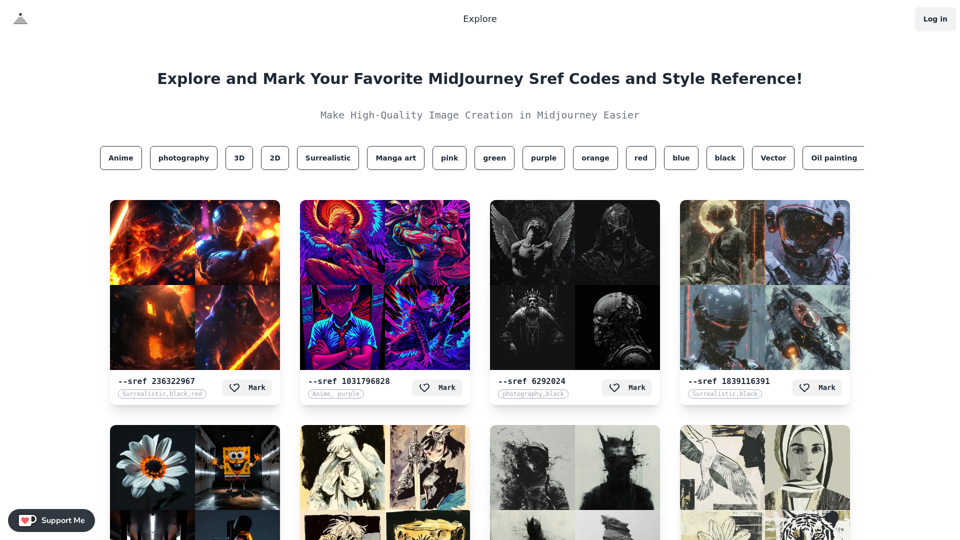
Midjourney SREF Codes Library for Style Reference What are SREF Codes? SREF codes are special text strings used in Midjourney to quickly and easily apply specific artistic styles to your image generations. How to Use SREF Codes: Simply add an SREF code to your Midjourney prompt. For example: `/imagine a majestic dragon, SREF:cyberpunk` SREF Code Library: This library contains a collection of SREF codes categorized by style. * Art Styles: * `photorealistic`: Creates images with high levels of realism. * `impressionistic`: Captures the essence of a scene with loose brushstrokes and vibrant colors. * `cubist`: Breaks down objects into geometric shapes. * `surrealist`: Creates dreamlike and fantastical images. * `abstract`: Focuses on form, color, and composition rather than representational imagery. * Visual Effects: * `cinematic`: Gives images a cinematic look and feel. * `HDR`: Creates images with high dynamic range, resulting in greater detail and contrast. * `neon`: Adds vibrant neon lights to the image. * `pixel art`: Generates images in a retro pixel art style. * Other Styles: * `anime`: Creates images in the style of Japanese animation. * `manga`: Similar to anime, but with a more comic book aesthetic. * `sketch`: Generates images that resemble pencil sketches. * `watercolor`: Creates images with the look and feel of watercolor paintings. Note: This is just a small sample of the many SREF codes available. Explore and Experiment: The best way to learn about SREF codes is to experiment with them! Try combining different codes to create unique and interesting styles.
Midjourney SREF Codes Library for Style Reference What are SREF Codes? SREF codes are special text strings used in Midjourney to quickly and easily apply specific artistic styles to your image generations. How to Use SREF Codes: Simply add an SREF code to your Midjourney prompt. For example: `/imagine a majestic dragon, SREF:cyberpunk` SREF Code Library: This library contains a collection of SREF codes categorized by style. * Art Styles: * `photorealistic`: Creates images with high levels of realism. * `impressionistic`: Captures the essence of a scene with loose brushstrokes and vibrant colors. * `cubist`: Breaks down objects into geometric shapes. * `surrealist`: Creates dreamlike and fantastical images. * `abstract`: Focuses on form, color, and composition rather than representational imagery. * Visual Effects: * `cinematic`: Gives images a cinematic look and feel. * `HDR`: Creates images with high dynamic range, resulting in greater detail and contrast. * `neon`: Adds vibrant neon lights to the image. * `pixel art`: Generates images in a retro pixel art style. * Other Styles: * `anime`: Creates images in the style of Japanese animation. * `manga`: Similar to anime, but with a more comic book aesthetic. * `sketch`: Generates images that resemble pencil sketches. * `watercolor`: Creates images with the look and feel of watercolor paintings. Note: This is just a small sample of the many SREF codes available. Explore and Experiment: The best way to learn about SREF codes is to experiment with them! Try combining different codes to create unique and interesting styles.Explore a list of 177 unique Midjourney sref codes and style references to find your perfect Midjourney sref code effect.
144.63 K
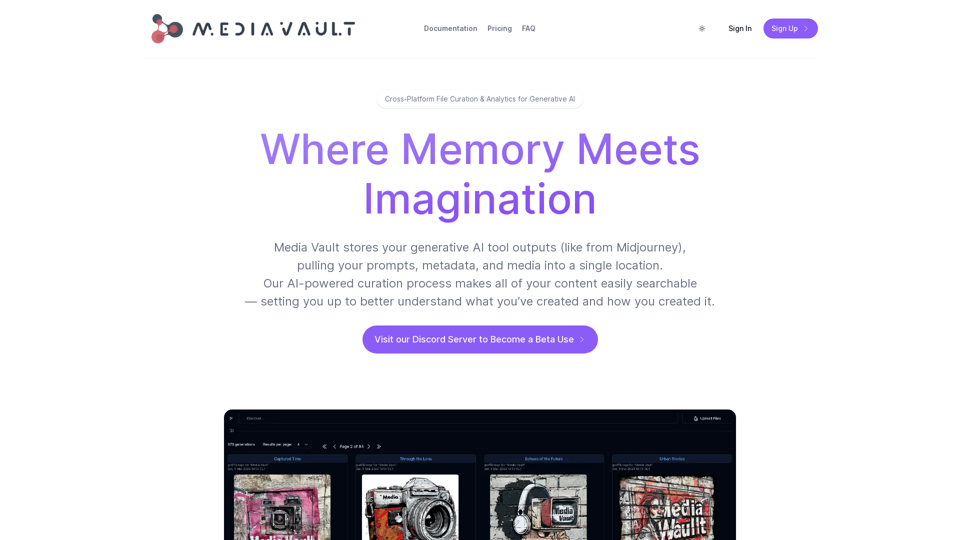
Media Vault AI | Your AI-Powered Media Curator and Cloud Storage Solution
Media Vault AI | Your AI-Powered Media Curator and Cloud Storage SolutionMedia Vault AI is your comprehensive solution for media storage, curation, and analysis. Seamlessly integrating with your favorite generative AI tools, our platform provides AI-powered file naming, tagging, and unique folder structures, a powerful semantic search feature, and insightful analytics tools. Visit Discord today for early access.
741
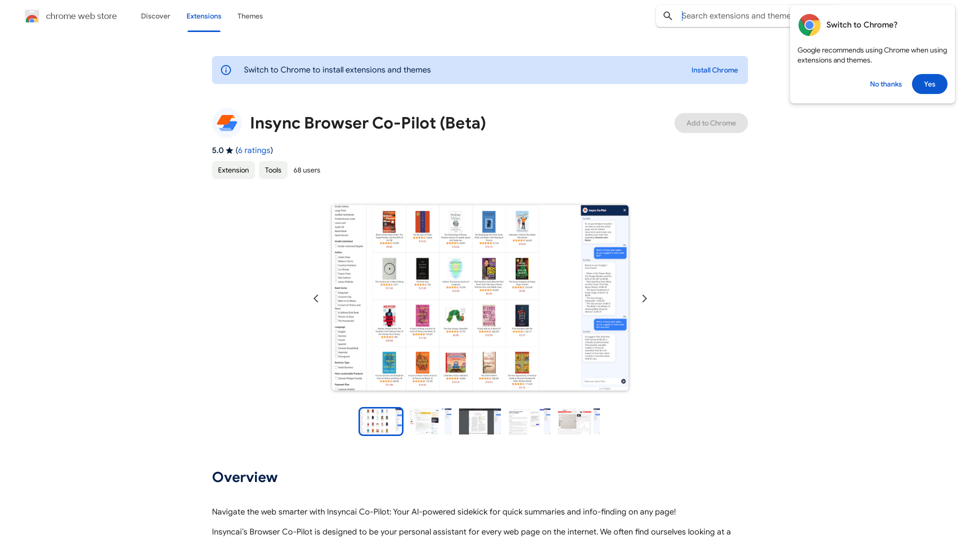
Navigate the web smarter with Insyncai Co-Pilot: Your AI-powered assistant for quick summaries and finding information on any webpage!
290.25 M
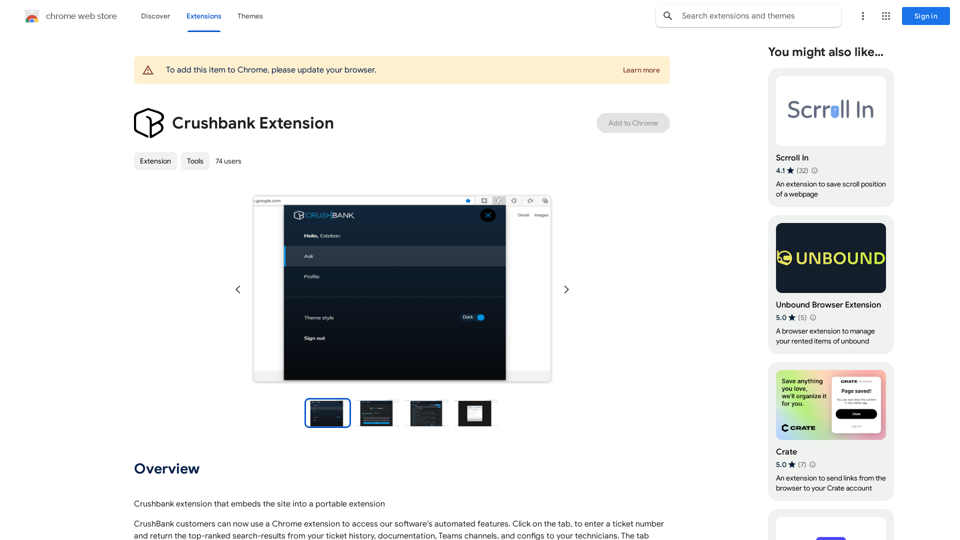
A browser extension for Crushbank that lets you use the site in a standalone, portable way.
290.25 M
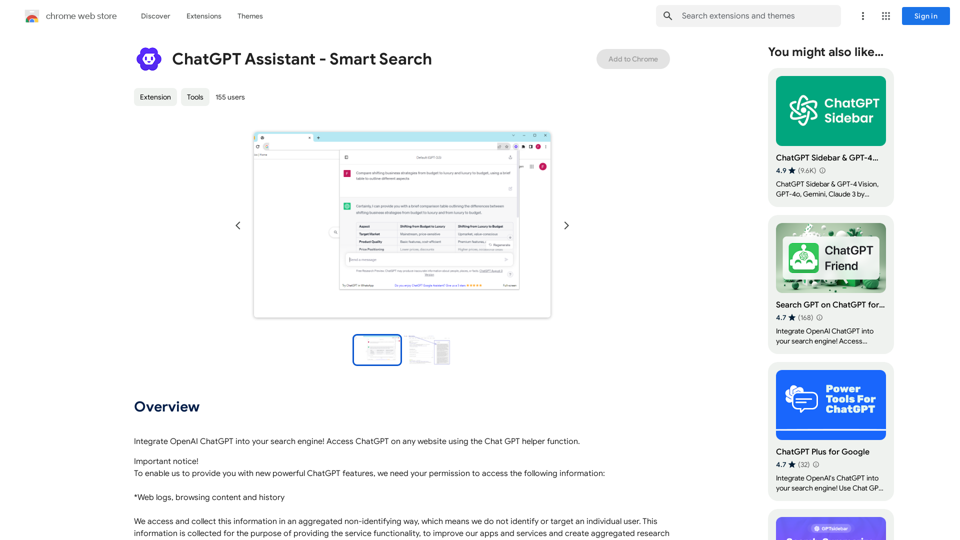
Add OpenAI ChatGPT to your search engine! Use the Chat GPT helper function to access ChatGPT on any website.
290.25 M
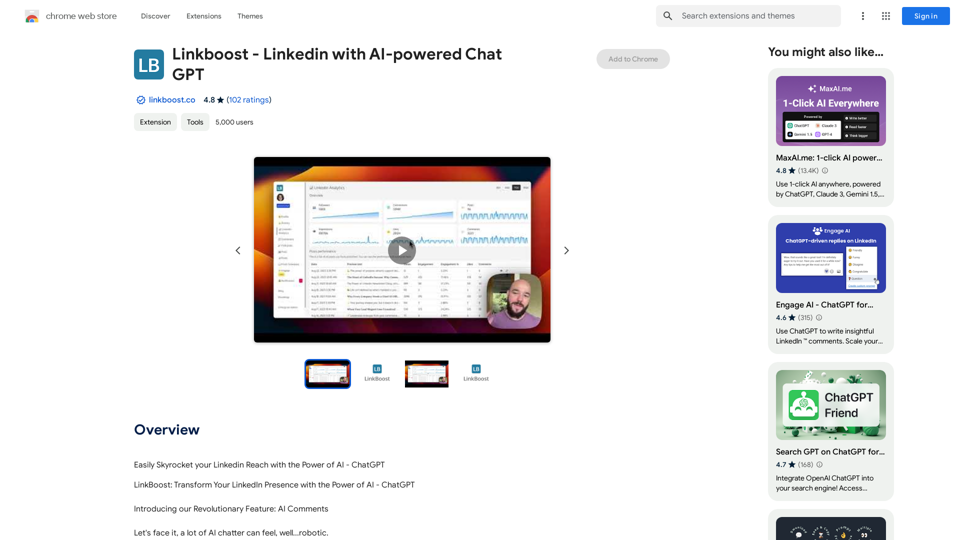
Easily Skyrocket Your LinkedIn Reach with the Power of AI - ChatGPT Let's face it, standing out on LinkedIn can be tough. But what if you could leverage the incredible power of AI to supercharge your profile and connections? That's where ChatGPT comes in. This revolutionary AI tool can help you: * Craft compelling content: Say goodbye to writer's block! ChatGPT can help you generate engaging posts, articles, and even personalized messages that resonate with your audience. * Optimize your profile: Make sure your LinkedIn profile shines! ChatGPT can suggest improvements to your headline, summary, and experience descriptions, helping you attract more views and connections. * Automate your outreach: Spend less time manually sending messages and more time building relationships. ChatGPT can help you draft personalized connection requests and follow-up messages that get results. * Unlock valuable insights: Gain a deeper understanding of your network and industry trends. ChatGPT can analyze your connections and content performance, providing actionable insights to improve your strategy. Ready to take your LinkedIn game to the next level? ChatGPT is your secret weapon.
290.25 M