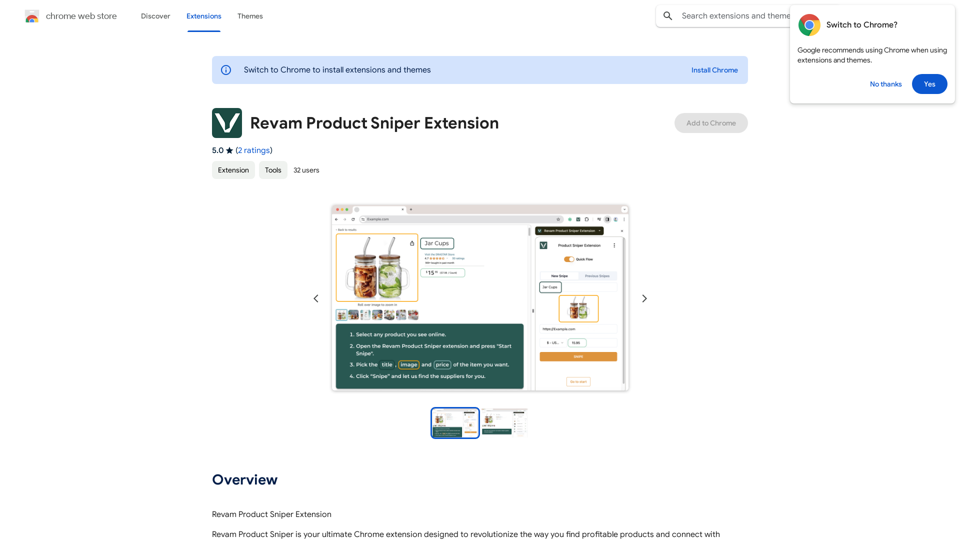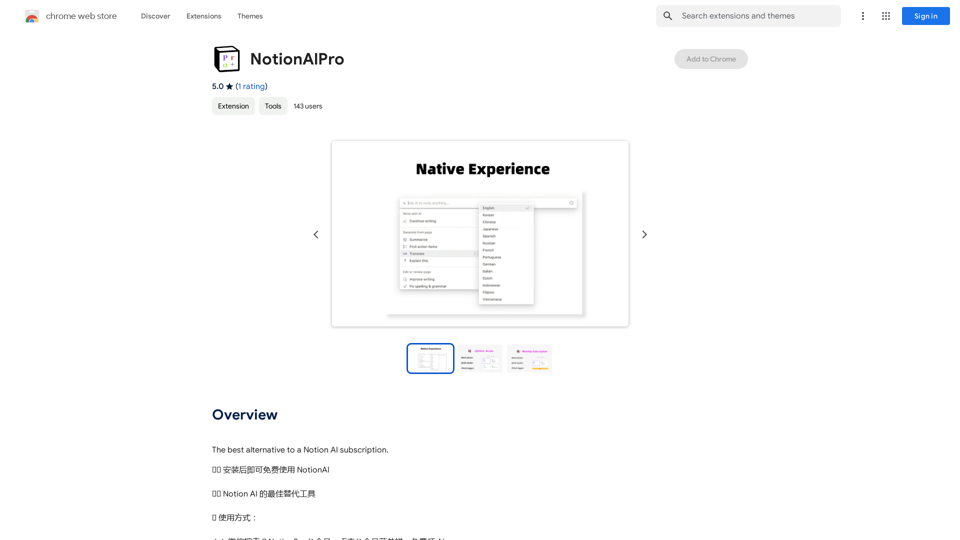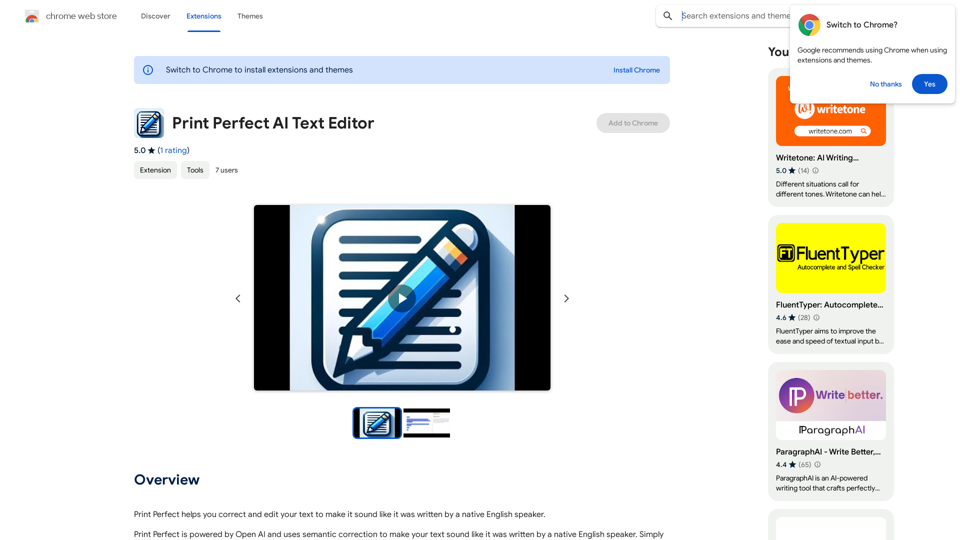Just Mark - AI Bookmark Collection is an innovative Chrome extension that revolutionizes bookmarking with AI-powered features. This tool simplifies the process of collecting and organizing web pages, making it effortless for users to manage their digital content. With intelligent categorization, quick bookmarking, and a user-friendly interface, Just Mark - AI Bookmark Collection offers a seamless experience for both casual and power users.
Just Mark - AI Favorites Folder
AI Zero-Pressure Bookmark Folder, one-click to collect web pages. AI intelligent classification and search, even with vague memories, you can find the web pages you need.

Introduction
Feature
Quick Bookmarking
One-click bookmarking functionality allows users to save web pages instantly without manual categorization.
AI-powered Categorization
Utilizes artificial intelligence to automatically categorize bookmarks, enhancing organization and accessibility.
English Website Translation
Offers translation of English websites into Chinese, improving comprehension for non-native English speakers.
Automatic Screenshot
Captures a screenshot of the bookmarked page, providing a visual preview for easy recognition.
Address Bar Search
Enables users to search their bookmarks directly from the Chrome address bar for quick access.
Customizable Labels
Allows creation of personalized labels and categories, tailoring the bookmarking experience to individual needs.
Conversational Interface
Implements natural language interaction for effortless bookmark retrieval and management.
FAQ
How can I maximize my use of Just Mark - AI Bookmark Collection?
- Leverage the AI-powered categorization for efficient organization
- Create custom labels to suit your specific needs
- Utilize the conversational interface for natural bookmark interaction
- Take advantage of automatic screenshots for quick visual reference
What are the benefits of using Just Mark - AI Bookmark Collection?
- Convenience in collecting and organizing web pages
- Customization options for personalized experience
- AI-powered categorization for efficient bookmark management
- Natural language interface for intuitive interaction
Is Just Mark - AI Bookmark Collection free?
Yes, the extension is free to download and use. However, a subscription option is available for access to additional features and support.
How does the AI-powered Categorization work?
The extension employs artificial intelligence to analyze bookmark content and automatically categorize them based on relevance and subject matter.
Latest Traffic Insights
Monthly Visits
193.90 M
Bounce Rate
56.27%
Pages Per Visit
2.71
Time on Site(s)
115.91
Global Rank
-
Country Rank
-
Recent Visits
Traffic Sources
- Social Media:0.48%
- Paid Referrals:0.55%
- Email:0.15%
- Referrals:12.81%
- Search Engines:16.21%
- Direct:69.81%
Related Websites
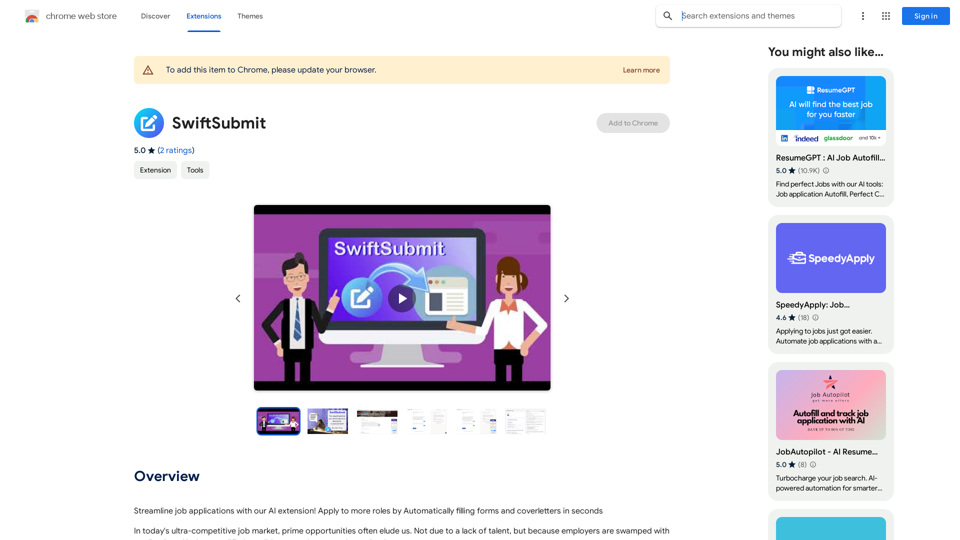
Streamline job applications with our AI extension! Apply to more roles by automatically filling out forms and cover letters in seconds.
193.90 M

Translation Methods: Comparative Translation & Immersive AI Translation
Translation Methods: Comparative Translation & Immersive AI TranslationProvide users with better AI translation and a more fluent reading experience.
193.90 M
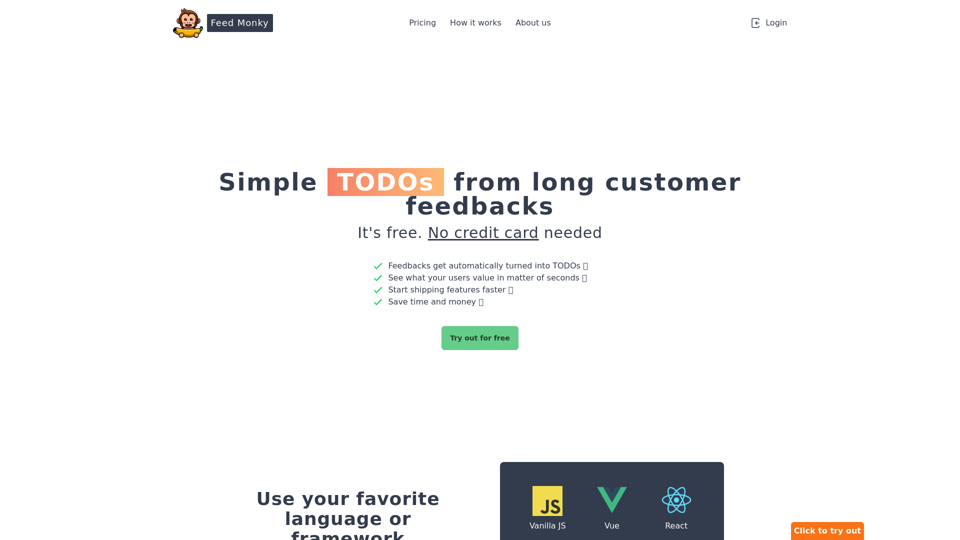
Simple TODOs from Customer Feedback - Improve search functionality: Customers are having trouble finding specific products. - Add more product filters: Allow users to narrow down search results by category, price, etc. - Implement a wishlist feature: Let customers save items they are interested in for later. - Enhance mobile responsiveness: The website is not displaying correctly on all mobile devices. - Provide clearer product descriptions: Some descriptions are too vague or lack important details. - Offer more payment options: Expand the list of accepted payment methods. - Simplify the checkout process: Reduce the number of steps required to complete a purchase. - Improve customer support: Make it easier for customers to contact support and get timely responses.
Simple TODOs from Customer Feedback - Improve search functionality: Customers are having trouble finding specific products. - Add more product filters: Allow users to narrow down search results by category, price, etc. - Implement a wishlist feature: Let customers save items they are interested in for later. - Enhance mobile responsiveness: The website is not displaying correctly on all mobile devices. - Provide clearer product descriptions: Some descriptions are too vague or lack important details. - Offer more payment options: Expand the list of accepted payment methods. - Simplify the checkout process: Reduce the number of steps required to complete a purchase. - Improve customer support: Make it easier for customers to contact support and get timely responses.FeedMonky.com creates simple to-do lists from lengthy customer reviews. It uses a state-of-the-art language model that has been specially trained.
0
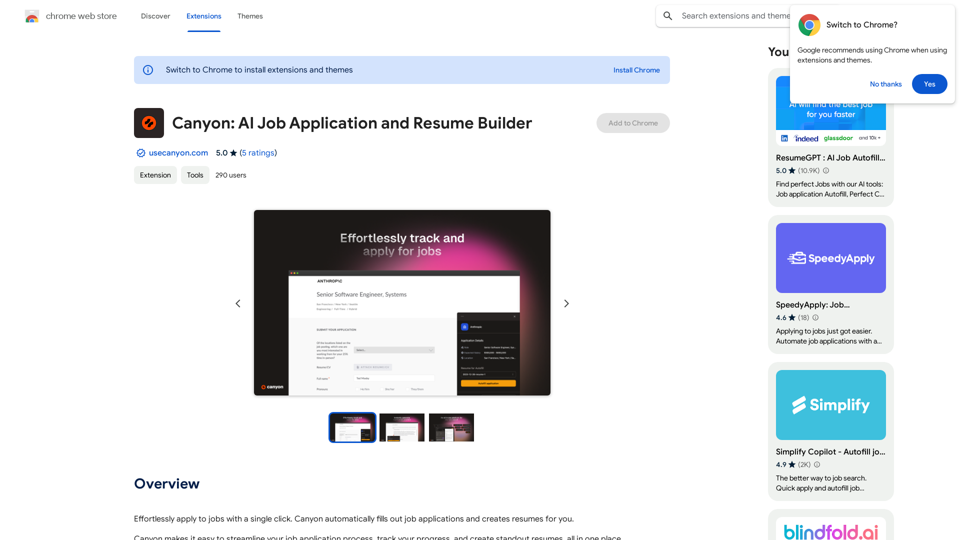
Effortlessly apply to jobs with a single click. Canyon automatically fills out job applications and creates resumes for you.
193.90 M
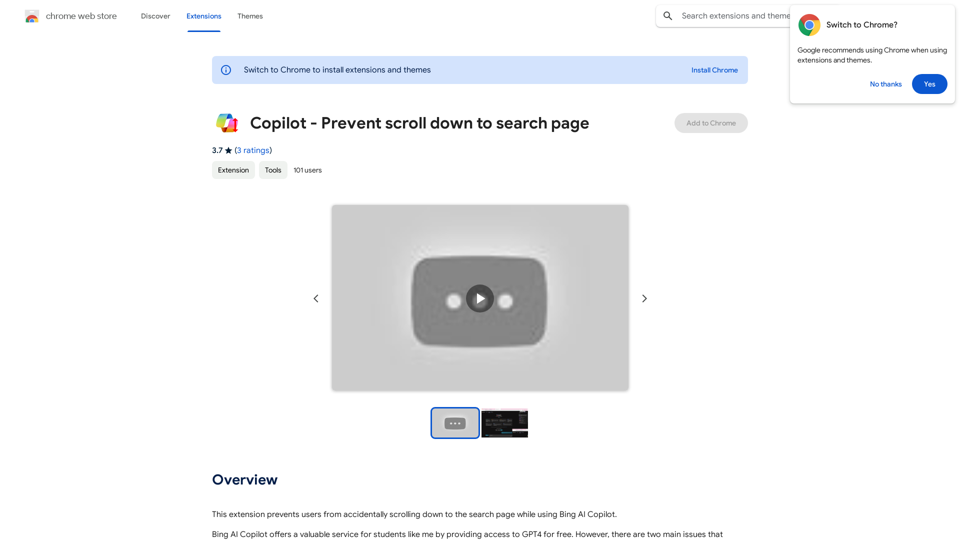
This extension stops users from accidentally scrolling down to the search page when using Bing AI Copilot.
193.90 M