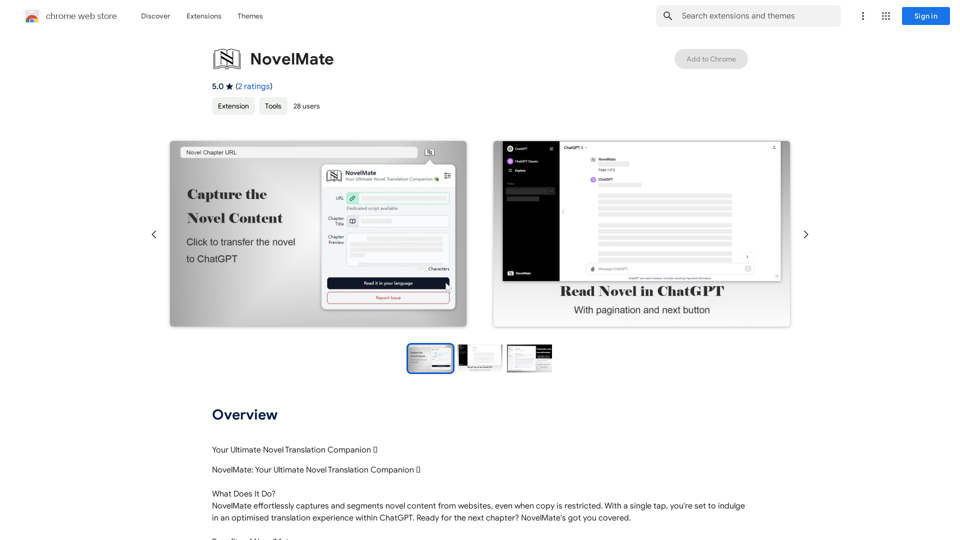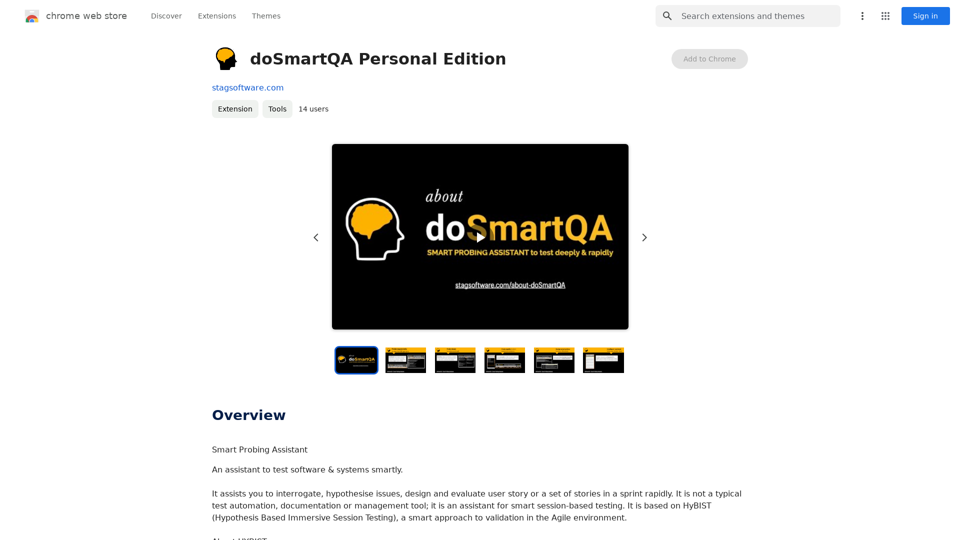Flot AI is an innovative AI-powered extension that seamlessly integrates ChatGPT and other AI technologies into various applications, documents, websites, and emails. This versatile tool enhances the writing experience by providing AI-assisted writing, editing, and summarizing capabilities across multiple platforms.
Flot AI
ChatGPT can now work on any documents, apps, websites, and emails.
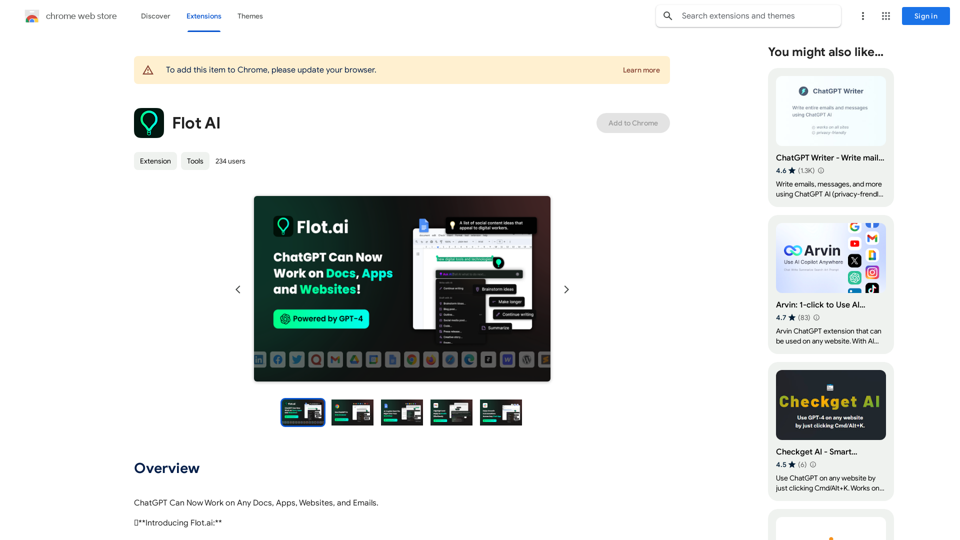
Introduction
Feature
Works Across Multiple Platforms
Flot AI functions seamlessly with various applications, documents, websites, and emails, allowing users to access AI-powered writing assistance across different platforms.
AI Copilot Accessibility
Users can easily access AI assistance through a shortcut, enabling them to generate content based on highlighted text anytime, anywhere.
Preset Prompts for Enhanced Writing
Flot AI offers a range of preset prompts to improve writing quality:
- Writing improvement
- Voice and tone editing
- Quick email responses
- Language translation
- Text summarization
- Comprehensive grammar and spelling check
- Outline generation
Multi-language Support
The tool supports over 200 languages, enabling users to interact with the AI in their native language.
Free and Premium Plans
Flot AI offers a free plan with limited usage and a premium plan with extended access and features.
Desktop Application
Users can download the desktop application to use Flot AI across various apps, documents, websites, and emails.
FAQ
Is a ChatGPT/OpenAI account required?
No, a ChatGPT account is not necessary to use this extension.
Is Flot AI free to use?
Flot AI offers limited free usage, with a premium plan available to unlock additional features.
Can Flot be used on any webpage?
Yes, Flot is designed to integrate seamlessly with any app or webpage, enhancing your workflow wherever you type or highlight text.
Is Flot limited to webpage use?
No, users can download the desktop application to use Flot across various apps, documents, websites, and emails.
Does Flot support multiple languages?
Yes, Flot supports over 200 languages, allowing for questions and responses in the user's native language.
Latest Traffic Insights
Monthly Visits
193.90 M
Bounce Rate
56.27%
Pages Per Visit
2.71
Time on Site(s)
115.91
Global Rank
-
Country Rank
-
Recent Visits
Traffic Sources
- Social Media:0.48%
- Paid Referrals:0.55%
- Email:0.15%
- Referrals:12.81%
- Search Engines:16.21%
- Direct:69.81%
Related Websites
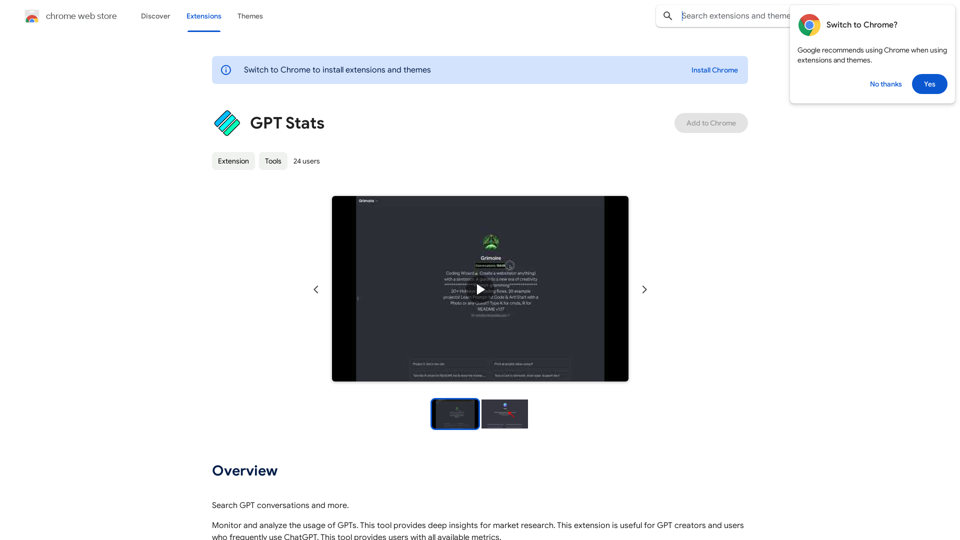
GPT Stats * Parameters: 175 Billion * Trainers: * Dataset: Massive dataset of text and code * Method: Supervised fine-tuning * Capabilities: * Text Generation * Text Summarization * Language Translation * Code Generation * Question Answering * Dialogue Generation * Limitations: * Can sometimes generate incorrect or biased information * Lacks real-world knowledge and common sense * Can be fooled by adversarial examples
GPT Stats * Parameters: 175 Billion * Trainers: * Dataset: Massive dataset of text and code * Method: Supervised fine-tuning * Capabilities: * Text Generation * Text Summarization * Language Translation * Code Generation * Question Answering * Dialogue Generation * Limitations: * Can sometimes generate incorrect or biased information * Lacks real-world knowledge and common sense * Can be fooled by adversarial examplesSearch for conversations with GPT and other content.
193.90 M

An AI chat plugin similar to ChatGPT, based on the OpenAI API, that supports third-party interfaces like Api2 and Azure.
193.90 M
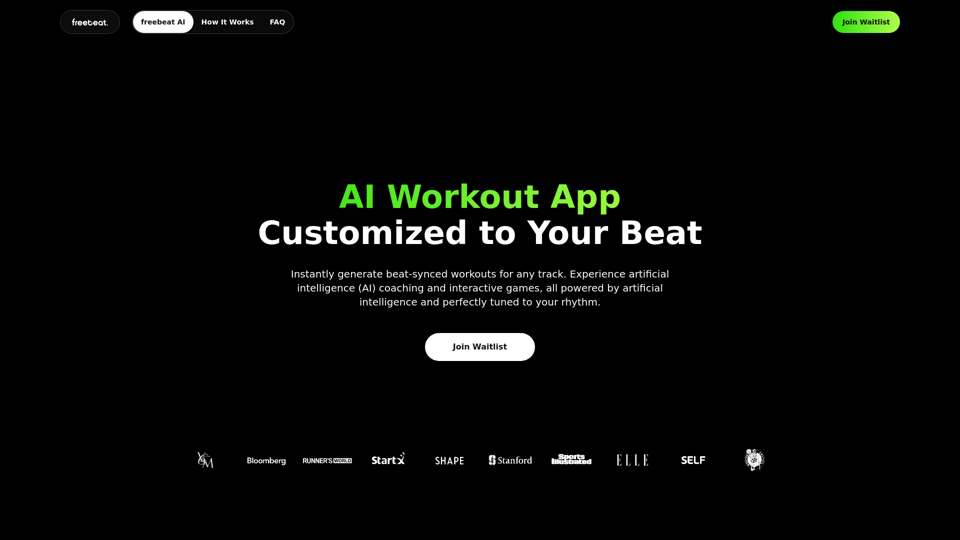
Freebeat AI Workout App, AI Coach & Planner | Fitness AI
Freebeat AI Workout App, AI Coach & Planner | Fitness AIEnhance your workout and sports routine with the best artificial intelligence workout app that syncs your workouts to music, offers real-time AI coaching. Receive advanced AI coaching and tracking from an AI workout planner. Explore fitness AI with the freebeat AI workout app!
273.37 K
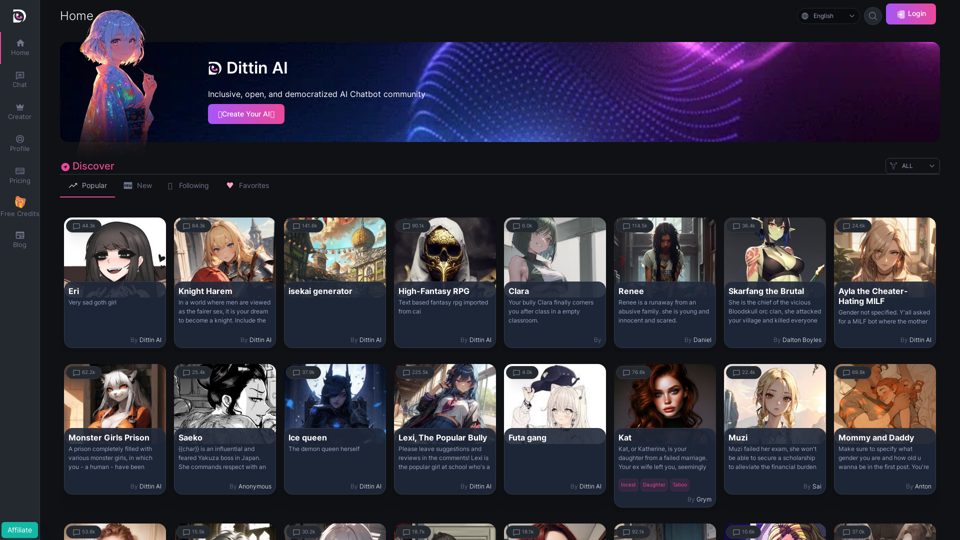
Home - Dittin AI - An Inclusive, Open, and Democratized AI Chatbot Community
Home - Dittin AI - An Inclusive, Open, and Democratized AI Chatbot CommunityDittin AI is a free, open, and inclusive AI Chatbot community that allows you to create any beloved character you desire, or share the AI Chatbots you have created with the community and enjoy immersive AI role-playing.
0

Subtitle Wizard - Real-time Speech Recognition, AI Subtitle Translation
Subtitle Wizard - Real-time Speech Recognition, AI Subtitle TranslationWatch foreign TV series and learn without mistakes, the new subtitle translation elf is here to assist, a browser-based subtitle translation artifact.
193.90 M

Text to Speech.im: Convert Text to Speech for Free Online
Text to Speech.im: Convert Text to Speech for Free OnlineConvert text to speech effortlessly using our AI text to speech online free tool. Enjoy natural-sounding text to speech voices and seamless text to speech download for high-quality audio. Perfect for creating engaging content with our text to speech generator.
12.76 K