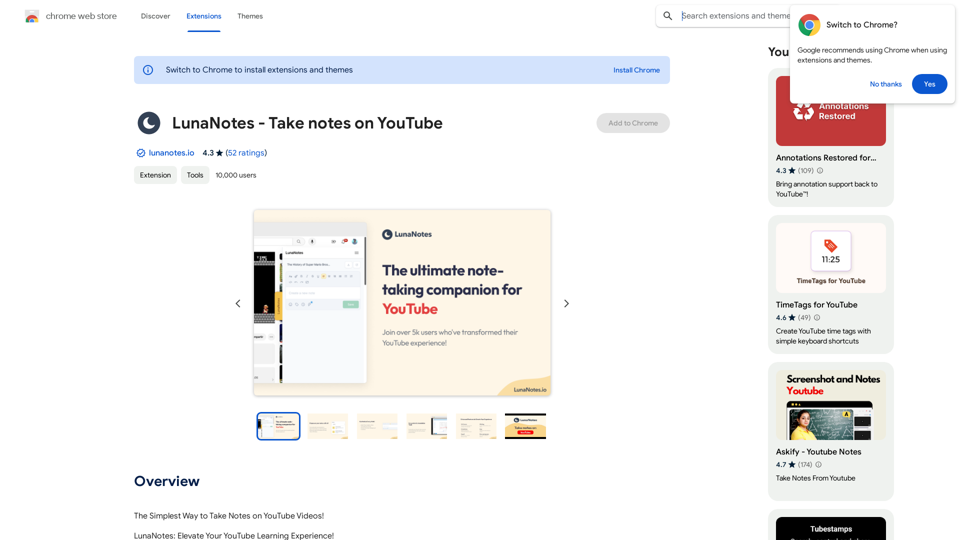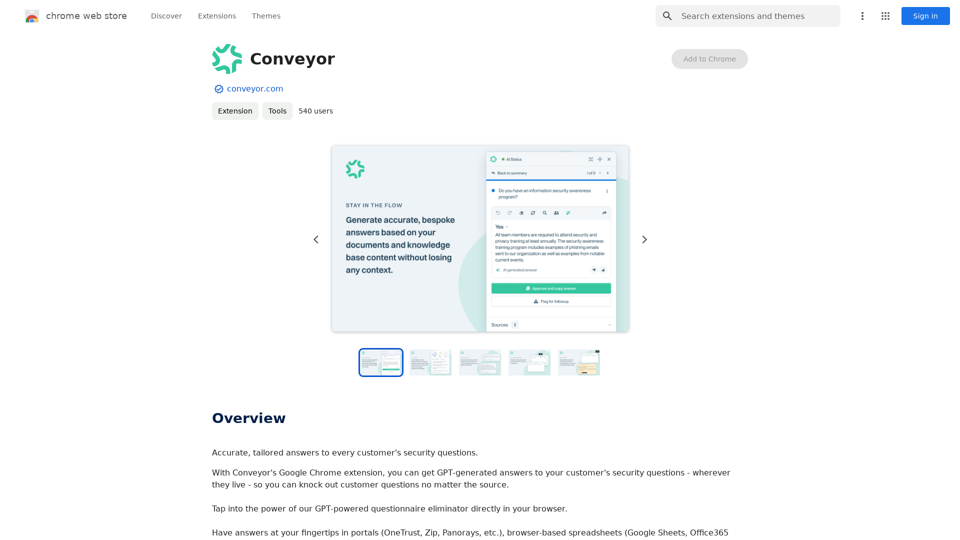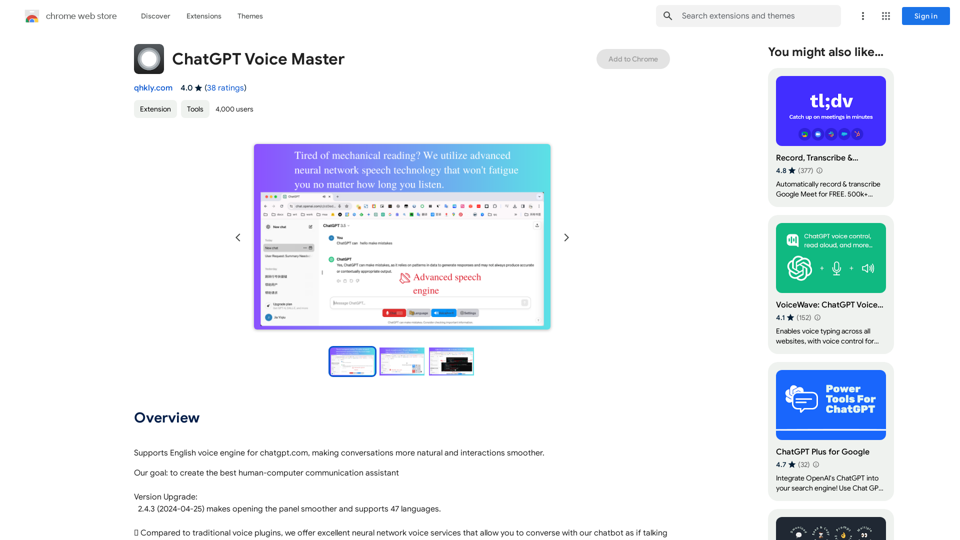SmartQA Personal Edition is an innovative assistant designed for smart software and system testing. It aids in interrogation, issue hypothesizing, and rapid design and evaluation of user stories or sprint sets. Unlike typical test automation or management tools, SmartQA focuses on intelligent session-based testing, enhancing the quality assurance process through proactive discovery and risk prevention.
doSmartQA Personal Edition
Smart Probing Assistant
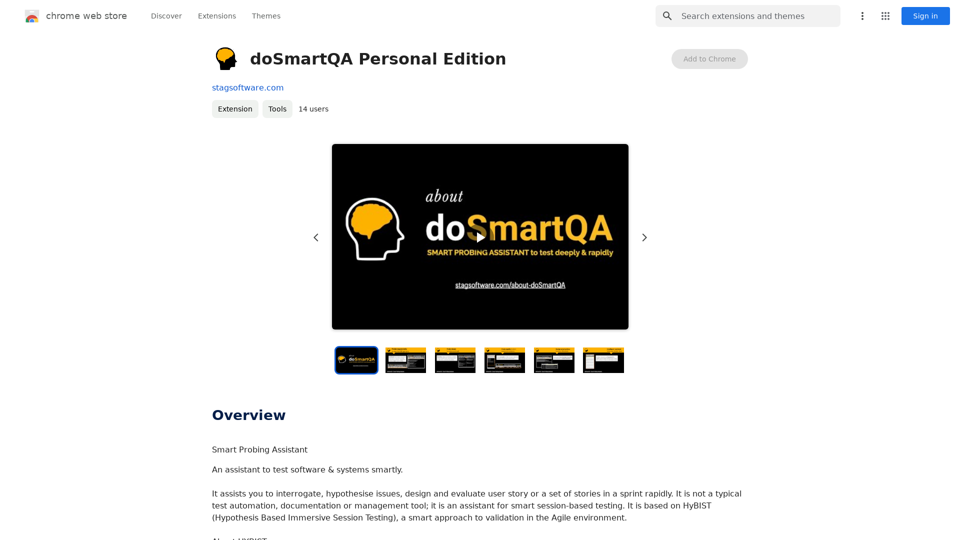
Introduction
Feature
Smart Probing Assistance
SmartQA Personal Edition's primary feature is its smart probing capability. This involves deep questioning to gain clarity and swiftly address potential issues, going beyond traditional code validation to focus on proactive discovery and risk prevention.
Three-Phase Probing Process
The tool operates through a three-phase probing process:
- Reconnaissance
- Exploration
- Recoup
These phases are conducted in short, focused sessions to maximize efficiency and effectiveness.
Key Elements
SmartQA offers several key elements to assist in the probing process:
| Element | Function |
|---|---|
| Landscaper | Assists in understanding the big picture |
| Mind mapper | Helps visualize the entity (user story) |
| Mapper | Aids in charting persona, scope, and interaction |
| Deep diver | Discovers conditions, criteria, and potential issues |
| Designer | Develops smart checklists and test scenarios |
| Executor | Tracks progress and improves processes |
| Session planner | Sets up and manages probing sessions |
| Intelligent Assistant | Uses Generative AI to accelerate smart probing |
Targeted for Agile Development
SmartQA Personal Edition is specifically designed to benefit QA Practitioners in tech companies using Agile development practices, enhancing their intellectual QA processes.
FAQ
What distinguishes SmartQA Personal Edition from typical testing tools?
SmartQA Personal Edition is not a conventional test automation or documentation tool. It focuses on smart session-based testing, assisting in interrogation, issue hypothesizing, and rapid design and evaluation of user stories or sprint sets.
How does the smart probing feature work?
Smart probing involves deep questioning to gain clarity and swiftly address potential issues. It goes beyond mere code validation, focusing on proactive discovery and risk prevention through a three-phase process of Reconnaissance, Exploration, and Recoup.
What are the key components of SmartQA Personal Edition?
SmartQA includes several key elements such as Landscaper, Mind mapper, Mapper, Deep diver, Designer, Executor, Session planner, and an Intelligent Assistant powered by Generative AI. Each component serves a specific function in the testing process.
Who can benefit most from using SmartQA Personal Edition?
SmartQA Personal Edition is particularly beneficial for QA Practitioners in tech companies that employ Agile development practices. It helps boost their intellectual QA practice through smart, efficient testing processes.
Latest Traffic Insights
Monthly Visits
193.90 M
Bounce Rate
56.27%
Pages Per Visit
2.71
Time on Site(s)
115.91
Global Rank
-
Country Rank
-
Recent Visits
Traffic Sources
- Social Media:0.48%
- Paid Referrals:0.55%
- Email:0.15%
- Referrals:12.81%
- Search Engines:16.21%
- Direct:69.81%
Related Websites
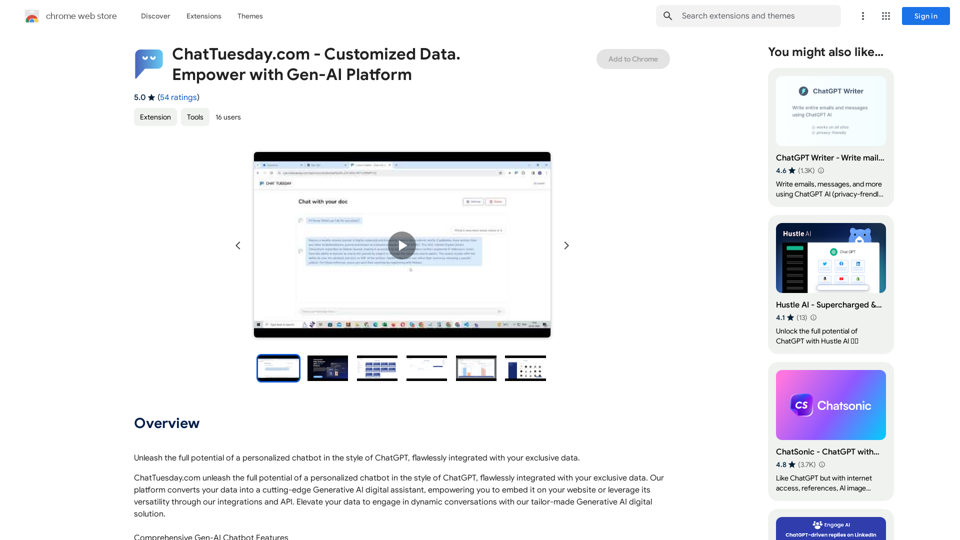
ChatTuesday.com - Customized Data. Empower with Gen-AI Platform
ChatTuesday.com - Customized Data. Empower with Gen-AI PlatformUnlock the full power of a custom-made chatbot, just like ChatGPT, perfectly combined with your unique information.
193.90 M
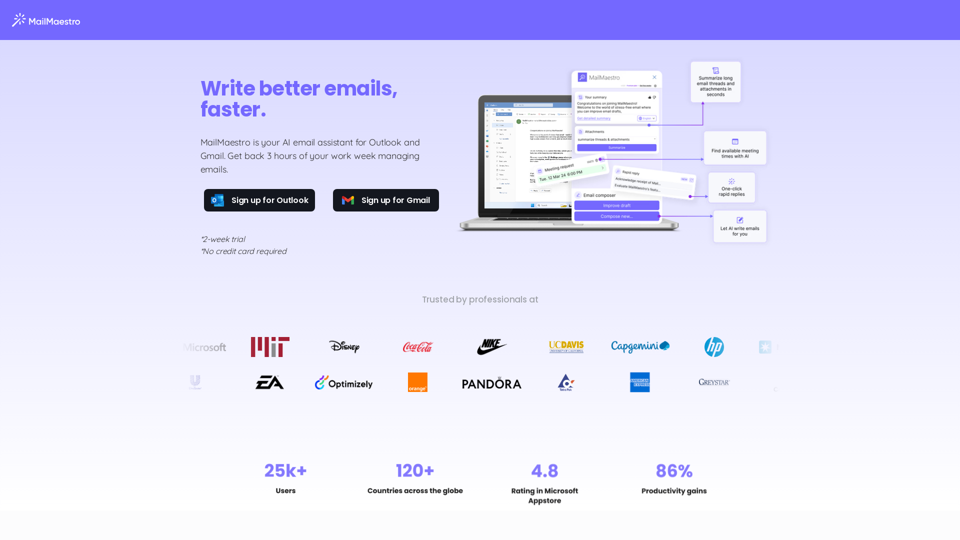
Enhance your email productivity with MailMaestro. Enjoy AI-assisted email summaries, unique style personalization, and top-quality drafts. Check our features today!
222.20 K
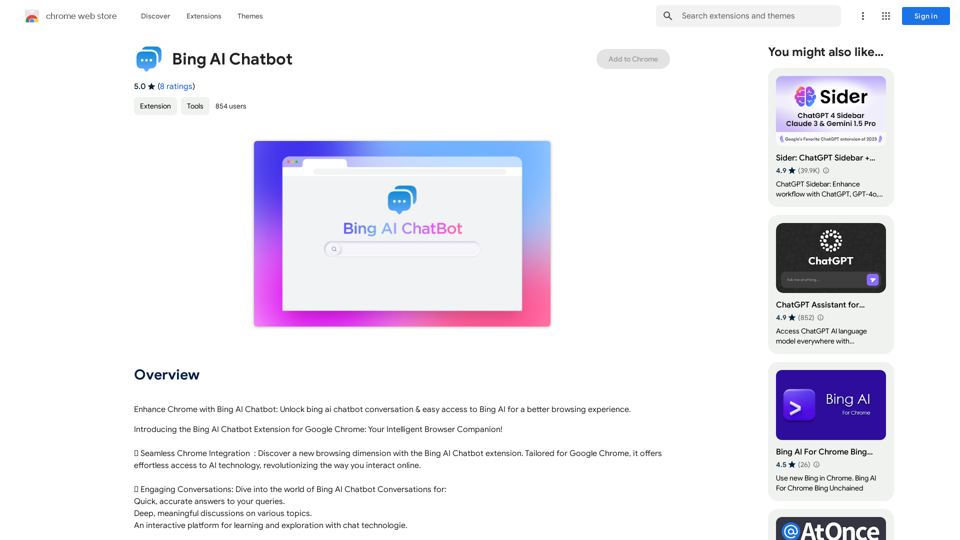
Bing AI Chatbot Bing AI Chatbot is a conversational AI developed by Microsoft, which uses natural language processing (NLP) technology to understand and respond to user queries.
Bing AI Chatbot Bing AI Chatbot is a conversational AI developed by Microsoft, which uses natural language processing (NLP) technology to understand and respond to user queries.Enhance Chrome with Bing AI Chatbot: Unlock Bing AI chatbot conversation and easily access Bing AI for a better browsing experience.
193.90 M
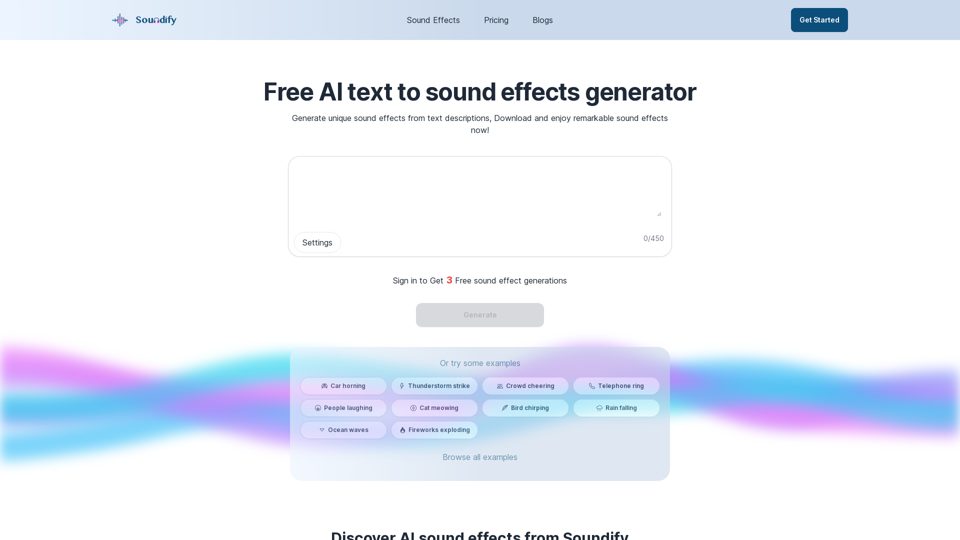
Discover the best AI sound effects generator for free. Generate unique sound effects for your videos and memes effortlessly with our AI tools!
2.37 K
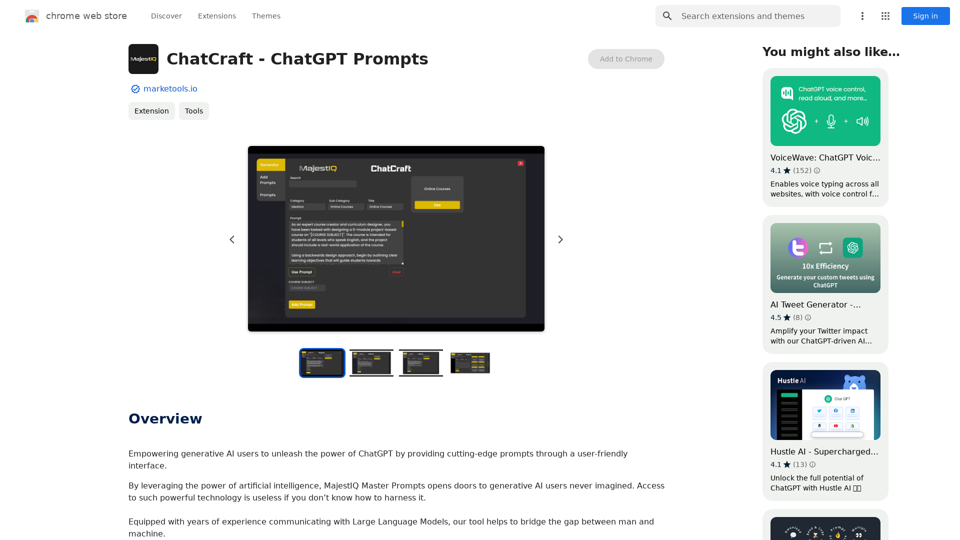
ChatCraft - ChatGPT Prompts What is ChatCraft? ChatCraft is a tool that helps you generate creative and effective prompts for ChatGPT. Why Use ChatCraft? * Unlock ChatGPT's Potential: Get more insightful, engaging, and surprising responses from ChatGPT. * Save Time and Effort: Quickly brainstorm and refine prompts without getting stuck. * Explore New Ideas: Discover unique angles and perspectives for your ChatGPT interactions. How to Use ChatCraft: 1. Choose a Category: Select from a range of categories like storytelling, code generation, dialogue writing, and more. 2. Provide Input: Give ChatCraft some context or keywords related to your desired outcome. 3. Generate Prompts: ChatCraft will generate a variety of tailored prompts for you to use with ChatGPT. 4. Experiment and Refine: Try out different prompts and see what works best for your needs. Let ChatCraft be your guide to unlocking the full potential of ChatGPT!
ChatCraft - ChatGPT Prompts What is ChatCraft? ChatCraft is a tool that helps you generate creative and effective prompts for ChatGPT. Why Use ChatCraft? * Unlock ChatGPT's Potential: Get more insightful, engaging, and surprising responses from ChatGPT. * Save Time and Effort: Quickly brainstorm and refine prompts without getting stuck. * Explore New Ideas: Discover unique angles and perspectives for your ChatGPT interactions. How to Use ChatCraft: 1. Choose a Category: Select from a range of categories like storytelling, code generation, dialogue writing, and more. 2. Provide Input: Give ChatCraft some context or keywords related to your desired outcome. 3. Generate Prompts: ChatCraft will generate a variety of tailored prompts for you to use with ChatGPT. 4. Experiment and Refine: Try out different prompts and see what works best for your needs. Let ChatCraft be your guide to unlocking the full potential of ChatGPT!Helping users of generative AI get the most out of ChatGPT by giving them easy-to-use, advanced prompts.
193.90 M