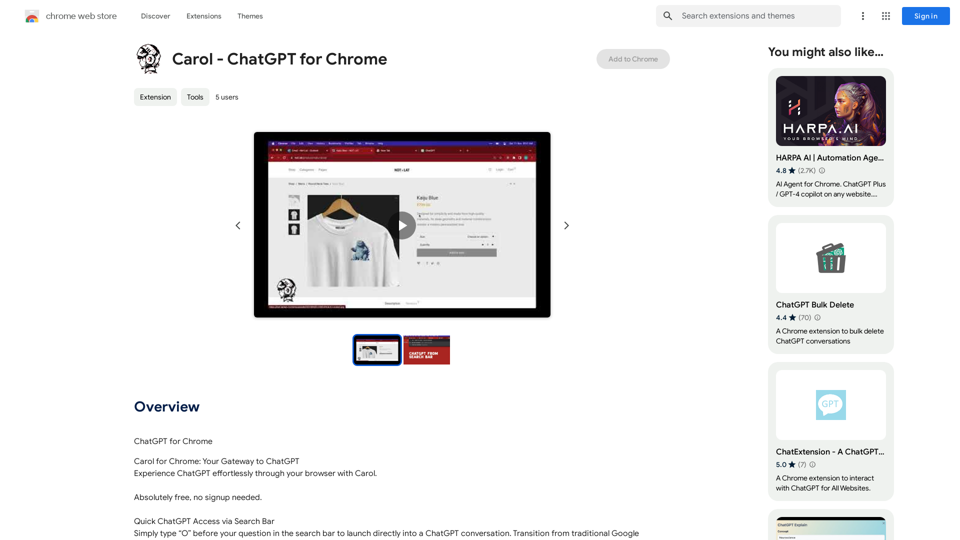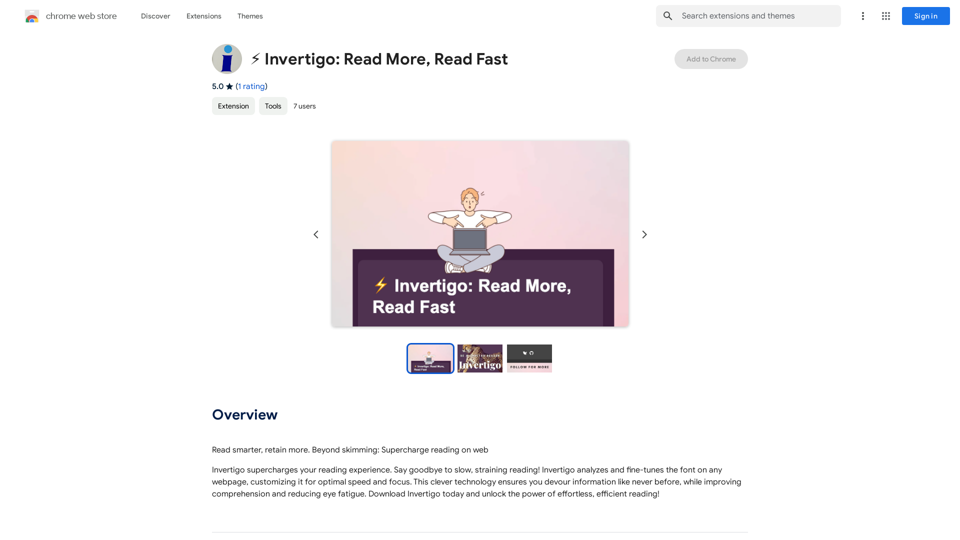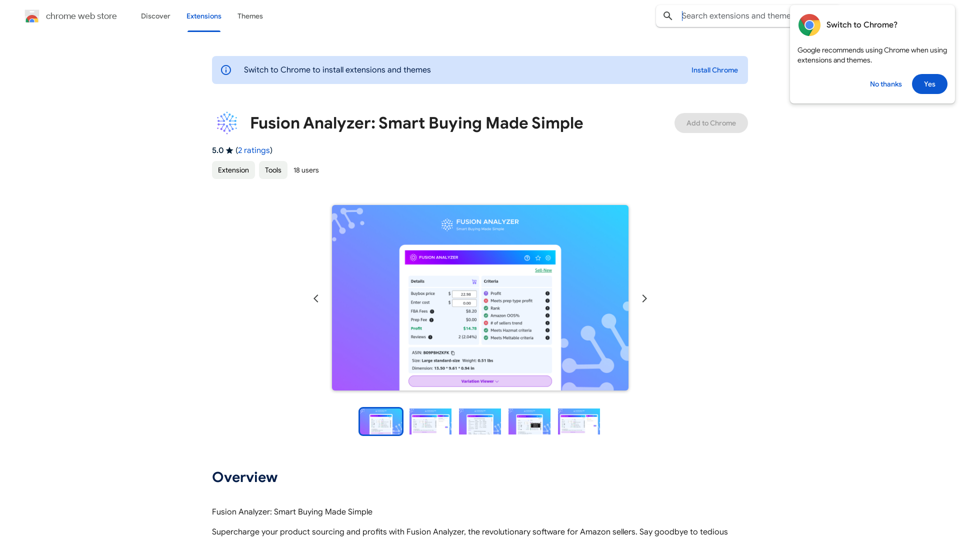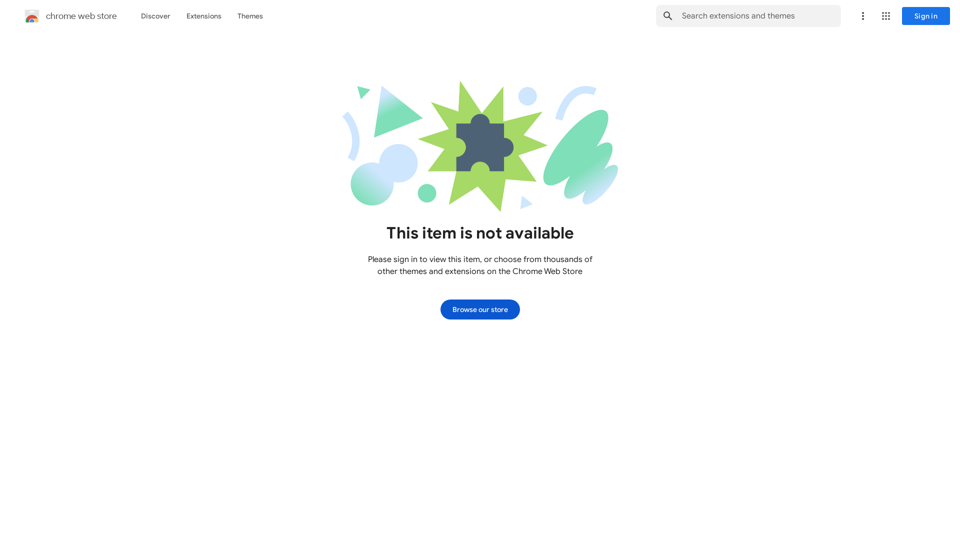VNEdu is an innovative educational tool designed to support teachers and students in Vietnam. This free Chrome extension offers a range of features including automatic grading, data analysis, and image generation. By automating repetitive tasks and providing valuable insights, VNEdu aims to enhance the teaching and learning experience, saving time for educators and improving outcomes for students.
VNEdu Tool
VNEDU Data Processing Tool
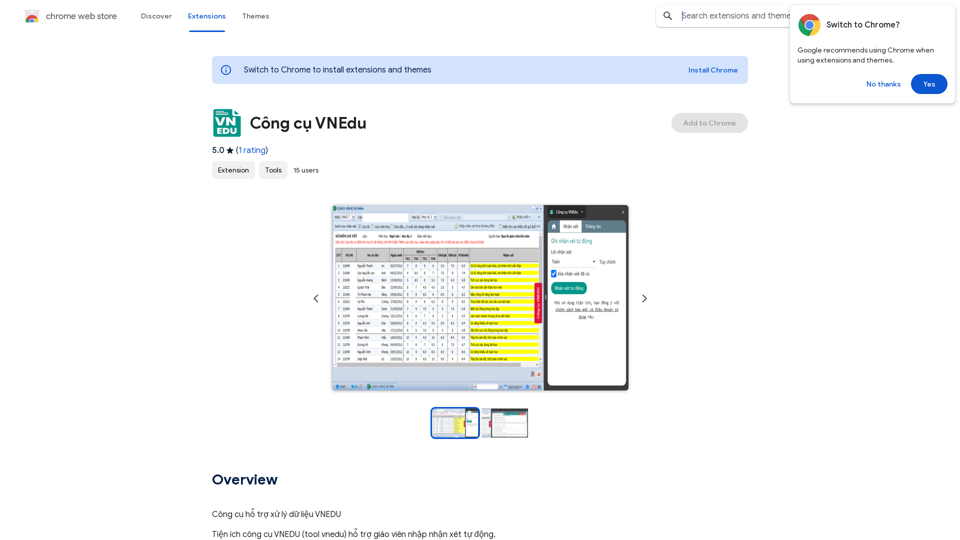
Introduction
Feature
Automatic Grading
VNEdu's automatic grading feature allows teachers to:
- Quickly assess assignments and exams
- Reduce workload and save time
- Focus on more important teaching tasks
Data Analysis and Visualization
The tool provides comprehensive data analysis capabilities:
- Detailed insights into student performance
- Visual representations of learning trends
- Identification of areas needing improvement
Custom Image Generation
VNEdu offers a creative solution for educational content:
- Create custom images for lessons and materials
- Enhance visual learning experiences
- Boost student engagement through tailored visuals
User-Friendly Setup
Getting started with VNEdu is simple:
- Download the extension from Chrome Web Store
- Follow prompts to set up an account
- Access features immediately after logging in
Cost-Effective Solution
VNEdu is completely free:
- No subscription fees
- No hidden costs
- Accessible to all educators and students
FAQ
Is VNEdu compatible with all devices?
VNEdu is primarily designed for Chrome devices. However, compatibility may vary across different devices.
What are the main benefits of using VNEdu?
The key benefits include:
- Time-saving through automated grading
- Improved accuracy in identifying student needs
- Enhanced creativity in educational content creation
- Better tracking of student progress
How can educators maximize the use of VNEdu?
To get the most out of VNEdu:
- Explore all features and settings thoroughly
- Utilize automation for repetitive tasks
- Leverage image generation for custom educational content
- Use data analysis to track and improve student performance
Latest Traffic Insights
Monthly Visits
193.90 M
Bounce Rate
56.27%
Pages Per Visit
2.71
Time on Site(s)
115.91
Global Rank
-
Country Rank
-
Recent Visits
Traffic Sources
- Social Media:0.48%
- Paid Referrals:0.55%
- Email:0.15%
- Referrals:12.81%
- Search Engines:16.21%
- Direct:69.81%
Related Websites
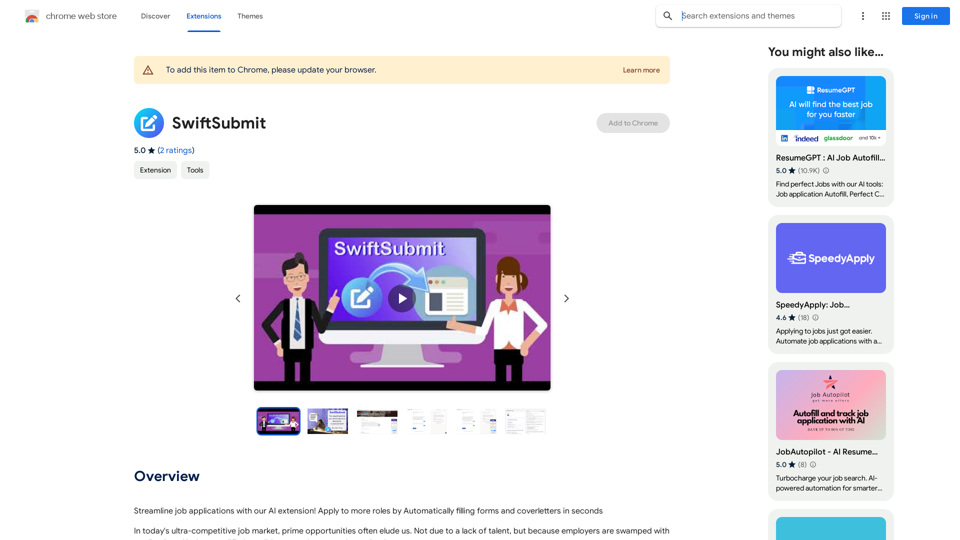
Streamline job applications with our AI extension! Apply to more roles by automatically filling out forms and cover letters in seconds.
193.90 M
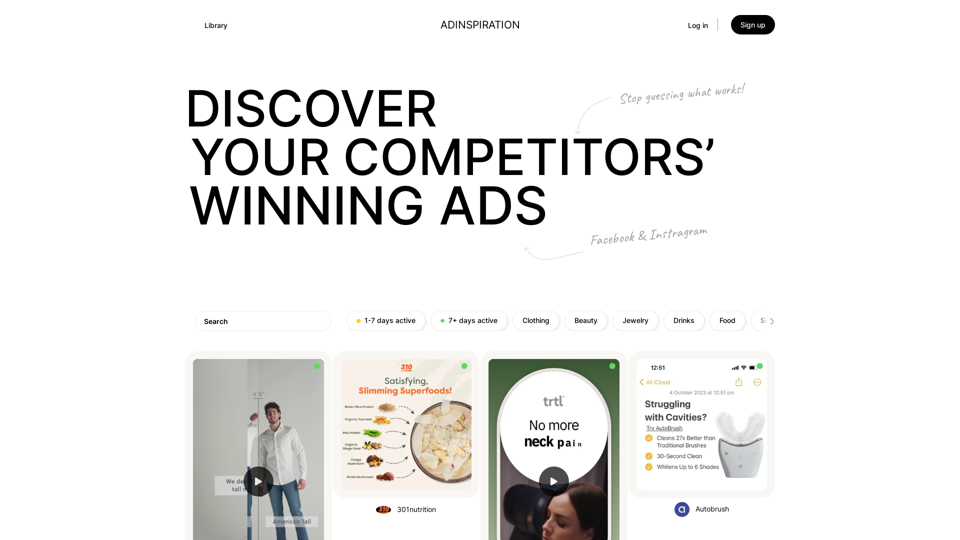
Adinspiration | Discover your Competitors' Winning Ads from Facebook Ad Library
Adinspiration | Discover your Competitors' Winning Ads from Facebook Ad LibraryBoost your Return on Ad Spend (ROAS) with proven Ad Inspiration and winning Facebook & Instagram ad creatives from top brands and your Competitors. Meta Ad library with superpowers
0

Make events with AI -- ChatGPT in Google Calendar This is a guide on how to use ChatGPT to create events in your Google Calendar. 1. Open ChatGPT and Google Calendar: * Start a new conversation in ChatGPT. * Open your Google Calendar in a separate tab or window. 2. Tell ChatGPT what you want to schedule: * Be specific about the event details, including: * Event name: (e.g., "Team Meeting") * Date and time: (e.g., "Next Tuesday at 2:00 PM") * Duration: (e.g., "1 hour") * Location: (e.g., "Conference Room") * Description: (optional, add any relevant details) 3. ChatGPT will generate a calendar event string: * ChatGPT will provide you with a text string that includes all the event details in a format suitable for Google Calendar. 4. Copy and paste the event string into Google Calendar: * Click on the "Create" button in Google Calendar. * Paste the event string generated by ChatGPT into the event details field. * Adjust any details if needed. 5. Save the event: * Click "Save" to add the event to your Google Calendar. Let me know if you have any other questions.
193.90 M
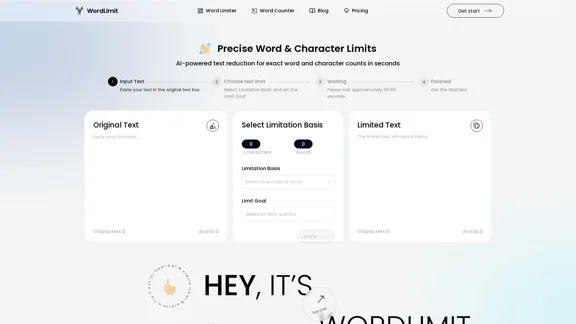
AI Text Shortener | Precise Text Adjuster | WordLimiter
AI Text Shortener | Precise Text Adjuster | WordLimiterWordLimit helps you to shorten your text precisely without losing key information and your unique writing style. Feel free to use it because it will never make your Human-Written content become AI-Written!
834