AI Assistant - ChatGPT and Gemini for Chrome is a revolutionary Chrome extension that integrates AI-powered insights directly into your search experience. It transforms how users discover and interact with information on the web, offering compatibility with multiple search engines and providing continuous dialogue flow with AI. This tool is designed to cater to a wide range of users, from researchers and professionals to students and curious web surfers.
AI Assistant - ChatGPT and Gemini for Chrome
Take your online search experience to new heights with this extension.
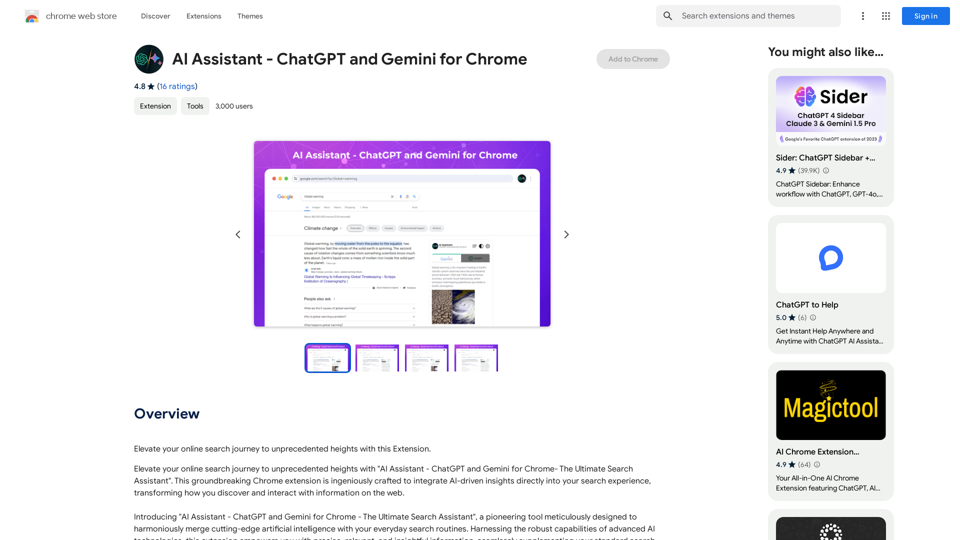
Introduction
Feature
AI-Integrated Search Insights
Leverage the combined strengths of leading AI technologies to enrich your searches with deep, accurate insights that elevate your understanding and discovery process.
Universal Search Engine Compatibility
Support for multiple search engines, delivering AI-enhanced insights regardless of your chosen platform.
Continuous Dialogue Flow
Maintain an uninterrupted conversational thread with AI, enabling seamless exploration of follow-up queries and deeper dives into subjects of interest.
Dark Mode for Comfortable Viewing
Switch to dark mode for a visually soothing search experience, reducing eye strain during prolonged research sessions.
Customizable AI Results Presentation
Adapt the extension to suit your search style with options for automatic or manual AI insight displays.
Daily Free Uses
Leverage daily free uses of GPT-4o document reading and Dalle's image generation to explore a range of AI-powered tools.
Privacy Protection
User data is not used for training purposes, and users can delete their account and all associated data at any time.
Subscription Option
Affordable subscription plans available for users who require more than 20 free GPT-4o conversations per day.
FAQ
Who is AI Assistant - ChatGPT and Gemini for Chrome perfect for?
AI Assistant is ideal for:
- Research and academic enthusiasts
- Professionals seeking in-depth knowledge
- Education advocates
- Tech aficionados
- Inquisitive web surfers
Is my information used for your training data?
No, user data is not used for any training purposes. User privacy is highly valued.
When would I need a subscription?
A subscription is recommended if the 20 free GPT-4o conversations per day do not meet your needs and you heavily rely on GPT-4o.
Can I generate images using AI Assistant - ChatGPT and Gemini for Chrome?
Yes, users can create images using Dalle3's text-to-image generation capability, sharing credits with GPT-4o for a seamless creative experience.
How many GPTs are available on AI Assistant - ChatGPT and Gemini for Chrome?
tap4.ai offers nearly 200,000 GPT models for a wide variety of applications in work, study, and everyday life.
Latest Traffic Insights
Monthly Visits
193.90 M
Bounce Rate
56.27%
Pages Per Visit
2.71
Time on Site(s)
115.91
Global Rank
-
Country Rank
-
Recent Visits
Traffic Sources
- Social Media:0.48%
- Paid Referrals:0.55%
- Email:0.15%
- Referrals:12.81%
- Search Engines:16.21%
- Direct:69.81%
Related Websites

Upload photos or videos to swap the face. Switch any face on photo and video. Generate magic AI face swap photos and videos.
193.90 M
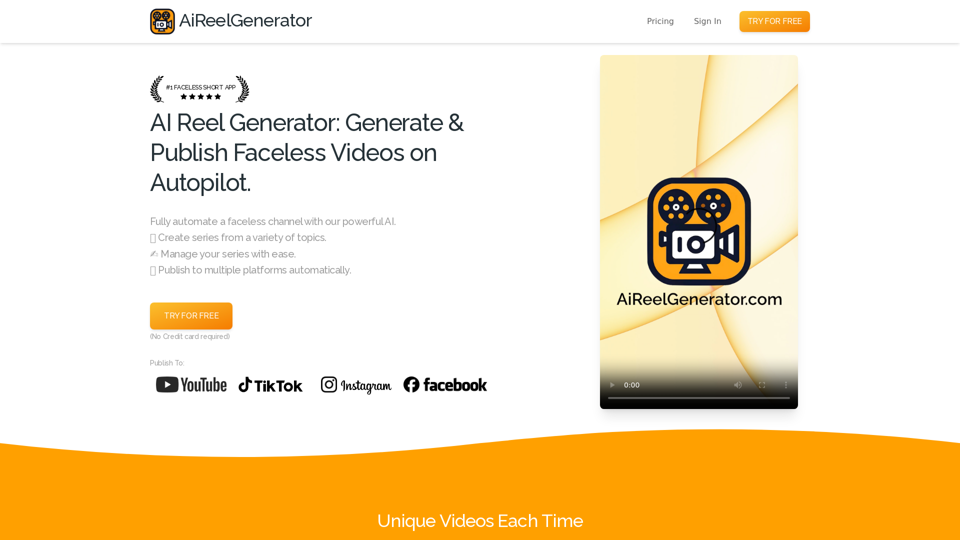
AiReelGenerator.com | Faceless Videos on Autopilot.
AiReelGenerator.com | Faceless Videos on Autopilot.Discover AiReelGenerator, the newest app that automatically makes videos without faces. Just pick a subject, and our AI will make and upload fresh videos to your YouTube, TikTok, Instagram, or Facebook account every day.
196
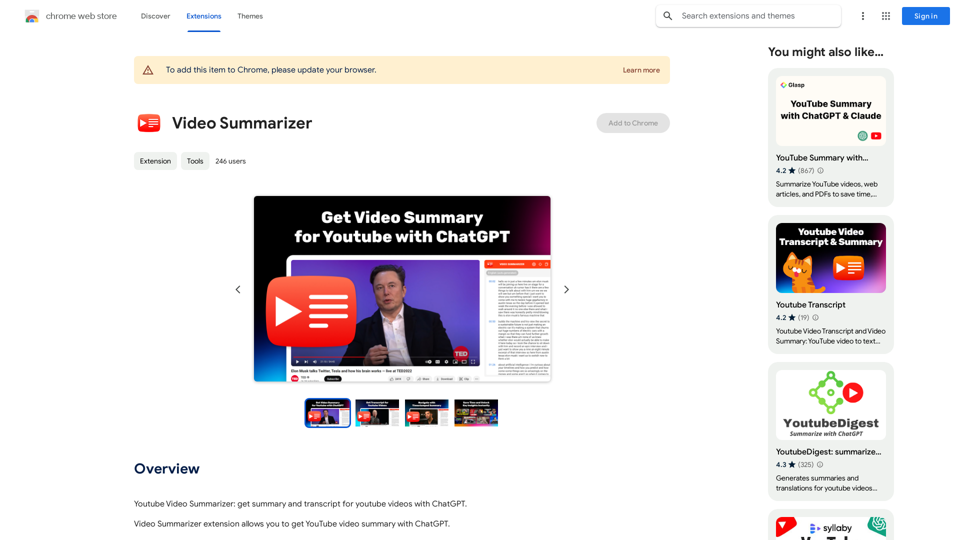
Youtube Video Summarizer: Get Summaries and Transcripts for YouTube Videos with ChatGPT This tool helps you quickly understand YouTube videos by providing: * Summaries: Concise overviews of the video's main points. * Transcripts: Full text versions of what is spoken in the video. Both summaries and transcripts are powered by ChatGPT, allowing for accurate and insightful analysis.
193.90 M
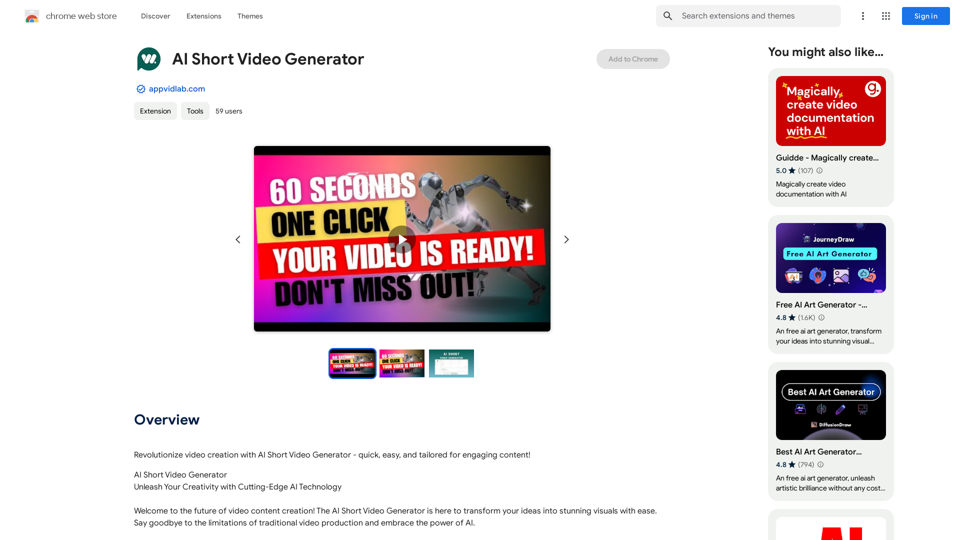
Revolutionize video creation with AI Short Video Generator - quick, easy, and tailored for engaging content!
193.90 M
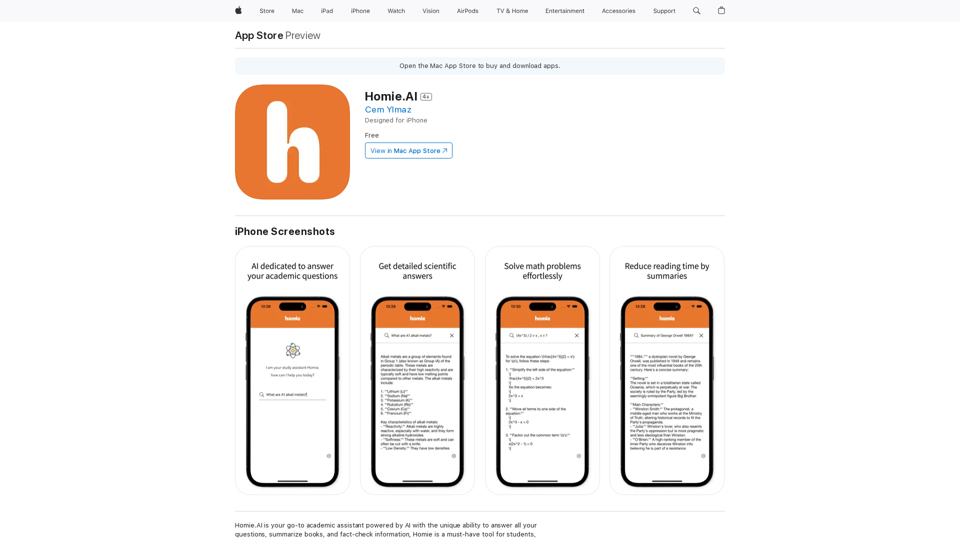
Homie.AI is your go-to academic assistant powered by AI with the unique ability to answer all your questions, summarize books, and fact-check information, Homie is always here to help you with your academic needs.
124.77 M
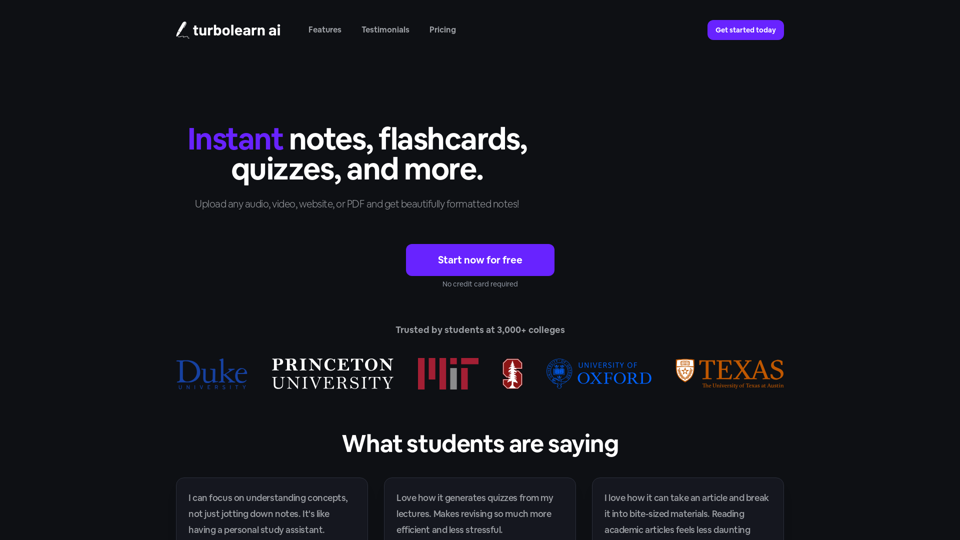
TurboLearn AI quickly makes complete notes, interactive flashcards, and custom quizzes from your lectures. Made to help you learn better and remember more, TurboLearn AI changes to fit your specific learning needs. Make the most of your study time today!
292.80 K

An AI translation engine that understands context will provide a more user-friendly translation for websites, allowing everyone to have a reading experience in their native language.
193.90 M
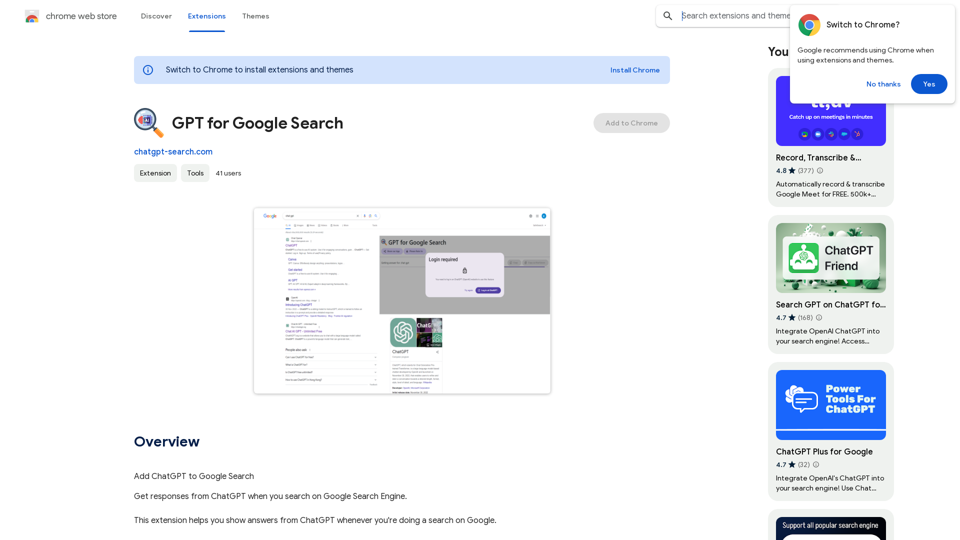
GPT for Google Search * What is GPT? GPT stands for Generative Pre-trained Transformer. It's a type of artificial intelligence (AI) that can understand and generate human-like text. * How could GPT improve Google Search? GPT could help Google Search in several ways: * Better understanding of natural language: GPT is trained on massive amounts of text data, allowing it to understand complex and nuanced search queries. * More conversational search experience: GPT could enable users to interact with Google Search in a more natural, conversational way. * Summarizing search results: GPT could condense large amounts of information from search results into concise summaries. * Generating different creative text formats: GPT could help users find information in new and interesting ways, such as generating poems, code, scripts, musical pieces, email, letters, etc., based on their search queries. * Challenges and Considerations: While GPT offers exciting possibilities, there are also challenges to consider: * Accuracy and bias: GPT models can sometimes generate inaccurate or biased information. It's crucial to ensure that GPT-powered search results are reliable and unbiased. * Transparency and explainability: It can be difficult to understand how GPT arrives at its results. Making GPT's decision-making process more transparent is important for building trust. * Ethical implications: The use of GPT in search raises ethical questions about the potential for misuse, such as generating harmful content or manipulating search results.
GPT for Google Search * What is GPT? GPT stands for Generative Pre-trained Transformer. It's a type of artificial intelligence (AI) that can understand and generate human-like text. * How could GPT improve Google Search? GPT could help Google Search in several ways: * Better understanding of natural language: GPT is trained on massive amounts of text data, allowing it to understand complex and nuanced search queries. * More conversational search experience: GPT could enable users to interact with Google Search in a more natural, conversational way. * Summarizing search results: GPT could condense large amounts of information from search results into concise summaries. * Generating different creative text formats: GPT could help users find information in new and interesting ways, such as generating poems, code, scripts, musical pieces, email, letters, etc., based on their search queries. * Challenges and Considerations: While GPT offers exciting possibilities, there are also challenges to consider: * Accuracy and bias: GPT models can sometimes generate inaccurate or biased information. It's crucial to ensure that GPT-powered search results are reliable and unbiased. * Transparency and explainability: It can be difficult to understand how GPT arrives at its results. Making GPT's decision-making process more transparent is important for building trust. * Ethical implications: The use of GPT in search raises ethical questions about the potential for misuse, such as generating harmful content or manipulating search results.Add ChatGPT to Google Search This is a popular idea! Many people think it would be amazing to have the power of ChatGPT directly integrated into Google Search. Imagine being able to ask Google a complex question and getting a clear, concise, and human-like response generated by ChatGPT. It could revolutionize how we search for information and interact with the web.
193.90 M