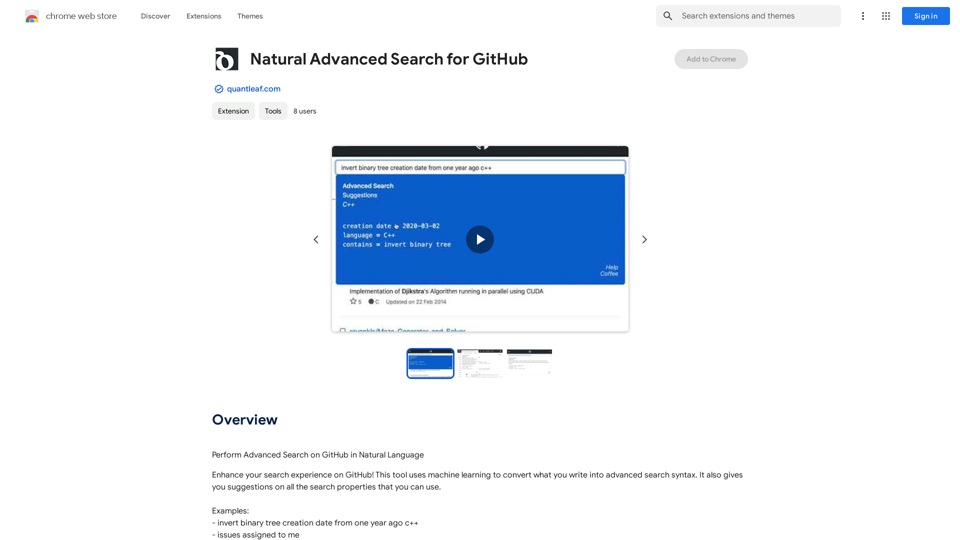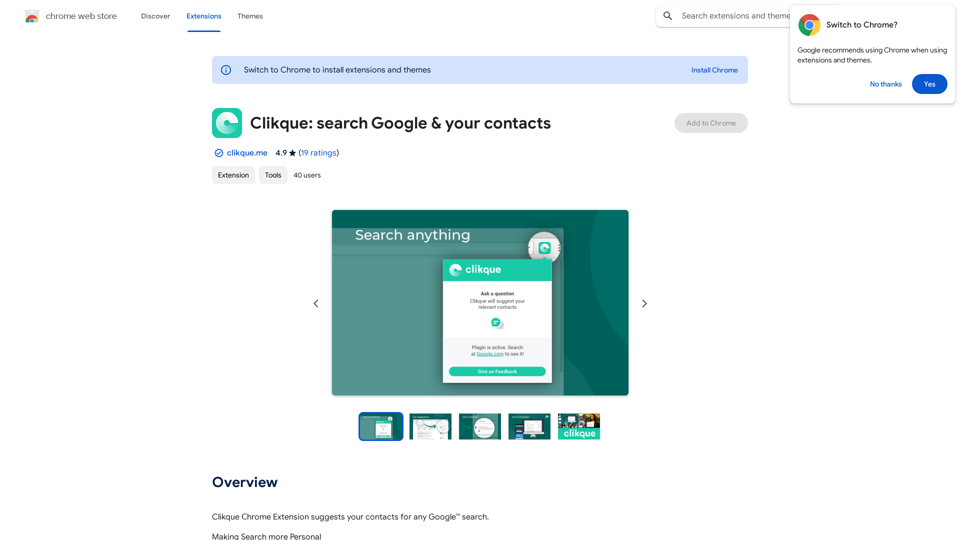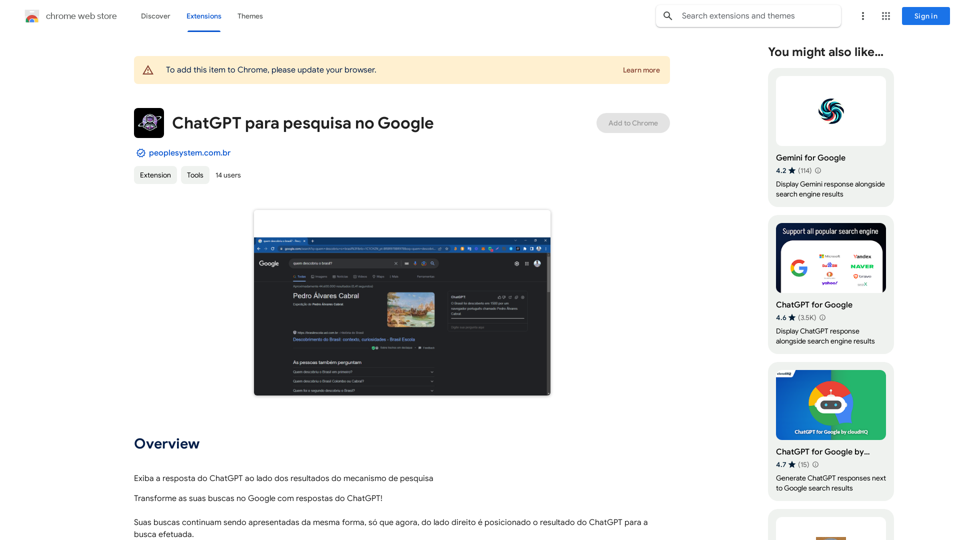Comment Bounce is an AI-powered platform designed to manage social media interactions on posts and ads. It automatically moderates comments, provides analytical insights, and offers AI-driven comment responses. The platform aims to create a safe, positive environment for users while protecting brand reputation and enhancing ad campaign performance.
Home
The #1 Social Media Brand Protection tool. Protect your posts and ads from negative/spam comments.
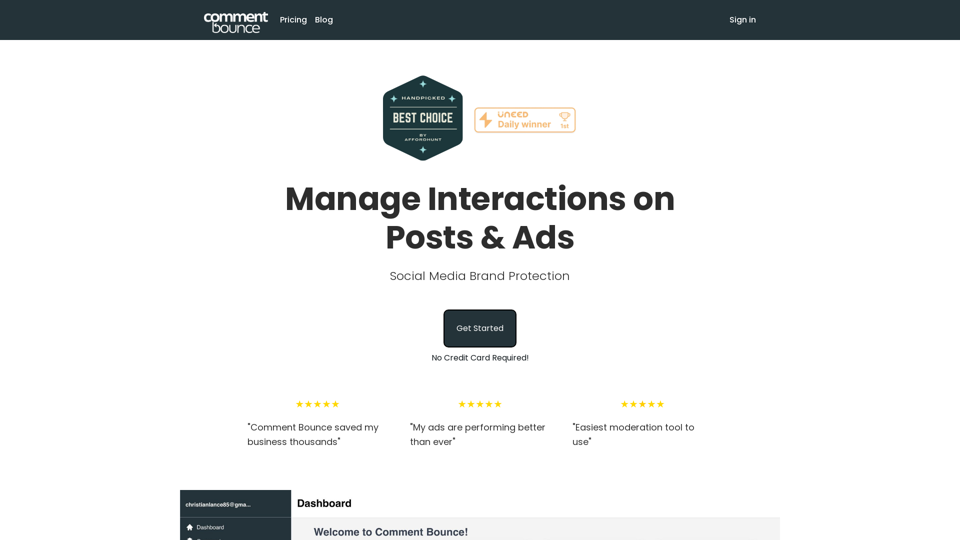
Introduction
Feature
Automated Moderation
- AI technology automatically hides harmful comments
- Maintains positive brand image
- Ensures engagement from positive followers
- Saves time and effort in comment management
Analytical Insights
- Provides advanced insights into ad campaigns
- Offers user sentiment analysis
- Delivers ad campaign analytics
- Enables data-driven decision making
AI Comment Response
- Responds to comments automatically
- Maintains consistent positive and professional tone
- Ideal for busy businesses or individuals
- Ensures timely engagement with audience
Easy Setup and Free Trial
- Simple sign-up process
- 7-day free trial available
- No credit card required for trial
- Various pricing plans to suit different needs
Flexible Pricing Options
- Monthly and yearly billing options
- Plans include unlimited social media accounts
- AI responses included in plans
- Ad campaign analytics available
Multi-Platform Support
- Works with Instagram
- Compatible with other social media platforms
- Protects unlimited number of social media pages
FAQ
Is Comment Bounce approved through Meta?
Yes, Comment Bounce is approved through Meta.
Does Comment Bounce work with Instagram?
Yes, Comment Bounce works with Instagram and other social media platforms.
How does the Spam Detection work?
Comment Bounce's AI technology uses advanced algorithms to detect and hide spam comments.
Are there any hidden fees?
No, there are no secret or usage fees with Comment Bounce.
How many pages can Comment Bounce protect?
Comment Bounce can protect an unlimited number of social media pages.
How does the free trial work?
The free trial is a 7-day risk-free period that allows users to test Comment Bounce's features and benefits without requiring a credit card.
Latest Traffic Insights
Monthly Visits
0
Bounce Rate
0.00%
Pages Per Visit
0.00
Time on Site(s)
0.00
Global Rank
-
Country Rank
-
Recent Visits
Traffic Sources
- Social Media:0.00%
- Paid Referrals:0.00%
- Email:0.00%
- Referrals:0.00%
- Search Engines:0.00%
- Direct:0.00%
Related Websites

The Power of React and TypeScript for Building Interactive Chrome Extensions React and TypeScript are a powerful combination for developing engaging and robust Chrome extensions. Here's why: * React's Component-Based Architecture: React's component-based approach makes building complex UIs for your extensions manageable and reusable. * TypeScript's Static Typing: TypeScript's type system catches errors early in development, leading to more reliable and maintainable code. * Improved Developer Experience: Both React and TypeScript offer excellent tooling and a strong community, making development smoother and more enjoyable. By leveraging these technologies, you can create Chrome extensions that are: * Interactive and User-Friendly: React's declarative style and virtual DOM enable smooth and responsive user interfaces. * Scalable and Maintainable: TypeScript's type safety and React's component structure promote code organization and extensibility. * Bug-Free and Reliable: TypeScript's static typing helps prevent runtime errors, resulting in more robust extensions. Let's explore how to harness the power of React and TypeScript to build your next amazing Chrome extension!
193.90 M
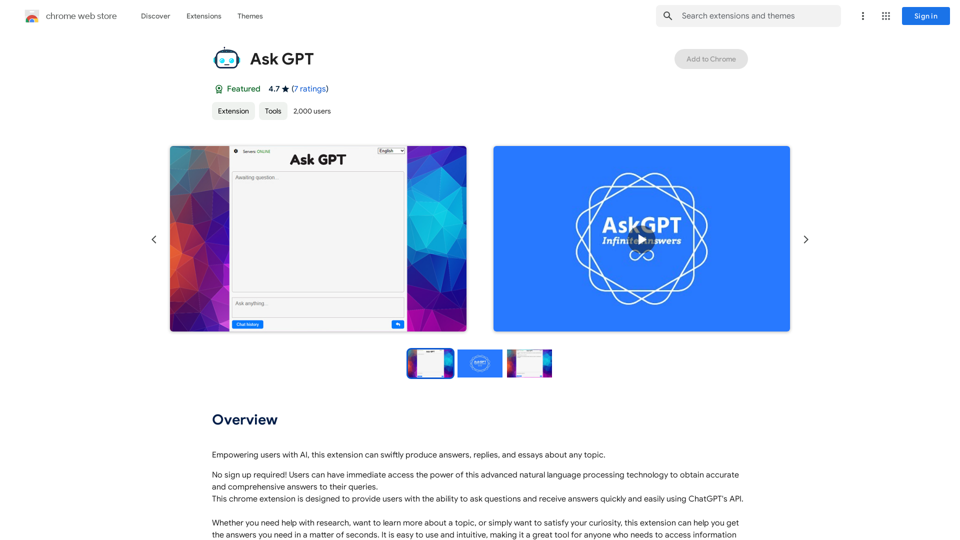
Please provide the text you want to translate into English.
Please provide the text you want to translate into English.This extension empowers users with AI, swiftly producing answers, replies, and essays on any topic.
193.90 M
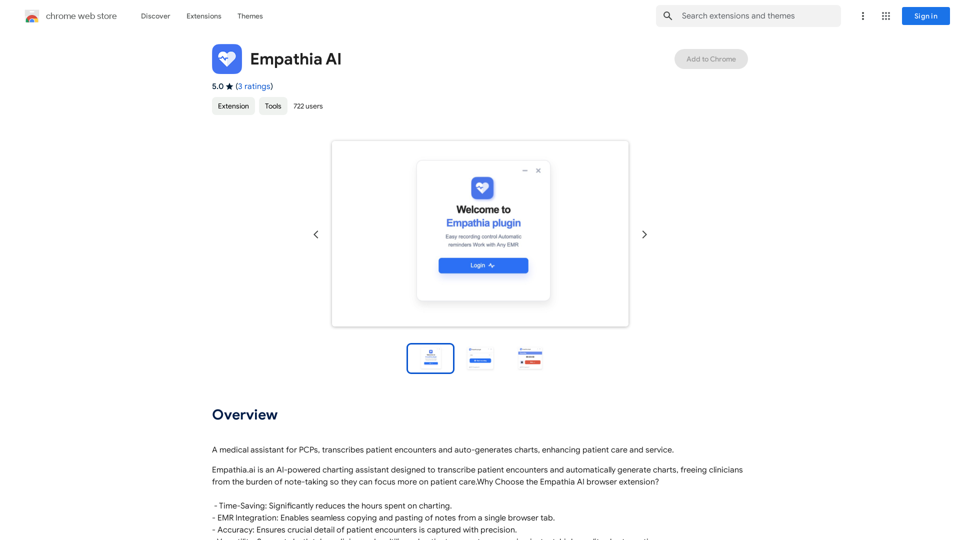
A medical assistant for primary care physicians, transcribes patient visits and automatically creates medical records, improving patient care and service.
193.90 M
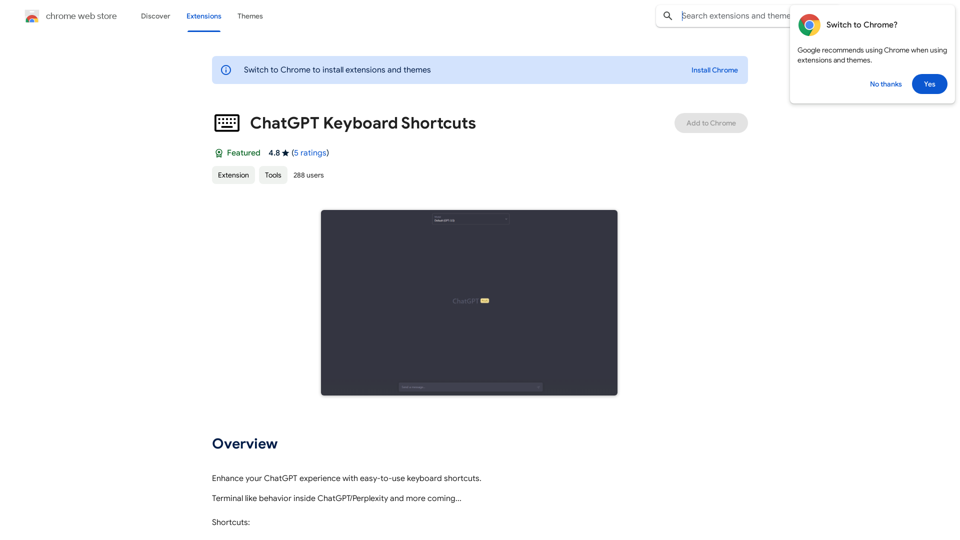
ChatGPT Keyboard Shortcuts #Navigation * Ctrl + →: Move to the next message * Ctrl + ←: Move to the previous message * Home: Move to the beginning of the conversation * End: Move to the end of the conversation #Editing * Ctrl + A: Select all text * Ctrl + C: Copy selected text * Ctrl + X: Cut selected text * Ctrl + V: Paste copied or cut text * Ctrl + Z: Undo * Ctrl + Y: Redo * Ctrl + Shift + F: Format text as code #Actions * Enter: Send the message * Shift + Enter: Insert a new line * Ctrl + Shift + Enter: Send the message and insert a new line * Esc: Cancel editing and close the message input field * Ctrl + Shift + Space: Open the emoji picker * Ctrl + Shift + /: Open the help menu #Accessibility * Ctrl + +: Increase font size * Ctrl + -: Decrease font size * Ctrl + 0: Reset font size to default
ChatGPT Keyboard Shortcuts #Navigation * Ctrl + →: Move to the next message * Ctrl + ←: Move to the previous message * Home: Move to the beginning of the conversation * End: Move to the end of the conversation #Editing * Ctrl + A: Select all text * Ctrl + C: Copy selected text * Ctrl + X: Cut selected text * Ctrl + V: Paste copied or cut text * Ctrl + Z: Undo * Ctrl + Y: Redo * Ctrl + Shift + F: Format text as code #Actions * Enter: Send the message * Shift + Enter: Insert a new line * Ctrl + Shift + Enter: Send the message and insert a new line * Esc: Cancel editing and close the message input field * Ctrl + Shift + Space: Open the emoji picker * Ctrl + Shift + /: Open the help menu #Accessibility * Ctrl + +: Increase font size * Ctrl + -: Decrease font size * Ctrl + 0: Reset font size to defaultEnhance your ChatGPT experience with easy-to-use keyboard shortcuts.
193.90 M