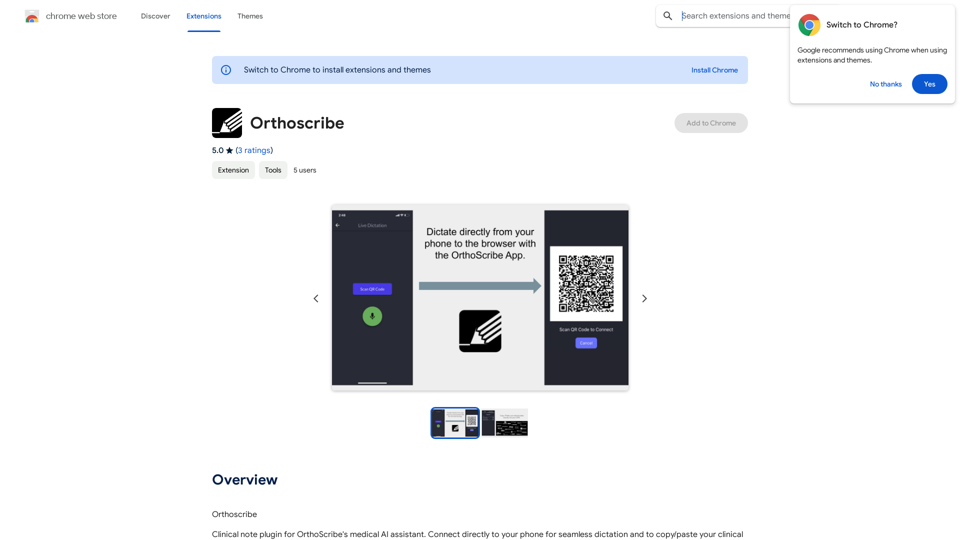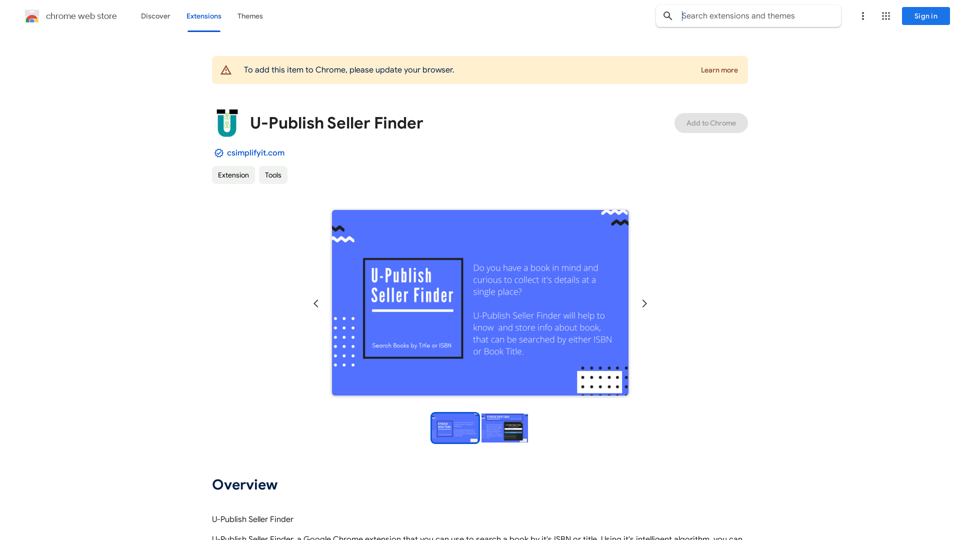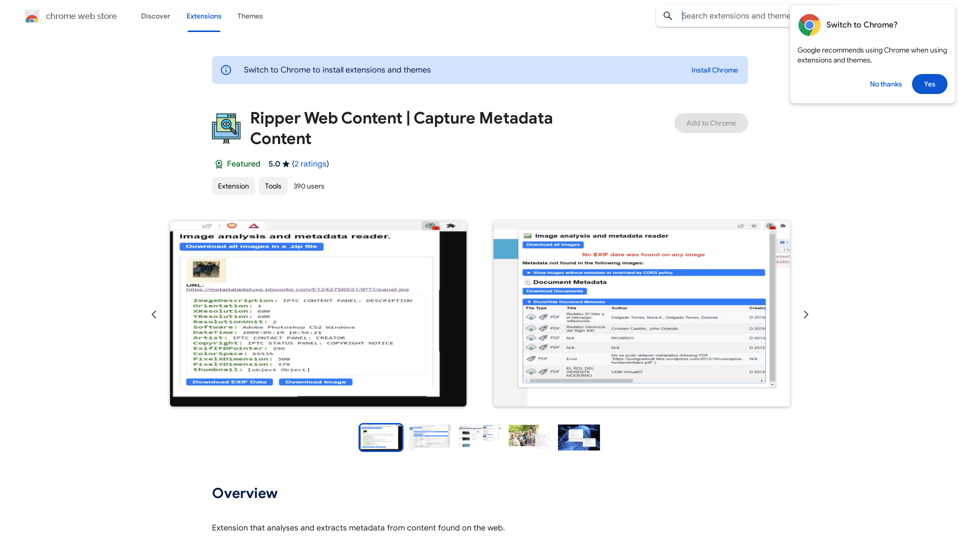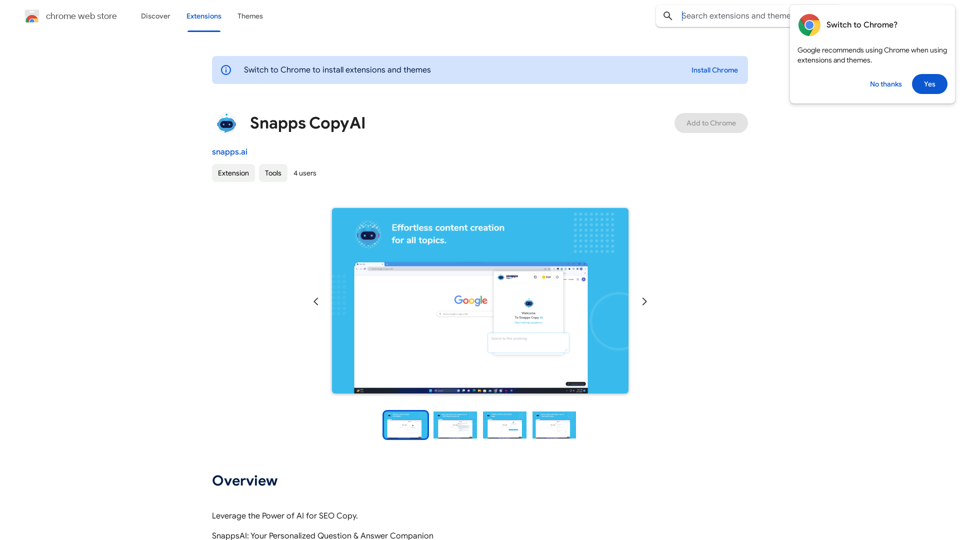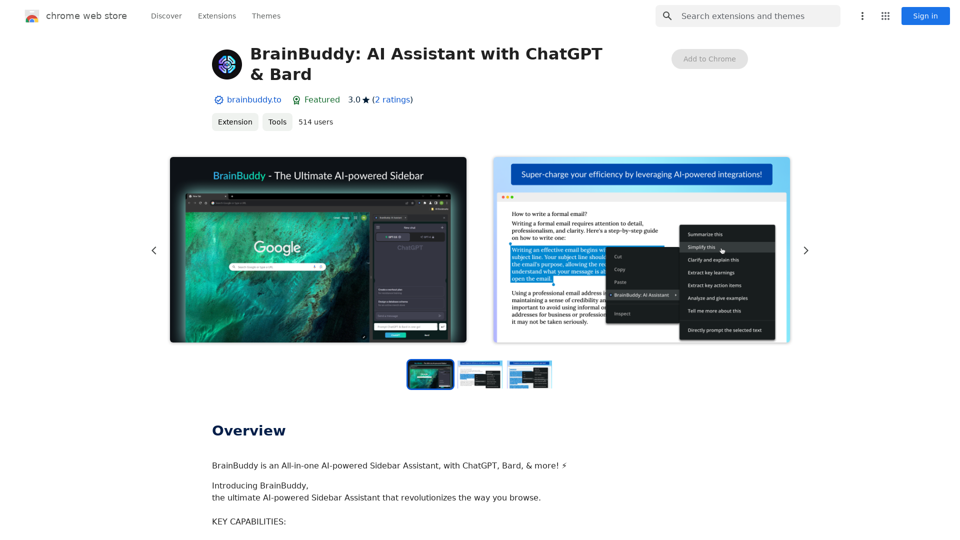Socrates is an AI-powered platform designed to help users analyze and extract information from PDF and DOCX files. It offers a secure and private way to summarize documents, answer questions, and gain insights using advanced AI models. With both free and paid options available, Socrates caters to various user needs, from casual document analysis to professional research.
Socrates - Summarize and explain PDFs or DOCXs
Get free AI-powered answers with Socrates. Socrates uses secure, local AI processing to analyze documents. It's ideal for explaining concepts and extracting answers from books, papers, reports, articles, manuals, or contracts.
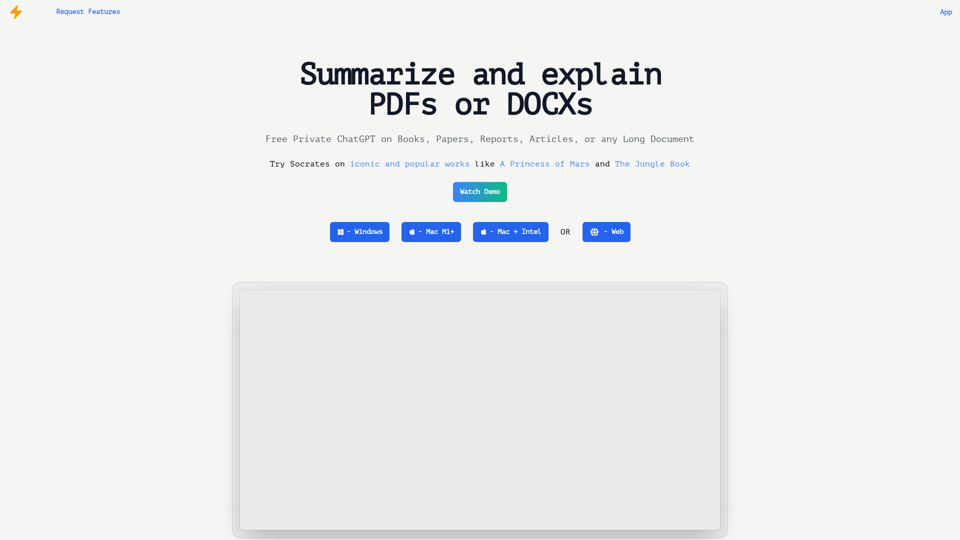
Introduction
Feature
AI-Driven Document Analysis
Socrates utilizes state-of-the-art AI models to summarize and explain PDFs or DOCX files. Users can ask questions and extract information from a wide range of documents, including books, papers, reports, and articles.
Private and Secure
The platform ensures user privacy by keeping documents local and never transmitting them to external servers. This feature is particularly valuable for those dealing with sensitive or confidential information.
Free ChatGPT Integration
Users can engage in free private chats with GPT models about the content of their documents, enhancing understanding and analysis capabilities.
Local LLM Support
Socrates offers the option to use local Large Language Models (LLMs) for offline analysis, providing flexibility and additional privacy.
Customizable Experience
Users can apply custom instructions to highlighted text, search specific pages within documents, and save frequently used prompts for efficient workflow.
Flexible Pricing Options
Socrates offers both free and paid plans:
| Plan | Price | Features |
|---|---|---|
| Free | $0 | Unlimited open source model use, capped web model use |
| Paid | $9+/month | Advanced web models, GPT-4 models, unlimited cloud document processing |
GPU Acceleration
Socrates automatically utilizes GPU capabilities to enhance performance:
- nVidia GPU users can install CUDA for optimal speed
- Other GPU users benefit from automatic Vulkan-based acceleration
FAQ
What file types does Socrates support?
Socrates currently supports PDF and DOCX file formats.
Is Socrates free to use?
Yes, Socrates offers a free plan that allows users to explore all features of the product, including unlimited use of open source models and capped use of web models.
How does Socrates ensure document privacy?
Socrates keeps all documents local on the user's computer, ensuring that they never leave the device or get transmitted to external servers.
Can Socrates work offline?
Yes, Socrates supports the use of local Large Language Models (LLMs) for offline analysis, providing functionality without an internet connection.
How can I speed up the local LLM in Socrates?
For nVidia GPU users, installing CUDA will provide the fastest local LLM experience. Users with other GPUs will automatically benefit from Vulkan-based acceleration.
Latest Traffic Insights
Monthly Visits
0
Bounce Rate
0.00%
Pages Per Visit
0.00
Time on Site(s)
0.00
Global Rank
-
Country Rank
-
Recent Visits
Traffic Sources
- Social Media:0.00%
- Paid Referrals:0.00%
- Email:0.00%
- Referrals:0.00%
- Search Engines:0.00%
- Direct:0.00%
Related Websites
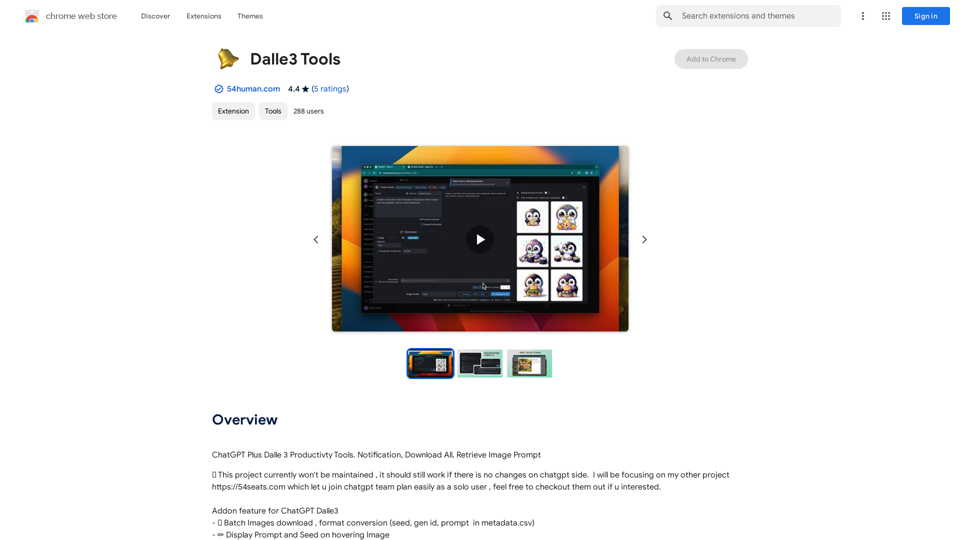
ChatGPT Plus, DALL-E 3, Productivity Tools * Notifications * Download All * Retrieve Image Prompt
193.90 M
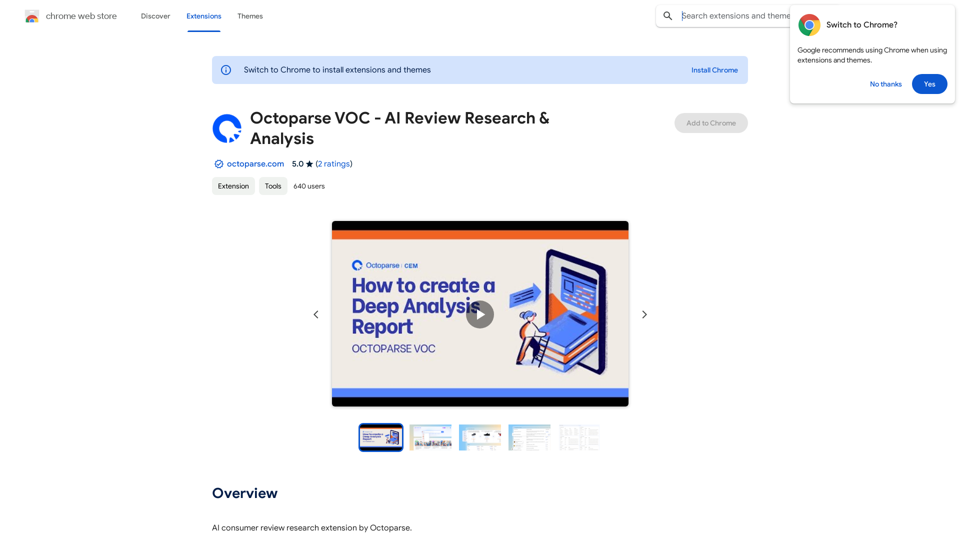
Octoparse VOC - AI Review Research & Analysis This is a document outlining the research and analysis conducted on user voice (VOC) data using Octoparse's AI capabilities.
Octoparse VOC - AI Review Research & Analysis This is a document outlining the research and analysis conducted on user voice (VOC) data using Octoparse's AI capabilities.AI Consumer Review Research Extension by Octoparse.
193.90 M
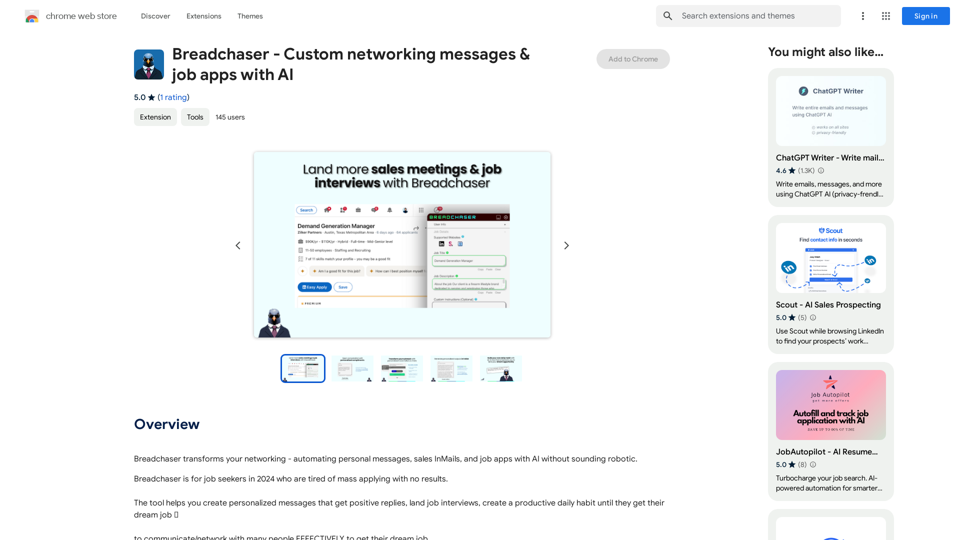
Breadchaser - Custom networking messages & job applications with AI
Breadchaser - Custom networking messages & job applications with AIBreadchaser transforms your networking by automating personal messages, sales InMails, and job applications with AI, all while sounding natural and human.
193.90 M