Kaiber is an advanced AI-powered platform that transforms various media inputs into stunning video content. It leverages innovative AI technology to elevate artistic expression and creativity, allowing users to create visually appealing videos from text, photos, videos, and music. Kaiber offers a user-friendly interface suitable for both beginners and experts, with features like audioreactivity and different animation styles.
Kaiber
AI Video Generation
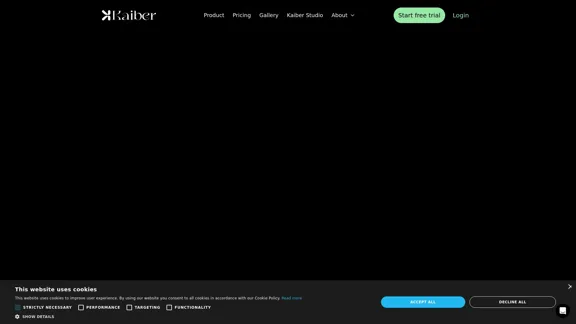
Introduction
Feature
AI Generation Engine
Converts various media inputs including text, videos, photos, and music into visually appealing videos.
Audioreactivity
Analyzes and synchronizes audio with visuals, creating dynamic video content that matches the beats of the music.
Video Transformation
Alters existing videos into new styles and aesthetics, offering creative possibilities for video content.
Animation Styles
- Flipbook: Provides frame-by-frame evolution for unique, evolving animations
- Motion: Offers smooth, consistent animation generated from text prompts
Mobile-Friendly Interface
Allows users to create content on-the-go, making it convenient for mobile users.
Community Features
Connects users with like-minded artists, fostering collaboration and inspiration.
Kaiber Studio
Showcases high-profile projects created using Kaiber, including work for renowned artists like Linkin Park and Kid Cudi.
FAQ
What types of media can I use with Kaiber?
Kaiber accepts text, videos, photos, and music as input for creating videos.
Is Kaiber suitable for professional use?
Yes, Kaiber is designed to be accessible for beginners while offering enough control for expert users and professionals.
How does the audioreactivity feature work?
Upload a song, add your artistic style, and Kaiber's audio analysis technology will synchronize the visuals with the beats of the music.
What is Kaiber Studio?
Kaiber Studio is a feature that showcases high-profile projects created using Kaiber, including work for artists like Linkin Park and Kid Cudi.
What are the pricing options for Kaiber?
| Plan | Price |
|---|---|
| Free Trial | $0 (Limited features) |
| Paid Plans | Not specified (Check website for current pricing) |
Latest Traffic Insights
Monthly Visits
568.61 K
Bounce Rate
34.46%
Pages Per Visit
3.60
Time on Site(s)
88.47
Global Rank
75286
Country Rank
India 22857
Recent Visits
Traffic Sources
- Social Media:2.00%
- Paid Referrals:0.52%
- Email:0.07%
- Referrals:7.95%
- Search Engines:39.83%
- Direct:49.63%
Related Websites
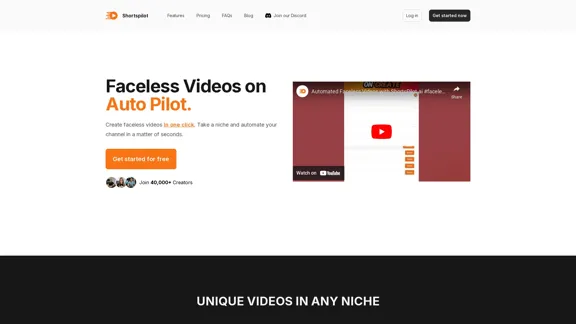
Transform your ideas into captivating short videos with ease. Our AI-powered tool automatically crafts and posts engaging shorts to your social media, effortlessly driving views and generating revenue.
51.15 K
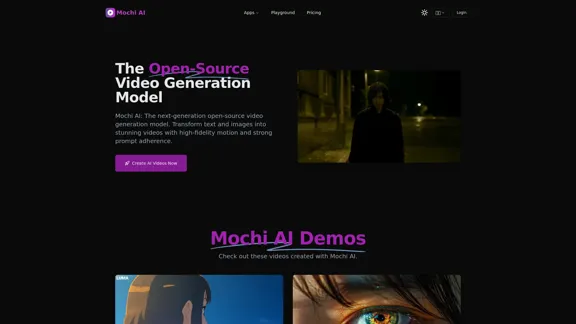
Mochi AI - Advanced Open-Source Video Generation Model
Mochi AI - Advanced Open-Source Video Generation ModelMochi AI: The next-generation open-source video generation model. Create stunning videos with high-fidelity motion and strong prompt adherence using our cutting-edge AI technology.
0
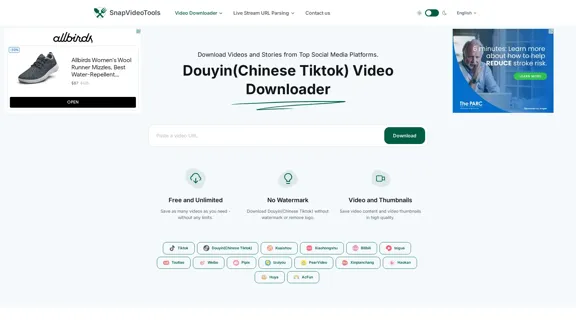
SnapVideoTools is a free online video watermark remover for Douyin, Xiaohongshu, Kuaishou, Bilibili, XiGua, Toutiao, and Weibo. No installation is required.
29.82 K
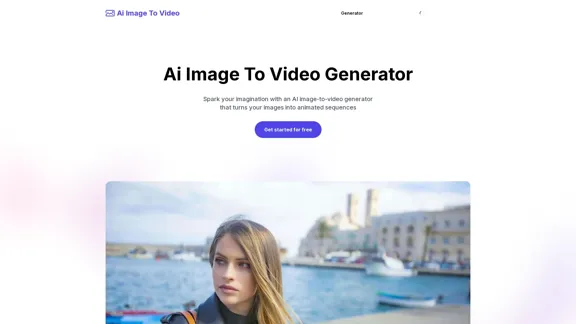
AI Image To Video Generator Online | Make Your Images Come To Life
AI Image To Video Generator Online | Make Your Images Come To LifeFrustrated with lifeless images? AI Image To Video brings them to life! Our AI transforms your images into stunning, moving videos. Upload, relax, and watch your images become engaging, shareable stories in seconds. Captivate your audience with AI-powered video magic!
383
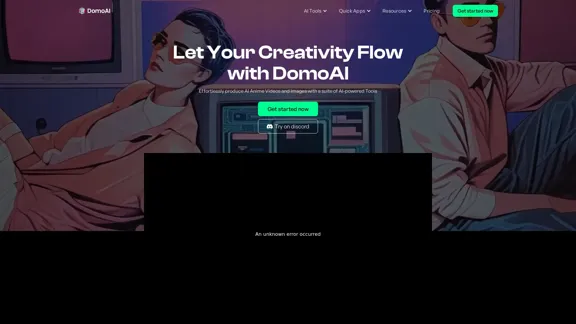
DomoAI | AI Art Generator & Video to Animation Converter
DomoAI | AI Art Generator & Video to Animation ConverterAI video editor that converts videos, text, and images into animation. Make your character move as you want.
1.03 M
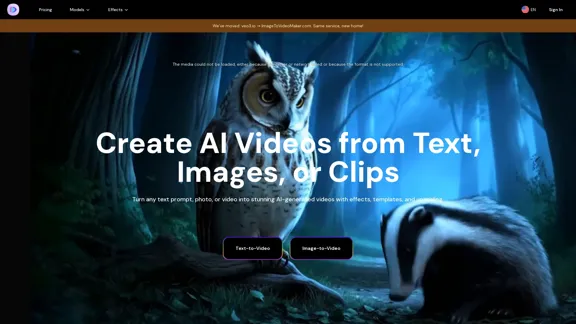
AI Video Generator – Create Videos from Text, Images, or Clips | Image-to-Video Maker
AI Video Generator – Create Videos from Text, Images, or Clips | Image-to-Video MakerGenerate AI videos from text, images, or video clips with the Image-to-Video Maker. Add effects, templates, and upscale to 4K—all in one powerful video platform.
1.06 K
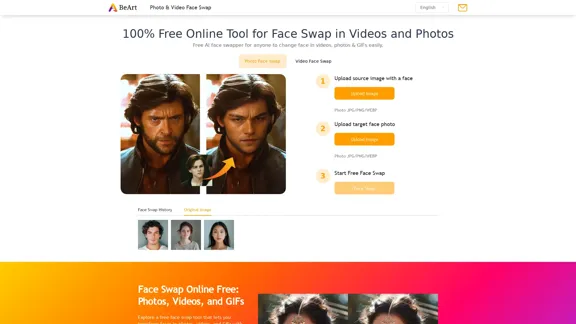
Free Online AI Face Swap for Images, Videos & GIFs
Free Online AI Face Swap for Images, Videos & GIFsTry the best free face swap for photos, videos, and GIFs. No download, no watermark—upload and swap faces in seconds. Perfect for deepfakes. Start now online!
999.81 K
![[Official] AnyEnhancer - Enhance and Upscale Video with AI [Official] AnyEnhancer - Enhance and Upscale Video with AI](https://static.right-ai.com/tools/2024/10/17/imobie-com-anyenhancer-thumbnail-1729134010.webp)
[Official] AnyEnhancer - Enhance and Upscale Video with AI
[Official] AnyEnhancer - Enhance and Upscale Video with AIAnyEnhancer is the ultimate AI video enhancer for transforming your videos into high quality by upscaling, denoising, colorizing, or smoothing them.
1.68 M