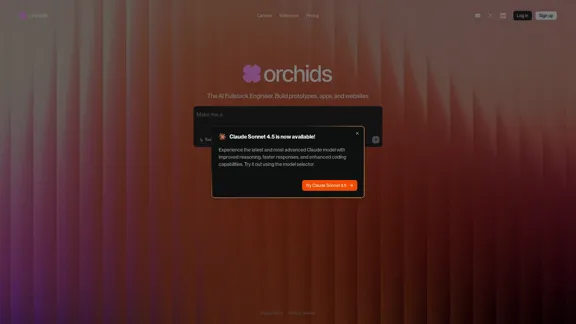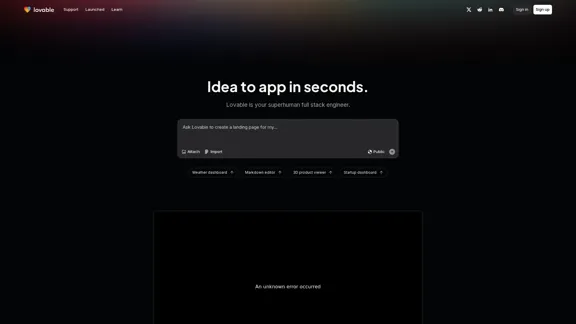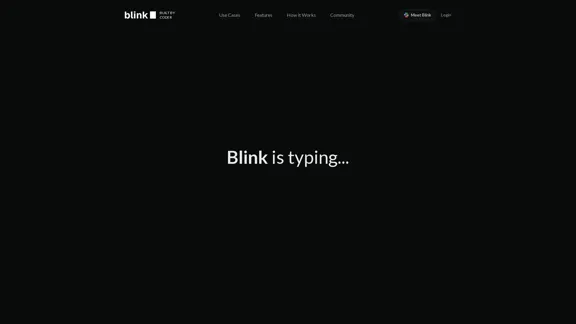Flowblock is a code editor specifically designed for Webflow, enhancing the coding experience with AI-powered features. It addresses the limitations of Webflow's code embed functionality by providing real-time code predictions, full IntelliSense support for JavaScript and CSS, and a staging environment for testing code without publishing changes. The tool is suitable for both freelancers and enterprises, making coding in Webflow more efficient and user-friendly.
Flowblock - A Code Editor Designed for Webflow
A coding environment with code prediction and complete IntelliSense support for JavaScript and CSS.
Introduction
Feature
-
AI-Powered Code Assistance
Flowblock includes an inbuilt assistant that can be accessed anytime by pressing ⌘ + K, providing help with writing code.
-
Real-Time Code Predictions
Users receive immediate code suggestions while typing, enhancing productivity and reducing errors in JavaScript and CSS.
-
IntelliSense Support
Features such as code highlighting, syntax suggestions, and autocompletion are integrated, similar to the experience in VS Code.
-
Built-in CDN
Flowblock hosts files on a fast, global CDN, ensuring seamless performance and quick load times.
-
Error Detection
The editor detects common coding mistakes and offers smart recommendations to improve code quality.
-
Staging Environment
Flowblock provides a staging file for testing code on webflow.io without the need to publish changes, allowing for safe experimentation.
-
Dedicated Production File
A dedicated production file is served on custom domains to prevent accidental changes to live sites.
How to Use?
- Install the Flowblock app and log in to your account.
- Open the code editor and select the project you want to work on.
- Use the AI assistant by pressing ⌘ + K for coding help.
- Start typing your code and take advantage of real-time predictions and IntelliSense features.
- Test your code in the staging environment before publishing to ensure everything works as intended.
FAQ
What is Flowblock?
Flowblock is an AI-powered code editor tailored for Webflow, designed to enhance the coding experience with features like code predictions and IntelliSense support.
How does Flowblock improve coding in Webflow?
It provides real-time code suggestions, error detection, and a staging environment, making it easier to write and test code without affecting live sites.
Can I use Flowblock for other coding projects?
While Flowblock is optimized for Webflow, its features can also benefit users working on JavaScript and CSS projects in general.
What plans does Flowblock offer?
Flowblock offers a free plan and several paid plans with varying features, including access to unlimited saved files and code completions.
Price
| Plan | Monthly Price | Features |
|---|---|---|
| Free Plan | $0 | Access to Editor, Unlimited Saved Files, 10 Code Completions, 1000 Ask AI Prompts |
| Dev Plan | $4 | Access to Editor, Unlimited Saved Files, 100 Code Completions, 6000 Ask AI Prompts |
| Pro Plan | $7 | Access to Editor, Unlimited Saved Files, Unlimited Code Completions, 2000 Ask AI Prompts |
The price is for reference only, please refer to the latest official data for actual information.
Evaluation
-
Flowblock effectively enhances the coding experience for Webflow users by providing AI-driven features that simplify code writing and error detection.
-
The real-time code predictions and IntelliSense support significantly reduce coding errors and improve efficiency.
-
However, the reliance on AI may not fully replace the need for a solid understanding of coding principles, especially for complex projects.
-
The pricing structure is competitive, but some users may find the limitations on the free plan restrictive for larger projects.
-
Overall, Flowblock is a valuable tool for Webflow users, but continuous improvements in AI capabilities and additional features could further enhance its utility.
Latest Traffic Insights
Monthly Visits
0
Bounce Rate
0.00%
Pages Per Visit
0.00
Time on Site(s)
0.00
Global Rank
-
Country Rank
-
Recent Visits
Traffic Sources
- Social Media:0.00%
- Paid Referrals:0.00%
- Email:0.00%
- Referrals:0.00%
- Search Engines:0.00%
- Direct:0.00%
Related Websites
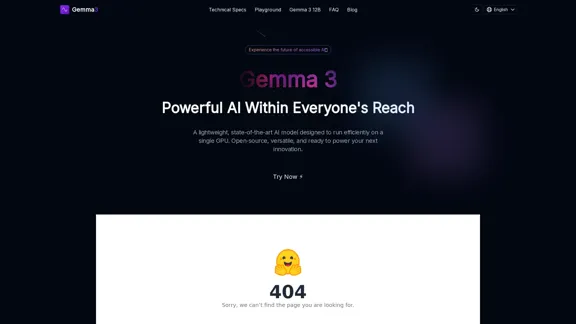
Gemma 3 | A Strong and Lightweight AI Model | Try for Free
Gemma 3 | A Strong and Lightweight AI Model | Try for FreeExperience Gemma 3, the revolutionary lightweight AI model optimized for single GPU performance. Powerful, efficient, and accessible for developers and researchers. Try it free today!
12.39 K
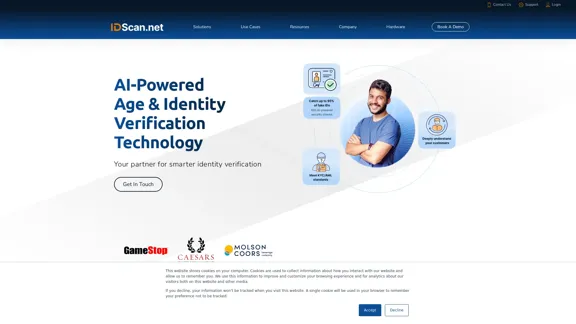
We build technology that builds trust. IDScan.net provides an AI-powered identity verification platform for ID scanning, age verification, and more..
51.25 K

BypassGPT.co: Humanize AI Text and Bypass GPTZero Detection
BypassGPT.co: Humanize AI Text and Bypass GPTZero DetectionTransform AI-generated text with BypassGPT free online to create human-like content that bypasses GPTZero and other AI detectors. Use our AI humanizer to ensure your text is undetectable by AI and maintains its authenticity.
291.69 K
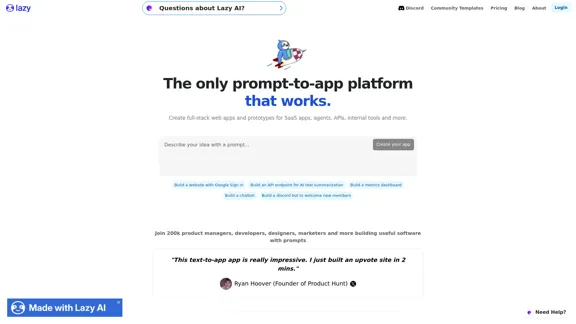
Lazy AI - The only platform that turns prompts into apps effectively.
Lazy AI - The only platform that turns prompts into apps effectively.Lazy AI - Create full-stack web applications and prototypes for SaaS applications, agents, APIs, internal tools, and more.
30.14 K
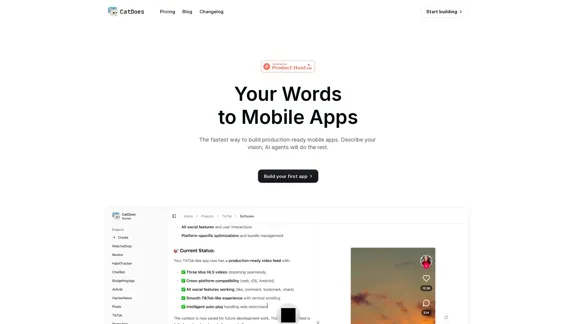
CatDoes - Transforming Your Ideas into Mobile Applications
CatDoes - Transforming Your Ideas into Mobile ApplicationsCatDoes is a no-code AI mobile app builder that enables anyone, regardless of their technical skills, to create mobile apps for their businesses and personal use.
15.24 K