Blink is an advanced deep code research agent designed to enhance collaboration and productivity within software development teams. It integrates seamlessly with GitHub and Slack, allowing users to analyze codebases, draft pull requests, and engage in team discussions effortlessly. With features like real-time updates and intelligent task tracking, Blink aims to streamline the coding process while ensuring security and privacy.
Deep Code Research Agent
Blink is a model-agnostic chat agent designed for deep code research.
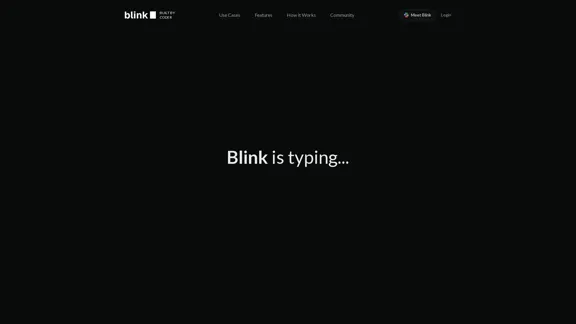
Introduction
Feature
-
Real-Time Slack Updates
Blink provides live typing indicators and detailed progress updates directly in your team's Slack channels, enhancing communication and collaboration.
-
Ephemeral Dev Workspaces
It spins up isolated development environments on-demand, allowing users to run code, tests, and builds rather than just suggesting changes.
-
Deep GitHub Integration
Blink authenticates with private repositories to create pull requests, analyze commit history, and understand coding patterns within your team.
-
Intelligent Task Tracking
Automatically breaks complex requests into manageable TODO lists with real-time progress visibility and completion tracking.
-
Multi-Repository Understanding
Traces logic and dependencies across multiple codebases simultaneously, helping users understand how changes affect the entire ecosystem.
-
Parallel Tool Execution
Runs multiple operations simultaneously while maintaining context, significantly speeding up complex analysis tasks.
How to Use?
- Connect Blink to your GitHub account and install it in your Slack workspace.
- Ensure you have the necessary permissions as a Slack workspace admin to add Blink.
- During installation, configure which repositories Blink can access based on your team's needs.
- Utilize Blink's real-time updates to keep your team informed about ongoing tasks and analyses.
- Explore Blink's web UI for deeper repository access tailored to individual user permissions.
FAQ
How long does setup take?
Setup takes under 5 minutes. Simply install Blink in your Slack workspace, connect your GitHub account, and you're ready to start collaborating.
Does Blink work with private and public repositories?
Yes, Blink works seamlessly with both private and public repositories, using secure GitHub authentication to ensure your private code remains protected.
Can I control which repositories you access?
Absolutely. You have complete control over which repositories Blink can access through GitHub's permission system.
What permissions do I need to add Blink to my Slack workspace?
You need to be a Slack workspace admin or have app installation permissions. Blink requires standard permissions to read messages and send responses.
Can everyone in my Slack workspace access the same repositories via Blink?
Repository access is configured during installation. Users can explore the repositories you initially grant Blink access to.
Price
-
Early Access: Free
The price is for reference only, please refer to the latest official data for actual information.
Evaluation
- Blink showcases impressive capabilities in code analysis and collaboration, making it a valuable tool for development teams.
- The integration with Slack and GitHub enhances productivity and communication, allowing for real-time updates and discussions.
- However, the reliance on permissions and setup may pose challenges for teams with strict security protocols or less technical users.
- The tool could benefit from additional features such as customizable notifications and more extensive analytics to further enhance its utility.
- Overall, Blink is a promising solution for teams looking to streamline their coding processes, but ongoing development and user feedback will be crucial for its success.
Latest Traffic Insights
Monthly Visits
0
Bounce Rate
0.00%
Pages Per Visit
0.00
Time on Site(s)
0.00
Global Rank
-
Country Rank
-
Recent Visits
Traffic Sources
- Social Media:0.00%
- Paid Referrals:0.00%
- Email:0.00%
- Referrals:0.00%
- Search Engines:0.00%
- Direct:0.00%
Related Websites
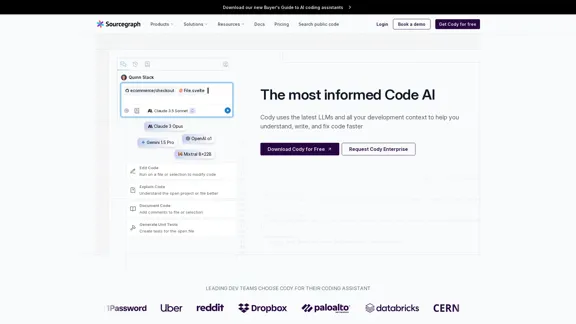
Cody is the most powerful and accurate AI coding assistant for writing, fixing, and maintaining code.
329.08 K
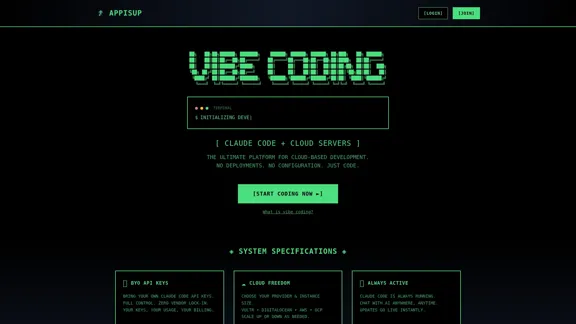
Vibe Coding Platform - Your Gateway to Learning Code
Vibe Coding Platform - Your Gateway to Learning CodeThe ultimate vibe coding platform where Claude Code is directly connected to cloud hosting. Get instant public URLs and code from anywhere, including your phone.
0

Trag is a AI code review tool which helps to make code review process faster and save senior engineers time by giving them already ai reviewed code.
5.29 K
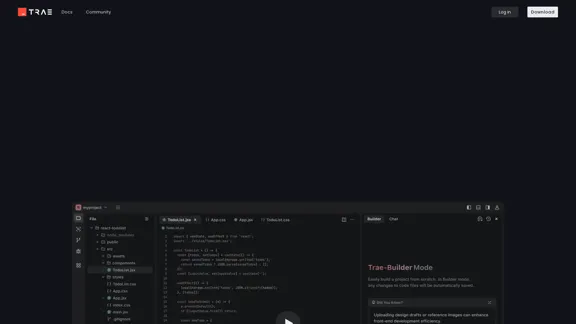
TraeAI - Trae - Accelerate Your Shipping with Trae
TraeAI - Trae - Accelerate Your Shipping with TraeTrae is an adaptive AI IDE that changes the way you work, collaborating with you to operate more quickly.
2.49 M
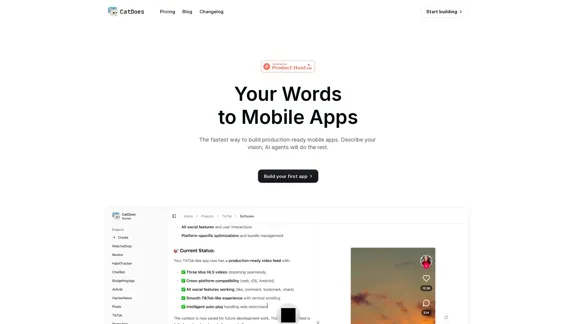
CatDoes - Transforming Your Ideas into Mobile Applications
CatDoes - Transforming Your Ideas into Mobile ApplicationsCatDoes is a no-code AI mobile app builder that enables anyone, regardless of their technical skills, to create mobile apps for their businesses and personal use.
15.24 K
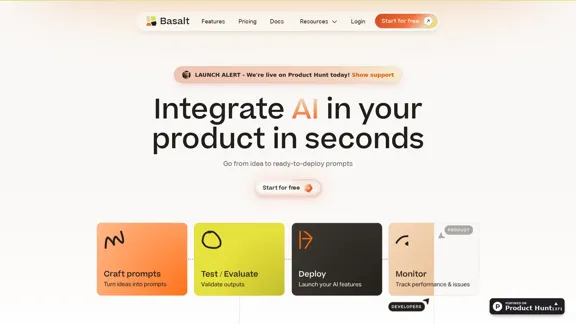
Basalt is an AI building platform that assists teams in rapidly creating, testing, and launching improved AI features.
6.13 K

BypassGPT.co: Humanize AI Text and Bypass GPTZero Detection
BypassGPT.co: Humanize AI Text and Bypass GPTZero DetectionTransform AI-generated text with BypassGPT free online to create human-like content that bypasses GPTZero and other AI detectors. Use our AI humanizer to ensure your text is undetectable by AI and maintains its authenticity.
291.69 K
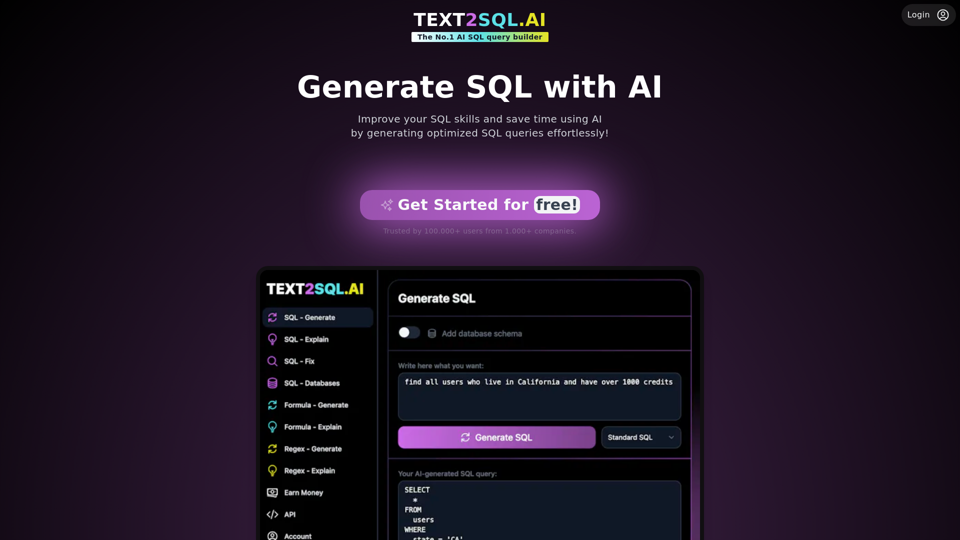
TEXT2SQL.AI - Generate SQL queries with AI for Free!
TEXT2SQL.AI - Generate SQL queries with AI for Free!The best AI-powered SQL query builder: Translate plain English to SQL using AI with API access! Build complex SQL queries, Excel Formulas, and Regex Expressions from your prompts fast!
32.19 K