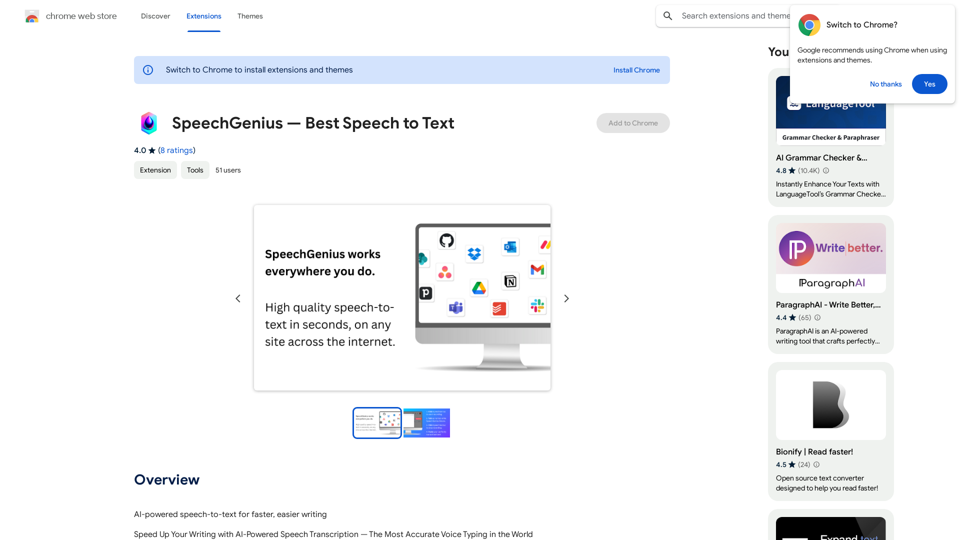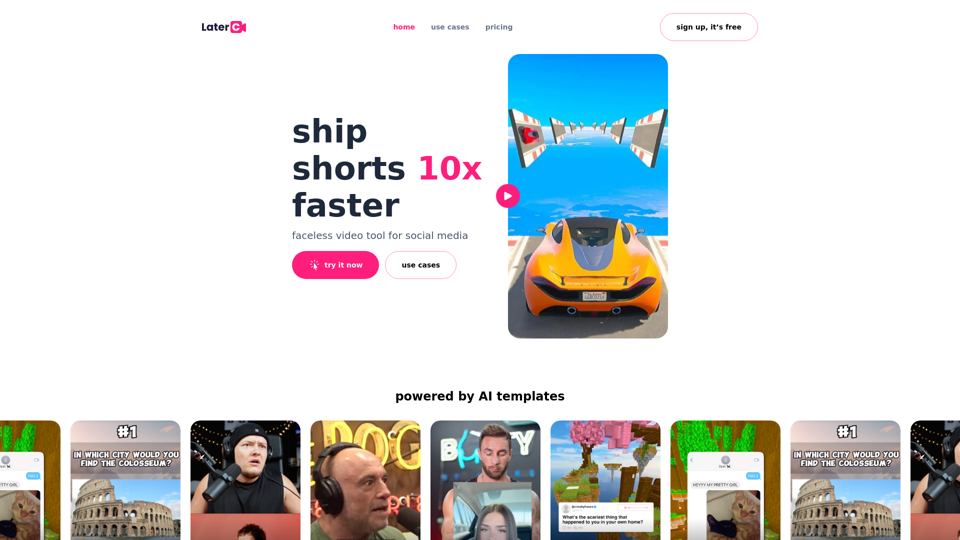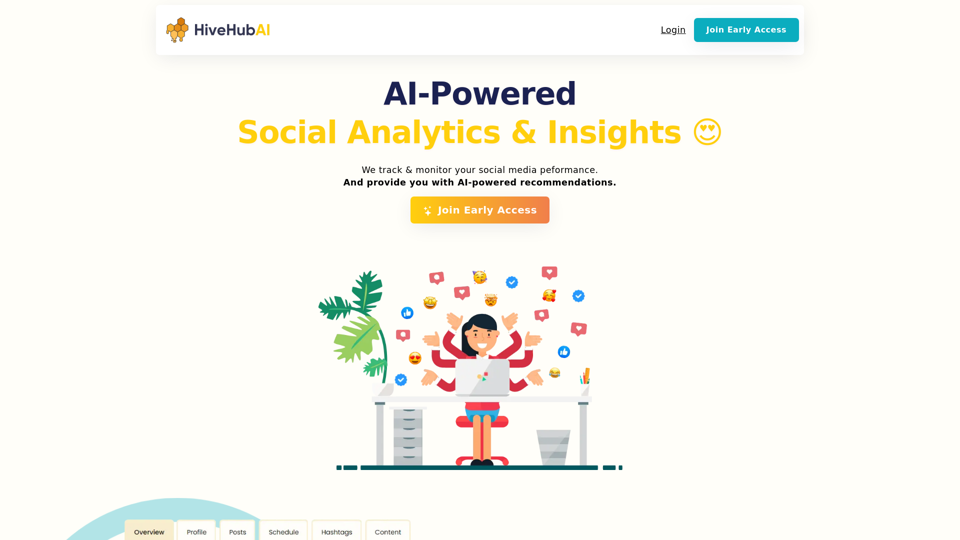Deepgram AI Voice Generator is an advanced AI-driven platform that offers state-of-the-art voice generation capabilities. It provides a vast library of voices across different genders, ages, and accents, enabling users to find the perfect voice for their projects. The platform is designed to meet various audio creation needs, from e-learning and marketing to audiobooks and accessibility enhancement.
AI Voice Generator & Text to Speech | Deepgram Transform written text into natural-sounding speech with our AI voice generator and text-to-speech technology.
Unlock the potential of Deepgram's AI Voice Generator. Experience natural-sounding text to speech for all your projects.
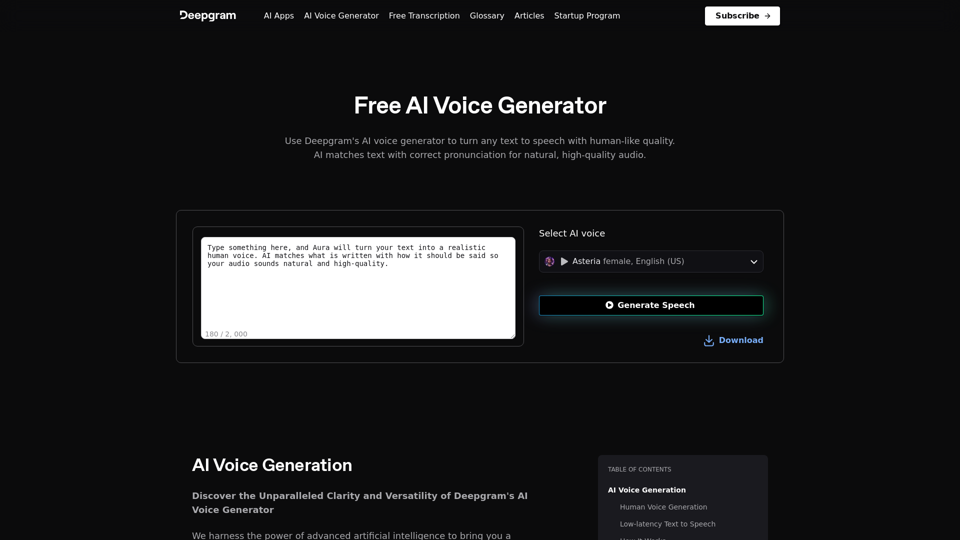
Introduction
Feature
Human Voice Generation
Deepgram's AI voice generator produces voices that are indistinguishable from real human speech, ensuring high-quality and natural-sounding output.
Low-latency Text to Speech
The platform boasts one of the fastest voice generation capabilities in the market, producing high-quality voices in a matter of seconds.
Customizable Voice Generation
Users can choose from a diverse library of high-quality, natural-sounding AI voices and generate voiceovers quickly and easily.
Easy-to-Use Interface
The platform offers a simple three-step process:
- Choose your voice from the library
- Enter your text and generate the voiceover
- Download the audio file
Versatile Use Cases
Deepgram AI Voice Generator caters to various industries and applications:
| Use Case | Description |
|---|---|
| E-Learning | Create engaging educational materials |
| Marketing | Enhance advertising with attention-grabbing voiceovers |
| Audiobooks & Podcasts | Efficiently produce audio content |
| Accessibility | Make content more accessible for all users |
FAQ
Will my information be used for your training data?
No, Deepgram highly values user privacy, and your data will not be used for any training purposes.
Can I delete my account?
Yes, you can delete your account at any time, and all your data will be removed as well.
Latest Traffic Insights
Monthly Visits
835.16 K
Bounce Rate
40.51%
Pages Per Visit
3.47
Time on Site(s)
175.97
Global Rank
57205
Country Rank
United States 66140
Recent Visits
Traffic Sources
- Social Media:1.88%
- Paid Referrals:0.67%
- Email:0.08%
- Referrals:6.09%
- Search Engines:53.23%
- Direct:38.06%
Related Websites
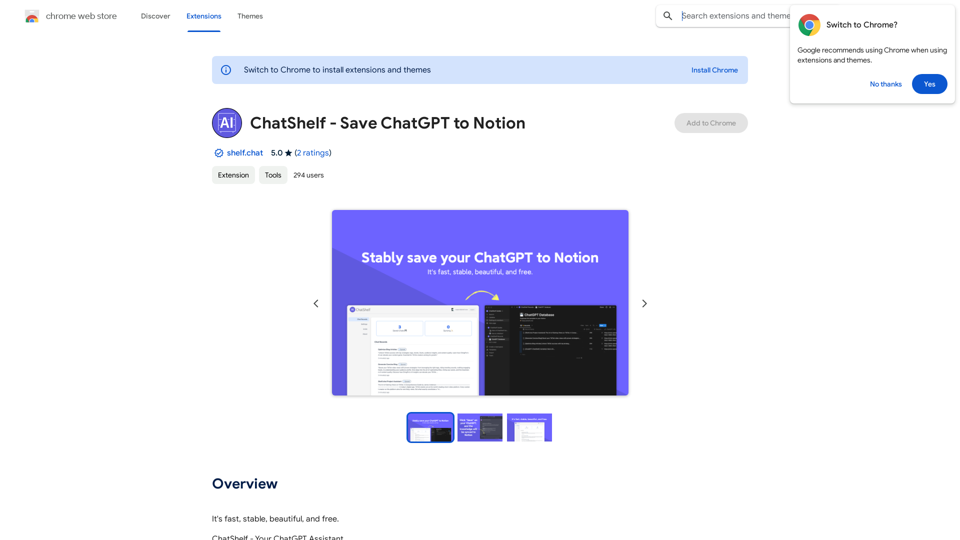
ChatShelf - Save ChatGPT to Notion ChatShelf is a tool that lets you save your ChatGPT conversations directly into Notion. It's a simple way to keep track of your AI interactions and use them later. Just copy the link to your ChatGPT conversation and paste it into ChatShelf. It will then extract the conversation and create a Notion page for you.
ChatShelf - Save ChatGPT to Notion ChatShelf is a tool that lets you save your ChatGPT conversations directly into Notion. It's a simple way to keep track of your AI interactions and use them later. Just copy the link to your ChatGPT conversation and paste it into ChatShelf. It will then extract the conversation and create a Notion page for you.It's fast, stable, beautiful, and free.
193.90 M
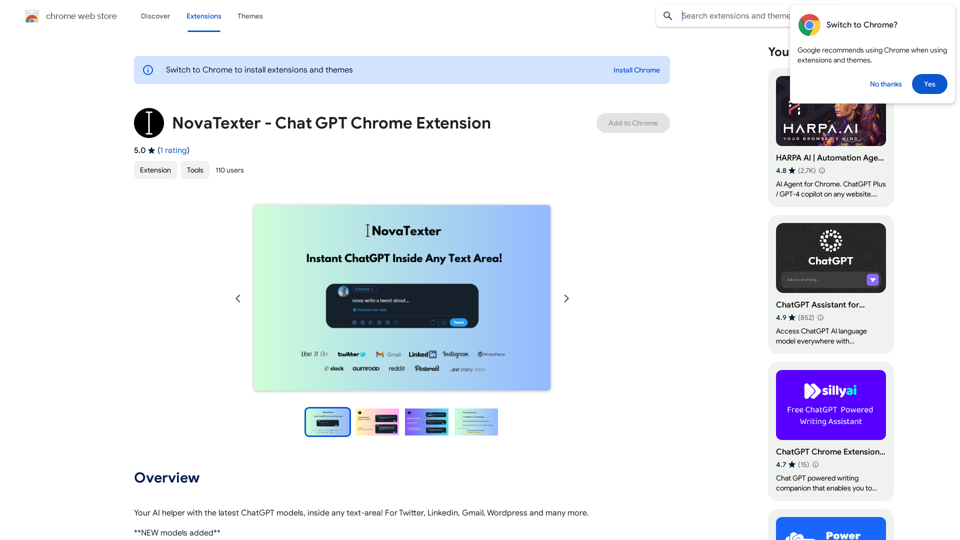
Your AI assistant powered by the latest ChatGPT models, right inside any text box! For Twitter, LinkedIn, Gmail, WordPress, and many other platforms.
193.90 M
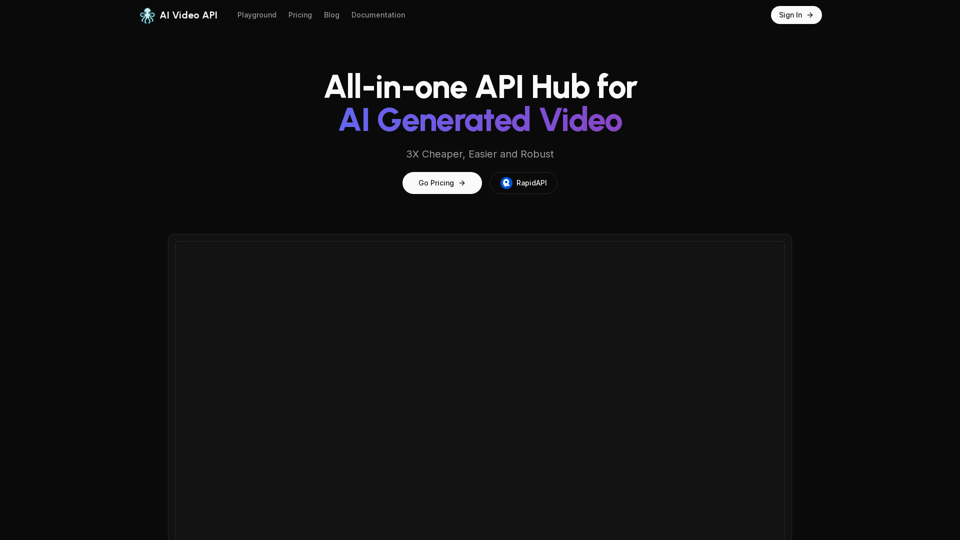
AI Video API This is a general term and could refer to many different things. To give you a helpful answer, I need more context. For example, are you interested in: * APIs that allow you to generate videos using AI? * APIs that analyze video content using AI? * APIs that edit or enhance videos using AI? Please tell me more about what you'd like to know about AI Video APIs.
AI Video API This is a general term and could refer to many different things. To give you a helpful answer, I need more context. For example, are you interested in: * APIs that allow you to generate videos using AI? * APIs that analyze video content using AI? * APIs that edit or enhance videos using AI? Please tell me more about what you'd like to know about AI Video APIs.All-in-one API Hub for AI Generated Video This is a platform that brings together all the tools you need to create videos using artificial intelligence.
16.01 K
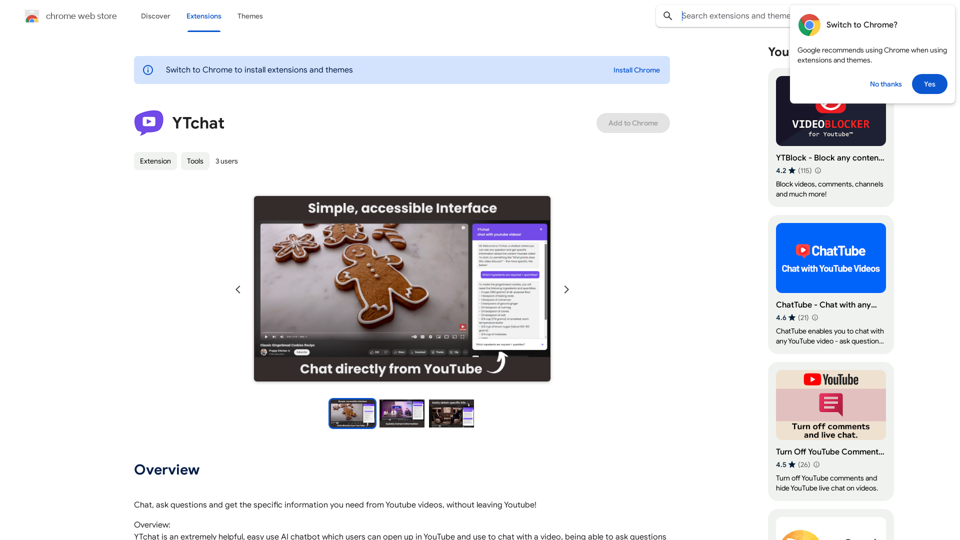
Talk to a chatbot, ask questions, and get the exact information you need from YouTube videos, all without leaving YouTube!
193.90 M
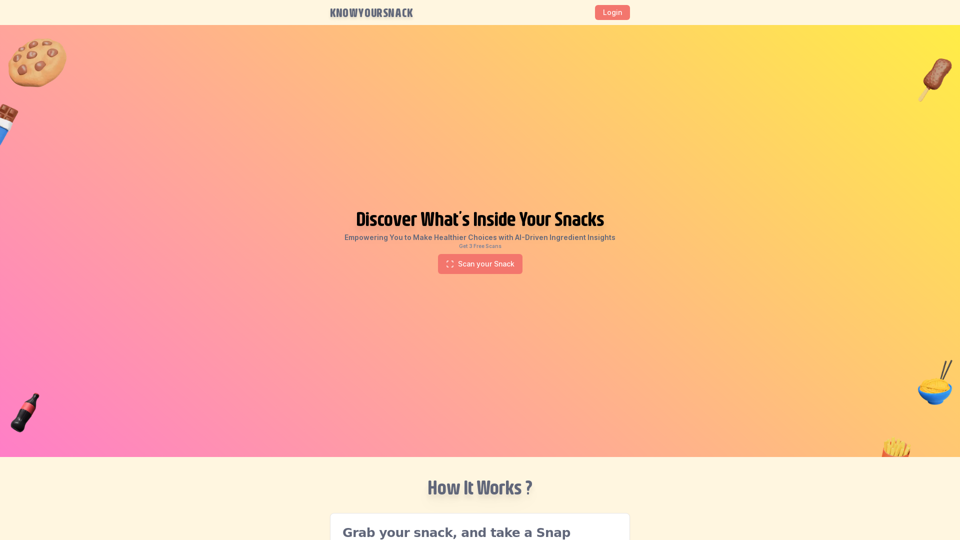
Knowyoursnack - Discover What’s Inside Your Snacks
Knowyoursnack - Discover What’s Inside Your SnacksKnowYourSnack is your personal guide to understanding snack ingredients. Simply snap a photo of the ingredients list on any snack package, and our AI-powered app will identify harmful substances, provide detailed information, and help you make healthier choices.
0