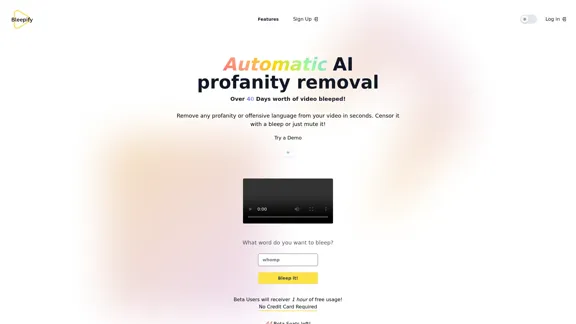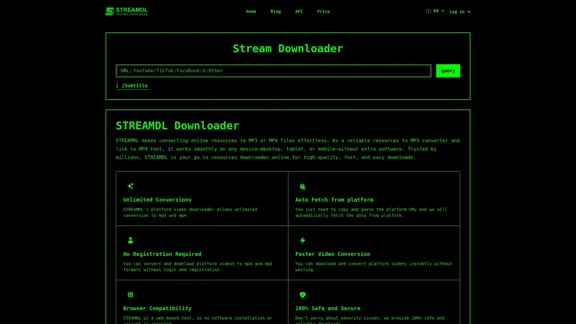Creatify Product Video Generator transforms product images into high-quality marketing videos. Designed for e-commerce brands, performance marketers, and growth teams, it offers a cost-effective and efficient solution for creating engaging video content. Users can generate videos quickly, with options for dynamic showcases and cinematic shots, making it ideal for brands looking to enhance their marketing efforts.
AI Product Video Generator - Convert Product Images into Videos
Turn product images into stunning video ads in seconds. Create B-roll, UGC style, and more with Creatify's product video maker. Start now and scale quickly.
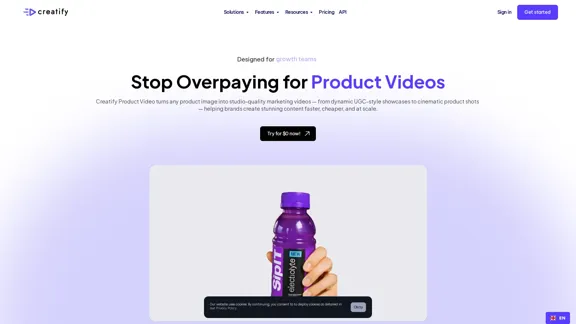
Introduction
Feature
-
Instant Video Creation
Upload a product image and generate videos in just 2 minutes, significantly reducing the time compared to traditional methods.
-
Cost-Effective Solution
Create videos for approximately $1 each, a stark contrast to the typical $3,000+ cost and lengthy production times of conventional video agencies.
-
Multiple Variants
Generate over 50 video variants instantly from a single image, allowing for diverse marketing strategies and A/B testing.
-
User-Friendly Interface
The platform is designed for ease of use, enabling users to create videos without needing extensive technical skills.
-
AI-Powered Features
Includes advanced features such as AI script writing, text-to-speech capabilities, and batch mode for producing multiple videos simultaneously.
-
Versatile Use Cases
Suitable for various applications including eCommerce, social media ads, and content marketing across platforms like TikTok, Instagram, and YouTube.
How to Use?
- Visit the Creatify website and sign in to your account.
- Click on the "Upload" button to select your product image.
- Choose the desired video style from the available options.
- Customize any additional settings such as text overlays or music.
- Click "Generate" to create your video.
- Review the generated video and make any necessary edits.
- Download and share your video across your marketing channels.
FAQ
What is Creatify Product Video Generator?
Creatify Product Video Generator is an AI-driven tool that converts product images into high-quality marketing videos, designed to streamline video production for e-commerce brands and marketers.
How does the video generation process work?
Users simply upload a product image, select their preferred video style, and the AI generates a video in minutes, complete with motion and storytelling elements.
Can I use the videos created for commercial purposes?
Yes, the videos generated can be used for commercial marketing across various platforms without any restrictions.
What types of videos can I create?
You can create a variety of video styles, including dynamic user-generated content (UGC) showcases and cinematic product shots tailored to your brand's needs.
Is there a trial available?
Yes, users can try the product video generation service for free to evaluate its capabilities before committing to a paid plan.
Price
| Plan Type | Price |
|---|---|
| Free Trial | $0/month |
| Basic Plan | $9.99/month |
| Standard Plan | $19.99/month |
| Professional Plan | $49.99/month |
The price is for reference only, please refer to the latest official data for actual information.
Evaluation
-
Creatify Product Video Generator excels in providing a fast and cost-effective solution for video creation, making it accessible for brands of all sizes.
-
The ability to generate multiple video variants from a single image is a significant advantage, allowing for enhanced marketing flexibility.
-
However, the quality of the generated videos may vary depending on the complexity of the product image and the chosen style, which could limit its effectiveness for high-end products.
-
Users may require some time to fully understand and utilize all features effectively, particularly the advanced AI tools.
-
Overall, Creatify offers a valuable service for brands looking to enhance their video marketing efforts, though it may not replace traditional video production for all use cases.
Latest Traffic Insights
Monthly Visits
1.06 M
Bounce Rate
40.36%
Pages Per Visit
4.60
Time on Site(s)
183.74
Global Rank
41393
Country Rank
United States 39283
Recent Visits
Traffic Sources
- Social Media:3.18%
- Paid Referrals:1.16%
- Email:0.10%
- Referrals:5.52%
- Search Engines:50.02%
- Direct:40.02%
Related Websites
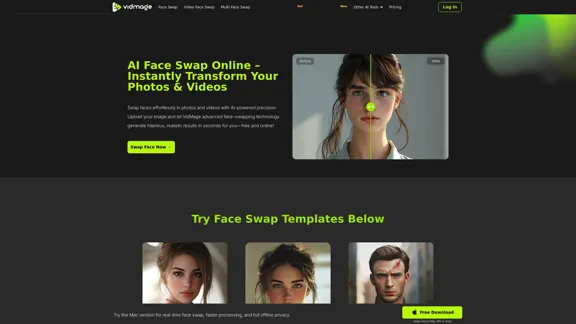
AI Face Swap Online – Instantly Exchange Faces in Photos and Videos
AI Face Swap Online – Instantly Exchange Faces in Photos and VideosSwap faces in photos, videos, and GIFs with AI. Try face swap, gender swap, celebrity swap, and more for fun, realistic results. No watermarks, fast, and high-quality. Start now!
797.14 K
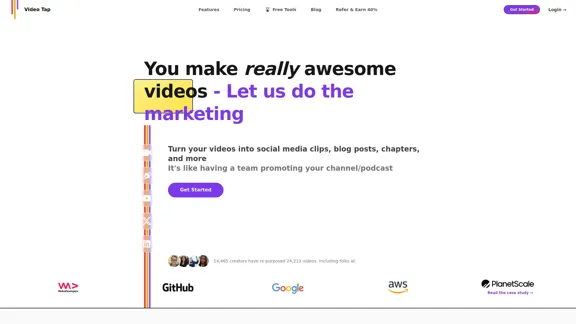
Transform videos into endless content such as blog posts, short clips, summaries and more with Video Tap.
19.54 K
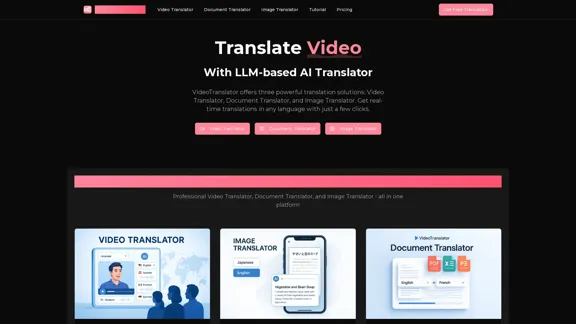
AI Video Translator, Document Translator & Image Translator
AI Video Translator, Document Translator & Image TranslatorTranslate any file instantly with VideoTranslator. Our top AI translator can translate documents, images, audio, and video - PDF, Word, PNG, MP3, and more.
3.02 K
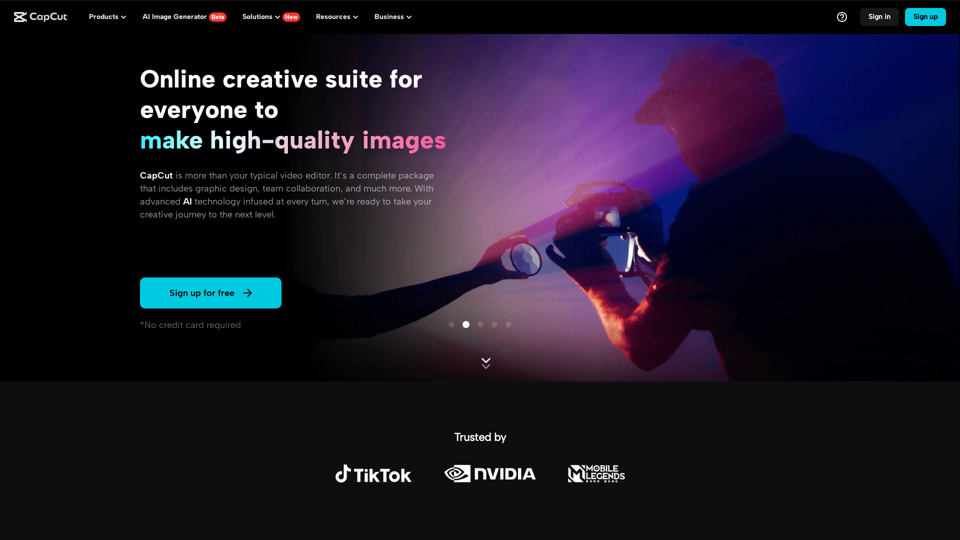
CapCut | All-in-one video editor & graphic design tool powered by AI
CapCut | All-in-one video editor & graphic design tool powered by AICapCut is an all-in-one creative platform powered by AI that enables video editing and image design on browsers, Windows, Mac, Android, and iOS.
39.44 M
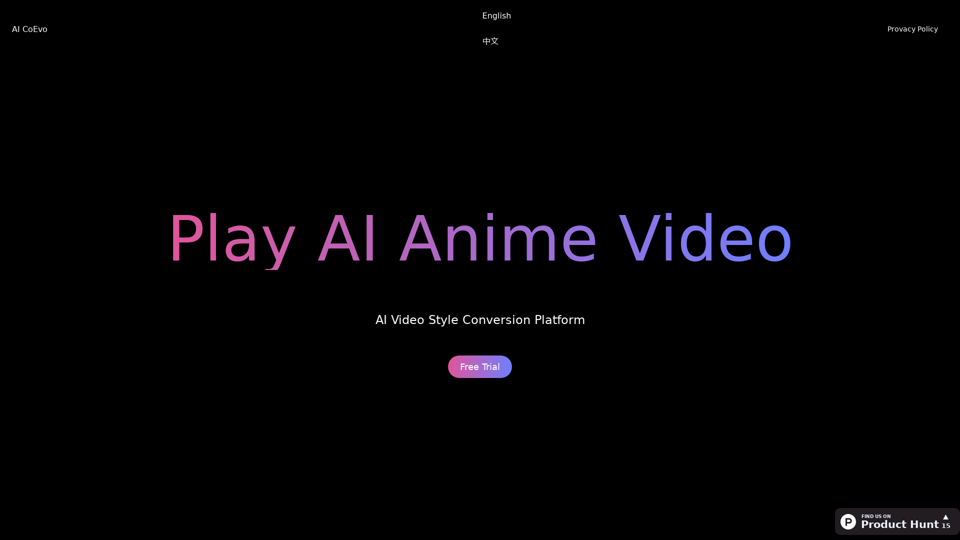
Use AI technology to transform your videos into various anime styles. Experience the innovative service of AI video generation.
0
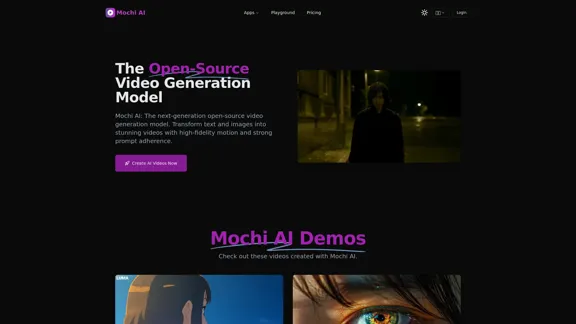
Mochi AI - Advanced Open-Source Video Generation Model
Mochi AI - Advanced Open-Source Video Generation ModelMochi AI: The next-generation open-source video generation model. Create stunning videos with high-fidelity motion and strong prompt adherence using our cutting-edge AI technology.
0