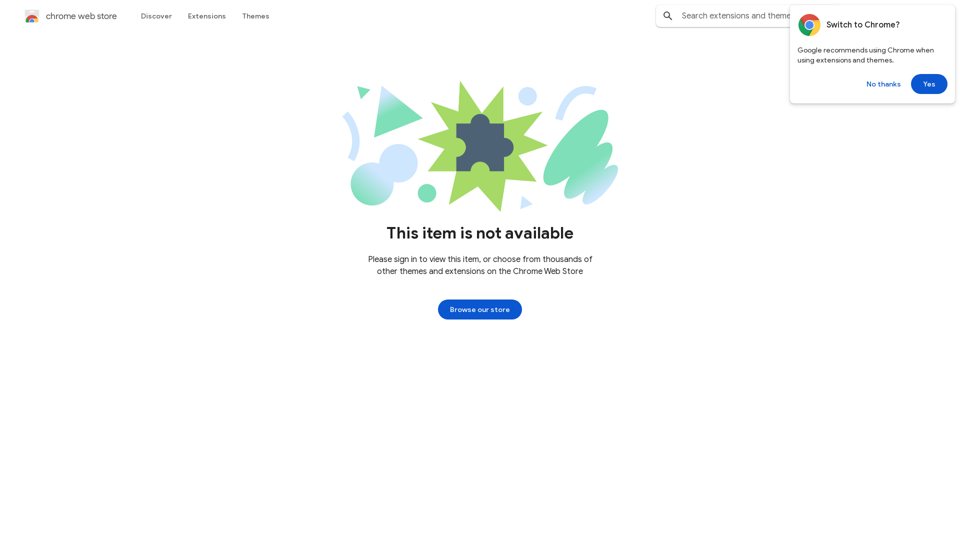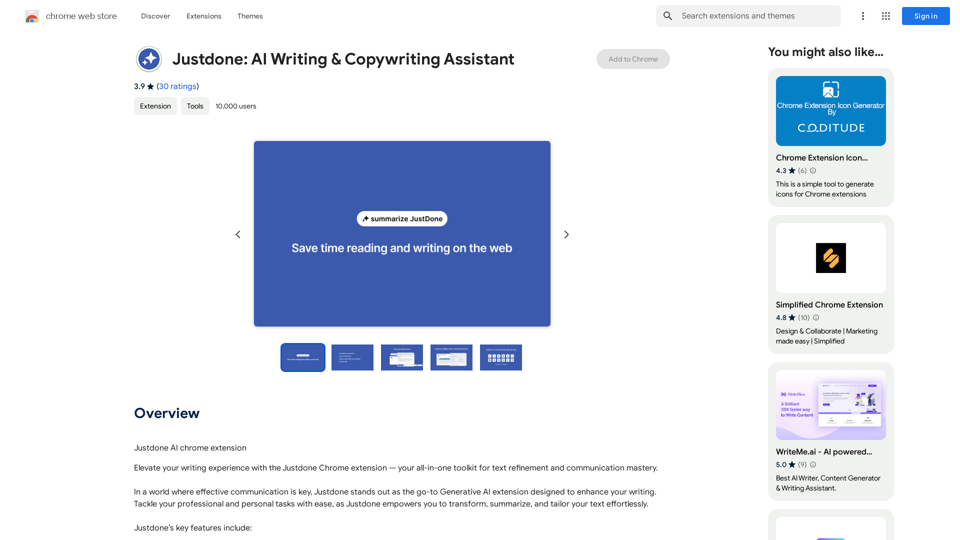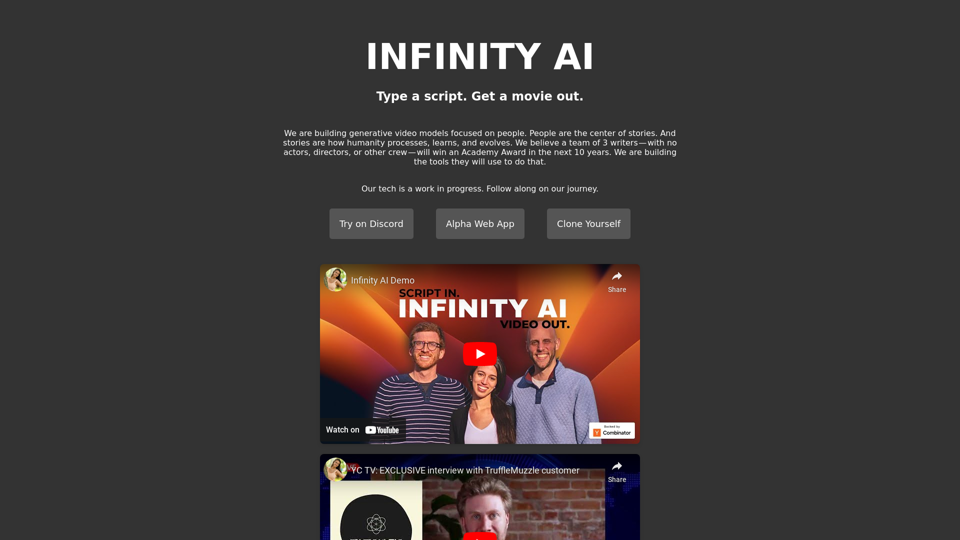Verifee is an AI-powered tool designed to assess the credibility of articles on Czech news websites. It helps readers navigate the vast sea of online information by providing warnings for articles written in styles typical of unreliable media sources. Verifee aims to promote critical thinking and informed decision-making among its users.
Verify
Verify is a tool that uses artificial intelligence to determine the trustworthiness of articles on Czech news websites.
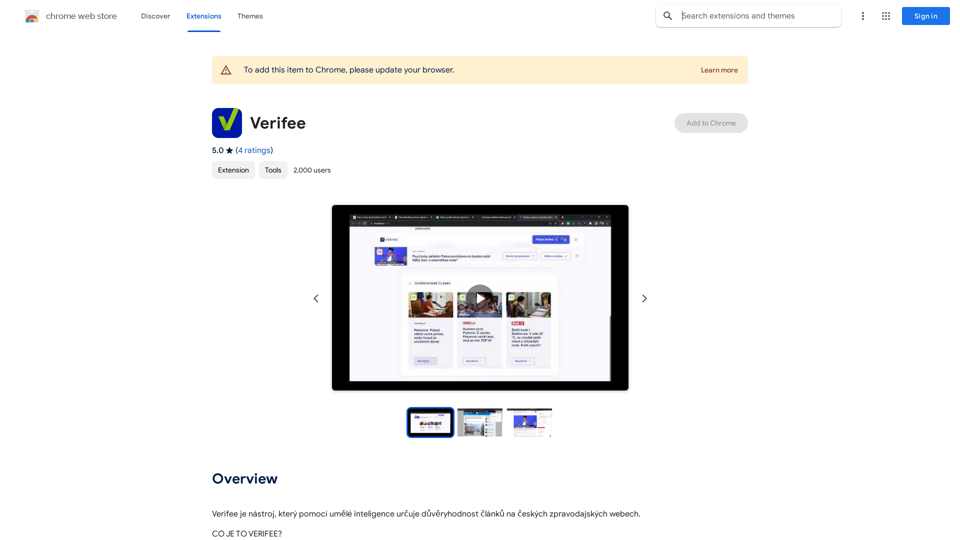
Introduction
Feature
Browser Extension and Web Application
Verifee offers two convenient ways to use its services:
- Browser extension: Always available, automatically displays warning icons next to news articles
- Web application: Allows analysis of any article without installation
Credibility Scoring System
- Assigns a credibility score to each analyzed article
- Provides immediate indication of content reliability
- Helps users quickly identify potentially unreliable information
Detailed Analysis Results
- Offers in-depth analysis of articles
- Enables users to critically evaluate content
- Supports informed decision-making
Non-Intrusive Design
- Operates quietly in the background
- Only displays notifications for low credibility scores
- Ensures a smooth browsing experience
AI-Powered Analysis
- Utilizes artificial intelligence to examine article language and style
- Compares content against a database of known unreliable media
- Generates credibility scores based on comprehensive analysis
Privacy-Focused
- Does not collect or use user data for training purposes
- Designed with transparency and user privacy in mind
Flexible Usage Options
- Basic features available for free
- Subscription option for advanced features and additional data
FAQ
How does Verifee work?
Verifee employs artificial intelligence to analyze the language and style of articles, comparing them to a database of known unreliable media. It then assigns a credibility score based on this analysis, which is displayed next to the article. For low credibility scores, Verifee shows a warning icon and provides a detailed analysis of the article.
How can I maximize my use of Verifee?
To get the most out of Verifee:
- Install it as a browser extension for constant availability
- Regularly analyze articles to stay informed about source credibility
- Use the detailed analysis results to critically evaluate articles and make informed decisions
Is my information used for training data?
No, Verifee does not collect or use your data for training purposes. The tool is designed to be transparent and respects user privacy.
When would I need a subscription to Verifee?
A subscription may be necessary if you:
- Rely heavily on Verifee
- Need access to more advanced features
- Require additional data
However, basic features are available for free, allowing you to start using the tool without a subscription.
Latest Traffic Insights
Monthly Visits
193.90 M
Bounce Rate
56.27%
Pages Per Visit
2.71
Time on Site(s)
115.91
Global Rank
-
Country Rank
-
Recent Visits
Traffic Sources
- Social Media:0.48%
- Paid Referrals:0.55%
- Email:0.15%
- Referrals:12.81%
- Search Engines:16.21%
- Direct:69.81%
Related Websites
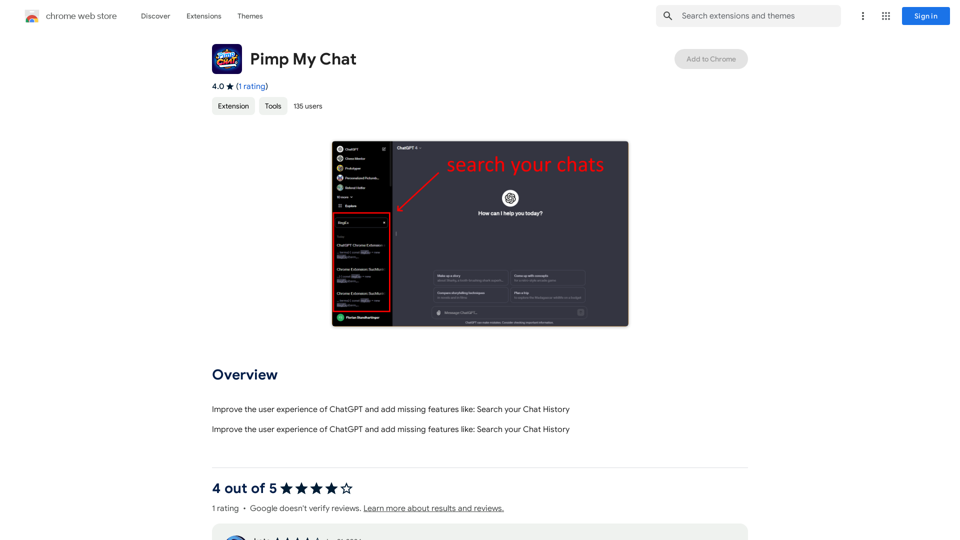
ChatGPT Improvements: Enhanced User Experience: * Seamless Chat History Search: Easily find past conversations and specific messages within your chat history. New Features: * Search your Chat History: A dedicated search bar allows you to quickly locate past interactions, saving time and effort.
193.90 M
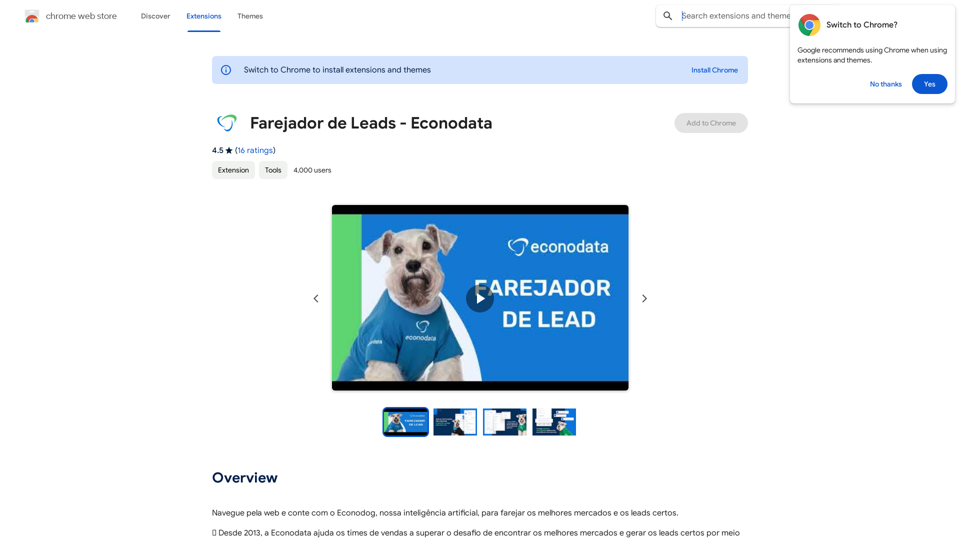
Browse the web and count on Econodog, our artificial intelligence, to sniff out the best markets and the right leads.
193.90 M
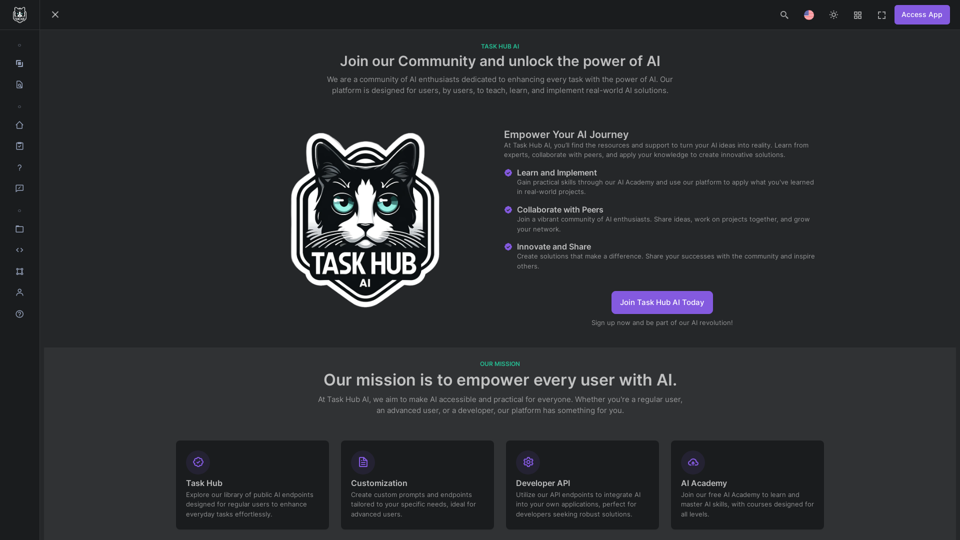
Unlock the power of AI with Task Hub AI. Learn from experts, collaborate with peers, and innovate with our AI community. Sign up now to turn your AI ideas into reality!
0
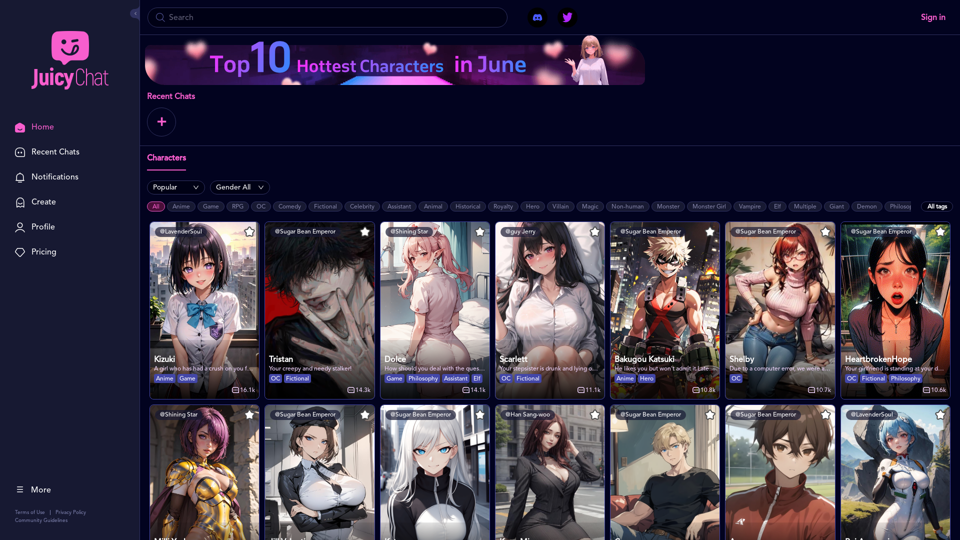
JuicyChat.Ai - Spicy NSFW Character AI Chat - AI Girlfriend
JuicyChat.Ai - Spicy NSFW Character AI Chat - AI GirlfriendJuicyChat.ai - Immerse yourself in provocative NSFW character AI conversations and indulge in the excitement of unrestricted, personal interactions with your AI partner.
11.47 M
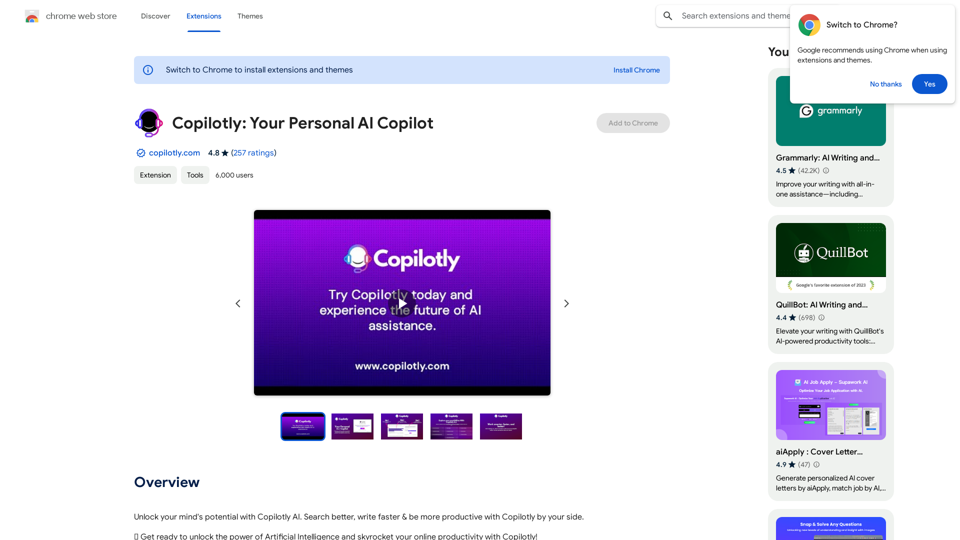
Unlock your mind's potential with Copilotly AI. Search better, write faster & be more productive with Copilotly by your side.
193.90 M