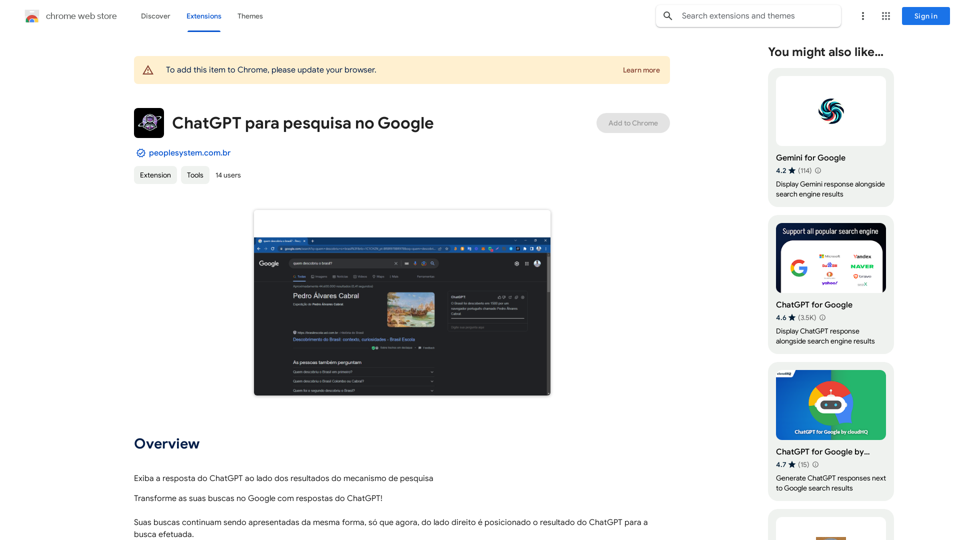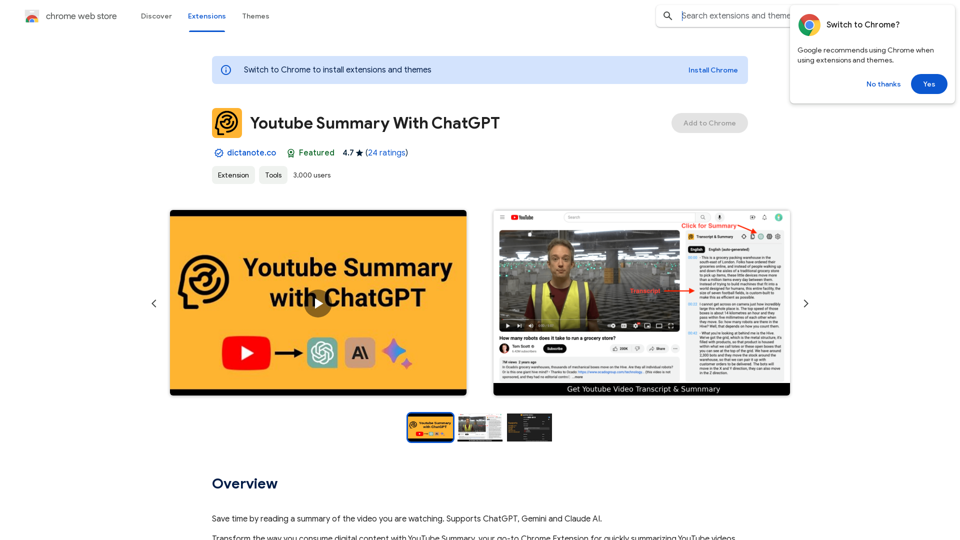Suggesty is a Chrome extension that leverages GPT-3 to provide human-like answers to Google searches. It offers instant responses to queries without the need to scroll through multiple search result pages. This tool enhances the search experience by integrating advanced AI capabilities directly into the Google search interface.
Suggesty Suggesty is a cutting-edge AI-powered tool designed to assist users in generating high-quality content quickly and efficiently.
Get human-like answers powered by GPT-3 to your Google searches
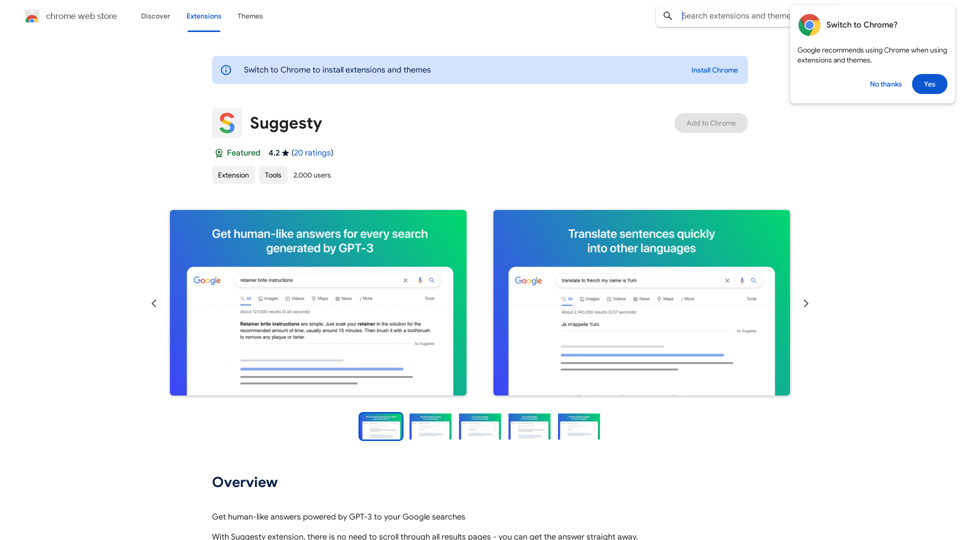
Introduction
Feature
Instant AI-Powered Answers
Suggesty sends your Google request to GPT-3 and displays its answers directly on the Google page, providing quick and relevant information without leaving the search results.
Grammar Correction
Users can type "fix grammar" to correct their sentences, making it a useful tool for improving writing skills and ensuring error-free text.
Language Translation
Suggesty offers easy translation of text into various languages, facilitating multilingual communication and understanding.
Recipe Generation
The extension can create cocktail recipes based on the ingredients you have, showcasing its versatility beyond simple question-answering.
Versatile Query Handling
Suggesty can handle a wide range of requests, allowing users to type any question and receive an AI-generated answer powered by GPT-3.
Google Chrome Integration
As a Chrome extension, Suggesty seamlessly integrates with the Google search experience, enhancing the browser's functionality.
FAQ
How does Suggesty work?
Suggesty utilizes GPT-3 to generate answers to user questions. Upon installation, users can start by typing their questions in the search bar. The extension then sends the request to GPT-3 and displays the answer directly on the Google page.
What are the benefits of using Suggesty?
- Instant access to AI-generated answers
- Improvement of writing and grammar skills
- Generation of ideas and inspiration through GPT-3
What are the limitations of Suggesty?
- Exclusive compatibility with Google Chrome
- Potential inaccuracies in GPT-3 generated answers
- Not a replacement for human judgment and critical thinking
How can users maximize their use of Suggesty?
- Utilize Suggesty for quick answers to questions
- Experiment with various types of requests to explore GPT-3's capabilities
- Leverage the tool to enhance writing and grammar skills
Latest Traffic Insights
Monthly Visits
193.90 M
Bounce Rate
56.27%
Pages Per Visit
2.71
Time on Site(s)
115.91
Global Rank
-
Country Rank
-
Recent Visits
Traffic Sources
- Social Media:0.48%
- Paid Referrals:0.55%
- Email:0.15%
- Referrals:12.81%
- Search Engines:16.21%
- Direct:69.81%
Related Websites
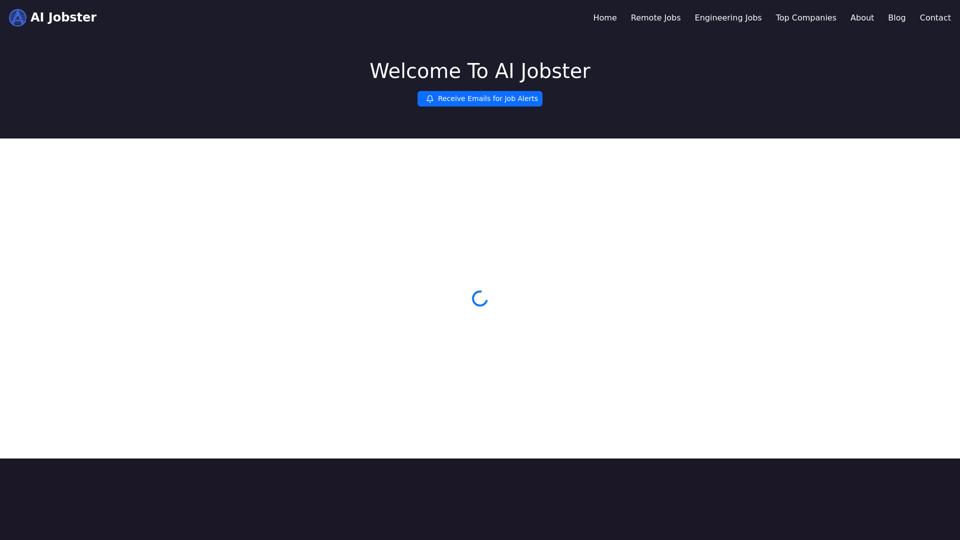
AiJobster - Job Search in AI Companies and Remote AI Jobs
AiJobster - Job Search in AI Companies and Remote AI JobsAiJobster - Your premier platform for job search in AI companies and remote jobs across top AI-driven organizations. Discover your future in tech today!
694
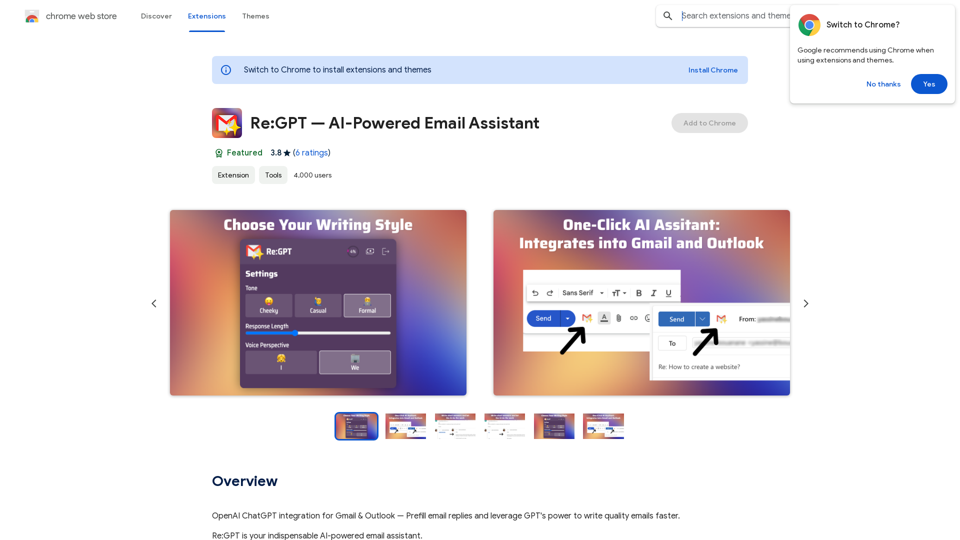
OpenAI ChatGPT integration for Gmail & Outlook — Automatically fill in email replies and harness the power of GPT to compose high-quality emails at a faster pace.
193.90 M
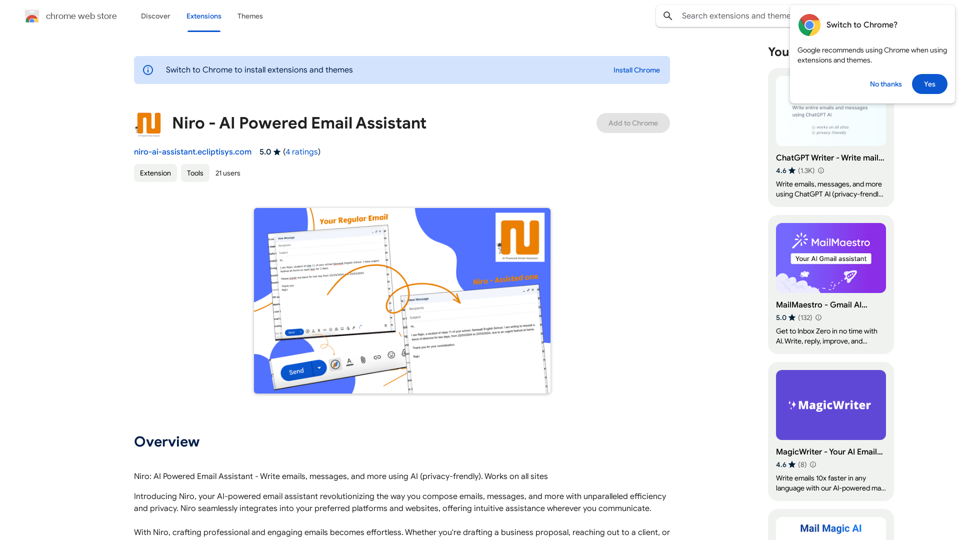
Niro: AI Powered Email Assistant - Write emails, messages, and more using AI (privacy-friendly). Works on all sites
193.90 M
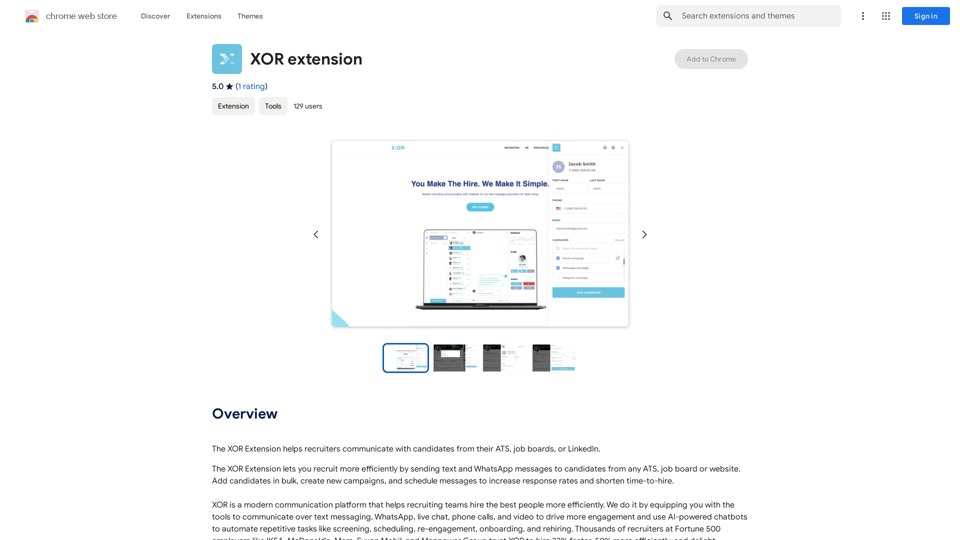
The XOR Extension lets recruiters talk to candidates from their Applicant Tracking System (ATS), job boards, or LinkedIn.
193.90 M
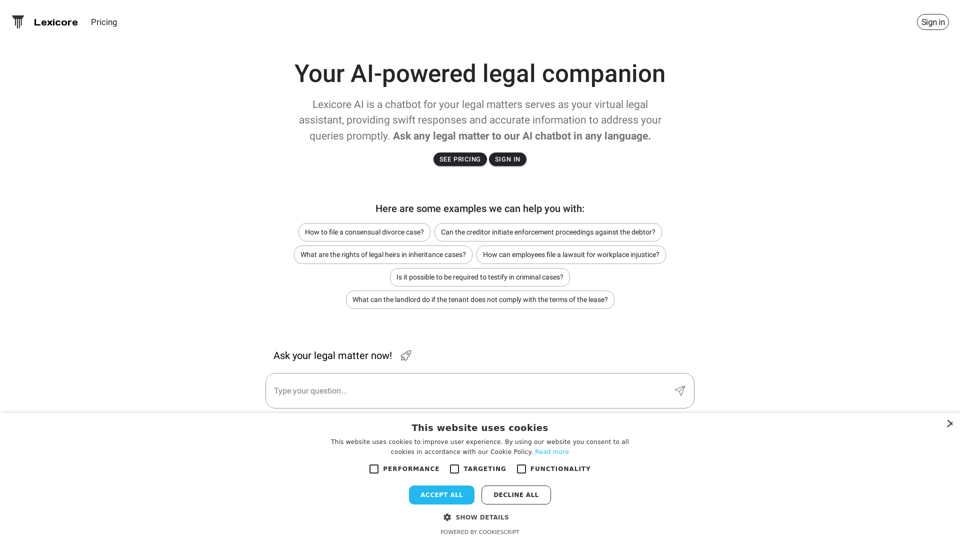
Lexicore is an AI-powered chatbot designed to be a virtual legal assistant. It can give you quick answers and accurate information to help you with your legal questions.
0