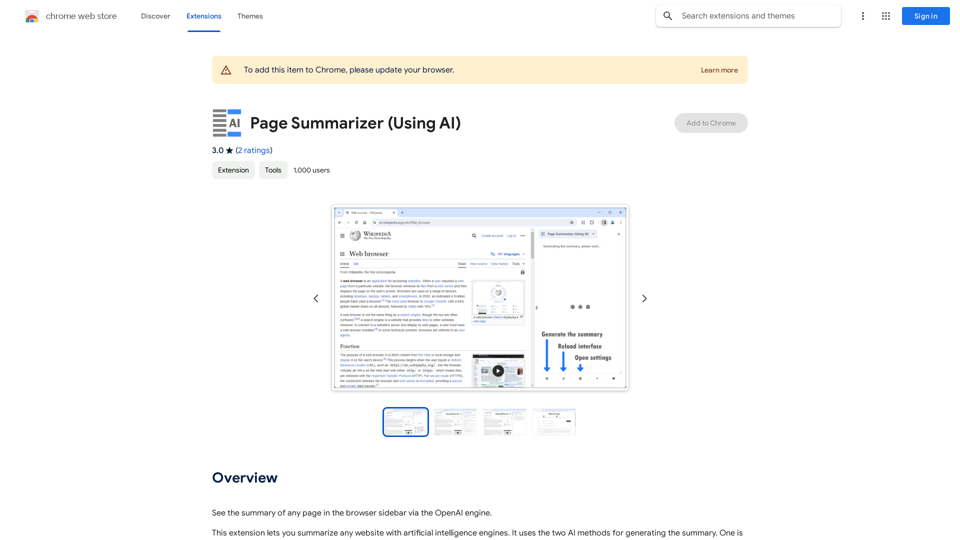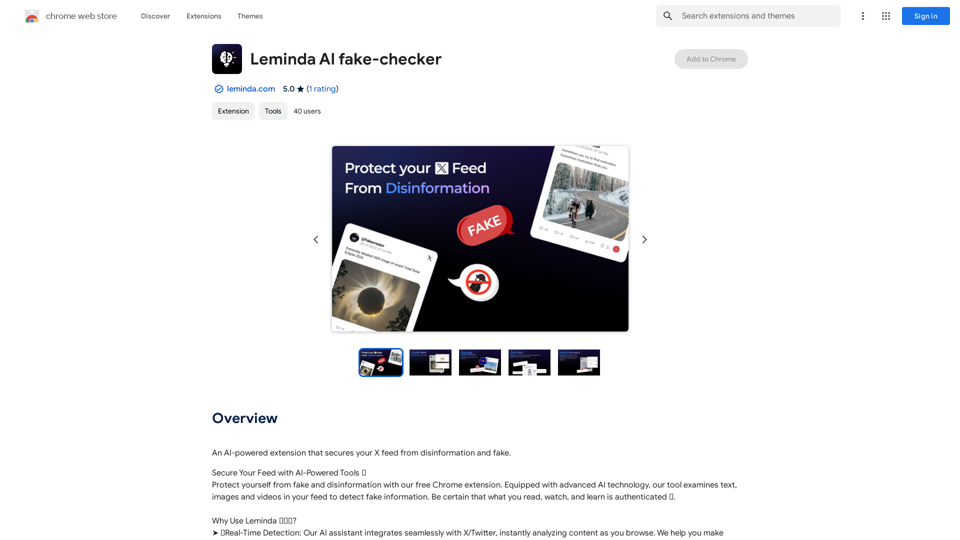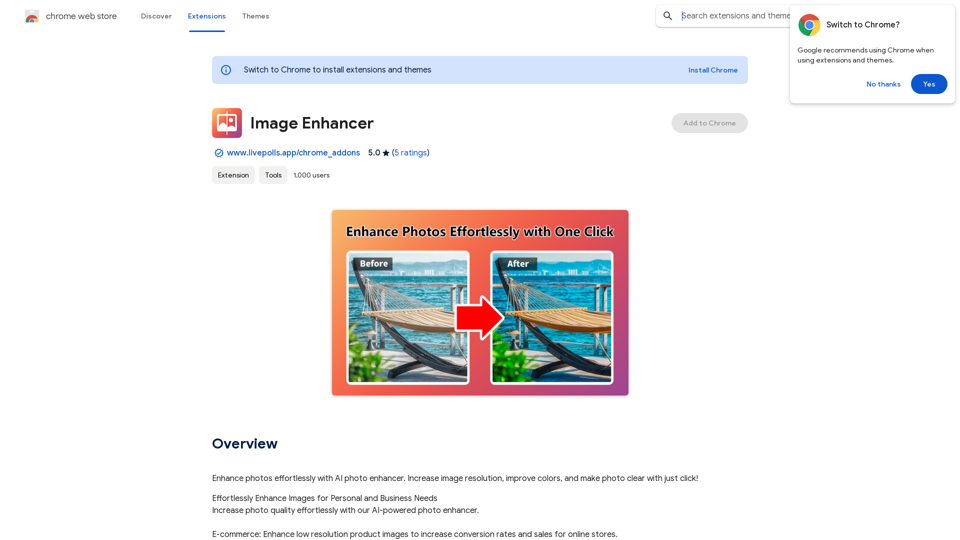SellingPilot is an AI-powered assistant designed to revolutionize e-commerce operations. It offers a suite of innovative features to help businesses streamline their processes, manage creators efficiently, and leverage AI for customer interactions and product management. From batch messaging to AI-driven email assistance and customer review analysis, SellingPilot aims to accelerate e-commerce growth and efficiency.
SellingPilot - Your AI-powered assistant for e-commerce.
SellingPilot is your AI-powered assistant for e-commerce. It helps you streamline your operations and accelerate your e-commerce business.
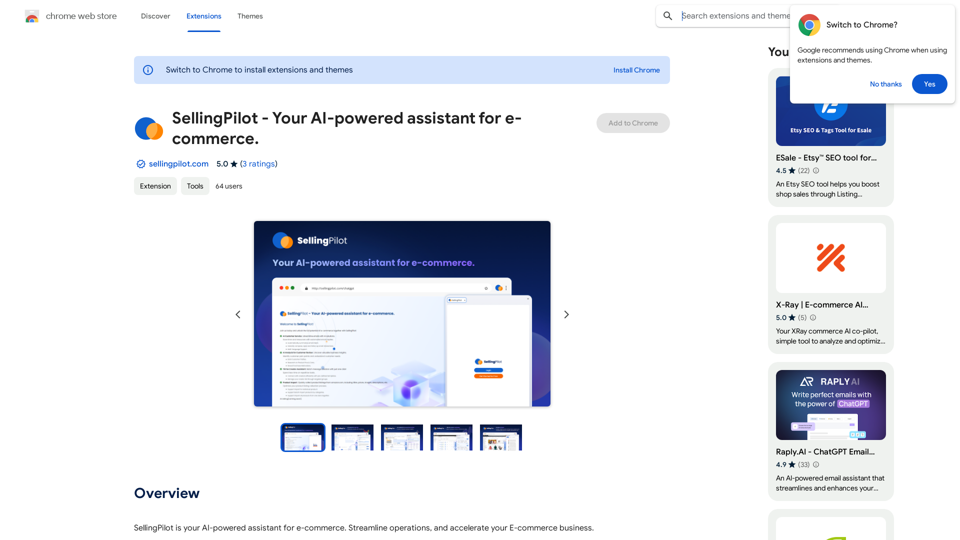
Introduction
Feature
Batch Messaging and Templates
- Batch message creators with a single click
- Pre-defined messaging templates for easy communication
Creator Management
- Organize creator lists through targeted groupings
- Improve efficiency in managing multiple creators
AI Email Assistant
- Email summary for quick understanding of customer intentions
- Sentiment analysis to prioritize replies
- AI-recommended responses and draft previews
- Multi-language support (English, Simplified Chinese, Traditional Chinese)
AI Analysis for Customer Reviews
- Build detailed customer profiles with demographic and behavioral insights
- Research product pros and cons
- Reveal purchase motivations for tailored marketing strategies
Product Import
- Collect product listings from Amazon.com
- Support for individual and batch import
- Gather details including titles, prices, images, and descriptions
User-Friendly Interface
- Easy integration with existing e-commerce operations
- Intuitive design for quick start and immediate benefits
FAQ
What is SellingPilot?
SellingPilot is an AI-powered assistant for e-commerce, designed to streamline operations and accelerate your e-commerce business through innovative features and efficient management tools.
What are the main features of SellingPilot?
The main features include:
- Batch messaging and pre-defined templates
- Efficient creator management
- AI email assistant with multi-language support
- AI analysis for customer reviews
- Product import from Amazon.com
- User-friendly interface for easy integration
How do I use SellingPilot?
SellingPilot is designed with a user-friendly interface, allowing for easy integration into your existing e-commerce operations. You can quickly start using its features to experience the benefits of AI-powered e-commerce management.
What pricing options does SellingPilot offer?
SellingPilot provides a range of pricing plans to suit various e-commerce needs, from basic to advanced. Each plan is tailored to provide the necessary tools and features for success in the competitive e-commerce landscape.
Latest Traffic Insights
Monthly Visits
193.90 M
Bounce Rate
56.27%
Pages Per Visit
2.71
Time on Site(s)
115.91
Global Rank
-
Country Rank
-
Recent Visits
Traffic Sources
- Social Media:0.48%
- Paid Referrals:0.55%
- Email:0.15%
- Referrals:12.81%
- Search Engines:16.21%
- Direct:69.81%
Related Websites
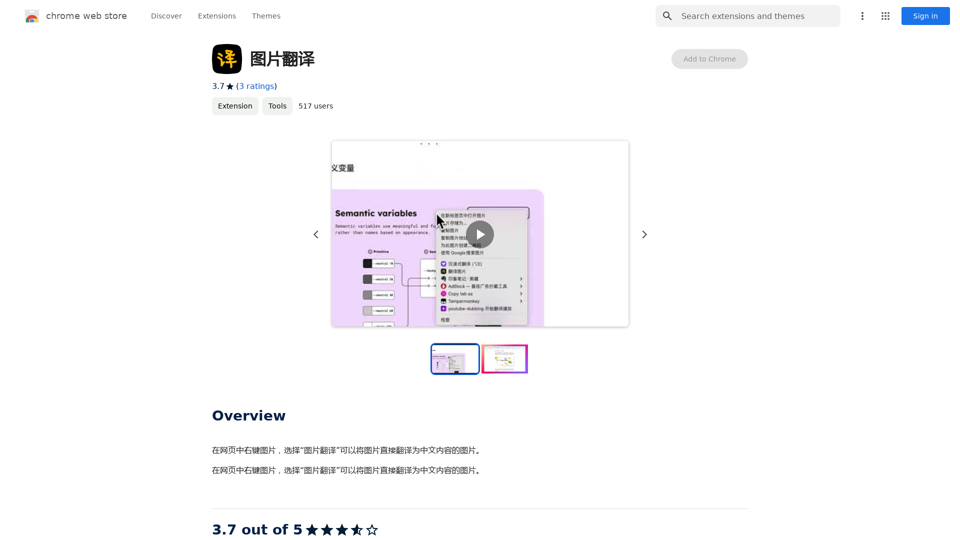
Right-click on an image on a webpage and select "Image Translation" to translate the image directly into Chinese content.
193.90 M
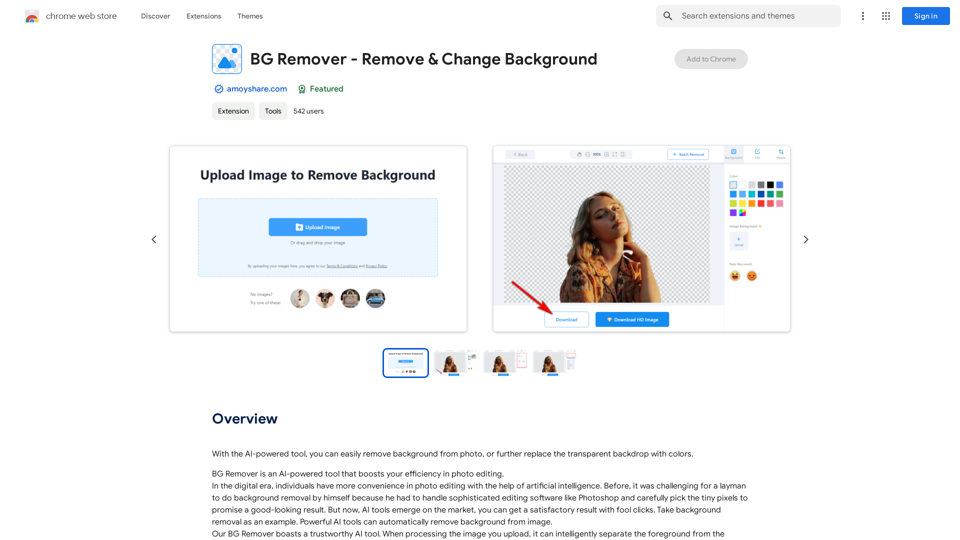
With the AI-powered tool, you can easily remove the background from a photo, or further replace the transparent backdrop with colors.
193.90 M
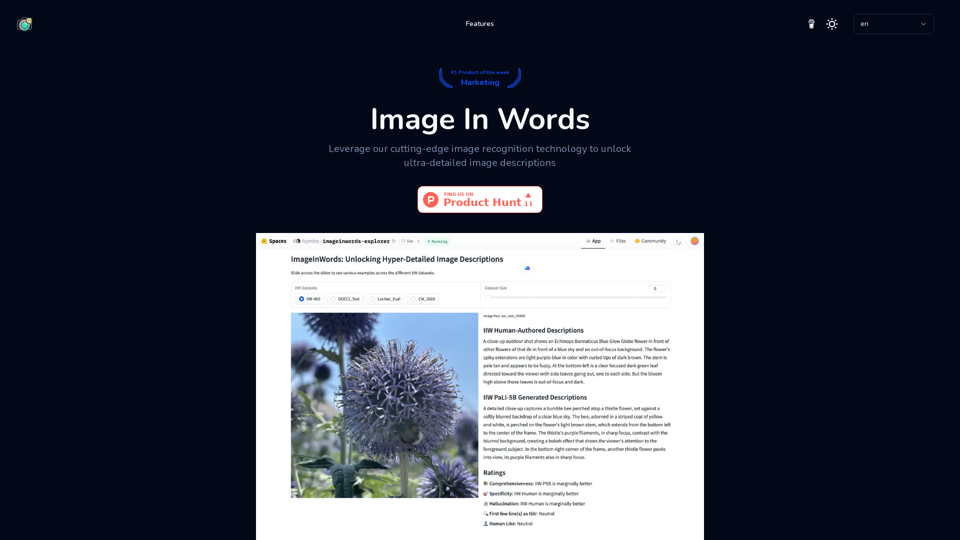
Image In Words: Unlock Text from Images with Google
Image In Words: Unlock Text from Images with GoogleDiscover how to use Google to convert images to text effortlessly. Click to learn more and start converting today!
0
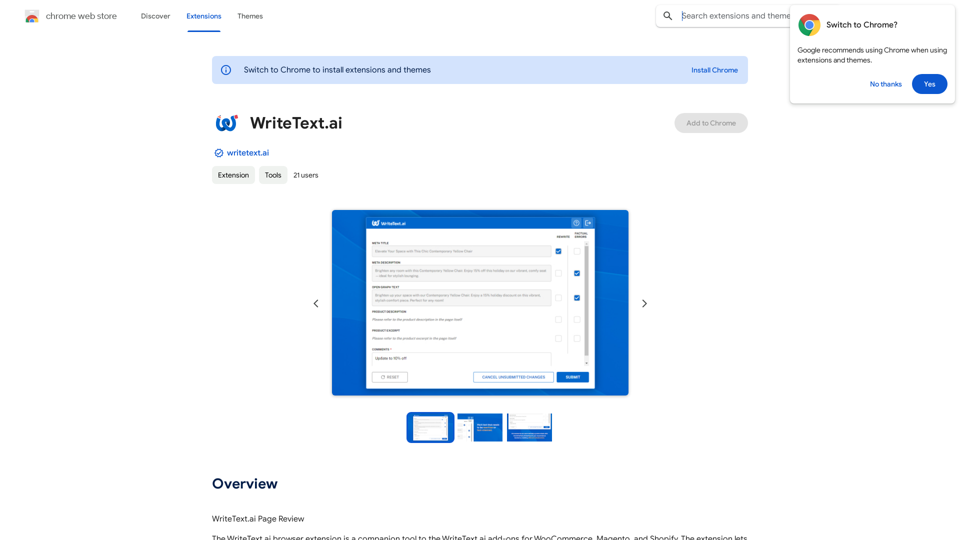
WriteText.ai Page Review WriteText.ai is an AI-powered writing assistant that helps you generate different creative text formats, like poems, code, scripts, musical pieces, email, letters, etc. It's designed to be user-friendly and accessible to everyone, regardless of their writing experience. Here's a breakdown of its key features and benefits: * Multiple Text Formats: WriteText.ai can generate a variety of text formats, including poems, code, scripts, musical pieces, emails, letters, and more. This versatility makes it a valuable tool for writers, developers, and anyone who needs to create different types of content. * User-Friendly Interface: The platform boasts a clean and intuitive interface that is easy to navigate, even for beginners. * AI-Powered Generation: WriteText.ai leverages the power of artificial intelligence to generate high-quality text. The AI model is trained on a massive dataset of text and code, allowing it to produce creative and coherent outputs. * Customization Options: Users can customize their text generation by providing specific instructions, keywords, or examples. This level of control ensures that the generated text meets their exact needs. * Fast and Efficient: WriteText.ai is designed to be fast and efficient, generating text quickly and accurately. This saves users time and effort, allowing them to focus on other aspects of their work. Overall, WriteText.ai is a powerful and versatile AI writing assistant that can be a valuable tool for a wide range of users. Its user-friendly interface, multiple text format options, and AI-powered generation make it a compelling choice for anyone looking to enhance their writing process.
193.90 M
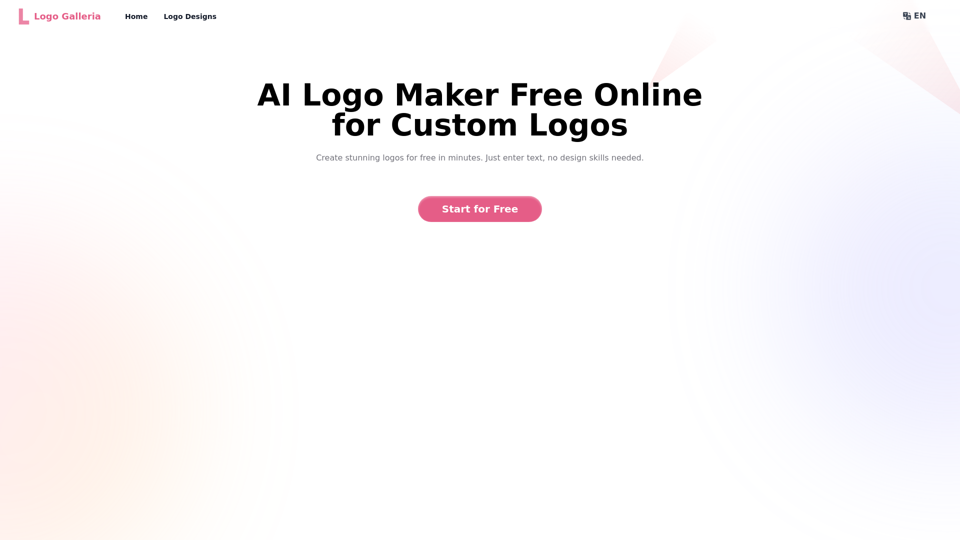
Discover how our AI logo maker can generate unique, professional logos quickly and affordably. With AI logo maker free online features, customizable designs, and watermark-free options, Logo Galleria offers the best solutions for startups, YouTube channels, and more.
15.21 K