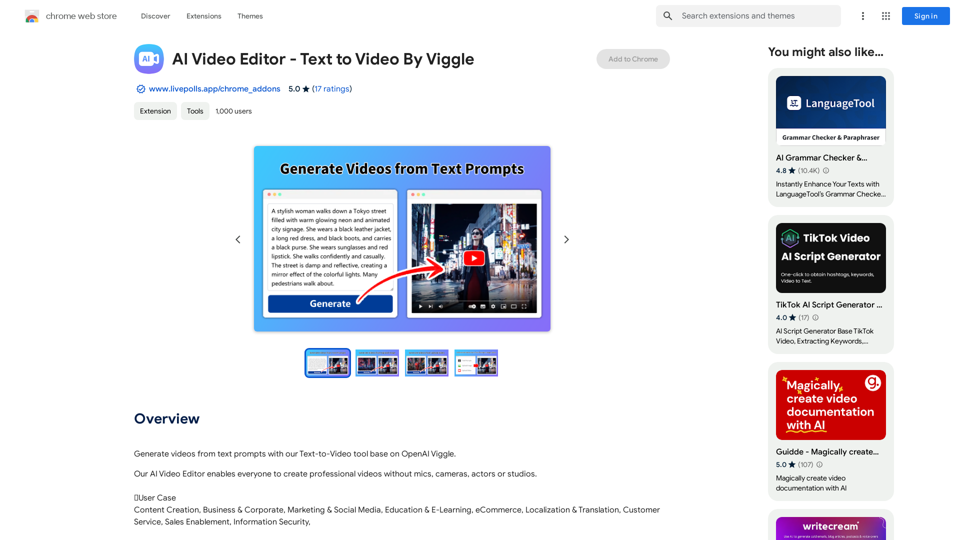Sanket's OpenAI Search is a Chrome extension that enhances web searching by combining Google and OpenAI APIs. This powerful tool allows users to access a wide range of information, customize search parameters, and utilize additional features to optimize their search experience. The extension is free to use and requires users to provide their OpenAI API keys for functionality.
Sanket's OpenAI Search
Chrome Extension for OpenAI Search
This is a Chrome extension that integrates OpenAI's powerful search capabilities directly into your browser.
Features:
* Seamless Search: Access OpenAI's search results directly from your address bar or by clicking a dedicated button.
* Contextual Understanding: The extension leverages OpenAI's advanced language models to understand the context of your search queries, delivering more relevant and insightful results.
* Summarization and Insights: Get concise summaries and key takeaways from search results, saving you time and effort.
* Customizable Settings: Tailor your search experience with options to adjust parameters like temperature and top_p for fine-tuned results.
Benefits:
* Enhanced Research: Uncover deeper insights and explore information more effectively.
* Improved Productivity: Quickly find the information you need and streamline your workflow.
* New Ways to Explore: Discover unexpected connections and gain a broader understanding of topics.
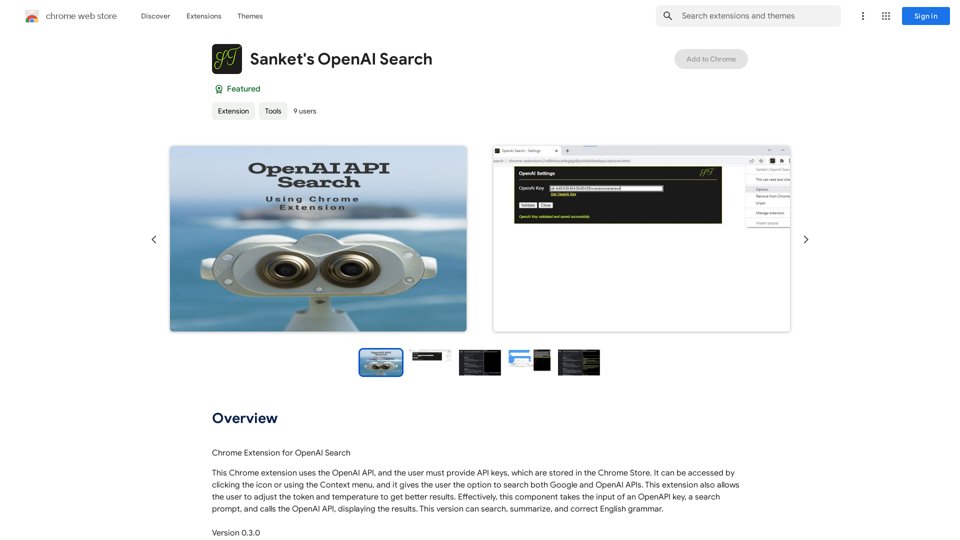
Introduction
Feature
Dual API Search Capability
Sanket's OpenAI Search enables users to search both Google and OpenAI APIs simultaneously, providing access to a vast array of information from multiple sources.
Customizable Search Parameters
Users can adjust token and temperature settings to fine-tune their search results, allowing for more precise and relevant information retrieval.
Enhanced Search Features
The extension includes additional functionalities such as TL;DR (Too Long; Didn't Read) summaries and note-taking capabilities, helping users efficiently process and organize search results.
User-Friendly Installation
Users can easily install Sanket's OpenAI Search from the Chrome Web Store, making it readily accessible to Chrome browser users.
Free to Use
The extension is available at no cost, allowing users to benefit from its advanced search capabilities without any financial commitment.
FAQ
How do I get started with Sanket's OpenAI Search?
To begin using Sanket's OpenAI Search:
- Install the extension from the Chrome Web Store
- Provide your OpenAI API keys
- Start searching using both Google and OpenAI APIs
What are the key features of Sanket's OpenAI Search?
The main features include:
- Dual API search (Google and OpenAI)
- Adjustable token and temperature settings
- Additional search features like TL;DR and Notes
- Free to use
Are there any tips for optimizing my search experience?
To get the most out of Sanket's OpenAI Search:
- Experiment with token and temperature adjustments to refine your results
- Utilize the TL;DR and Notes features for efficient information processing
- Take advantage of the dual API search to access a broader range of information
Latest Traffic Insights
Monthly Visits
193.90 M
Bounce Rate
56.27%
Pages Per Visit
2.71
Time on Site(s)
115.91
Global Rank
-
Country Rank
-
Recent Visits
Traffic Sources
- Social Media:0.48%
- Paid Referrals:0.55%
- Email:0.15%
- Referrals:12.81%
- Search Engines:16.21%
- Direct:69.81%
Related Websites
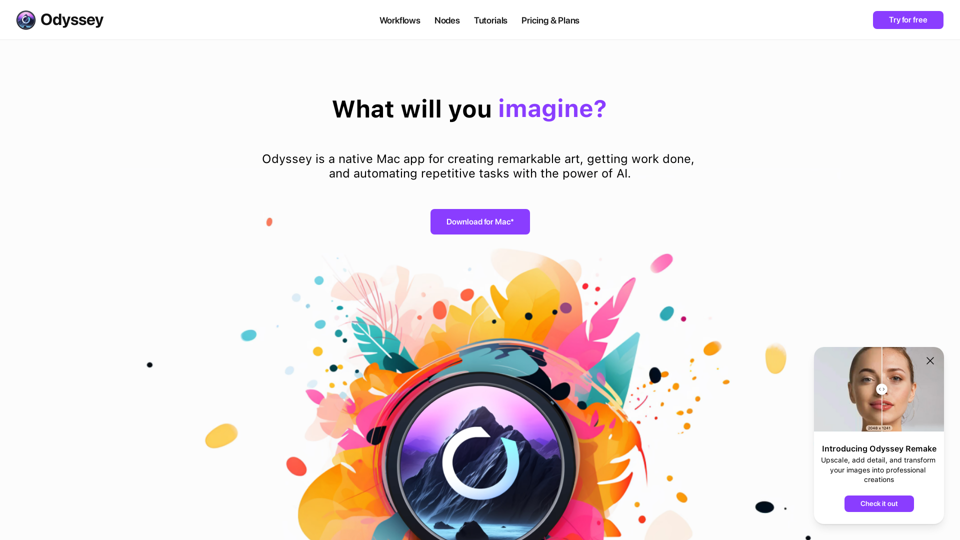
Odyssey is a native Mac app for creating remarkable art, getting work done, and automating repetitive tasks with the power of AI.
12.13 K
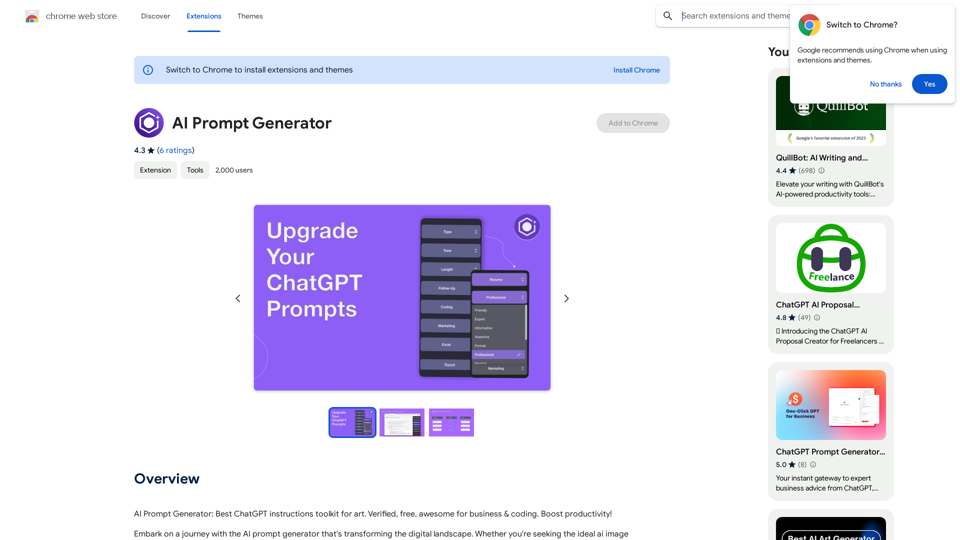
AI Prompt Generator: The Ultimate ChatGPT Instructions Toolkit for Art Verified, free, and awesome for business and coding. This toolkit is designed to boost your productivity!
193.90 M
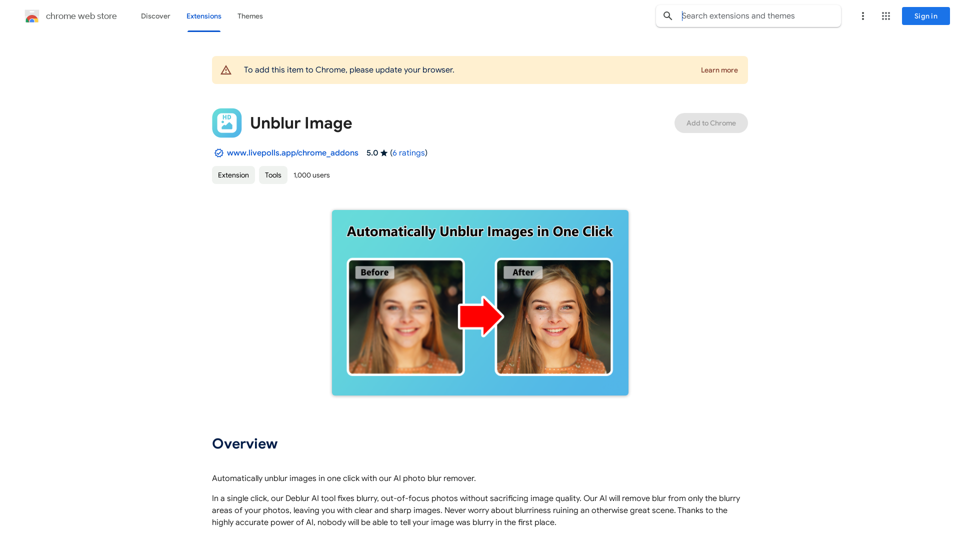
Unblur Image Unblur image refers to the process of removing blur or haze from an image to make it sharper and clearer. This technique is often used to enhance the quality of images that have been affected by camera shake, motion blur, or other factors that cause blur.
Unblur Image Unblur image refers to the process of removing blur or haze from an image to make it sharper and clearer. This technique is often used to enhance the quality of images that have been affected by camera shake, motion blur, or other factors that cause blur.Automatically unblur images in one click with our AI photo blur remover.
193.90 M
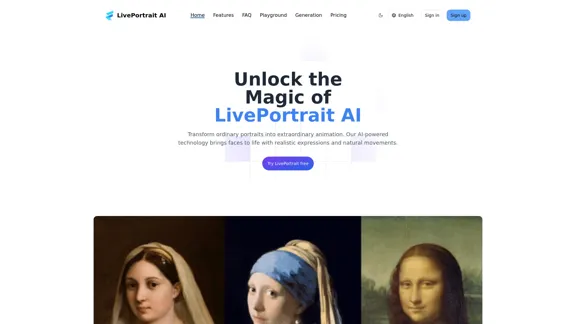
LivePortrait AI: Create Amazing AI Portrait Animation in Minutes
LivePortrait AI: Create Amazing AI Portrait Animation in MinutesLivePortrait AI uses advanced technology to create stunning AI portrait animation. Upload your photo and watch it come to life with realistic movements and expressions.
0
Pixelfox AI is one of the best free AI image editing tools, designed to automatically edit images and photos. Start editing photos now.
58.05 K
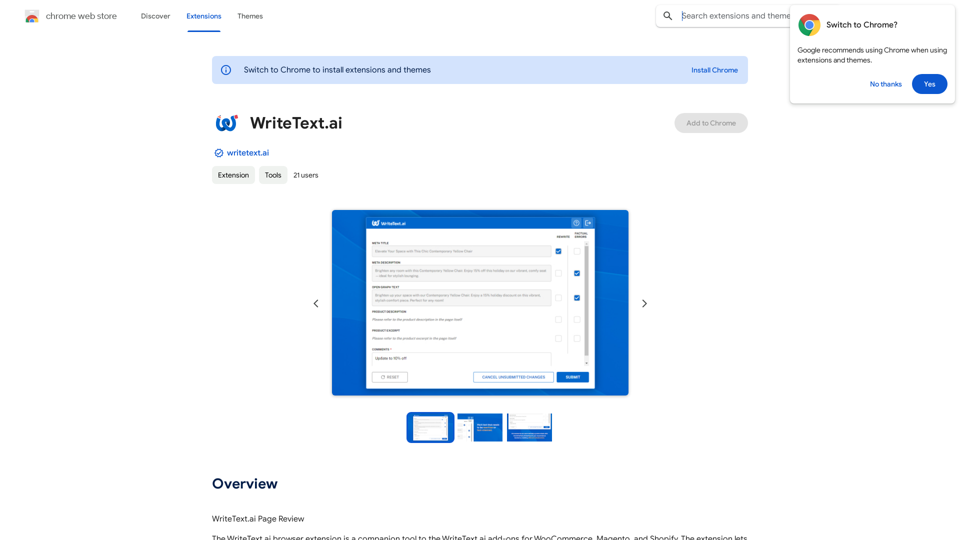
WriteText.ai Page Review WriteText.ai is an AI-powered writing assistant that helps you generate different creative text formats, like poems, code, scripts, musical pieces, email, letters, etc. It's designed to be user-friendly and accessible to everyone, regardless of their writing experience. Here's a breakdown of its key features and benefits: * Multiple Text Formats: WriteText.ai can generate a variety of text formats, including poems, code, scripts, musical pieces, emails, letters, and more. This versatility makes it a valuable tool for writers, developers, and anyone who needs to create different types of content. * User-Friendly Interface: The platform boasts a clean and intuitive interface that is easy to navigate, even for beginners. * AI-Powered Generation: WriteText.ai leverages the power of artificial intelligence to generate high-quality text. The AI model is trained on a massive dataset of text and code, allowing it to produce creative and coherent outputs. * Customization Options: Users can customize their text generation by providing specific instructions, keywords, or examples. This level of control ensures that the generated text meets their exact needs. * Fast and Efficient: WriteText.ai is designed to be fast and efficient, generating text quickly and accurately. This saves users time and effort, allowing them to focus on other aspects of their work. Overall, WriteText.ai is a powerful and versatile AI writing assistant that can be a valuable tool for a wide range of users. Its user-friendly interface, multiple text format options, and AI-powered generation make it a compelling choice for anyone looking to enhance their writing process.
193.90 M
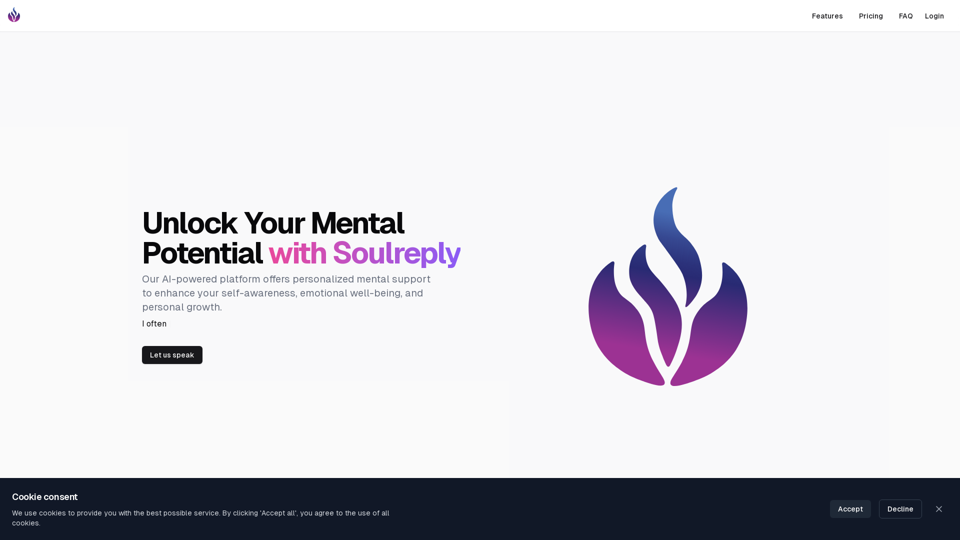
Discover a supportive and understanding mental health bot designed to help you manage stress, anxiety, and everyday emotional challenges. Accessible anytime to provide guidance, resources, and comfort, ensuring you never feel alone in your journey towards mental wellness.
0