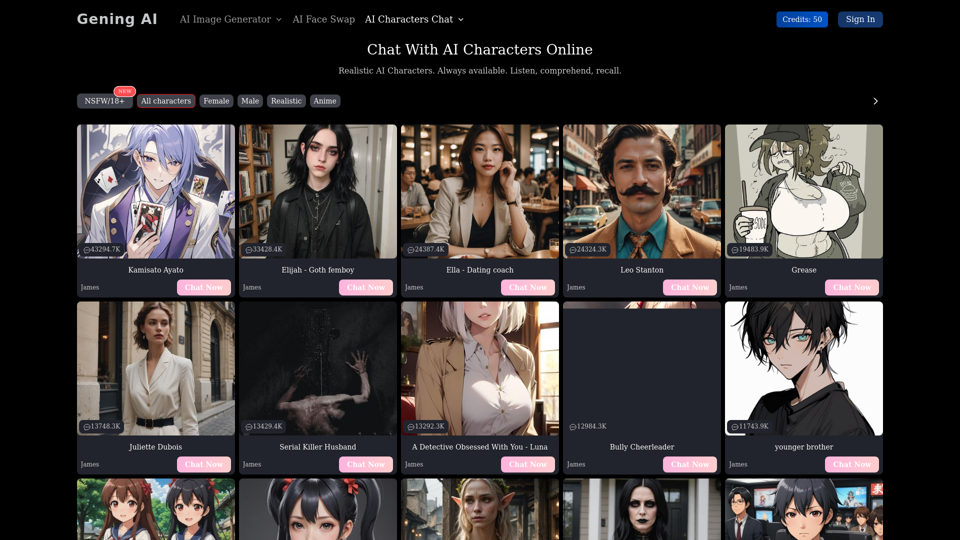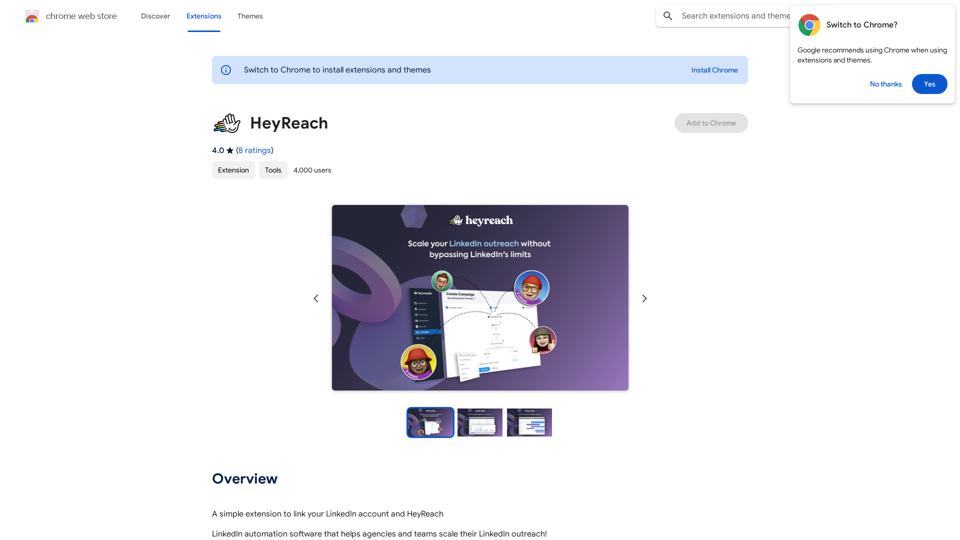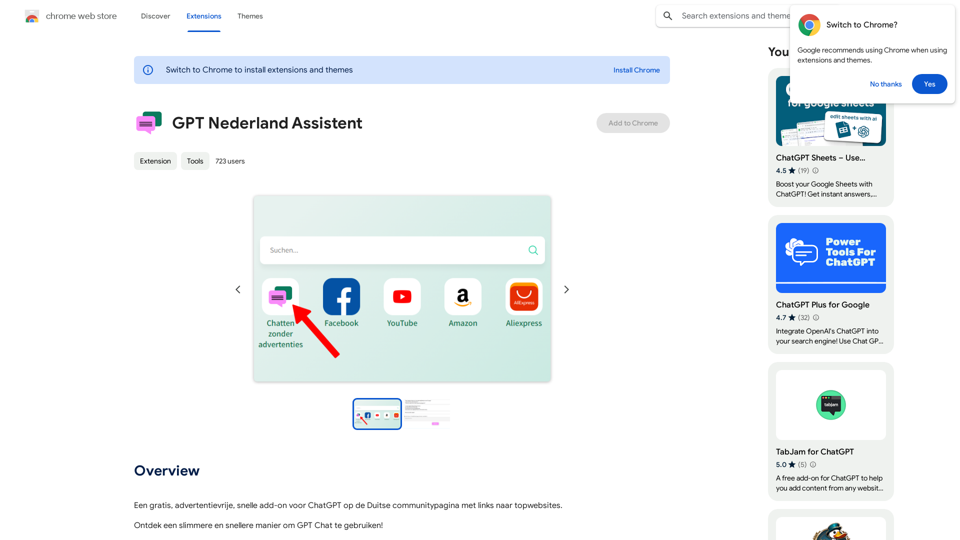Outmeet: Cohost is a browser extension that enhances interview management using Open AI technology. It provides real-time feedback and suggestions to interviewers, improving conversation flow and efficiency. This tool is designed to assist interviewers in conducting more effective and engaging interviews.
Outmeet: Cohost
Interview assistant. Manage interviews efficiently, providing real-time feedback and suggestions to improve the conversation flow.
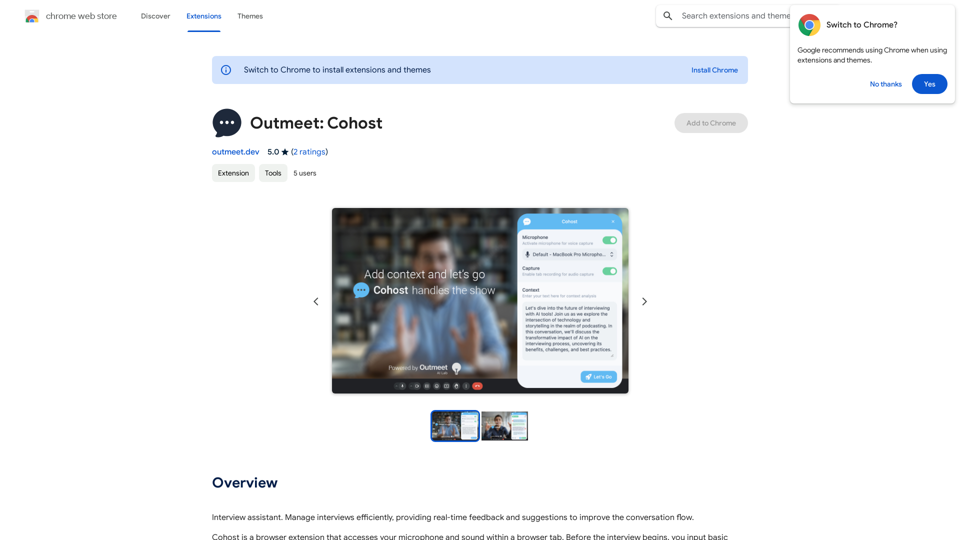
Introduction
Feature
Real-time Feedback
Outmeet: Cohost listens to the interview in real-time, offering instant feedback, suggested questions, and tips to enhance the ongoing conversation.
AI-powered Suggestions
Leveraging Open AI technology, the extension generates relevant questions and discussion topics tailored to the interview context.
Easy Setup
Users can input essential information before the interview, including interviewee details, planned questions, and interview objectives, ensuring a smooth start.
Customizable Settings
The extension allows users to adjust settings according to their specific needs and interview style, providing a personalized experience.
Free Basic Version
Outmeet: Cohost offers a free version with core functionalities, making it accessible to all users.
Premium Upgrade Option
Users can opt for a paid plan to access additional features and support, enhancing their interview management capabilities.
FAQ
How does Outmeet: Cohost work?
Outmeet: Cohost utilizes Open AI to analyze the interview in real-time, providing instant feedback and suggestions to the interviewer.
Is Outmeet: Cohost free to use?
Yes, Outmeet: Cohost offers a free version with essential features. A paid upgrade is available for users seeking additional functionalities and support.
How do I get started with Outmeet: Cohost?
To begin using Outmeet: Cohost:
- Install the extension from the Chrome Web Store
- Set up the interview by inputting relevant information
- Start the interview, and the extension will automatically provide real-time assistance
Can I customize the settings in Outmeet: Cohost?
Yes, users can tailor the settings to match their specific requirements and interview style, ensuring a personalized experience.
Latest Traffic Insights
Monthly Visits
193.90 M
Bounce Rate
56.27%
Pages Per Visit
2.71
Time on Site(s)
115.91
Global Rank
-
Country Rank
-
Recent Visits
Traffic Sources
- Social Media:0.48%
- Paid Referrals:0.55%
- Email:0.15%
- Referrals:12.81%
- Search Engines:16.21%
- Direct:69.81%
Related Websites
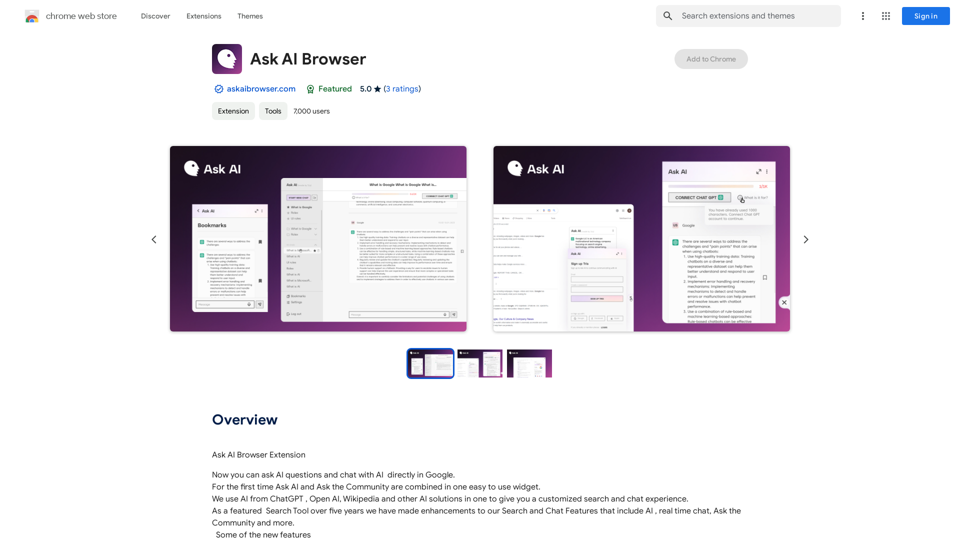
Ask AI Browser Extension ========================== Description The Ask AI browser extension is a cutting-edge tool that revolutionizes the way you interact with the internet. This innovative extension harnesses the power of artificial intelligence to provide you with instant answers, suggestions, and insights as you browse the web. Features * Instant Answers: Get quick answers to your questions without leaving the current webpage. * Smart Suggestions: Receive relevant suggestions based on your browsing history and preferences. * AI-driven Insights: Uncover hidden gems and interesting facts about the topics you're interested in. * Personalized Experience: Enjoy a tailored browsing experience that adapts to your needs and preferences. How it Works 1. Install the Extension: Add the Ask AI browser extension to your favorite browser. 2. Ask Your Question: Type your question in the search bar or highlight a phrase on a webpage. 3. Get Instant Answers: Receive accurate and relevant answers, suggestions, and insights in real-time. Benefits * Save Time: Get instant answers and reduce your search time. * Enhance Productivity: Stay focused on your tasks with relevant suggestions and insights. * Improve Knowledge: Expand your knowledge with interesting facts and hidden gems. Get Started Download the Ask AI browser extension today and experience the future of browsing!
193.90 M
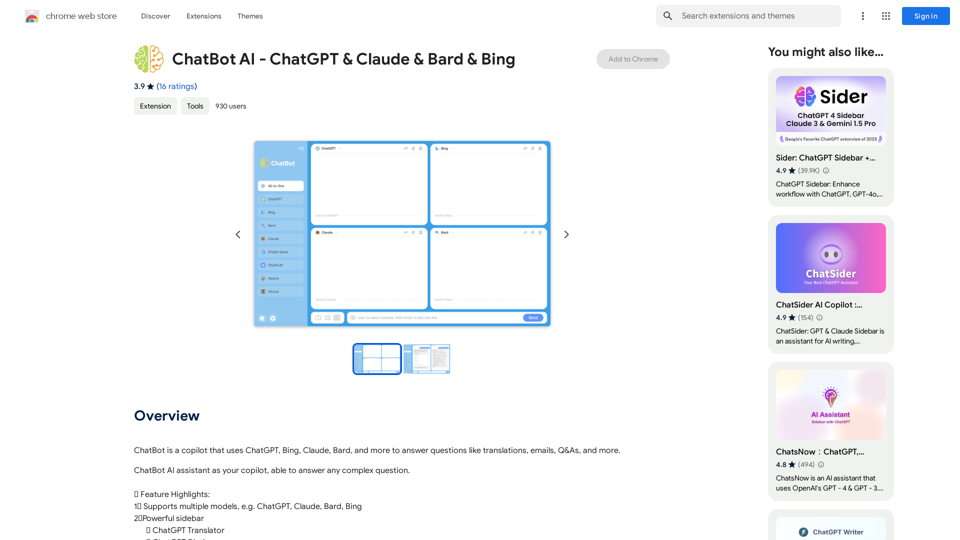
ChatBot AI - ChatGPT & Claude & Bard & BingOverviewChatBot AI
ChatBot AI - ChatGPT & Claude & Bard & BingOverviewChatBot AIChatBot is a copilot that uses ChatGPT, Bing, Claude, Bard, and more to answer questions like translations, emails, Q&As, and more.
193.90 M
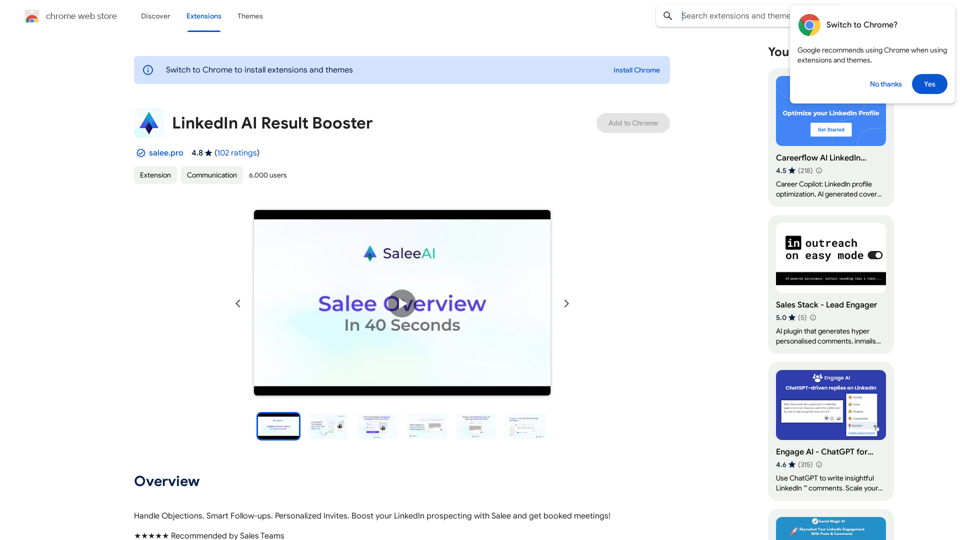
Handle Objections. Smart Follow-ups. Personalized Invites. Boost your LinkedIn prospecting with Salee and get booked meetings!
193.90 M
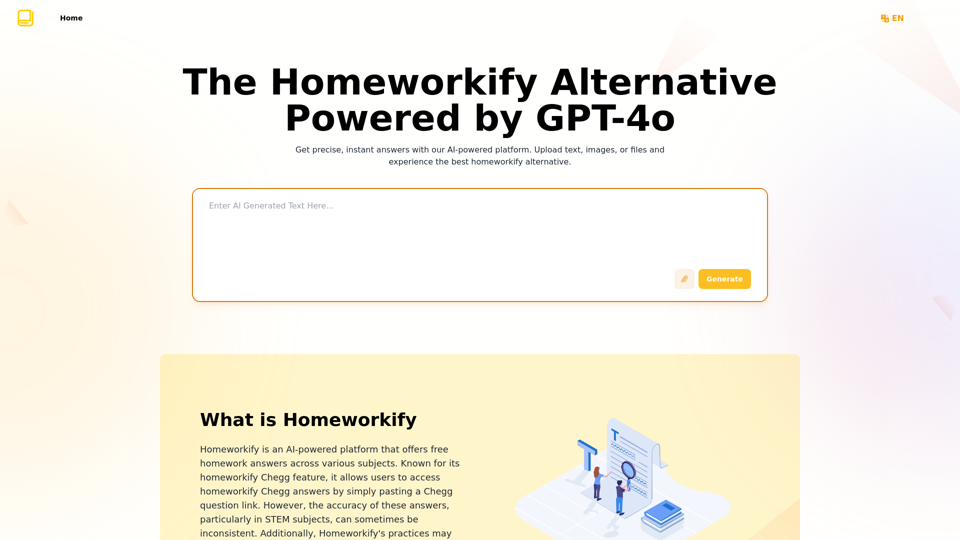
Homeworkify.im: The GPT-4o Powered Homeworkify Alternative
Homeworkify.im: The GPT-4o Powered Homeworkify AlternativeDiscover Homeworkify.im, the top homeworkify alternative offering free online AI-powered solutions. Upload text, images, or files for accurate and instant homework help across all subjects.
10.90 K