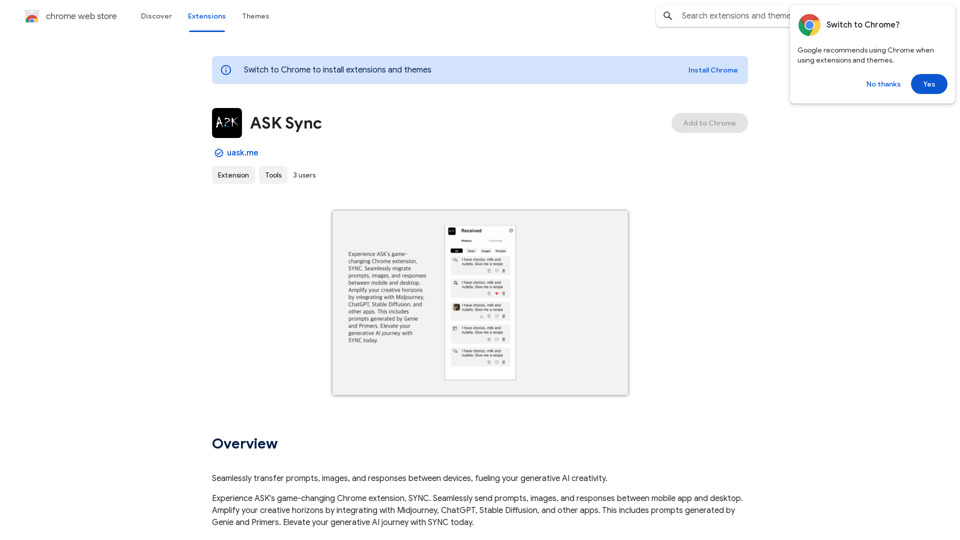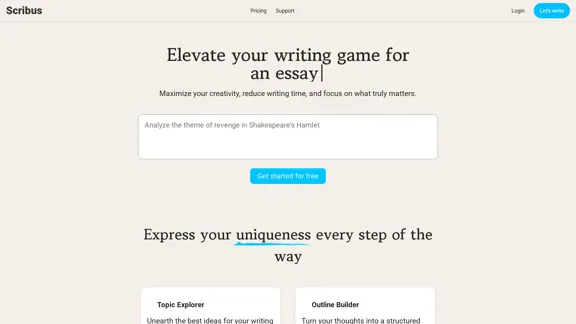Hexofy Scraper is a free web scraping and AI browser extension designed for effortless data capture from the internet. It features an AI assistant that enables users to perform GPT tasks on captured data or the current browsing page with a single click. This tool combines simplicity with powerful functionality, making web scraping accessible to users of all technical levels.
Hexofy Scraper - Free Web Scraping + AI
1-Click Data Capture & Web Scraping Tool Enhanced with AI
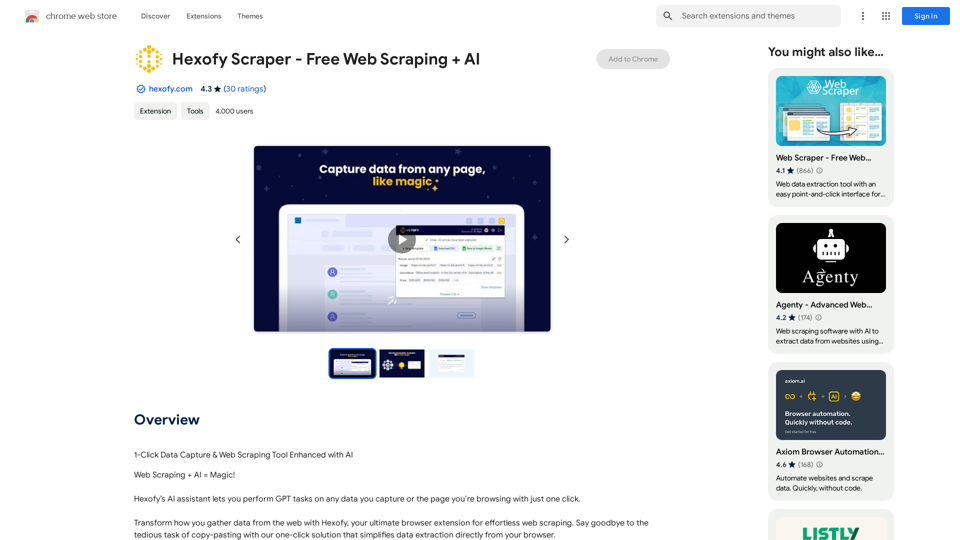
Introduction
Feature
User-Friendly Interface
Hexofy Scraper boasts an intuitive point-and-click interface, making data capture accessible to everyone, regardless of their technical expertise.
Efficient Data Extraction
Users can set up the tool in minutes and extract thousands of records from any website, ranging from popular marketplaces like Amazon and eBay to niche sites.
No Coding Required
Designed for ease of use, Hexofy Scraper eliminates the need for Python or JavaScript knowledge, allowing users to scrape data without writing a single line of code.
Browser-Based Operation
All scraping tasks are executed within the browser, eliminating the need for downloads or installations on the user's computer.
AI-Powered Assistant
The integrated AI assistant enables users to perform GPT tasks on captured data or the current browsing page with just one click, enhancing the tool's versatility.
Free to Use
Hexofy Scraper is offered as a free extension, making it accessible to all users without any cost barriers.
Versatile Applications
The tool can be used for various purposes, including lead capture, tweet analysis, product comparison, and information aggregation.
FAQ
Is Hexofy Scraper free to use?
Yes, Hexofy Scraper is a free extension available to all users.
Do I need coding skills to use Hexofy Scraper?
No, Hexofy Scraper is designed for ease of use, allowing data scraping without any coding knowledge.
Can Hexofy Scraper be used on any website?
Yes, Hexofy Scraper can be used on any website, from popular marketplaces like Amazon and eBay to niche sites.
How do I use Hexofy Scraper?
To use Hexofy Scraper, simply install the extension, navigate to the desired website, and use the point-and-click interface to capture data.
What are some helpful tips for using Hexofy Scraper?
- Start with small-scale data extraction and scale up as needed
- Experiment with different scraping tasks to find what works best for your needs
- Use the tool for various purposes such as lead capture, tweet analysis, product comparison, or information aggregation
Latest Traffic Insights
Monthly Visits
193.90 M
Bounce Rate
56.27%
Pages Per Visit
2.71
Time on Site(s)
115.91
Global Rank
-
Country Rank
-
Recent Visits
Traffic Sources
- Social Media:0.48%
- Paid Referrals:0.55%
- Email:0.15%
- Referrals:12.81%
- Search Engines:16.21%
- Direct:69.81%
Related Websites
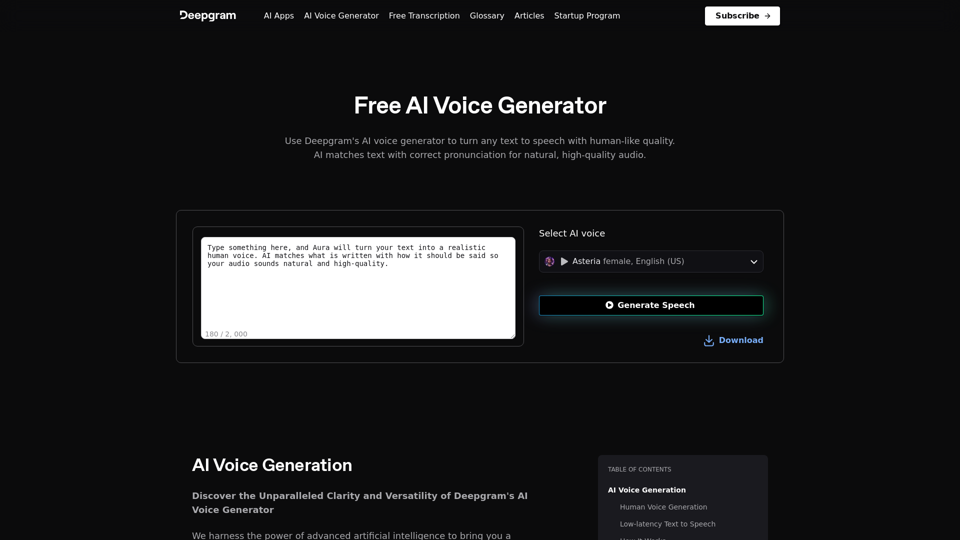
AI Voice Generator & Text to Speech | Deepgram Transform written text into natural-sounding speech with our AI voice generator and text-to-speech technology.
AI Voice Generator & Text to Speech | Deepgram Transform written text into natural-sounding speech with our AI voice generator and text-to-speech technology.Unlock the potential of Deepgram's AI Voice Generator. Experience natural-sounding text to speech for all your projects.
835.16 K

The Wechat Intelligent Assistant plugin allows users to right-click on selected text, choose an operation from the menu, and then open a small window for conversation, AI drawing, and text creation.
193.90 M
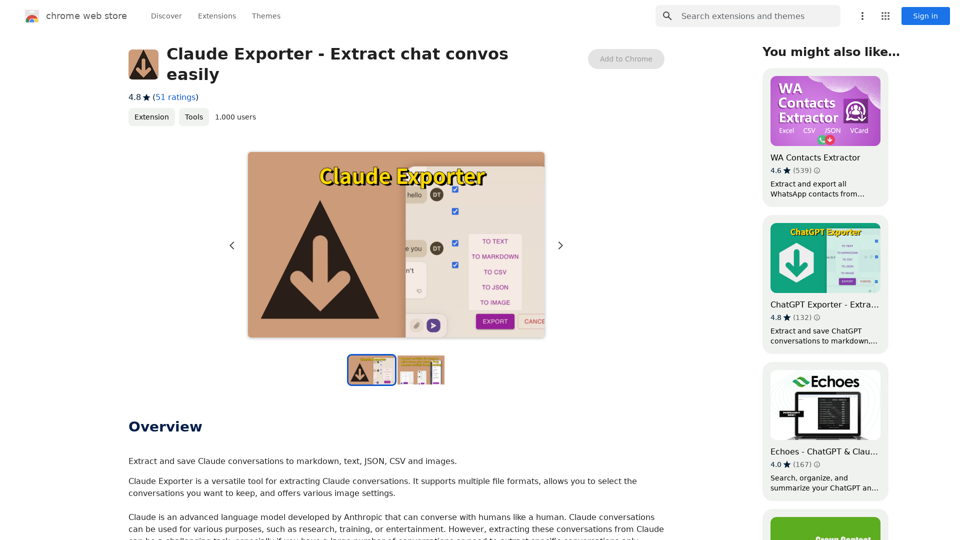
Claude Exporter - Easily Extract Chat Conversations
Claude Exporter - Easily Extract Chat ConversationsExtract and save Claude conversations to markdown, text, JSON, CSV, and images.
193.90 M
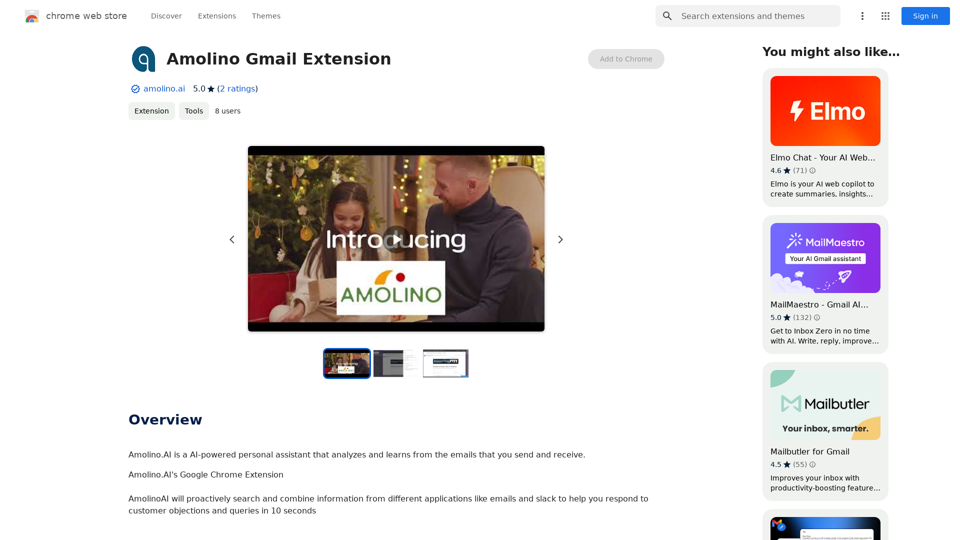
Amolino.AI is an AI-powered personal assistant that analyzes and learns from the emails you send and receive.
193.90 M
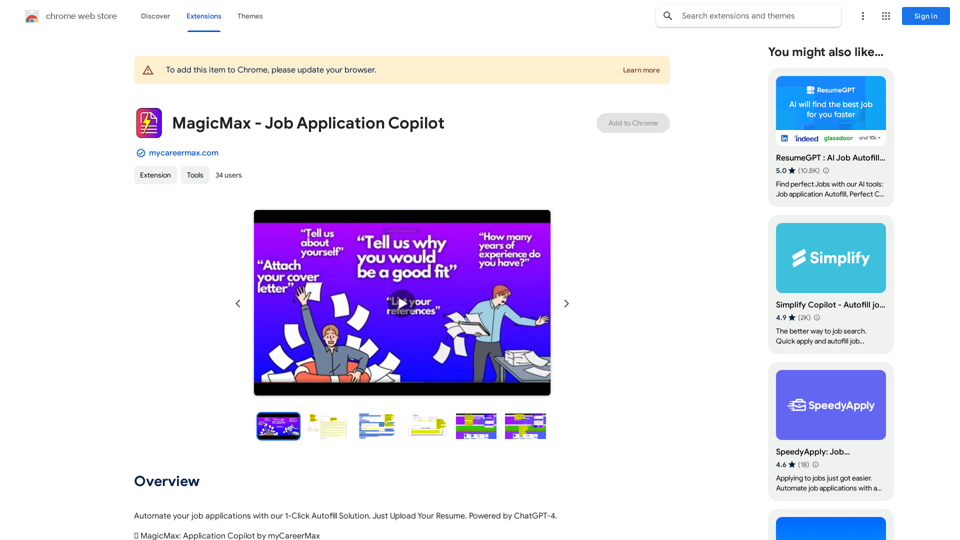
Automate your job applications with our 1-Click Autofill Solution. Just upload your resume. Powered by ChatGPT-4.
193.90 M
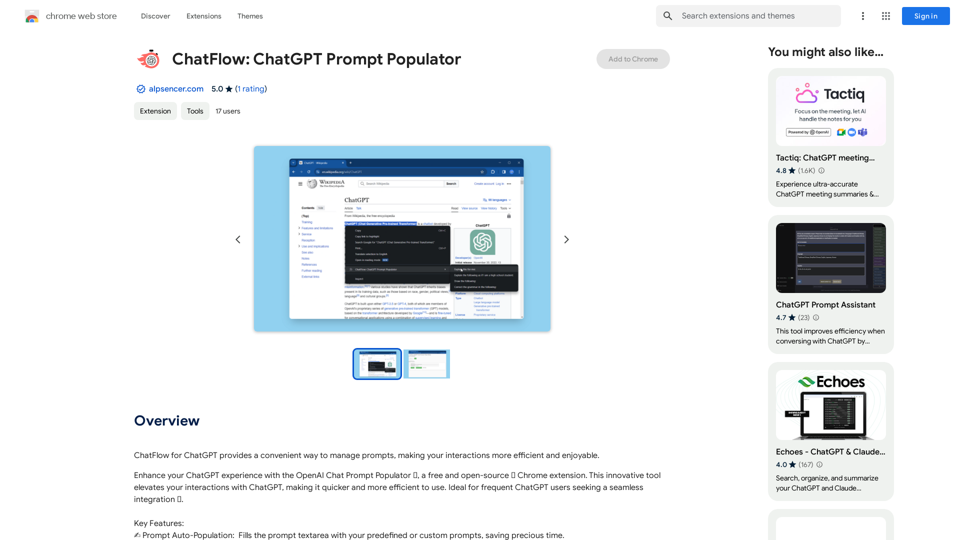
ChatFlow for ChatGPT makes it easy to manage your prompts, so you can have more efficient and enjoyable conversations.
193.90 M