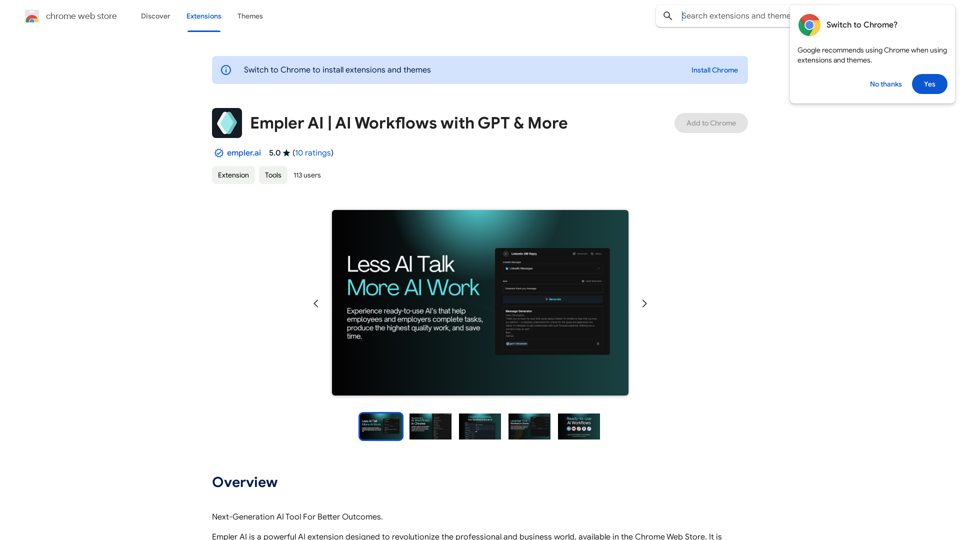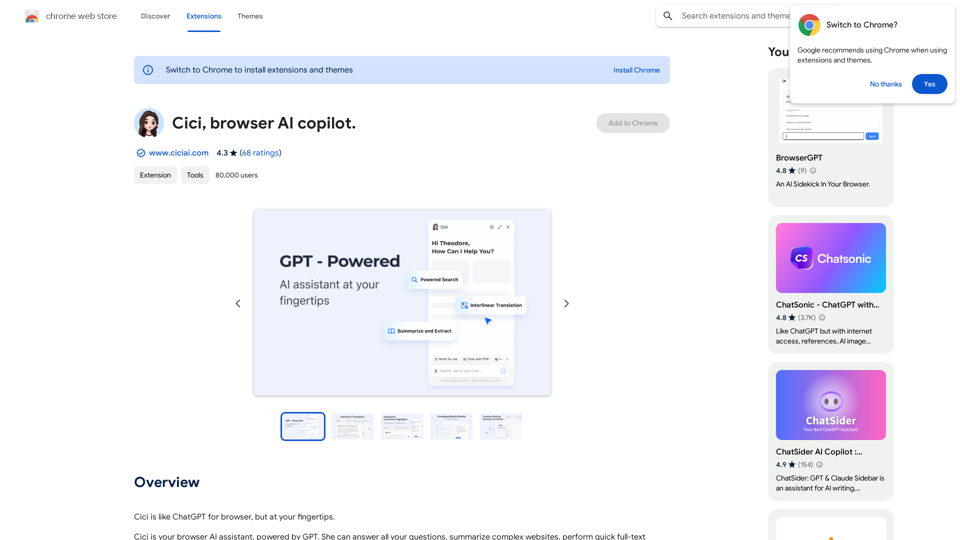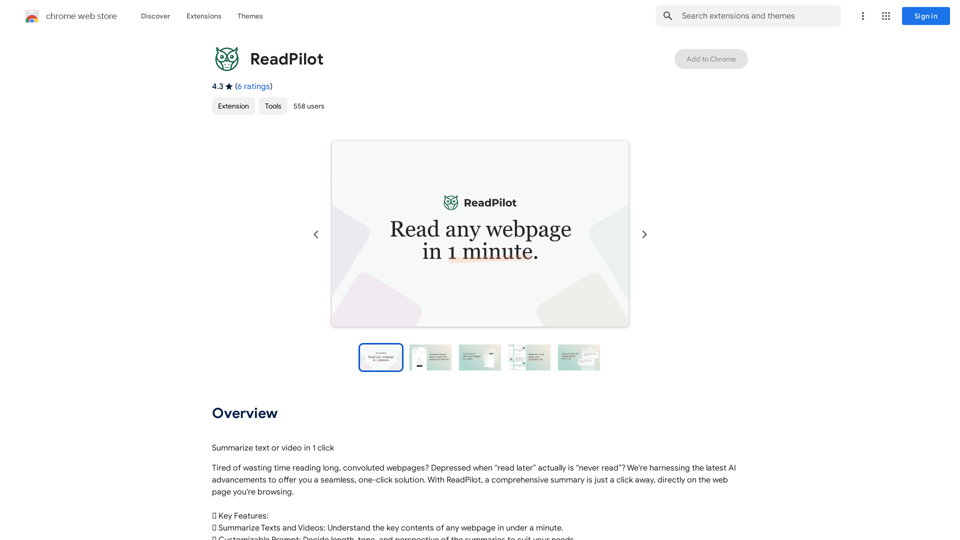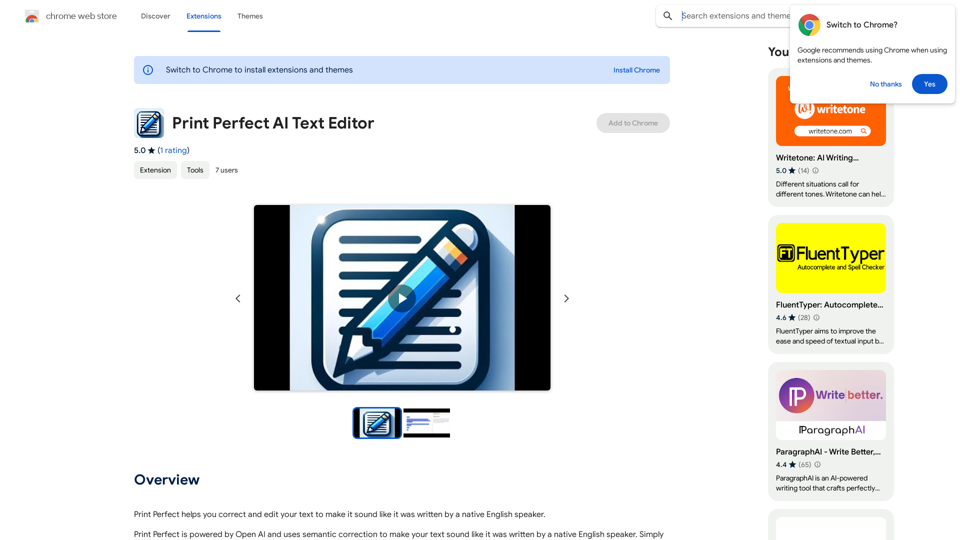ChatSearch is a free ChatGPT tool that enhances search engine efficiency by integrating AI-powered answers directly into search results. It leverages Microsoft Bing's GPT-3.5, GPT-4, and Claude2 models to provide users with advanced artificial intelligence capabilities, elevating the search experience to new heights.
ChatSearch: ChatGPT for Search Engine (GPT-4)
ChatSearch is a free ChatGPT tool that makes search engines more efficient. It now has GPT4, Claude2, and access to the web!
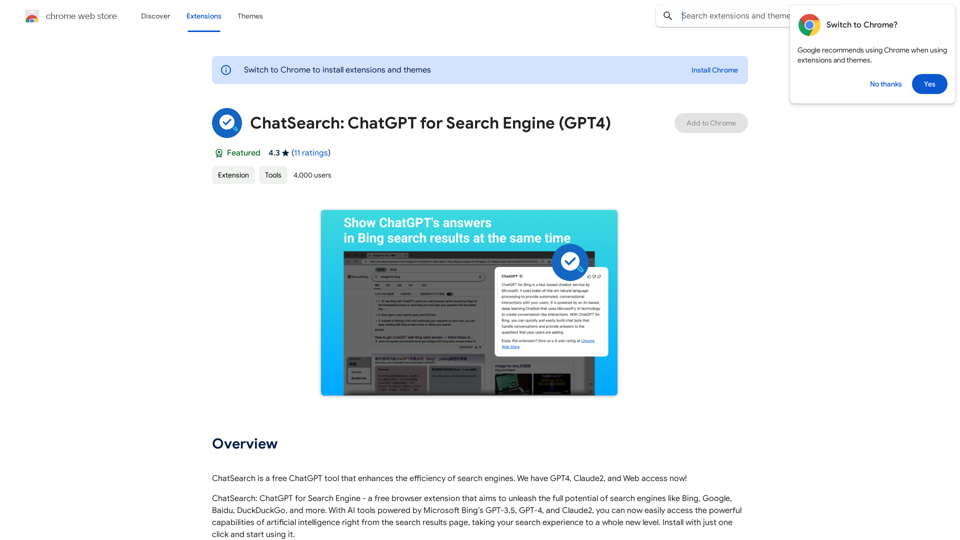
Introduction
Feature
Enhanced Search Results
Integrates ChatGPT's answers into any search engine, improving the quality and relevance of search results.
Free and Unrestricted Access
Available for use without any cost, restrictions, or account registration requirements.
Instant AI Interaction
Users can immediately start chatting with ChatGPT by clicking the plugin button within search results.
Expanded Model Support
In addition to GPT-3.5, ChatSearch offers access to GPT-4 and Claude2, enhancing information accuracy and diversity.
Advanced Content Summarization
Utilizes ChatGPT or Claude2's powerful summarization capabilities for efficient web content analysis.
Improved Internet Connectivity
Eliminates information gaps by providing real-time, accurate web information.
User-Friendly Interface
Simple three-step process to start using ChatSearch:
- Choose an API type (Developer API recommended)
- Search questions on various engines
- View ChatGPT-generated answers or start chatting directly
FAQ
Is ChatSearch really free?
Yes, ChatSearch is completely free to use, with no hidden costs or registration requirements.
What is the relationship between ChatSearch and ChatGPT?
ChatSearch is an AI tool developed based on the ChatGPT model, leveraging its powerful capabilities to enhance search experiences.
Which AI models does ChatSearch support?
ChatSearch currently supports GPT-3.5, GPT-4, and Claude2 models, with plans to integrate more large language models in the future.
Latest Traffic Insights
Monthly Visits
193.90 M
Bounce Rate
56.27%
Pages Per Visit
2.71
Time on Site(s)
115.91
Global Rank
-
Country Rank
-
Recent Visits
Traffic Sources
- Social Media:0.48%
- Paid Referrals:0.55%
- Email:0.15%
- Referrals:12.81%
- Search Engines:16.21%
- Direct:69.81%
Related Websites

AI Letter Generator: Free AI Letter Writer, Cover Letter
AI Letter Generator: Free AI Letter Writer, Cover LetterAI Letter Generator helps you create professional letters easily with AI. Try our free letter writer, cover letter generator, and more!
0
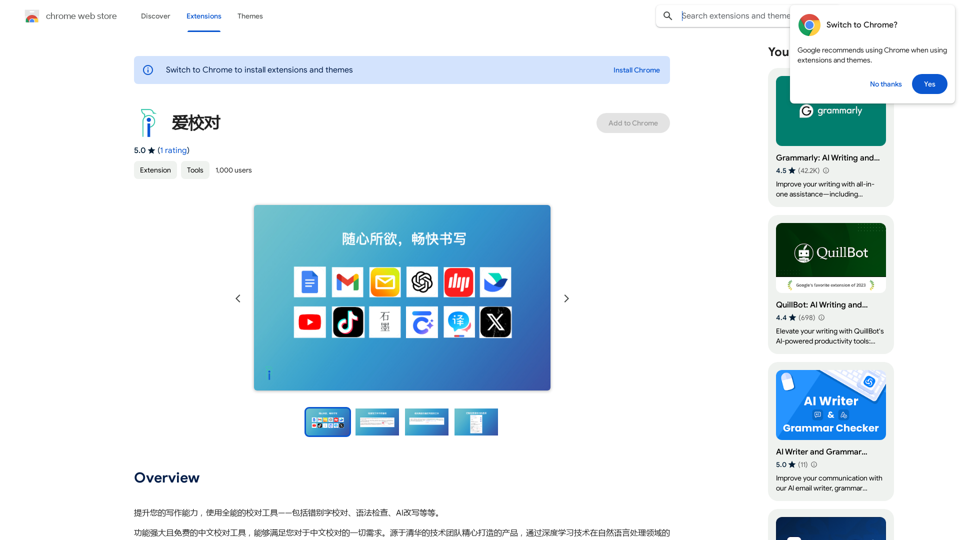
Enhance your writing skills with an all-powerful proofreading tool, including typo correction, grammar checking, AI rewriting, and more.
193.90 M
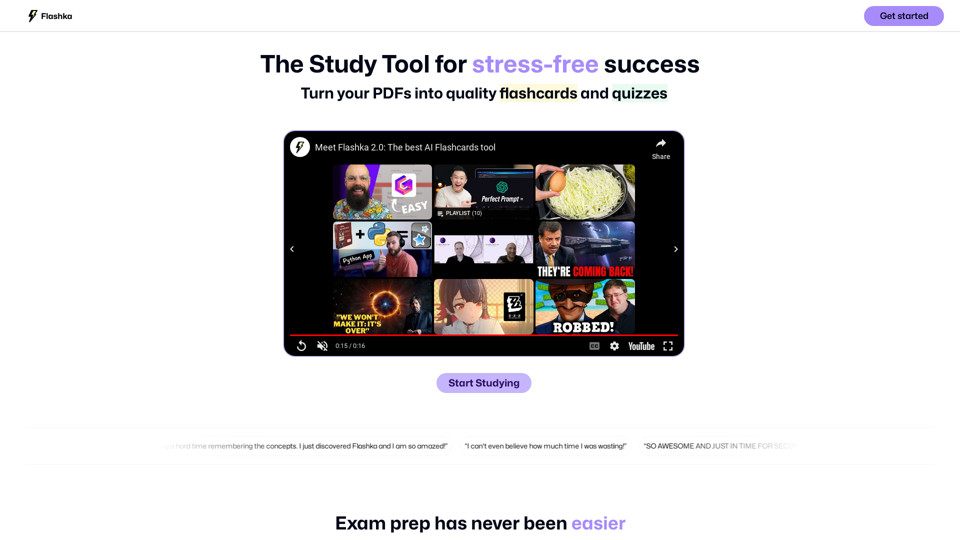
Flashka helps you learn by automatically generating flashcards and aiding you in the learning process.
287.56 K
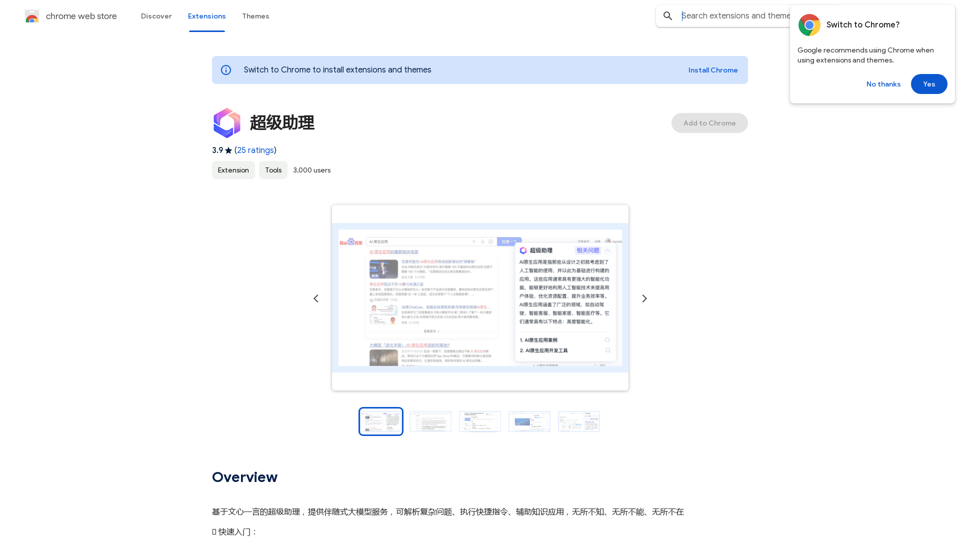
A super assistant based on Wenxin Yiyan, providing companion-style large model services. It can parse complex questions, execute quick commands, and assist with knowledge applications. It knows everything, can do everything, and is everywhere.
193.90 M