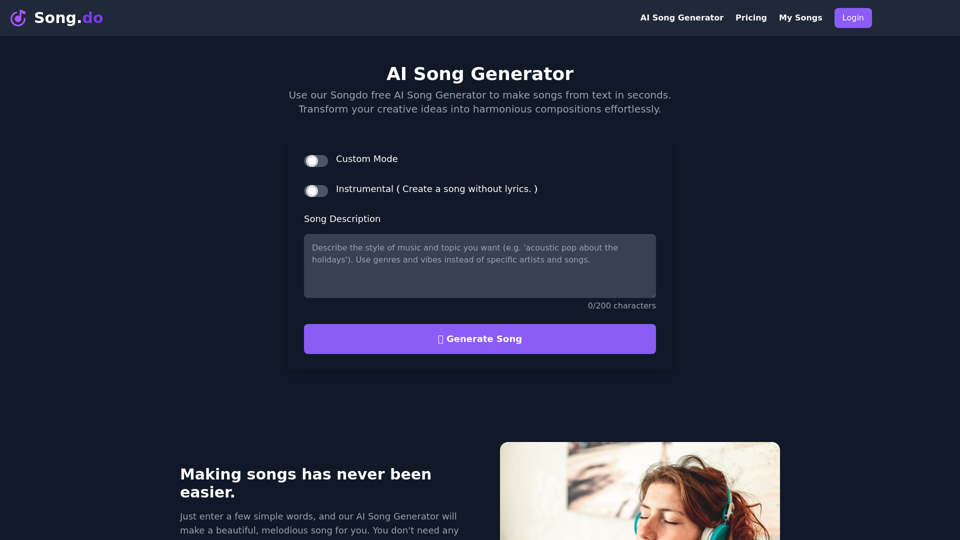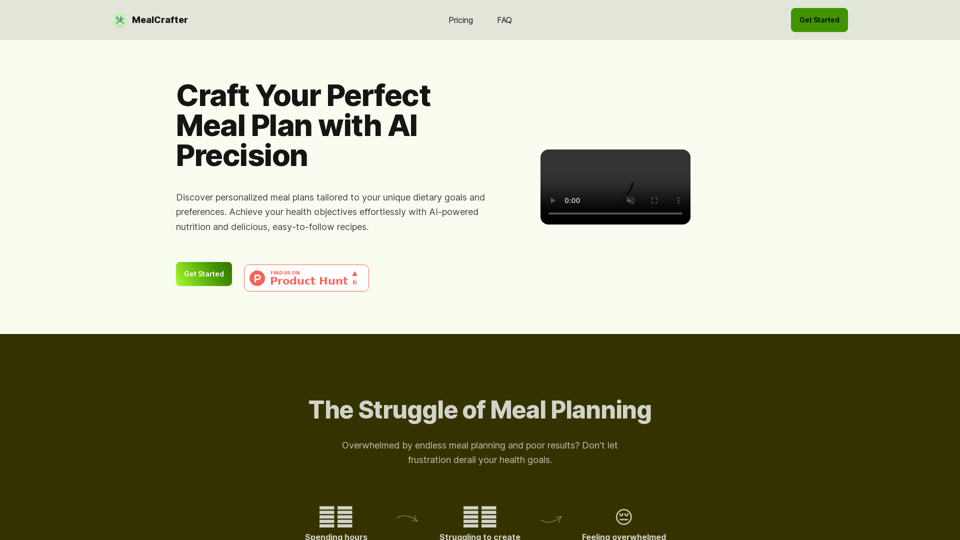ChatPilot is a Chrome extension that integrates ChatGPT-4's AI capabilities to enhance web browsing. It offers chat interactions, quick searches, and page summaries in one interface. The extension aims to streamline online activities, boost productivity, and provide an intelligent browsing experience for various user groups.
ChatPilot - AI Copilot Powered by ChatGPT-4
ChatGPT Sidebar: Improve your workflow with ChatGPT for advanced searching, reading, and writing.
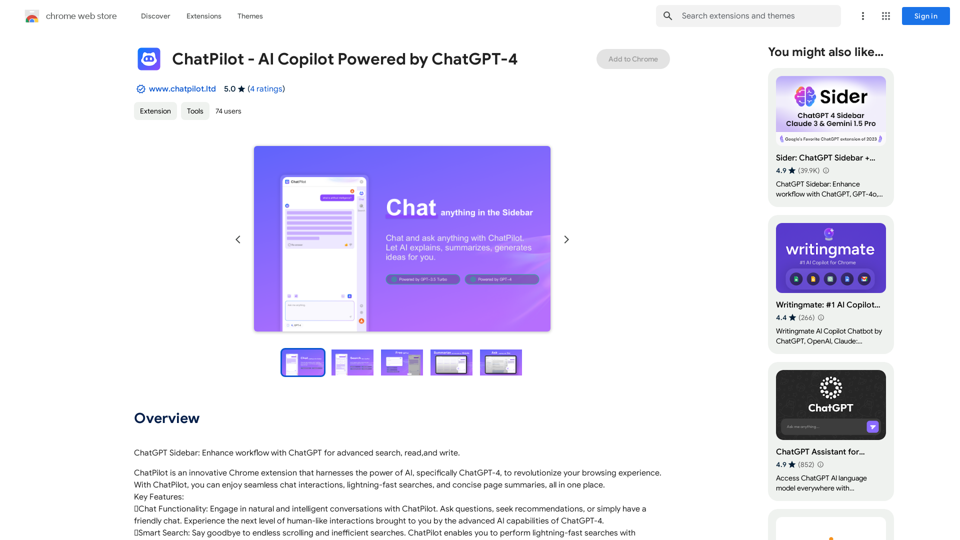
Introduction
Feature
Chat Functionality
- Engage in natural conversations with AI
- Ask questions and seek recommendations
- Powered by ChatGPT-4 for advanced language processing
Smart Search
- Perform fast and accurate searches
- Get instant answers to queries
- Enhance productivity while browsing
Webpage Summarizer
- Condense lengthy articles into concise summaries
- Extract main points from web pages
- Save time in online research and reading
PDF AI-Reader
- Upload and analyze PDF files
- Ask questions about document content
- Receive accurate answers based on text understanding
All-in-One Solution
- Combines chat, search, and summary functions
- User-friendly interface for seamless interaction
- Regular updates for optimal performance and security
Privacy Protection
- Strict adherence to privacy standards
- Ensures confidentiality of conversations and data
Versatile Usage
- Suitable for students, researchers, professionals, and casual browsers
- Boosts productivity and enhances browsing experience
Pricing Options
- Free version with limited features
- Premium subscription with additional benefits
FAQ
How do I use ChatPilot?
- Install ChatPilot from the Chrome Web Store
- Click the icon in the browser toolbar to access
- Type or speak queries in the chat window
- Use search function for instant results
- Click "read this page" button for webpage summaries
Is my information used for training data?
No, ChatPilot operates with strict adherence to privacy standards, ensuring the confidentiality of your conversations and data.
How can I maximize my use of ChatPilot?
Leverage the daily free uses of GPT-4, document reading, and Dalle's image generation to explore a range of AI-powered tools supporting various tasks.
Who can benefit from using ChatPilot?
- Students and Researchers: For quick information gathering and summarization
- Professionals and Knowledge Workers: To boost productivity and extract key information
- Casual Browsers: For interesting chats, effortless searches, and concise summaries
Latest Traffic Insights
Monthly Visits
193.90 M
Bounce Rate
56.27%
Pages Per Visit
2.71
Time on Site(s)
115.91
Global Rank
-
Country Rank
-
Recent Visits
Traffic Sources
- Social Media:0.48%
- Paid Referrals:0.55%
- Email:0.15%
- Referrals:12.81%
- Search Engines:16.21%
- Direct:69.81%
Related Websites
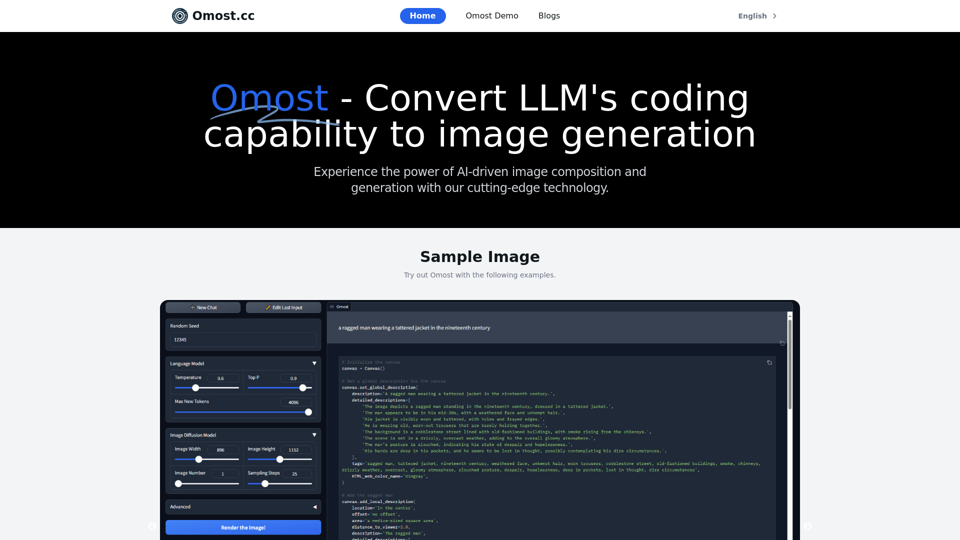
Omost | Try Omost for Free Online - AI-Powered Image Generation from Code
Omost | Try Omost for Free Online - AI-Powered Image Generation from CodeOmost offers large language model (LLM) models that can generate code to create visual images using Omost's virtual Canvas agent.
0
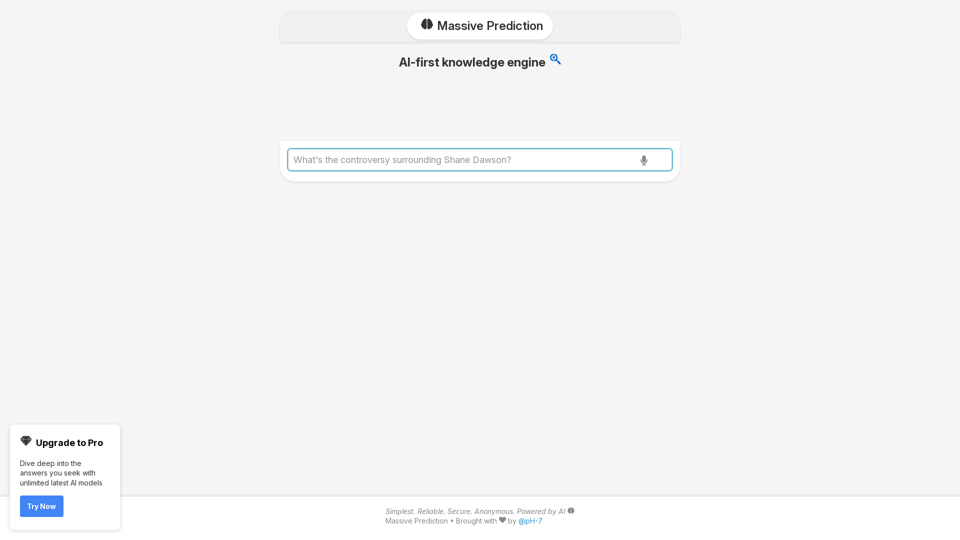
An AI-powered search engine that provides immediate answers to your most important questions.
An AI-powered search engine that provides immediate answers to your most important questions.MassivePrediction: A specialized AI search engine that is always available and runs directly in your browser. It instantly retrieves highly relevant content from the internet that was created by AI.
0
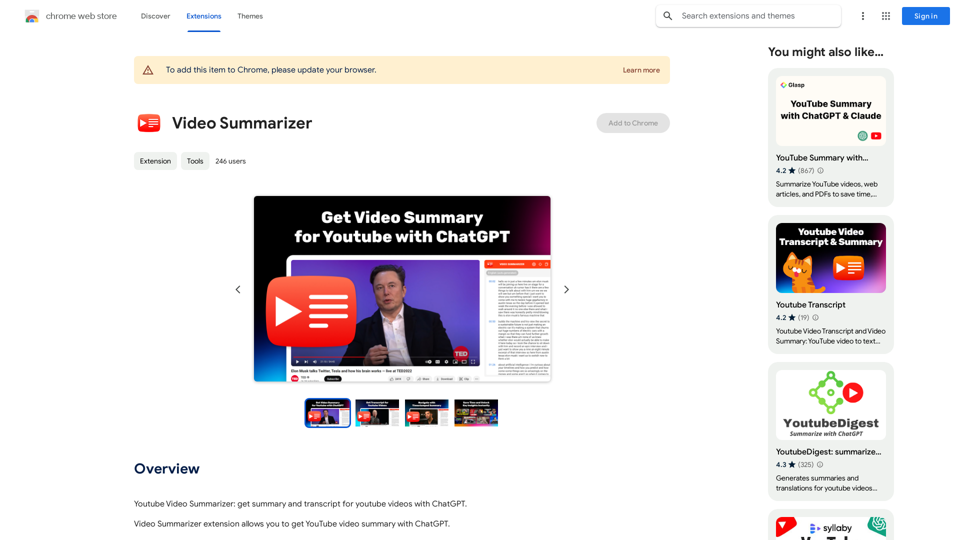
Youtube Video Summarizer: Get Summaries and Transcripts for YouTube Videos with ChatGPT This tool helps you quickly understand YouTube videos by providing: * Summaries: Concise overviews of the video's main points. * Transcripts: Full text versions of what is spoken in the video. Both summaries and transcripts are powered by ChatGPT, allowing for accurate and insightful analysis.
193.90 M
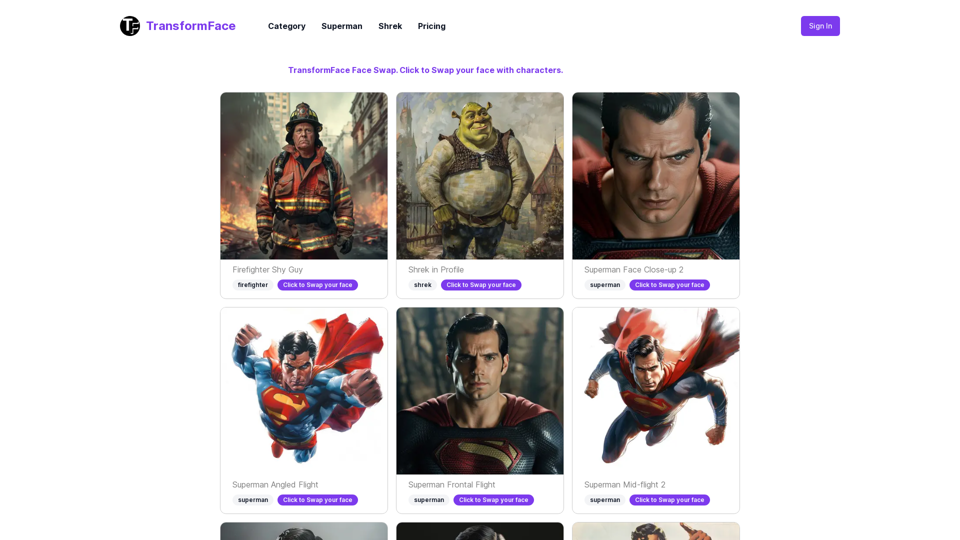
TransformFace Swap with AI. Click to add your photo/face. or in a more natural English tone: Transform Your Face Swap with AI. Click to Upload Your Photo!
TransformFace Swap with AI. Click to add your photo/face. or in a more natural English tone: Transform Your Face Swap with AI. Click to Upload Your Photo!Upload your face or photo and swap faces with TransformFace. Free Download Image. TransformFace
0
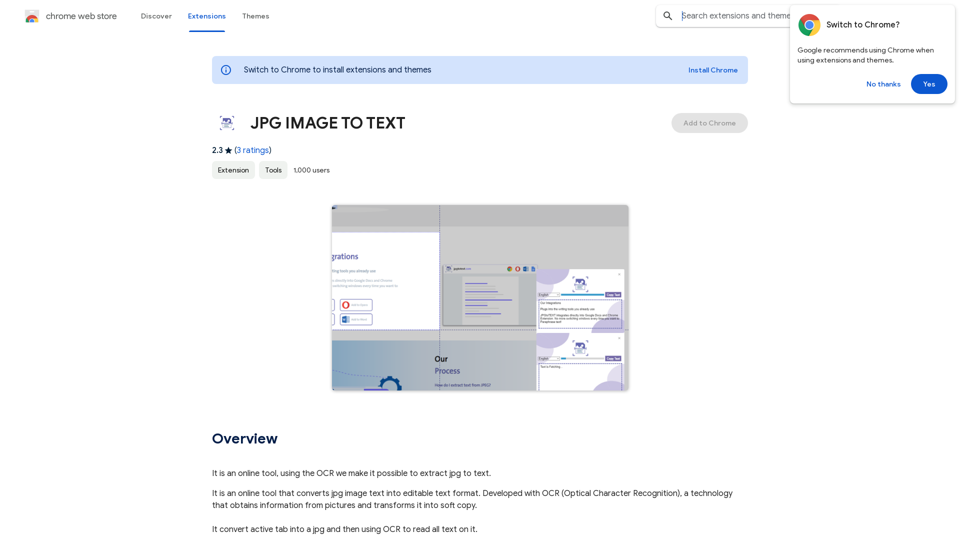
Converting JPG Images to Text Converting a JPG image to text is a process known as Optical Character Recognition (OCR). This technology enables you to extract text from images, scanned documents, and photos. Here's how to do it: Method 1: Online OCR Tools You can use online OCR tools to convert JPG images to text. Here are the steps: 1. Upload your JPG image: Go to an online OCR tool website, such as Online OCR Tools or OCR.space, and upload your JPG image. 2. Select the language: Choose the language of the text in your image. 3. Click on "Convert": The tool will convert the image to text. 4. Download the text: You can download the extracted text as a Word document, PDF, or plain text file. Method 2: Google Drive You can also use Google Drive to convert JPG images to text. Here's how: 1. Upload your JPG image: Upload your JPG image to Google Drive. 2. Right-click on the image: Right-click on the uploaded image and select "Open with" > "Google Docs". 3. The image will be converted: Google Docs will automatically convert the image to text. 4. Edit and download: You can edit the extracted text and download it as a Word document or PDF. Method 3: Adobe Acrobat If you have Adobe Acrobat installed on your computer, you can use it to convert JPG images to text. Here's how: 1. Open Adobe Acrobat: Open Adobe Acrobat on your computer. 2. Create a new document: Create a new document and click on "Tools" > "Recognize Text". 3. Select the image: Select the JPG image you want to convert. 4. Click on "Recognize": Adobe Acrobat will convert the image to text. 5. Edit and save: You can edit the extracted text and save it as a Word document or PDF. These are the three methods to convert JPG images to text. Choose the method that works best for you!
Converting JPG Images to Text Converting a JPG image to text is a process known as Optical Character Recognition (OCR). This technology enables you to extract text from images, scanned documents, and photos. Here's how to do it: Method 1: Online OCR Tools You can use online OCR tools to convert JPG images to text. Here are the steps: 1. Upload your JPG image: Go to an online OCR tool website, such as Online OCR Tools or OCR.space, and upload your JPG image. 2. Select the language: Choose the language of the text in your image. 3. Click on "Convert": The tool will convert the image to text. 4. Download the text: You can download the extracted text as a Word document, PDF, or plain text file. Method 2: Google Drive You can also use Google Drive to convert JPG images to text. Here's how: 1. Upload your JPG image: Upload your JPG image to Google Drive. 2. Right-click on the image: Right-click on the uploaded image and select "Open with" > "Google Docs". 3. The image will be converted: Google Docs will automatically convert the image to text. 4. Edit and download: You can edit the extracted text and download it as a Word document or PDF. Method 3: Adobe Acrobat If you have Adobe Acrobat installed on your computer, you can use it to convert JPG images to text. Here's how: 1. Open Adobe Acrobat: Open Adobe Acrobat on your computer. 2. Create a new document: Create a new document and click on "Tools" > "Recognize Text". 3. Select the image: Select the JPG image you want to convert. 4. Click on "Recognize": Adobe Acrobat will convert the image to text. 5. Edit and save: You can edit the extracted text and save it as a Word document or PDF. These are the three methods to convert JPG images to text. Choose the method that works best for you!It is an online tool that uses Optical Character Recognition (OCR) to make it possible to extract text from images in JPG format.
193.90 M