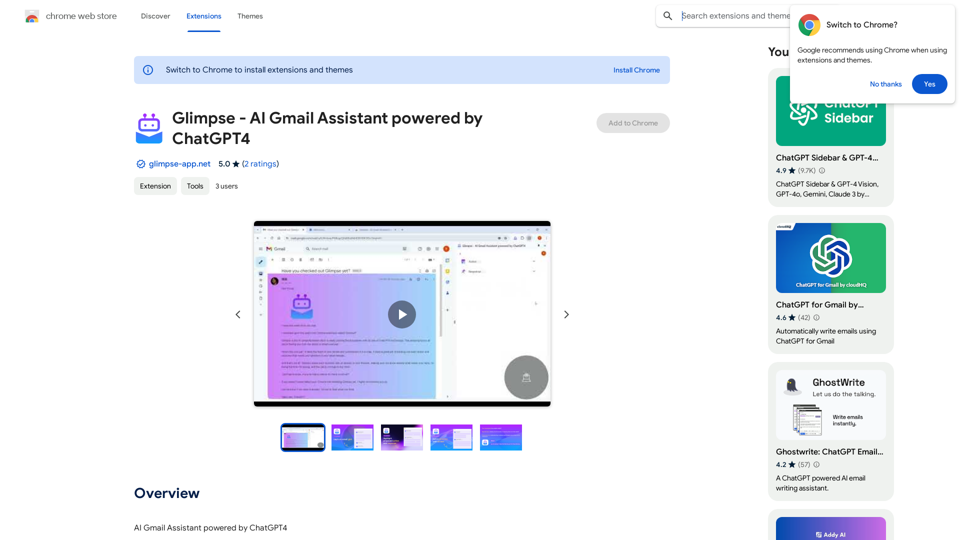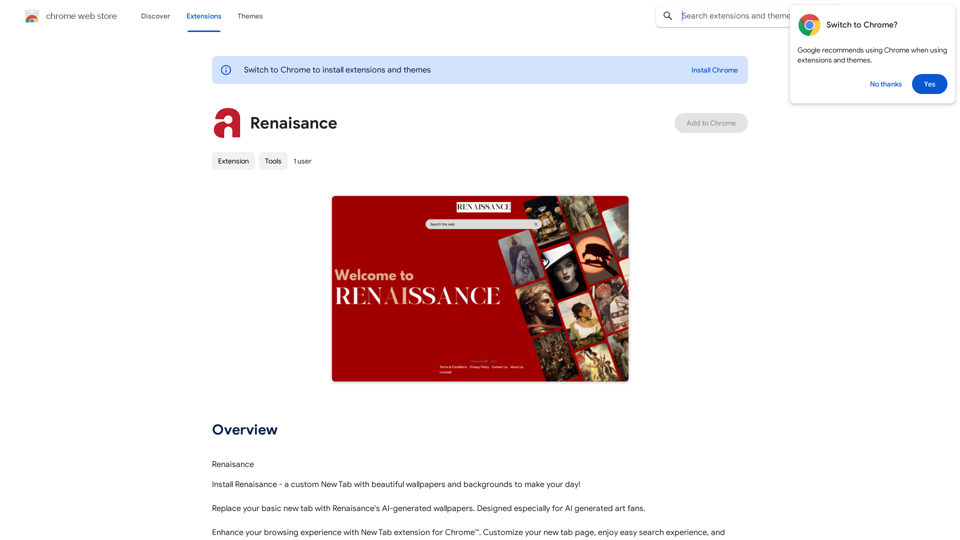ChatGPT PDF is a Chrome extension that enhances PDF interactions using ChatGPT's AI capabilities. It offers features like document summarization, AI-assisted chat, and improved navigation, making it easier for users to extract key information from PDFs quickly and efficiently.
Chatgpt PDF =============== Ask your PDF ----------------
Ask Your PDF AI
Chapdf: Best AI Summarizer Plugin Powered by GPT
Summarize Text and Have a Chat with Any PDF
Pro Summary Generator
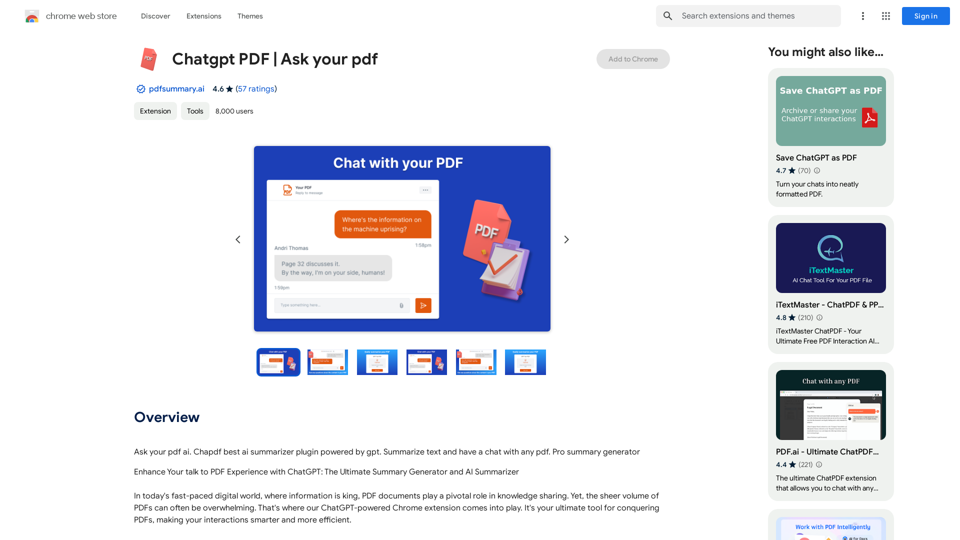
Introduction
Feature
AI PDF Summarizer
Quickly distills critical insights from lengthy documents, eliminating the need for extensive scrolling and reading.
ChatGPT Integration
Seamlessly integrates ChatGPT's powerful capabilities, allowing users to query documents using natural language for instant and accurate answers.
Intelligent Annotation
Provides smart annotations of key points within documents, facilitating quicker comprehension of core concepts.
Seamless Document Navigation
Offers an intuitive interface for effortless navigation between sections, keyword searches, and AI-assisted information retrieval.
Simple Installation and Usage
Easy one-click installation process and straightforward usage steps:
- Install the extension
- Open a PDF in the browser
- Interact with the AI assistant
- Request summaries or ask questions
- Receive instant, precise information
Time-Saving
Significantly reduces the time needed to summarize various document types, including PDFs, webpages, and YouTube content.
Accuracy and Customization
Leverages ChatGPT's natural language understanding for precise summaries, with options to tailor summarization requests to specific needs.
Versatility
Handles various document formats, making it suitable for professionals, students, and researchers across different fields.
Intelligent Integration
Seamlessly connects with preferred PDF readers, enhancing workflow across different platforms.
FAQ
How to feed a document to the AI?
After installing the extension, click on the icon and select the option to upload or open a file.
How to use the 'Ask Your Document' feature?
Upload the document, click on the extension icon, and type your question in the provided chat interface.
How to upload a document for interaction?
Click on the extension icon after installation and select the option to upload a document.
How to get the AI to summarize a document?
Upload the document, click on the extension icon, and request a summary by typing "Summarize this document" or specifying sections in the chat interface.
Can the AI summarize a document?
Yes, the AI can effectively summarize documents once they are uploaded through the extension. Users can request summaries via the chat interface.
Latest Traffic Insights
Monthly Visits
193.90 M
Bounce Rate
56.27%
Pages Per Visit
2.71
Time on Site(s)
115.91
Global Rank
-
Country Rank
-
Recent Visits
Traffic Sources
- Social Media:0.48%
- Paid Referrals:0.55%
- Email:0.15%
- Referrals:12.81%
- Search Engines:16.21%
- Direct:69.81%
Related Websites
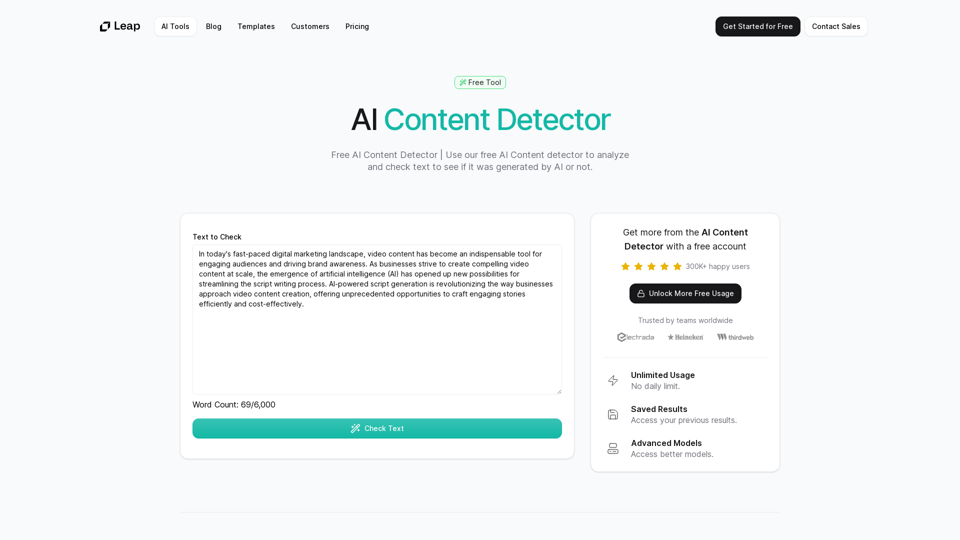
AI Content Detector | GPT-4o, Anthropic, & ChatGPT This AI content detector is designed to identify text generated by popular AI models, including GPT-4o, Anthropic, and ChatGPT.
AI Content Detector | GPT-4o, Anthropic, & ChatGPT This AI content detector is designed to identify text generated by popular AI models, including GPT-4o, Anthropic, and ChatGPT.Free AI Content Detector | 使用我们的免费AI内容检测器来分析和检查文本,以查看它是否由AI生成。
97.78 K
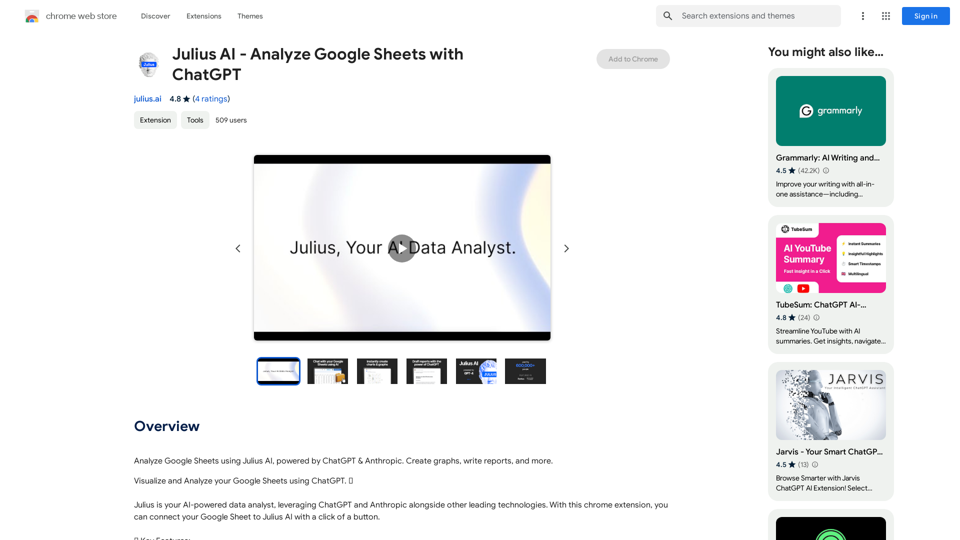
Julius AI - Analyze Google Sheets with ChatGPT This is a powerful tool that combines the analytical capabilities of ChatGPT with the data organization of Google Sheets. Imagine being able to ask natural language questions about your spreadsheet data and get insightful answers instantly. Julius AI makes this a reality. Here's how it works: * Connect your Google Sheet: Easily link your spreadsheet to Julius AI. * Ask ChatGPT to analyze: Use natural language to ask questions about your data. For example, "What is the average sales for product X?" or "Show me the top 5 customers by revenue." * Get clear, concise answers: Julius AI will leverage ChatGPT's understanding of language and your spreadsheet data to provide you with accurate and easy-to-understand answers. Julius AI empowers you to: * Uncover hidden insights: Discover patterns and trends in your data that you might have missed. * Make data-driven decisions: Use the insights gained from Julius AI to make informed business decisions. * Save time and effort: Stop spending hours manually analyzing data. Let Julius AI do the heavy lifting for you. Julius AI is the perfect tool for anyone who wants to unlock the power of their Google Sheets data.
Julius AI - Analyze Google Sheets with ChatGPT This is a powerful tool that combines the analytical capabilities of ChatGPT with the data organization of Google Sheets. Imagine being able to ask natural language questions about your spreadsheet data and get insightful answers instantly. Julius AI makes this a reality. Here's how it works: * Connect your Google Sheet: Easily link your spreadsheet to Julius AI. * Ask ChatGPT to analyze: Use natural language to ask questions about your data. For example, "What is the average sales for product X?" or "Show me the top 5 customers by revenue." * Get clear, concise answers: Julius AI will leverage ChatGPT's understanding of language and your spreadsheet data to provide you with accurate and easy-to-understand answers. Julius AI empowers you to: * Uncover hidden insights: Discover patterns and trends in your data that you might have missed. * Make data-driven decisions: Use the insights gained from Julius AI to make informed business decisions. * Save time and effort: Stop spending hours manually analyzing data. Let Julius AI do the heavy lifting for you. Julius AI is the perfect tool for anyone who wants to unlock the power of their Google Sheets data.Use Julius AI, which is powered by ChatGPT and Anthropic, to analyze your Google Sheets data. You can create charts, write reports, and do other tasks.
193.90 M
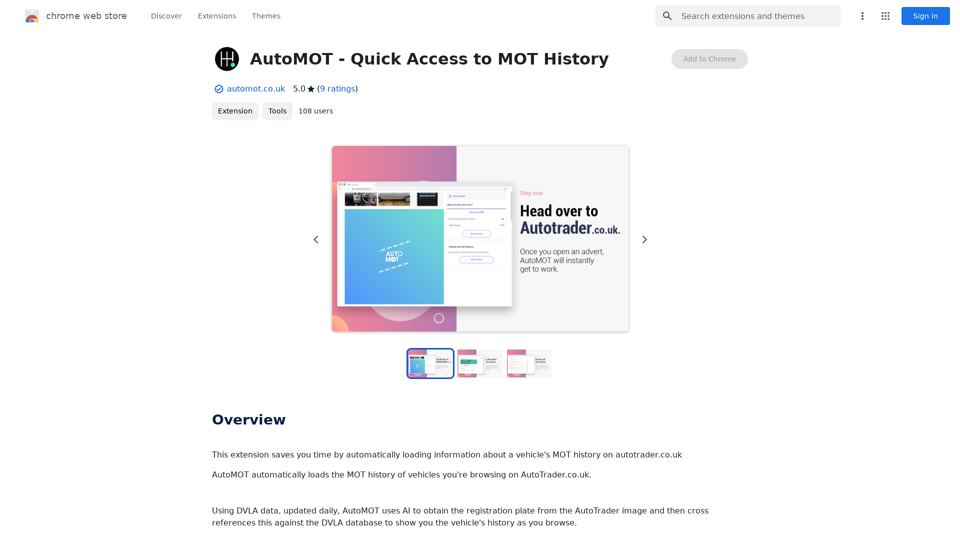
This extension saves you time by automatically loading information about a vehicle's MOT history on autotrader.co.uk.
193.90 M
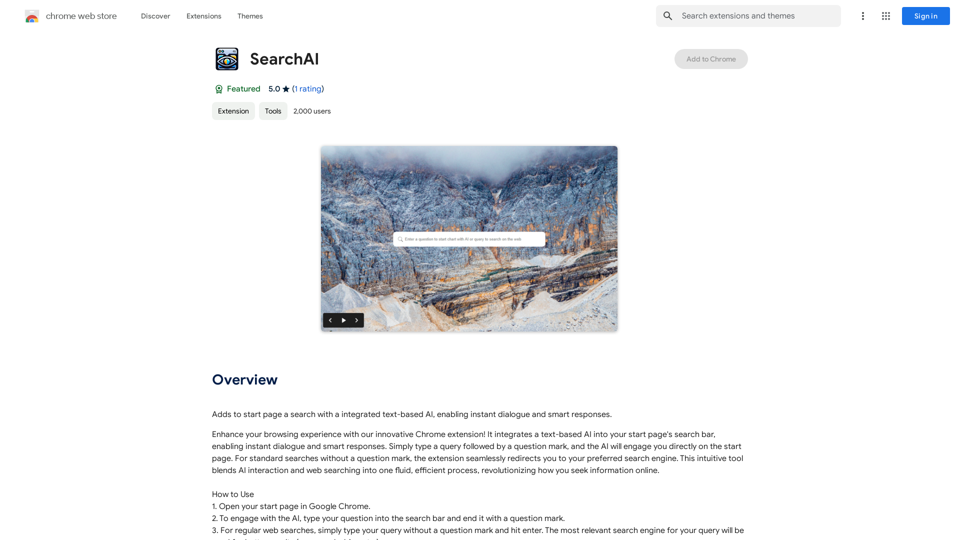
Adds a search function to the start page that incorporates a text-based AI, allowing for instant dialogue and intelligent responses.
193.90 M
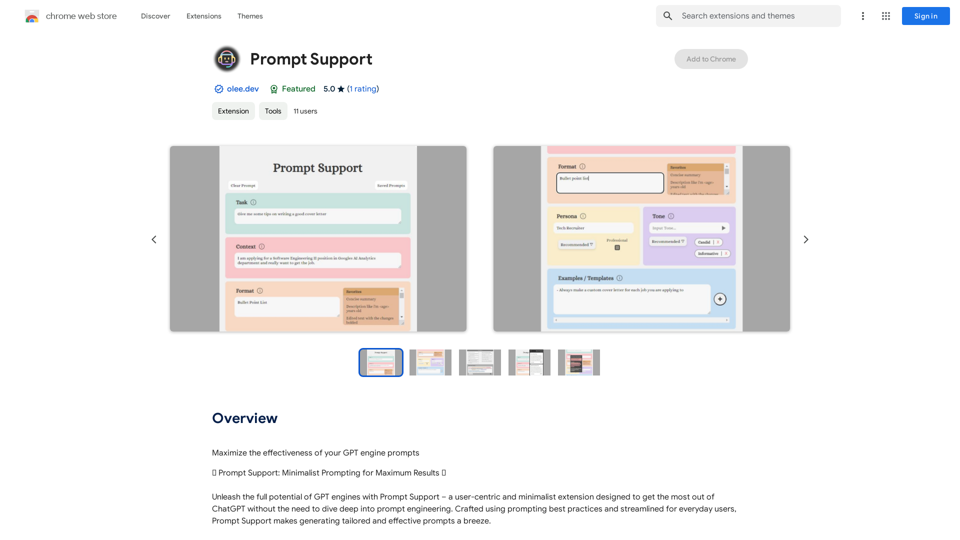
Maximize the Effectiveness of Your GPT Engine Prompts 1. Be Clear and Specific: * Instead of: "Write about dogs." * Try: "Write a 500-word essay about the history and characteristics of Golden Retrievers." 2. Provide Context: * Instead of: "Summarize this article." * Try: "Summarize the main arguments presented in this article about the impact of social media on teenagers." 3. Set the Tone and Style: * Instead of: "Write a story." * Try: "Write a humorous short story about a cat who thinks it's a dog." 4. Define the Desired Format: * Instead of: "Create a poem." * Try: "Write a rhyming sonnet about the beauty of a sunset." 5. Use Examples: * Instead of: "Generate some creative writing ideas." * Try: "Generate some creative writing ideas similar to the style of Edgar Allan Poe." 6. Break Down Complex Tasks: * Instead of: "Write a business plan." * Try: * "Outline the key components of a business plan for a new coffee shop." * "Write a section of the business plan focusing on the target market." 7. Refine Your Prompts: * Experiment with different wording: See what yields the best results. * Iterate on your prompts: Build upon previous responses to get closer to your desired outcome. By following these tips, you can craft more effective prompts that will help you get the most out of your GPT engine.
193.90 M