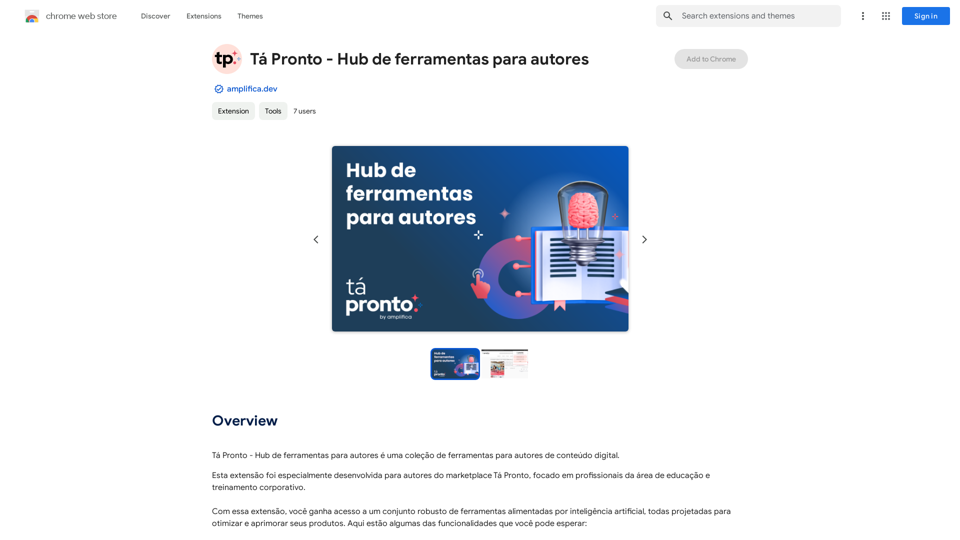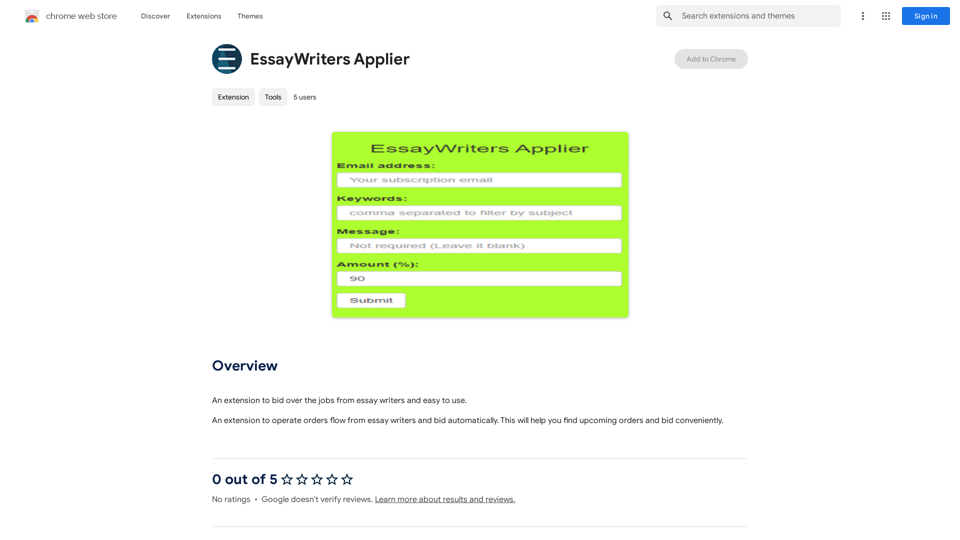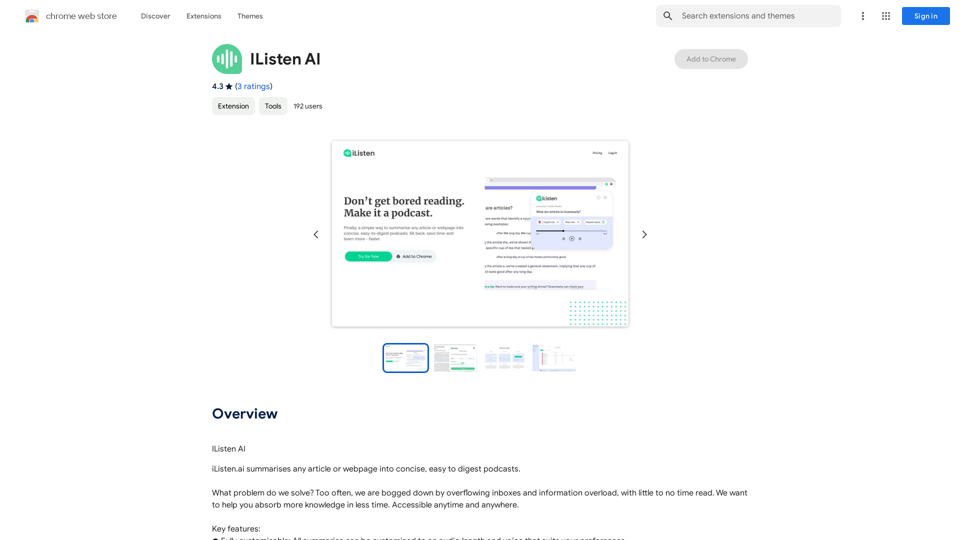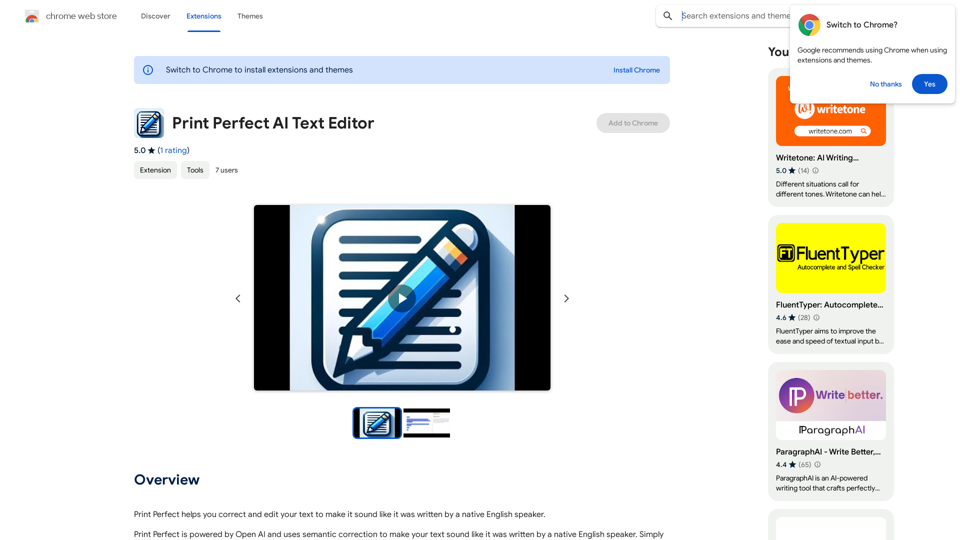Chart GPT is an AI-powered trading companion that revolutionizes stock market analysis. It offers advanced technical analysis, trend identification, and entry/exit point suggestions, making it an invaluable tool for traders of all levels. By leveraging artificial intelligence, Chart GPT simplifies complex market data, enabling users to make informed decisions and navigate the stock market with confidence.
Chart GPT
AI-Powered Trading Companion
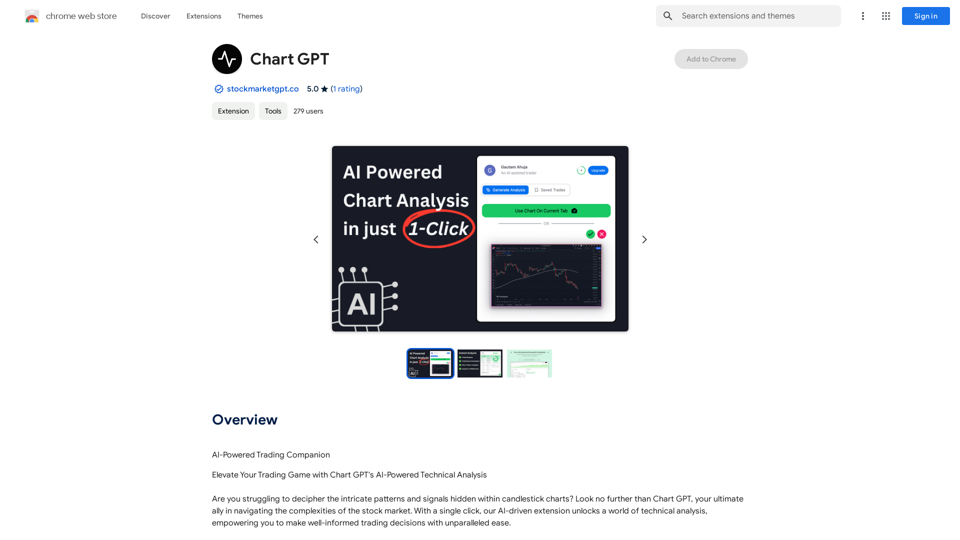
Introduction
Feature
AI-Driven Market Analysis
Chart GPT employs sophisticated AI algorithms to:
- Analyze complex candlestick charts
- Identify market trends
- Determine support and resistance levels
- Suggest optimal entry and exit points
Comprehensive Chart Breakdown
The tool provides detailed market insights, including:
- Trade recommendations
- Stop-loss levels
- Confidence ratings
Trend Detection
Chart GPT excels in:
- Identifying bearish and bullish trends
- Enabling users to capitalize on market movements early
Support/Resistance Level Identification
The AI accurately pinpoints:
- Critical support levels
- Key resistance levels
Multi-Market Compatibility
Chart GPT adapts to various market environments, serving as a universal analysis companion.
Risk Management
The tool enhances risk management by:
- Suggesting stop-loss points
- Identifying support and resistance levels
Time-Saving Efficiency
Chart GPT streamlines the analysis process, providing:
- Instant assessments
- Accurate market insights
Opportunity Discovery
By leveraging advanced pattern recognition, Chart GPT helps uncover hidden market opportunities.
FAQ
What is Chart GPT?
Chart GPT is an AI-powered trading companion that provides advanced technical analysis and insights for the stock market. It analyzes candlestick charts, identifies trends, and suggests entry/exit points to help traders make informed decisions.
How does Chart GPT work?
Chart GPT utilizes advanced AI algorithms to analyze candlestick charts, identify market trends, determine support and resistance levels, and suggest optimal entry and exit points. It provides a comprehensive breakdown of market data, including trade recommendations and confidence ratings.
What are the benefits of using Chart GPT?
The benefits of using Chart GPT include:
- Informed decision-making based on AI-driven insights
- Time-saving efficiency through instant, accurate assessments
- Improved risk management with stop-loss suggestions
- Discovery of hidden market opportunities
- Multi-market compatibility for diverse trading environments
How do I get started with Chart GPT?
To get started with Chart GPT:
- Download the Chart GPT extension
- Follow the provided instructions for installation
- Begin using the tool to analyze charts and receive AI-driven insights
Is there a free version of Chart GPT available?
Yes, Chart GPT offers a free version with limited features. There is also a paid subscription available that provides additional benefits and extended access to the tool's capabilities.
Latest Traffic Insights
Monthly Visits
193.90 M
Bounce Rate
56.27%
Pages Per Visit
2.71
Time on Site(s)
115.91
Global Rank
-
Country Rank
-
Recent Visits
Traffic Sources
- Social Media:0.48%
- Paid Referrals:0.55%
- Email:0.15%
- Referrals:12.81%
- Search Engines:16.21%
- Direct:69.81%
Related Websites
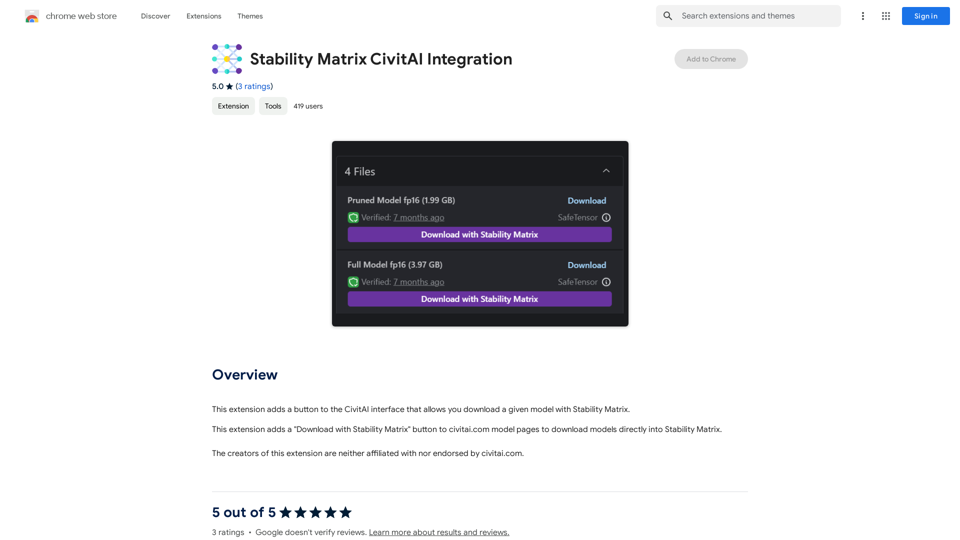
Stability Matrix CivitAI Integration This document outlines the integration of Stability Matrix into Civitai. What is Stability Matrix? Stability Matrix is a powerful tool for evaluating and comparing different AI models. It provides a comprehensive set of metrics to assess model performance across various tasks, including text generation, image generation, and code generation. Benefits of Integrating Stability Matrix into Civitai: * Enhanced Model Discovery: Users can easily identify high-performing models based on their desired tasks and preferences. * Improved Model Selection: The detailed metrics provided by Stability Matrix allow for informed decision-making when choosing a model for a specific project. * Community-Driven Evaluation: By leveraging the collective wisdom of the Civitai community, Stability Matrix fosters a transparent and collaborative approach to model evaluation. * Accelerated Model Development: Developers can use Stability Matrix to track the progress of their models and identify areas for improvement. Implementation Details: * Stability Matrix scores will be displayed alongside model descriptions on Civitai. * Users will be able to filter models based on their Stability Matrix scores. * The integration will initially focus on text generation and image generation models. Future Enhancements: * Expand support for additional model types, such as code generation models. * Implement interactive visualizations of Stability Matrix data. * Allow users to contribute their own model evaluations to the platform.
Stability Matrix CivitAI Integration This document outlines the integration of Stability Matrix into Civitai. What is Stability Matrix? Stability Matrix is a powerful tool for evaluating and comparing different AI models. It provides a comprehensive set of metrics to assess model performance across various tasks, including text generation, image generation, and code generation. Benefits of Integrating Stability Matrix into Civitai: * Enhanced Model Discovery: Users can easily identify high-performing models based on their desired tasks and preferences. * Improved Model Selection: The detailed metrics provided by Stability Matrix allow for informed decision-making when choosing a model for a specific project. * Community-Driven Evaluation: By leveraging the collective wisdom of the Civitai community, Stability Matrix fosters a transparent and collaborative approach to model evaluation. * Accelerated Model Development: Developers can use Stability Matrix to track the progress of their models and identify areas for improvement. Implementation Details: * Stability Matrix scores will be displayed alongside model descriptions on Civitai. * Users will be able to filter models based on their Stability Matrix scores. * The integration will initially focus on text generation and image generation models. Future Enhancements: * Expand support for additional model types, such as code generation models. * Implement interactive visualizations of Stability Matrix data. * Allow users to contribute their own model evaluations to the platform.This extension adds a button to the CivitAI interface that allows you to download a given model with Stability Matrix.
193.90 M
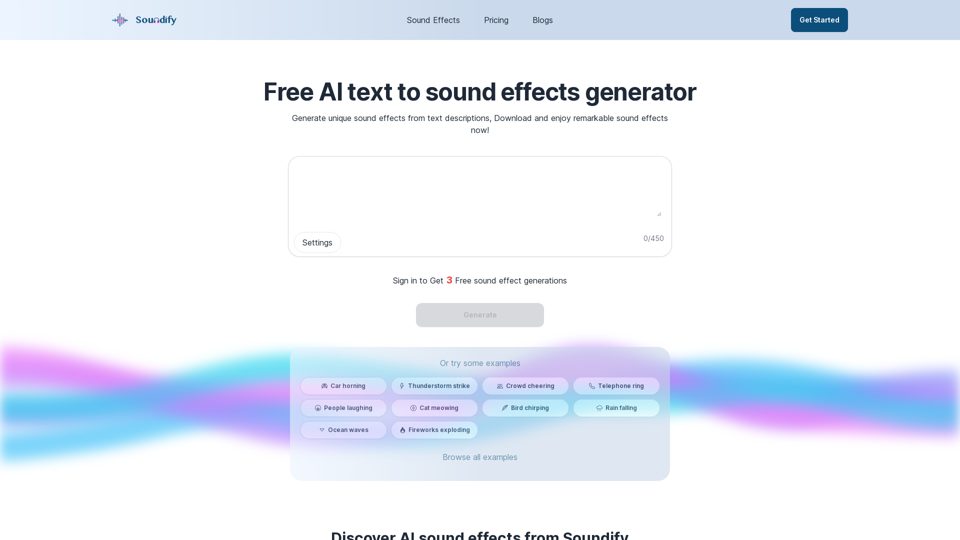
Discover the best AI sound effects generator for free. Generate unique sound effects for your videos and memes effortlessly with our AI tools!
2.37 K
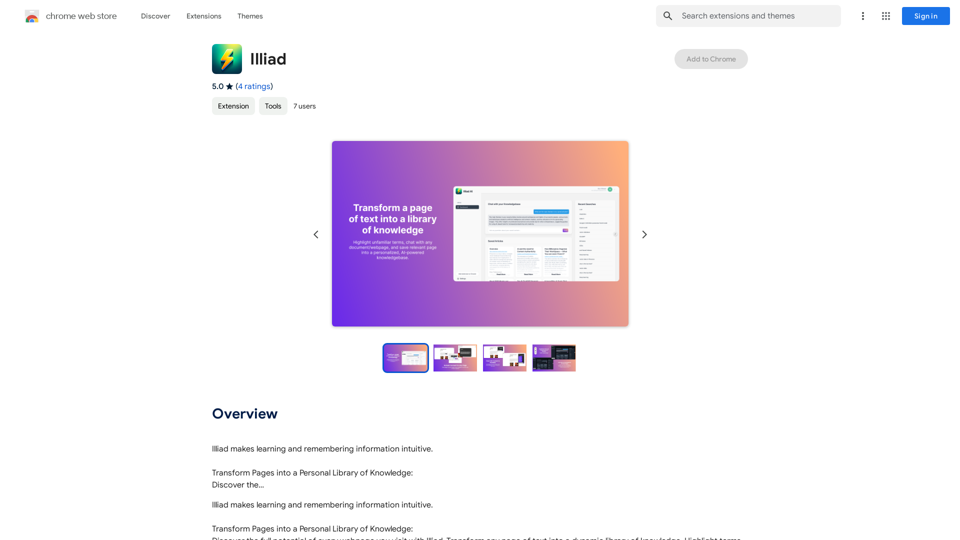
Iliad makes learning and remembering information intuitive. Transform Pages into a Personal Library of Knowledge: Discover the...
193.90 M

A collection of subtle and delightful tools, seamlessly integrated into your ChatGPT experience.
193.90 M