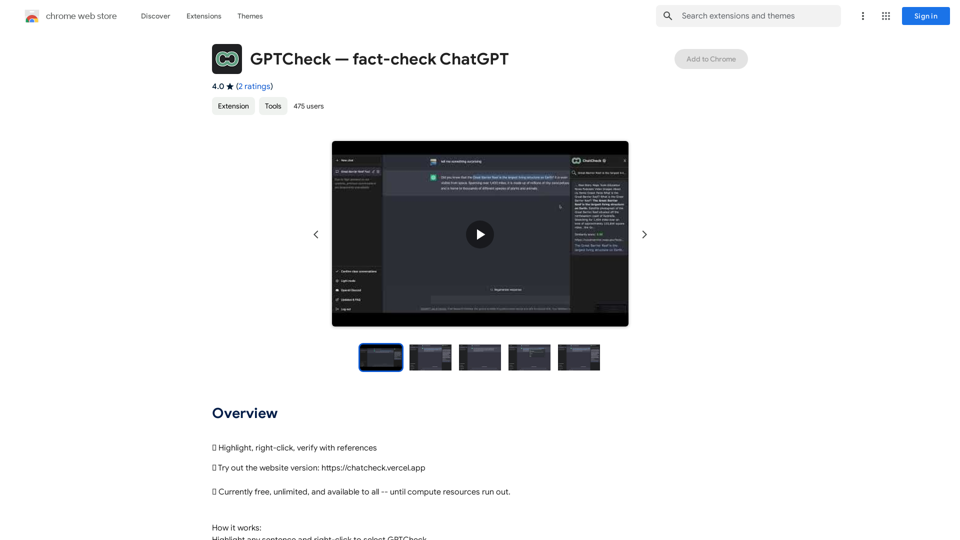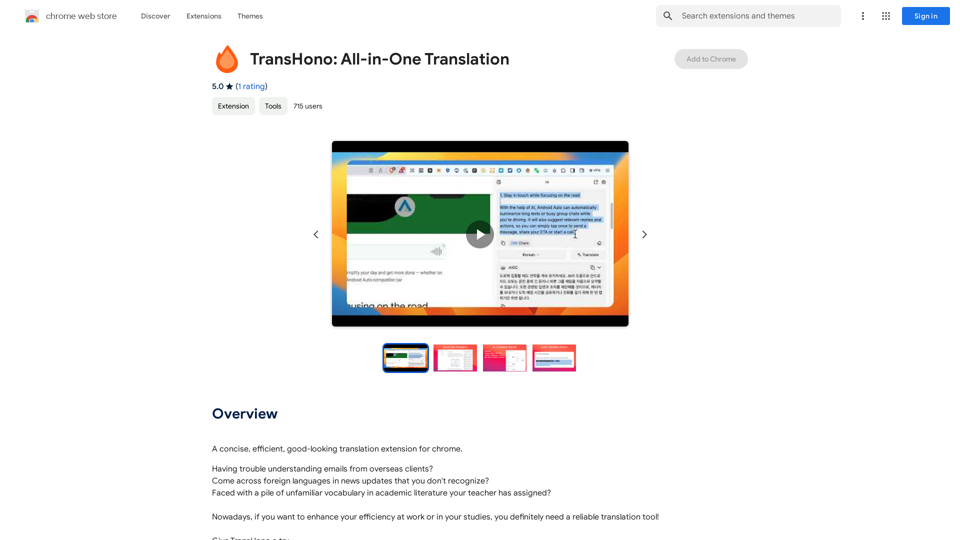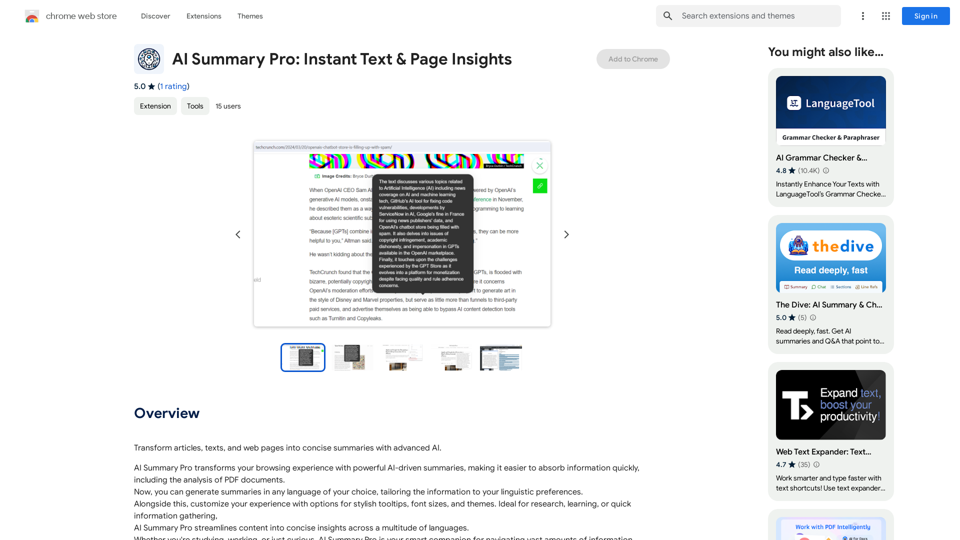Aiapp.gg is an AI-powered browser extension designed to enhance your web browsing experience by integrating AI capabilities into your daily workflow. This plugin is exclusively for aiapp.gg users, offering features to improve writing speed and efficiency across various websites. Users can access the tool by registering on the website, selecting a plan, and logging in to utilize the AI-assisted functionalities.
Aiapp.gg Web Extension
This plugin, part of aiapp.gg, enhances your online writing.
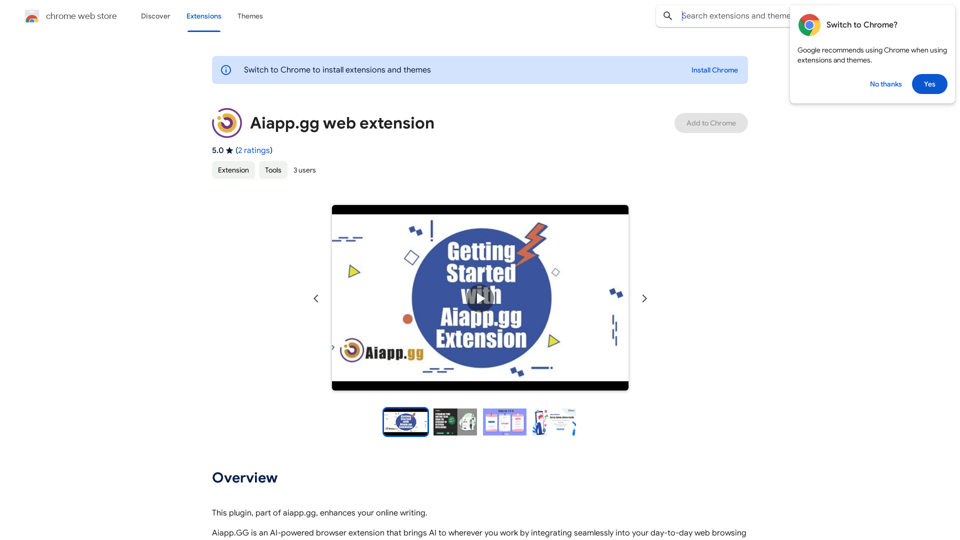
Introduction
Feature
AI-Powered Text Generation
Generate text using various prefixes, with a comprehensive list available upon login. This feature allows for versatile AI assistance across different writing tasks.
Cross-Website Sentence Autocomplete
Enhance writing efficiency with AI-powered sentence completion, functioning seamlessly across various websites.
Intelligent Sentence Rephrasing
Modify sentences to adjust tone (friendlier, more professional) or length (shorter, longer) as needed, improving communication effectiveness.
Email Assistance
- Reply to emails with AI-generated responses
- Create full-length emails from brief phrases, streamlining email composition
Easy Setup Process
- Register on the website and select a plan
- Log in to your account
- Install the Aiapp.gg browser extension
- Begin using the AI-enhanced writing tools
Flexible Pricing Options
Choose from various plans, including a free option and paid upgrades for additional features and benefits.
Multilingual Support
Aiapp.gg supports all popular languages, enhancing its versatility for a global user base.
FAQ
What languages does Aiapp.gg support?
Aiapp.gg supports all popular languages. Users can simply mention the desired language in their text prompt.
How does Aiapp.gg handle user data?
Aiapp.gg prioritizes user privacy. Data is not stored on their servers and is used solely for generating responses. The company employs industry-standard encryption and security measures to protect user information.
Are there any usage tips for Aiapp.gg?
- Use the prefix "gen:" to generate text with AI
- Use the prefix "email:" to generate full-length emails from short phrases
- Experiment with different prefixes and settings to optimize your experience
Can Aiapp.gg be used with other ChatGPT extensions?
Aiapp.gg does not support or endorse using other ChatGPT extensions concurrently. For reliable functionality, it is recommended to uninstall other ChatGPT extensions when using Aiapp.gg.
Latest Traffic Insights
Monthly Visits
193.90 M
Bounce Rate
56.27%
Pages Per Visit
2.71
Time on Site(s)
115.91
Global Rank
-
Country Rank
-
Recent Visits
Traffic Sources
- Social Media:0.48%
- Paid Referrals:0.55%
- Email:0.15%
- Referrals:12.81%
- Search Engines:16.21%
- Direct:69.81%
Related Websites
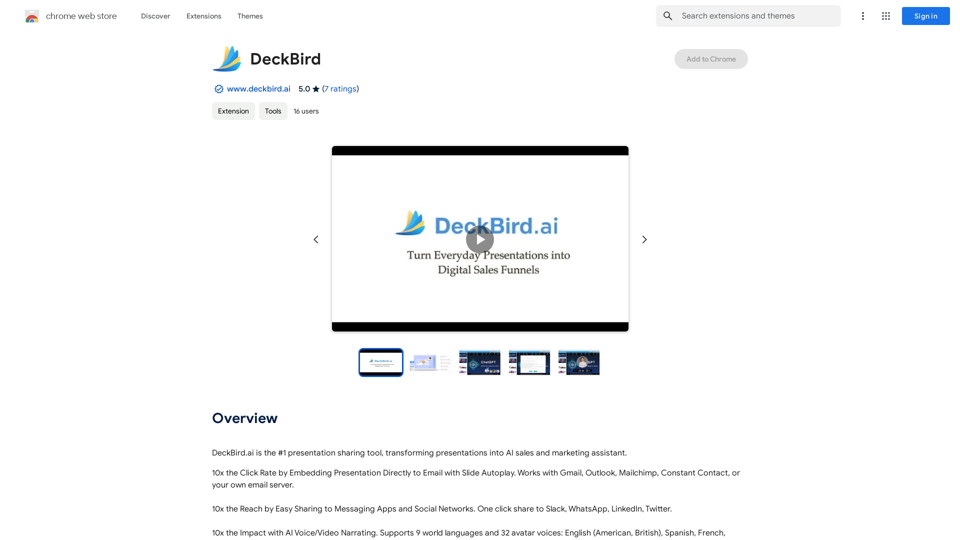
DeckBird.ai is the number one presentation sharing tool, turning presentations into an AI sales and marketing assistant.
193.90 M
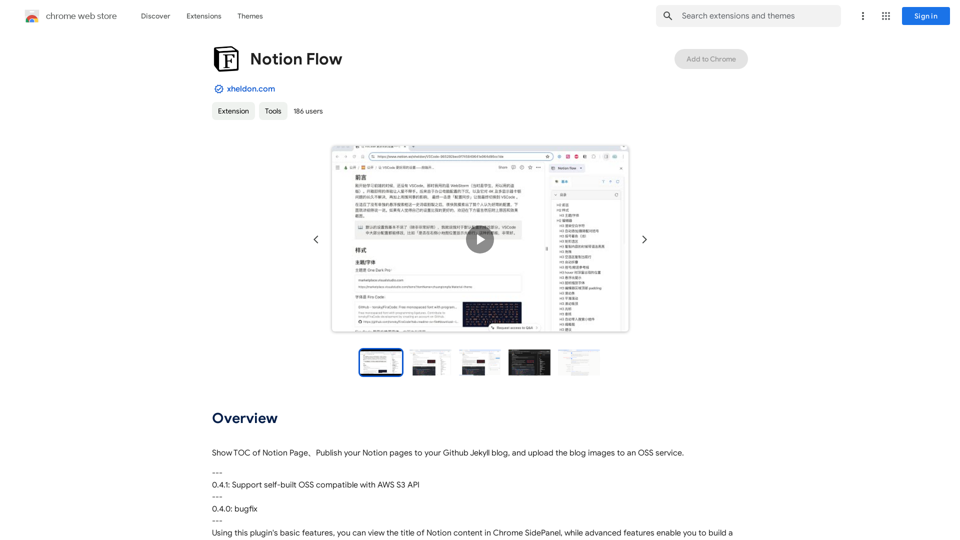
Show Notion Page Table of Contents Publish Notion Pages to a GitHub Jekyll Blog Upload Blog Images to an OSS Service
193.90 M
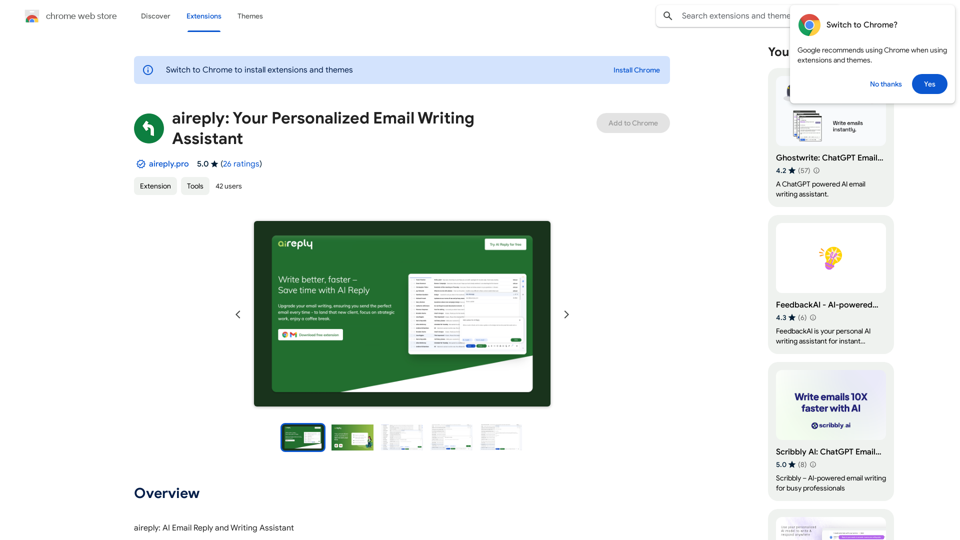
aireply: Your Personalized Email Writing Assistant
aireply: Your Personalized Email Writing AssistantAI Email Reply and Writing Assistant
193.90 M

ChatGPT-based templates for multiple scenarios on Xiaohongshu, short videos, and public accounts. Based on SD text-to-image generation, cutout, erasure, lossless enlargement, reimagining, text removal, background replacement, and sketch-to-image.
193.90 M
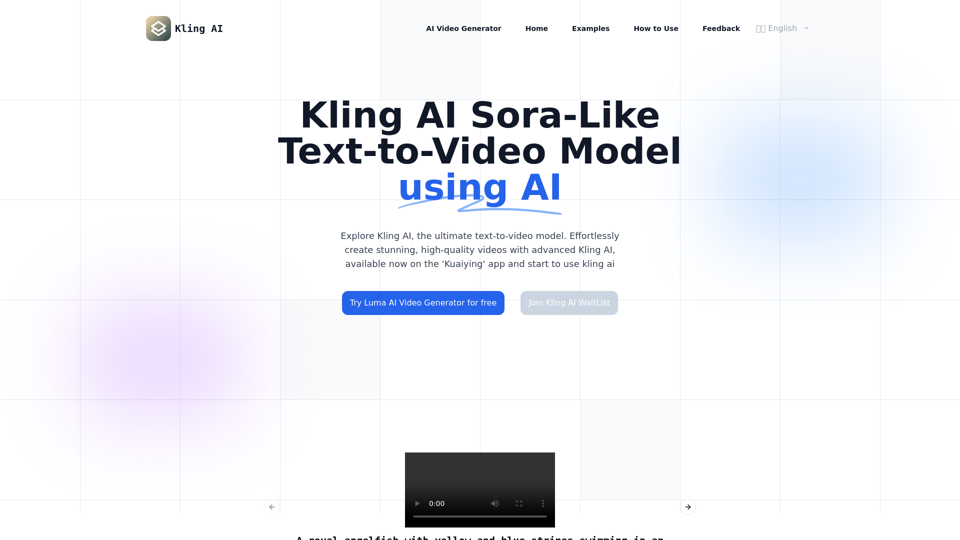
Kling AI | KuaiShou Text-to-Video Generation Model
Kling AI | KuaiShou Text-to-Video Generation ModelDiscover Kling AI, a revolutionary Sora-like text-to-video model. Create stunning videos with advanced 3D mechanisms and cinema-grade quality.
21.14 K