Vidful.ai is a free online AI video generator that leverages advanced technologies like Kuaishou Kling AI and Luma AI Dream Machine to transform text and images into high-quality videos. This tool simplifies video creation, making it accessible to everyone, from marketers and educators to social media influencers and e-commerce businesses.
Vidful.ai: AI Video Generator Free Online Powered by Kling AI and Luma Dream Machine
Effortlessly create professional videos with Vidful.ai's AI video generator free online. Leverage advanced technologies like Kuaishou Kling AI and Luma AI Dream Machine to transform text and images into stunning videos.
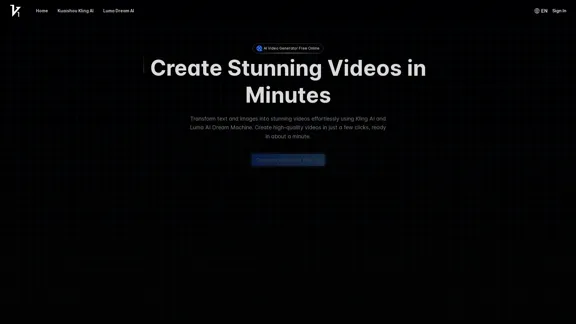
Introduction
Feature
-
AI Video Generator from Text
- Converts written content into dynamic videos
- Automatically generates engaging visuals
- Streamlines the video creation process
-
Image to Video AI Generator
- Transforms static images into captivating videos
- Utilizes advanced AI algorithms for smooth animations
- Creates professional-quality video content from photos
-
Kuaishou Kling AI Integration
- Produces high-definition video output
- Simulates real-world physics for lifelike motion
- Enhances visual quality and realism
-
Luma AI Dream Machine
- Delivers cinematic-quality videos
- Ensures consistency in character movement and camera angles
- Creates immersive and realistic video experiences
-
Free Online Access
- No cost for users to access powerful video creation tools
- Browser-based platform with no downloads or installations required
-
Fast and High-Quality Output
- Quick processing times without sacrificing video quality
- Suitable for both text and image inputs
How to Use?
-
Start by visiting the Vidful.ai website and signing in to your account.
-
Choose between inputting text or uploading an image for your video creation.
-
For text-based videos, enter your content in the provided field.
-
If using images, upload high-quality photos for better results.
-
Allow the AI to process your input and generate the video.
-
Preview the generated video before finalizing.
-
Download the video once you're satisfied with the result.
-
Experiment with different inputs to achieve desired outcomes.
-
Utilize the platform for various applications like marketing, education, or social media content.
FAQ
How does the AI video generator in Vidful.ai enhance video creation?
Vidful.ai's AI video generator simplifies the process by automatically converting text or images into high-quality videos. It uses advanced algorithms to generate visuals, animate images, and create smooth transitions, making professional-grade video production accessible to everyone.
Can I use Vidful.ai as an AI video generator free online?
Yes, Vidful.ai offers its AI video generator services for free online. Users can access powerful video creation tools directly from their browser without any cost, downloads, or installations required.
How does the Luma AI video generator improve the quality of my videos?
The Luma AI video generator, integrated as the Dream Machine in Vidful.ai, produces cinematic-quality videos with realistic motion, consistent character portrayal, and smooth camera transitions. This technology ensures that your videos have a professional edge and stand out in any competitive landscape.
How does the image to video AI generator in Vidful.ai work?
Vidful.ai's image to video AI generator uses advanced AI algorithms to animate static images. It creates smooth transitions and professional-quality video content from your photos, effectively transforming still pictures into captivating videos.
Evaluation
-
Vidful.ai offers an impressive range of AI-powered video generation tools, making it accessible for users of all skill levels to create professional-looking videos quickly and easily.
-
The integration of advanced technologies like Kuaishou Kling AI and Luma AI Dream Machine sets Vidful.ai apart from many other video creation tools, potentially offering higher quality and more realistic outputs.
-
The free online access is a significant advantage, allowing users to explore and utilize powerful video creation tools without financial commitment.
-
While the platform seems versatile, it may have limitations in terms of customization options compared to traditional video editing software. Advanced users might find it lacking in fine-tuning capabilities.
-
The speed of video generation is impressive, but the quality of output may vary depending on the complexity of the input and the specific use case.
-
As an AI-based tool, there might be concerns about the uniqueness and originality of the generated content, which could be a consideration for users seeking highly personalized or branded videos.
-
The platform's ability to convert both text and images to video is a strong feature, catering to a wide range of content creation needs across various industries.
Latest Traffic Insights
Monthly Visits
347.71 K
Bounce Rate
41.48%
Pages Per Visit
4.13
Time on Site(s)
185.29
Global Rank
108712
Country Rank
India 16044
Recent Visits
Traffic Sources
- Social Media:4.01%
- Paid Referrals:0.76%
- Email:0.10%
- Referrals:7.84%
- Search Engines:45.97%
- Direct:41.15%
Related Websites
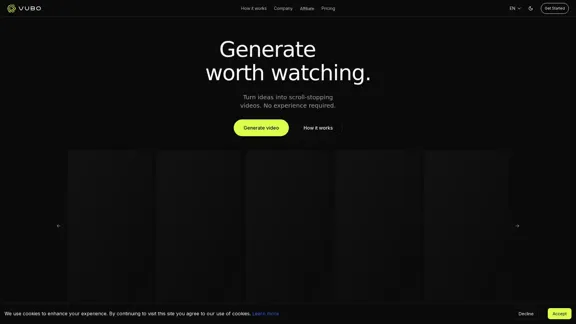
Generate viral-ready videos in seconds! VUBO replaces complex video editing tools and saves you countless hours. Create videos like Would You Rather, Couples Trivia, Quizzes, AI Stories, and more!
12.78 K
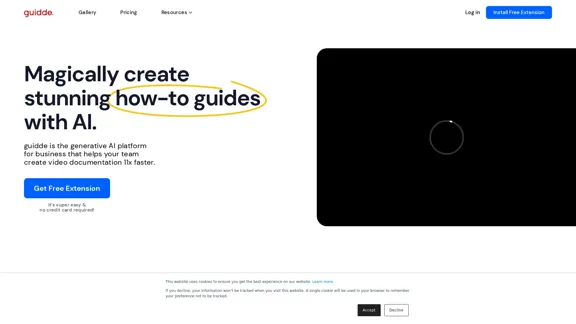
Guidde allows you to capture instant step-by-step videos and documents for anyone to create.
448.88 K
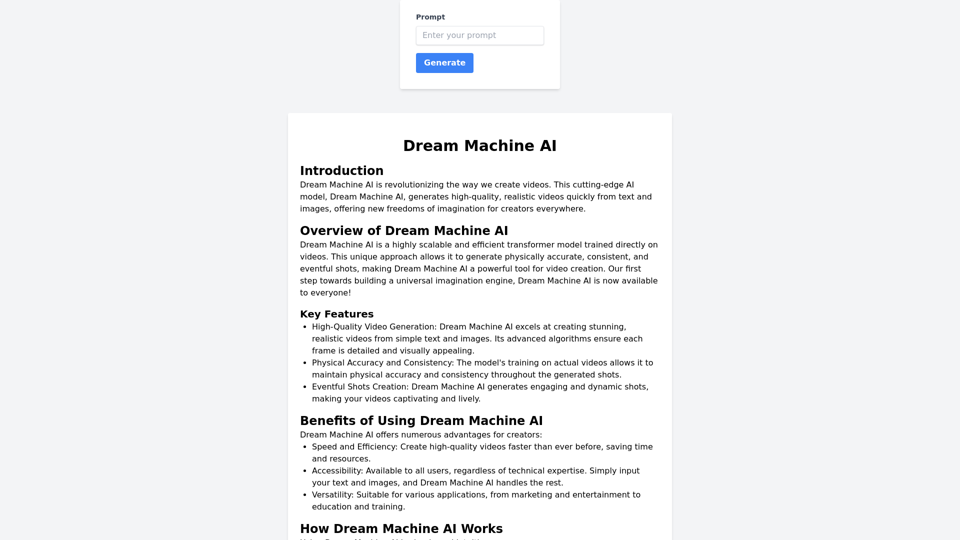
Dream Machine AI creates high-quality, realistic videos quickly from text and images, giving creators new ways to imagine and express themselves.
0
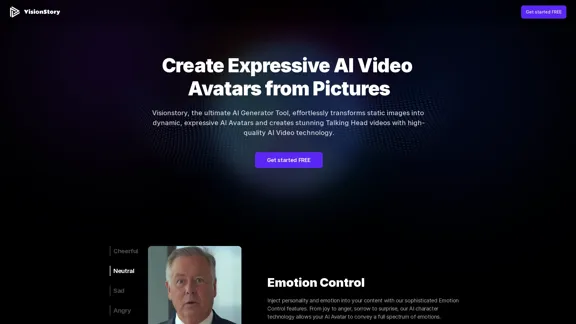
Create high-quality AI video avatars from your photos with our AI Text to Video and AI Image to Video generators. Upload your picture, input text or voice, and watch your AI character come to life with realistic expressions and voice cloning. Perfect for AI faces, talking heads, and more. Experience fast and expressive AI video creation comparable to Sora, Kling, Runway, Viggle and more.
163.64 K
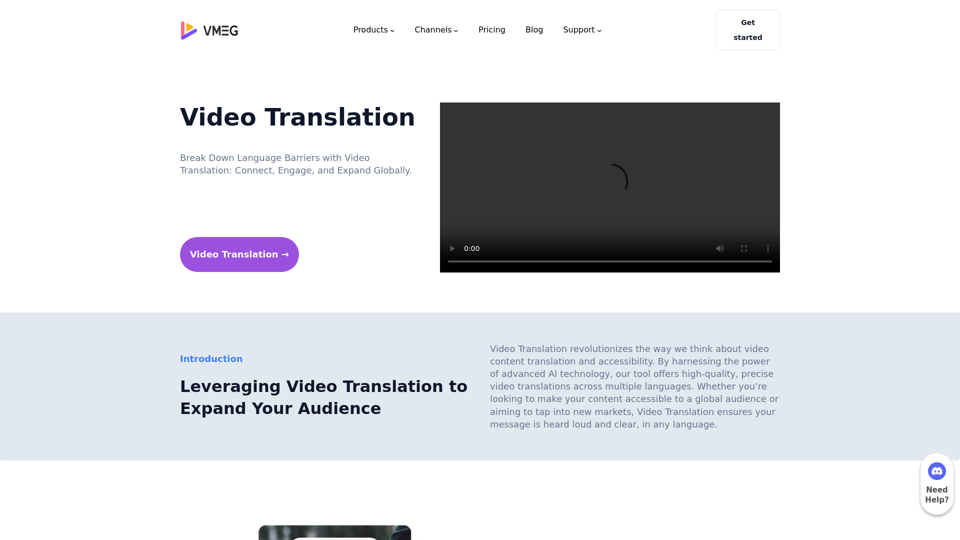
Video Translation: Connect Globally Across Languages – VMEG
Video Translation: Connect Globally Across Languages – VMEGBreak Down Language Barriers with Video Translation: Connect, Engage, and Expand Globally.
1.17 K
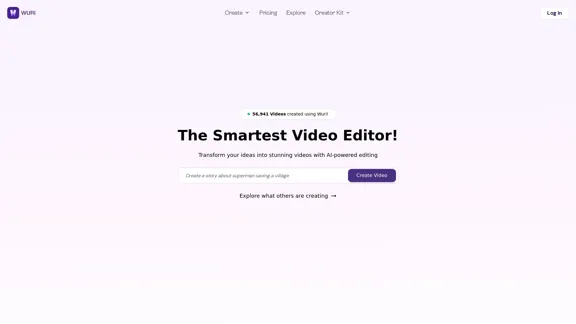
Transform your ideas into stunning videos with AI-powered editing. Create professional videos in minutes with our smart video editor.
5.34 K
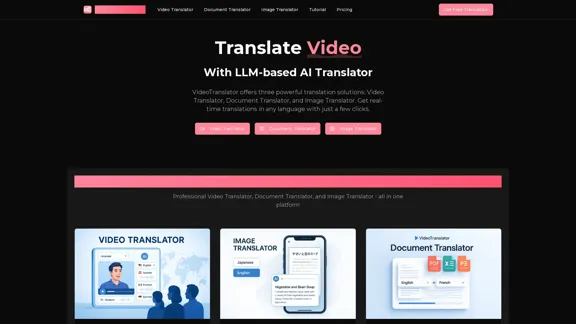
AI Video Translator, Document Translator & Image Translator
AI Video Translator, Document Translator & Image TranslatorTranslate any file instantly with VideoTranslator. Our top AI translator can translate documents, images, audio, and video - PDF, Word, PNG, MP3, and more.
3.02 K

Complete Walkthrough & Guide for Dreamy Room Level 1-145 | Video Tutorial Collection
Complete Walkthrough & Guide for Dreamy Room Level 1-145 | Video Tutorial CollectionLooking for a Dreamy Room guide? We provide detailed video walkthroughs and guides for all Dreamy Room levels (Level 1-145), covering puzzle-solving techniques for every Dreamy Room Level to help you pass easily. Get the latest Dreamy Room level guide and enjoy the game!
24.36 K